English Translation:
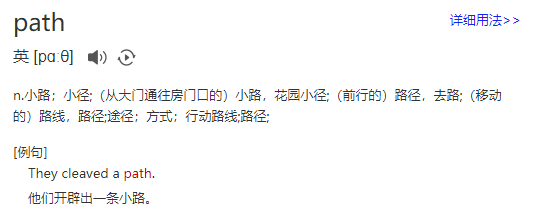
As the name suggests, it is the operation path
Namespace:
using System.IO;
File stream... And so on are common in this namespace. They are all classes and methods related to operation files
This article explains and runs all the methods inside
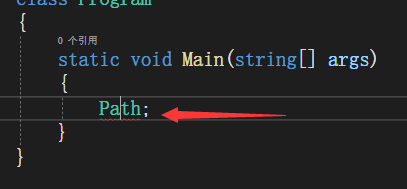
F12 go to the definition and find that it is a static class
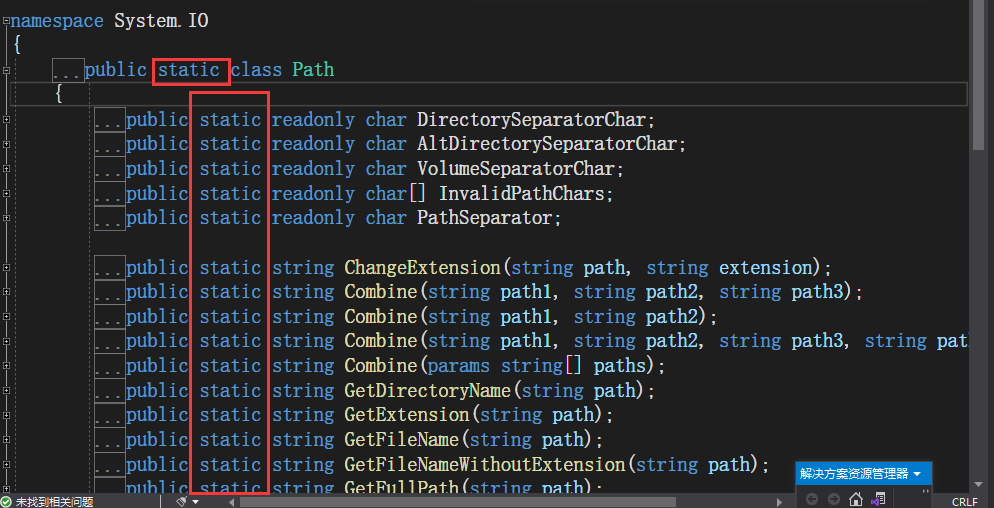
What is a static class?
Static classes can create objects without new(Path p =new Path), which can be called directly through the class name (Path.GetFileName())
This is static class... All static methods contained in static class must be static methods
The next step is to introduce the static methods inside
Path class method:
Because it is the class of operation path, and the paths are strings, the return values are basically of string type
Get path file name:
string str= Path.GetFileName(@"C:\Donkey of production team.txt"); Console.WriteLine(str);
Operation results:
The donkey of the production team txt
This method is to extract the file name in the path, including the extension
Absolute path:
That is, the complete path
string path =Path.GetFullPath(@"C:\temp\Donkey of production team.txt"); Console.WriteLine(path);
Operation results:
C:\temp \ donkey of the production team txt
Get file name (without extension):
string str= Path.GetFileNameWithoutExtension(@"C:\Donkey of production team.txt"); Console.WriteLine(str);
Operation results:
Donkey of production team
Get file extension:
string str= Path.GetExtension(@"C:\Donkey of production team.txt");
Console.WriteLine(str);
Operation results:
.txt
Get file path:
string str= Path.GetDirectoryName(@"C:\temp\Donkey of production team.txt"); Console.WriteLine(str);
Operation results:
C:\temp
This method contains the folder name but not the file name with the extension
Judging folders or files:
bool b = Path.HasExtension(@"C:\temp\"); Console.WriteLine(b);
This method is to judge whether the path is a folder. If it is a folder, it returns the flash file (txt,mp4,mp3...) and returns true
Operation results:
flse
Not a folder
bool b = Path.HasExtension(@"C:\temp\Donkey of production team.txt"); Console.WriteLine(b);
Operation results:
true
Change path extension:
string str = Path.ChangeExtension(@"C:\temp\Donkey of production team.txt",".jpg");
Console.WriteLine(str);
It should be noted that this method does not change the extension of the entity file, but the extension of the current path
Operation results:
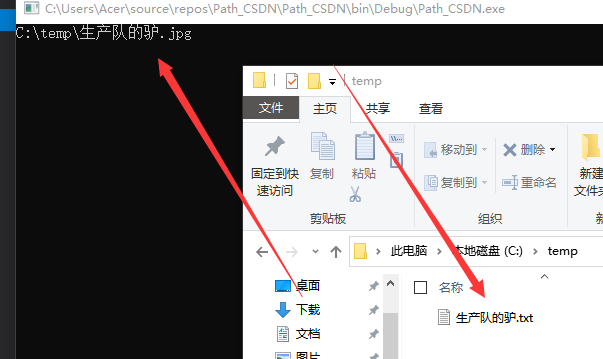
It's just that the string is changed... The entity file does not change
Merge path:
string str = Path.Combine(@"C:\temp\.Donkey of production team.txt","test");
Console.WriteLine(str);
Operation results:
C:\temp. The donkey of the production team txt \ test
This method is similar to the "+" of a string, that is, two strings are connected and equal to
string s = @"\test"; string str = @"C:\temp\.production team Console.WriteLine(str + s);
Operation results:
C:\temp. The donkey of the production team txt \ test
It's the same, almost the same
Determine whether the paths are the same:
bool path =Path.ReferenceEquals(@"C:\temp\Donkey of production team.txt", @"C:\temp\Donkey of production team.txt");
The returned value is a Boolean value. If it is the same, True is False
Operation results:
True
Root directory:
bool path =Path.IsPathRooted(@"C:\temp\Donkey of production team.txt"); Console.WriteLine(path);
Operation results:
True
It can be understood as whether the path is legal or not
Incorrect:
bool path =Path.IsPathRooted(@"temp\Donkey of production team.txt");
Console.WriteLine(path);
Operation results:
False
Current user temporary file path:
string path =Path.GetTempPath();
Console.WriteLine(path);
Operation results:
C:\Users\Acer\AppData\Local\Temp\
This path stores the files stored by other applications and does not contain important data. You can clear the cache of... Software and system. Temporary files are stored here
Zero byte temporary file:
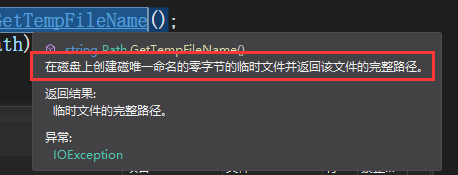
string path =Path.GetTempFileName();
Console.WriteLine(path);
Operation results:
C:\Users\Acer\AppData\Local\Temp\tmp1F56.tmp
It's also a temporary file... I don't know what's the use
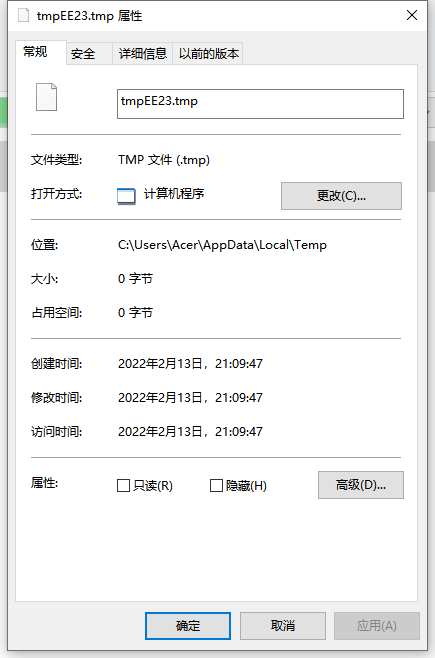
Randomly generated file name and extension:
string path =Path.GetRandomFileName();
Console.WriteLine(path);
Operation results:
q1bhhhpm.f5s
This can be used for batch saving of files... Such as pictures
Get directory current disk:
string path =Path.GetPathRoot(@"D:\temp\Donkey of production team.txt");
Console.WriteLine(path);
Operation results:
D:\
Path illegal character set:
That is, the characters that the file name cannot contain, such as (< > "), and so on
char[] path =Path.GetInvalidPathChars();
foreach(char i in path)
Console.Write(i);
Illegal characters are all in this array
But I don't know why it's garbled... Only a few are displayed... But I feel this method is useless
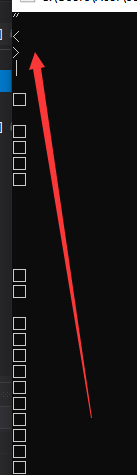
35 in total
File illegal character set:
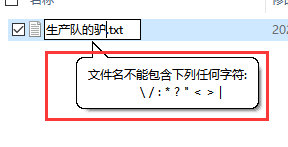
char[] path =Path.GetInvalidFileNameChars();
foreach(char i in path)
Console.WriteLine(i);
It's also the feeling of random code. There's no such research
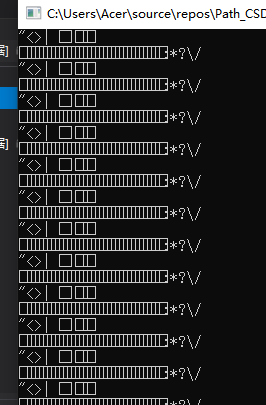
A total of 40
Pure hand fight, point a praise~