Use layui switch in Jsp list page
-
Functional introduction:
The layui switch is used to control the state of a data. 0: Enables 1: Disables. -
Background framework:
SpringMVC+Mybatis -
Background page:
Jsp page -
Functional Display:
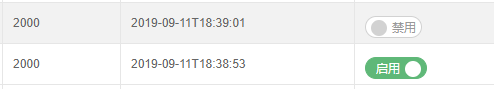
-
Code implementation:
Reception:
<tbody>
<c:forEach items="${resultMap.result.records }" var="r">
<tr>
<td>
<input type="checkbox" name="ids" lay-skin="primary">
</td>
<td>${r.code }</td>
<td>${r.payments }</td>
<td>${r.raised }</td>
<td>${r.createTime }</td>
<td>
<input type="checkbox" value="0" name="state" lay-skin="switch" lay-text="Enable|Prohibit" ${r.state eq '0' ? 'checked': '' }>
<input type="hidden" id="kaigID" value="${r.id }" />
</td>
</tr>
</c:forEach>
</tbody>
Front desk JS:
<script>
layui.use('form', function() {
var form = layui.form; //form
form.on('switch', function(data) {
console.log(data.elem.checked); //Whether the switch is on, true or false
console.log(data.value); //Switch value can also be obtained by data.elem.value
var id = $(data.othis).next("input").val();
if(data.elem.checked == true) {
$.ajax({
type: "post",
async: false,
data: "id=" + id + "&state=" + 0,
url: "changeState",
success: function(data) {
flag = data
},
});
if(flag == "Ny") {
layer.msg("No more than three enabled States!");
} else {
layer.msg("Enabled!");
}
} else {
$.ajax({
type: "post",
async: false,
data: "id=" + id + "&state=" + 1,
url: "changeState",
success: function(data) {
flag = data
},
});
if(flag == "yes") {
layer.msg("disabled!");
}
}
});
})
</script>
When the switch is clicked, the callback function returns an object parameter with two members:
form.on('switch(filter)', function(data){
console.log(data.elem); //Get the checkbox original DOM object
console.log(data.elem.checked); //Whether the switch is on, true or false
console.log(data.value); //Switch value can also be obtained by data.elem.value
console.log(data.othis); //Get beautified DOM objects
});
js to be introduced
<script src="layui/layui.js></script>
Functional logic:
When you click on the switch, js gets the ID of the current data, layui switches listen for events and return true/false. My function is to set the status to 0 when you return true, carry the ID and status code to the background processing using Ajax, and vice versa, set the status to 1 when you return true.