introduction
MINIO is the world's leading object storage pioneer, with millions of users all over the world On standard hardware, the read / write speeds are up to 183 GB / s and 171 GB / s. Object storage can act as the main storage layer to handle Spark, Presto, TensorFlow, H2O AI and other complex workloads, as well as becoming a substitute for Hadoop HDFS -- quoted from the official website. It's good nb to see this mini so fast. This speed is worth learning from.
Environment introduction
Programming language: you love me, I love your java
Framework: springboot
And today's protagonist: MinIO
Deployment of MinIo
In fact, the documents on the official website are very good, but they are old, I'm afraid they are ancient versions. Why do you say that? Because I started according to the document, I couldn't run and vomited. I make complaints about make blind and disorderly conjectures. Later, I asked them in the community. Then the good official official told me that they had to tuck up the document, and update it. The situation is as follows
http://slack.minio.org.cn/question/737
1. Download
We can download MinIO directly to run locally, or use the container to download and run
I use docker
#docker pulls the MinIo image docker pull minio/minio
2. Run
If you read the link of MinIO community I sent above, you must also know the startup method. Here is a real case of my running on this machine
docker run -d -p 9000:9000 -p 9001:9001 -e "MINIO_ROOT_USER=AKIAIOSFODNN7EXAMPLE" -e "MINIO_ROOT_PASSWORD=wJalrXUtnFEMI/K7MDENG/bPxRfiCYEXAMPLEKEY" -v E:\data:/data -v E:\minio\config:/root/.minio minio/minio server /data --console-address ":9001"
3. Testing
Visit the page to check whether the operation is successful. Enter the user name (mini_root_user) and password (mini_root_password) we typed in the command. In fact, the user name and password duck don't have to be so long. I should have lost my mind at that time.
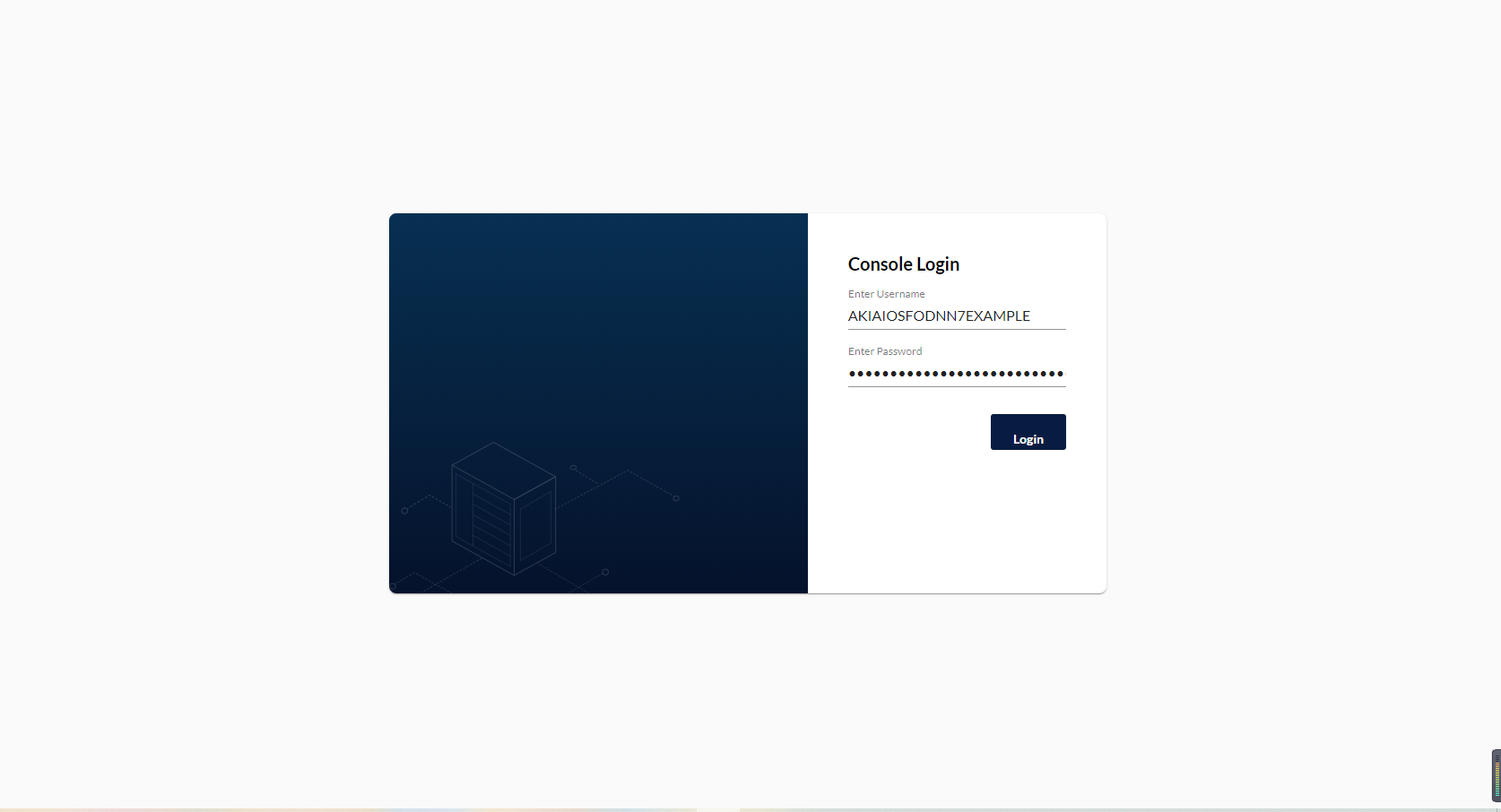
After logging in, you can see the following interface. If you also see this interface, congratulations on completing the first step. There are 999 steps left. This still uses some operations. You can try it.
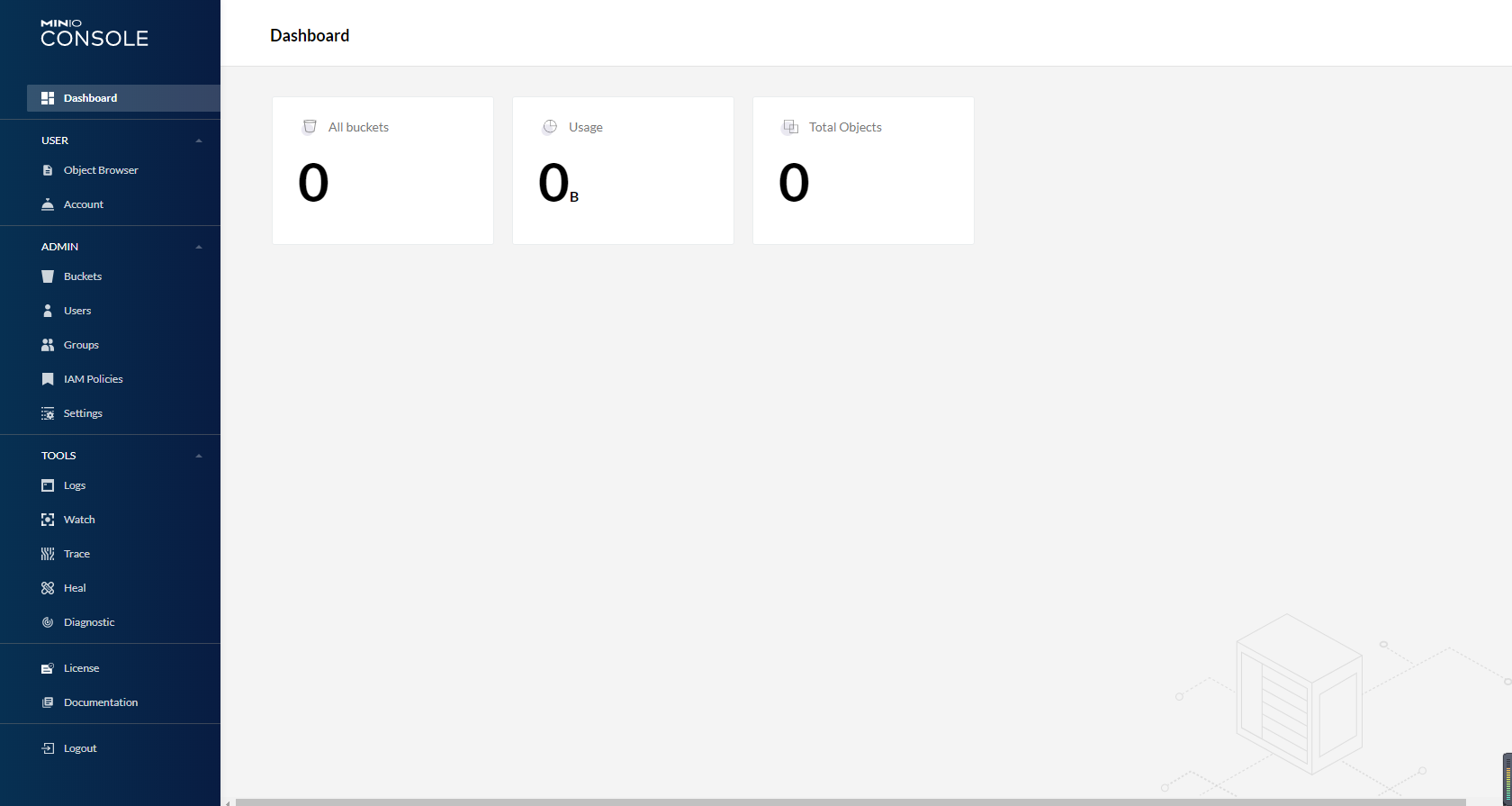
SpringBoot integration MinIo
1. pom add dependency
<dependency> <groupId>io.minio</groupId> <artifactId>minio</artifactId> <version>7.1.0</version> </dependency>
2. yml add MinIo configuration
minio:
endpoint: http://127.0.0.1:9000
accesskey: SUCWGJ8W4H36HC7KR6XO
secretkwy: d9OkZ14ab04zwCd/+6iEXbPqeVapDOaDvhYcw88r
3. Add configuration class in SpringBoot
Configuration file value injection. Here we get the configuration information in yml for the next connection to MinIO.
package com.zggk.mas.entity.sys;
import lombok.Data;
import org.springframework.boot.context.properties.ConfigurationProperties;
import org.springframework.stereotype.Component;
/**
* minio Attribute value
*/
@Data
@Component
@ConfigurationProperties(prefix = "minio")
public class MinioProp {
//Connection url
private String endpoint;
//Public key
private String accesskey;
//Private key
private String secretkwy;
}
Configure MinIO connections
package com.zggk.mas.config;
import com.zggk.mas.entity.sys.MinioProp;
import io.minio.MinioClient;
import org.springframework.beans.factory.annotation.Autowired;
import org.springframework.boot.context.properties.EnableConfigurationProperties;
import org.springframework.context.annotation.Bean;
import org.springframework.context.annotation.Configuration;
/**
* minio Core configuration class
* The MinioClient object is obtained by injecting the relevant configuration information of the MinIO server. The uploaded file depends on this object
*/
@Configuration
public class MinioConfig {
@Autowired
private MinioProp prop;
/**
* Get MinioClient
* @return MinioClient
*/
@Bean
public MinioClient minioClient() {
return MinioClient.builder().endpoint(prop.getEndpoint()).
credentials(prop.getAccesskey(),prop.getSecretkwy()).build();
}
}
Next, we will write a tool class uploaded by MinIo
package com.zggk.mas.entity.util;
import com.zggk.mas.entity.sys.MinioProp;
import io.minio.*;
import io.minio.http.Method;
import io.minio.messages.Item;
import lombok.SneakyThrows;
import org.springframework.beans.factory.annotation.Autowired;
import org.springframework.stereotype.Component;
import java.io.ByteArrayInputStream;
import java.io.InputStream;
/**
* minio Operation class
*/
@Component
public class MinioUtils {
@Autowired
private MinioClient client;
@Autowired
private MinioProp minioProp;
/**
* Create bucket
*
* @param bucketName Bucket name
*/
@SneakyThrows
public void createBucket(String bucketName) {
boolean found =
client.bucketExists(BucketExistsArgs.builder().bucket(bucketName).build());
if (!found) {
client.makeBucket(
MakeBucketArgs.builder()
.bucket(bucketName)
.region("cn-beijing")
.build());
}
}
/**
* Delete bucket
*
* @param bucketName Bucket name
*/
@SneakyThrows
public void removeBucket(String bucketName) {
client.removeBucket(RemoveBucketArgs.builder().bucket(bucketName).build());
}
/**
* Get file information
*
* @param bucketName Bucket name
* @param objectName File name
* @return
*/
@SneakyThrows
public ObjectStat getObjectInfo(String bucketName, String objectName) {
return client.statObject(StatObjectArgs.builder().bucket(bucketName).object(objectName).build());
}
/**
* Upload file
*
* @param bucketName Bucket name
* @param objectName file name
* @param stream flow
* @param fileSize file size
* @param type file type
* @throws Exception
*/
public void putObject(String bucketName, String objectName, InputStream stream, Long fileSize, String type) throws Exception {
client.putObject(
PutObjectArgs.builder().bucket(bucketName).object(objectName).stream(
stream, fileSize, -1)
.contentType(type)
.build());
}
/**
* Determine whether the folder exists
*
* @param bucketName Bucket name
* @param prefix Folder name
* @return
*/
@SneakyThrows
public Boolean folderExists(String bucketName, String prefix) {
Iterable<Result<Item>> results = client.listObjects(ListObjectsArgs.builder().bucket(bucketName)
.prefix(prefix).recursive(false).build());
for (Result<Item> result:results){
Item item = result.get();
if (item.isDir()){
return true;
}
}
return false;
}
/**
* create folder
* @param bucketName Bucket name
* @param path route
*/
@SneakyThrows
public void createFolder(String bucketName,String path) {
client.putObject(PutObjectArgs.builder().bucket(bucketName).object(path)
.stream(new ByteArrayInputStream(new byte[]{}),0,-1).build());
}
/**
* Get the external chain of the file on the minio server
* @param bucketName Bucket name
* @param objectName file name
* @return
*/
@SneakyThrows
public String getObjectUrl(String bucketName,String objectName){
return client.getPresignedObjectUrl(
GetPresignedObjectUrlArgs.builder()
.method(Method.GET)
.bucket(bucketName)
.object(objectName)
.build());
}
}
At this point, we can happily use MinIo, with a speed of tens of miles and a free mood.
epilogue
If you find anything wrong with the article, please give your child some advice. Thank you.