Introduction to supervisor
First, let's introduce supervisor. Supervisor( http://supervisord.org )It is a client/server service developed in Python. It is a process management tool under Linux/Unix system. It does not support Windows system. It can easily monitor, start, stop and restart one or more processes. For a process managed by supervisor, when a process is accidentally killed, supervisor will automatically pull it up after listening to the process death. It is very convenient to achieve the function of automatic recovery of the process, and there is no need to write your own shell script to control it
Environment: CentOS 7 four
Install supervisor
pip install supervisor
Because it is a library developed by python, it can be installed directly with pip, which is very convenient.
After supervisor is installed, three executors will be generated: supervisortd, supervisorctl and echo_supervisord_conf is the daemon service of Supervisor (used to receive process management commands), client (used to communicate with the daemon and send instructions to the management process), and the program for generating the initial configuration file.
Setting environment variables
$ vim ~/.bash_profile #Add later: PATH=$PATH:$HOME/bin:/usr/local/python/bin $ source ~/.bash_profile
Configure supervisor
Create directory and initialize configuration file
mkdir /etc/supervisor echo_supervisord_conf > /etc/supervisor/supervisord.conf
Master profile parameters
[unix_http_server] file=/tmp/supervisor.sock ; UNIX socket Documents, supervisorctl Can use ;chmod=0700 ; socket Document mode,The default is 0700 ;chown=nobody:nogroup ; socket Document owner,Format: uid:gid ;[inet_http_server] ; HTTP Server, providing web Management interface ;port=127.0.0.1:9001 ; Web Manage background running IP And ports. If you open to the public network, you need to pay attention to security ;username=user ; User name of login management background ;password=123 ; Password for login management background [supervisord] logfile=/tmp/supervisord.log ; Log file, default is $CWD/supervisord.log logfile_maxbytes=50MB ; Log file size, exceeding rotate,Default 50 MB logfile_backups=10 ; The number of log file reserved backups is 10 by default loglevel=info ; Log level, default info,other: debug,warn,trace pidfile=/tmp/supervisord.pid ; pid file nodaemon=false ; Whether to start in the foreground. The default is false,Namely daemon Start by minfds=1024 ; The minimum value of the file descriptor that can be opened. The default value is 1024 minprocs=200 ; The minimum number of processes that can be opened. The default is 200 ; the below section must remain in the config file for RPC ; (supervisorctl/web interface) to work, additional interfaces may be ; added by defining them in separate rpcinterface: sections [rpcinterface:supervisor] supervisor.rpcinterface_factory = supervisor.rpcinterface:make_main_rpcinterface [supervisorctl] serverurl=unix:///tmp/supervisor.sock ; Connect supervisor through UNIX socket, and the path is the same as UNIX_ http_ The file of the server part is consistent ;serverurl=http://127.0.0.1:9001 ; Connect to supervisor via HTTP ; Contains additional configuration files [include] files = relative/directory/*.ini ; Can be *.conf or *.ini
Manage a process
Put all managed process configuration files in the same directory and include the main configuration file.
mkdir /etc/supervisor/config.d
vim /etc/supervisor/supervisord.conf [include] files = /etc/supervisor/config.d/*.conf
Create a new profile
[program:sougou] #souogu is the name of the program command=scrapy crawl sougou #Commands to execute directory=/home/mzj/desktop/sougou/sougou/wechat_name/wechat_name/spiders #Directory of command execution environment=ASPNETCORE__ENVIRONMENT=Production #environment variable user=root #user stopsignal=INT autostart=true #Self start autorestart=true #Auto restart startsecs=3 #Automatic restart interval (s) stderr_logfile=/home/mzj/desktop/sougou/sougou/wechat_name/wechat_name/spiders/ossoffical.err.log #Error log file stdout_logfile=/home/mzj/desktop/sougou/sougou/wechat_name/wechat_name/spiders/ossoffical.out.log #Output log file
[program:nginx] command = /usr/local/nginx/sbin/nginx -g 'daemon off;' startsecs = 3 autostart = true autorestart = true user = root stdout_logfile = /etc/supervisor/logs/supervisord-nginx.log stderr_logfile = /etc/supervisor/logs/supervisord-nginx-error.log
At the beginning, there was a pit, command = /usr/local/nginx/sbin/nginx. As a result, I started nginx all the time. Because in this case, nginx runs in the background. However, supervisor cannot manage the background running process, so turn off the nginx daemon off guard and let it block the bash running in the foreground to facilitate supervisor management.
Start supervisor
supervisord -c /etc/supervisor/supervisord.conf
Sometimes the connection needs to be released after the kill process
unlink /tmp/supervisor.sock
web interface management
Turn on web access
vi /etc/supervisor/supervisord.conf [inet_http_server] port=0.0.0.0:9001 username=user password=123
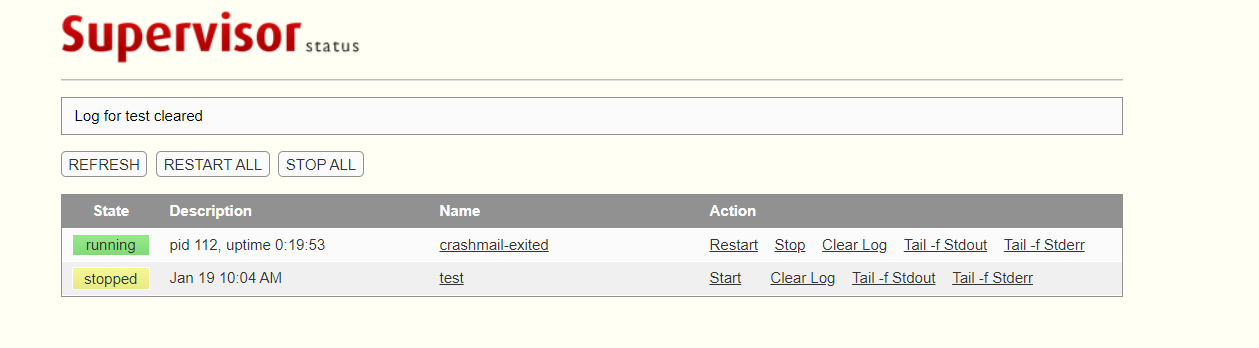
Note that the comments in front of [inet_http_server] should also be removed here
Usage of supervisorctl
- Supervisor: start supervisor
- Supervisor CTL reload: restart supervisor after modifying the configuration file
- supervisorctl status: view the process status supervised by the supervisor
- supervisorctl start process name: start XXX process
- supervisorctl stop process name: stop XXX process
- supervisorctl stop all: stop all processes. Note: start, restart and stop will not load the latest configuration file.
- supervisorctl update: start the process with new configuration or changes according to the latest configuration file. The process without configuration changes will not be affected and restarted
Introduction to superlance
Superlance is a set of command-line tools based on the event mechanism of supervisor. It implements many practical process monitoring and management features that supervisor itself does not implement, including memory monitoring, http interface monitoring, e-mail and SMS notification mechanism, etc. Similarly, superlance itself is written in python
Components of superlance
superlance is a collection of command line tools, including the following commands:
httpok
Make a GET request to an HTTP interface regularly. Determine whether a process is in normal state according to whether the request is successful. If not, restart the process.
crashmail
When a process exits unexpectedly, an email alarm is sent.
memmon
When the memory occupation of a process exceeds the set threshold, an email alarm is sent.
crashmailbatch
It is similar to the crashmail alarm, but the mail will be combined and sent over a period of time to avoid mail bombing.
fatalmailbatch
When a process fails to start successfully for many times, it will enter the FATAL state, and an email alarm will be sent at this time. Like crashmailbatch, synthetic alarms will be generated.
crashsms
When a process exits unexpectedly, a short message alarm is sent, which is also sent through the email gateway.
- When supervisor is started, if our listener is configured as autostart=true, the listener will be started as a child process of supervisor.
- After the listener is started, it will write a "READY" message to its stdout. At this time, the parent process, that is, supervisor, will think that the listener is READY after reading this message.
- After the listener is in the ready state, when the event generated by supervisor is in the acceptable events configured by the listener, supervisor will send the event to the listener.
- After the listener receives the event, we can do a series of processing according to the data in the head and body of the event. We judge, extract, alarm and so on according to the content of event.
- After all the work is done, the listener needs to write a message "RESULTnOK" to his stdout. After the supervisor receives this message. I know that the listener has finished processing the event.
Event s supported by supervisor
PROCESS_STATE The process state has changed PROCESS_STATE_STARTING Process state transitions from other state to starting(Supervisord There are startsecs Configuration item means that the program needs to run stably at least when the program is started x Seconds before the program runs normally, here x The program status is starting in seconds) PROCESS_STATE_RUNNING The process status changes from starting to running PROCESS_STATE_BACKOFF The process status changes from starting to failed PROCESS_STATE_STOPPING The process status changes from running to stopping PROCESS_STATE_EXITED The process status changes from running to exiting PROCESS_STATE_STOPPED The process status changes from being stopped to being stopped(exited and stopped The difference is exited The program exits by itself, and stopped It is artificially controlled to exit) PROCESS_STATE_FATAL The process status changes from running to failed PROCESS_STATE_UNKNOWN Unknown process state REMOTE_COMMUNICATION use Supervisord of RPC Interface and Supervisord Communicate PROCESS_LOG The process generates log output, including standard output and standard error output PROCESS_LOG_STDOUT The process produces standard output PROCESS_LOG_STDERR The process produces standard error output PROCESS_COMMUNICATION The log output of the process contains and PROCESS_COMMUNICATION_STDOUT The standard output of the process includes and PROCESS_COMMUNICATION_STDERR The standard error output of the process contains and SUPERVISOR_STATE_CHANGE_RUNNING Supervisord start-up SUPERVISOR_STATE_CHANGE_STOPPING Supervisord stop it TICK_5 Triggered every 5 seconds TICK_60 Triggered every 60 seconds TICK_3600 Triggered every 3600 PROCESS_GROUP Supervisord The process group has changed PROCESS_GROUP_ADDED Added Supervisord Process group for PROCESS_GROUP_REMOVED Deleted Supervisord Process group for
Install superlance
It is also a python program, which can be installed directly through pip
pip install superlance
superlance actual combat
Before actually configuring the supervisor to use superlance, first install sendmail. Superlance uses this command-line tool to send email. It can be easily installed by using various package management tools:
wget http://caspian.dotconf.net/menu/Software/SendEmail/sendEmail-v1.56.tar.gz tar zxvf sendEmail-v1.56.tar.gz cp sendEmail-v1.56/sendEmail /usr/bin/sendemail
Send an email to test it
sendemail -f Sender mailbox -t Recipient mailbox -s Sender mailbox smtp The server -u "sendEmail" -m "haha" -xu Sender mailbox -xp Sender mailbox password -f Sender -t addressee -s Sender smtp The server -u theme -m content -xu Sender user name -xp Sender password
What we need to do now is to configure a supervisor configuration file to monitor the status changes of the process all the time
[eventlistener:crashmail] command=crashmail -a -s "sendemail -f dataalarm@wjoyxt.com -t alarm@wjoyxt.com -s smtp.mxhichina.com -u 'Process is crashed' -xu dataalarm@wjoyxt.com -xp Bigdata@2019@ -m >/dev/null 2>&1" -m alarm@wjoyxt.com events=PROCESS_STATE_EXITED redirect_stderr=false
or
[eventlistener:crashmail] command=crashmail -a -s "mail -s 'Process is crashed' alarm@wjoyxt.com" -m alarm@wjoyxt.com events=PROCESS_STATE_EXITED redirect_stderr=false
The - p parameter in the command parameter is configured with crashmail, which will only respond to the monitoring item named redis, while the - m parameter is configured with the address to which the crash mail will be sent, and - a monitors all items
Crashmail is a supervisor "event listener" for subscribing to PROCESS_STATE_EXITED event. When crashmail receives the event and the conversion is "not expected", crashmail will send an email notification to the configured address
events=PROCESS_STATE_EXITED,PROCESS_STATE_STOPPED,PROCESS_STATE_FATAL,PROCESS_LOG_STDERR multiple events are separated by commas
PROCESS_STATE_EXITED is an event that will be triggered when the process corresponding to a supervisor's monitoring item exits unexpectedly, which will notify crashmail when a process exits unexpectedly.
crashmail.py [-p processname] [-a] [-o string] [-m mail_address]
[-s sendmail]website
Options:
-p - appoint supervisor process_name. This process sends mail
Unexpected conversion to EXITED Status. If this process is
Part of a group that can be used
'process_name: group_name'Grammar.
-a - When supervisord Send mail when any child transitions
Left unexpectedly EXITED Status. Cover any-p
In the same crashmail Parameters passed in a process call.
-o - Specifies the parameter to use as a prefix in the subject header of the message.
-s - For sending e-mail sendmail command
(For example“ / usr / sbin / sendmail - t - i "). Must be an accepted command
stdin Header and message data on and send mail. The default is
" / usr / sbin / sendmail - t - i ".
-m - Specify an e-mail address. The script will send a message to this
crashmail The address at which the process crash was detected. If there is no email
If an address is specified, no e-mail will be sent.
You can specify multiple times-p Options, allow
Specification of multiple processes. appoint-a Will overwrite any
choice-p.
Example call:
crashmail.py -p program1 -p group1: program2 -m dev@example.com
After adding a process configuration file
supervisorctl reload
Restart it
Overall sample code
[program:eacloud] command=/root/python/bin/uwsgi --ini uwsgi.ini ; Program start command directory=/root/tyy autostart=true ; stay supervisord It also starts automatically when starting startsecs=10 ; If there is no abnormal exit after 10 seconds of startup, it means that the process is started normally. The default is 1 second autorestart=true ; Automatic restart after program exit,Optional values:[unexpected,true,false],Default to unexpected,Indicates that the process was restarted after being killed unexpectedly startretries=3 ; The number of automatic retries after startup failure. The default is 3 user=root ; Which user is used to start the process? The default is root priority=999 ; The process startup priority is 999 by default. The process with a small value will be started first redirect_stderr=true ; hold stderr Redirect to stdout,default false stdout_logfile_maxbytes=20MB ; stdout Log file size, default 50 MB stdout_logfile_backups = 20 ; stdout The number of log file backups. The default is 10 ; stdout The log file cannot be started normally when the specified directory does not exist, so you need to create the directory manually( supervisord (log files are created automatically) stdout_logfile=/root/tyy/eacloud.log stopasgroup=false ;Default to false,Whether to send to this process group when the process is killed stop Signals, including child processes killasgroup=false ;Default to false,Send to process group kill Signals, including child processes [eventlistener:crashmail-exited] command=/root/python/bin/crashmail -p eacloud -m 1524701427@qq.com events=PROCESS_STATE redirect_stderr=false