Make the file have miscellaneous attributes
chmod a+x /etc/init.d/redis
Crond service related commands( reference resources)
crond service
To install crontab:
yum install crontabs
Service operation instructions:
/sbin/service crond start //Start service /sbin/service crond stop //Shut down service /sbin/service crond restart //Restart service /sbin/service crond reload //service crond reload
To view crontab service status:
service crond status
To start the crontab service manually:
service crond start
Check whether the crontab service is set to startup and execute the command:
ntsysv
Add automatic startup:
chkconfig –level 35 crond on
crontab command details
Command format:
crontab [-u user] file crontab [-u user] [ -e | -l | -r ]
Command function:
With the crontab command, we can execute the specified system instructions or shell script at fixed intervals. The unit of time interval can be any combination of minutes, hours, days, months, weeks and above. This command is very suitable for periodic log analysis or data backup.
Command parameters:
**-u user * *: used to set the * * crontab * * service of a user. For example, "* * - u ixdba * *" means to set the crontab service of ixdba user. This parameter is generally run by root user.
**File * *: * * file * * is the name of the command file, which means that * * file * * is used as the task list file of * * crontab * * and loaded into * * crontab * *. If this file is not specified on the command line, the * * crontab * * command accepts commands typed on standard input (keyboard) and loads them into * * crontab * *.
**-e * *: edit the contents of a user's * * crontab * * file. If no user is specified, it means that the * * crontab * * file of the current user is edited.
**-l * *: displays the contents of a user's * * crontab * * file. If no user is specified, the contents of the current user's * * crontab * * file are displayed.
**-r * *: delete a user's * * crontab * * file from the * * / var/spool/cron * * directory. If no user is specified, the current user's * * crontab * * file will be deleted by default.
**-i * *: prompt for confirmation when deleting the user's crontab file.
Add Redis related files and sh commands
Redis command related
In * * / etc / init Create a new redis file (directly * * vim redis * *) in the d * * directory, as shown in the following figure
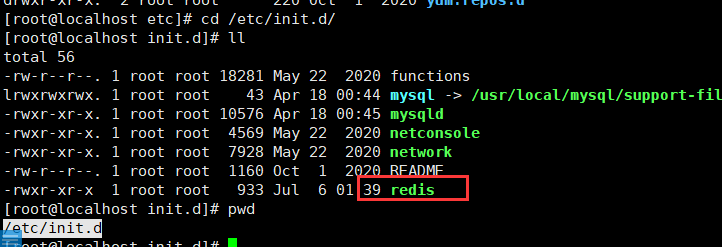
**/etc/init.d/redis * * file content
#redis.sh #$1 is the first parameter passed in from the server case $1 in 'start' ) #Controls the operation of redis startup /usr/local/soft/redis6/bin/redis-server /usr/local/soft/redis6/conf/redis.conf & ;; 'stop' ) #Controls the closing of redis /usr/local/soft/redis6/bin/redis-cli shutdown ;; 'restart' ) #Controls the restart of redis, that is, close it first and then start it /usr/local/soft/redis6/bin/redis-cli shutdown /usr/local/soft/redis6/bin/redis-server /usr/local/soft/redis6/conf/redis.conf & ;; 'status' ) #Viewing redis status status=`pstree |grep redis |wc -l` if [ $status == 0 ]; then echo 'redis close' else echo -e "\033[31;47m redis running \033[0m" fi ;; 'redis-cli' ) #Start redis client /usr/local/soft/redis6/bin/redis-cli ;; * ) #Prompt to user when input error echo "Please input [status],[start],[stop],[redis-cli]" echo "For example:service redis start" ;; esac
Then execute the following instructions:
//Authorization document chmod a+x /etc/init.d/redis //Executive document sh /etc/init.d/redis
After that, you can quickly operate redis by entering an instruction
service redis stop|start|restart
Listen to Redis6379 port and restart it when redis is turned off
Create script
vim redis_monitor_restart.sh
Script content
#!/bin/bash
ListeningPort=$(netstat -an | grep ":6379" | awk '$1 == "tcp" && $NF == "LISTEN" {print $0}' | wc -l)
if [ $ListeningPort -eq 0 ]; then
{
echo "Redis has stopped, restart..."
# If port 6379 goes down, restart the service
/etc/init.d/redis restart
}
else
{
echo "6379 Port OK"
}
fi
Give script execution permission
chmod +x /usr/local/soft/shells/redis_monitor_restart.sh
Configure Crontab
Write scheduled tasks
crontab -e
Fill in the content (this is to monitor whether the port is alive once a minute)
* * * * * sh /usr/local/soft/shells/redis_monitor_restart.sh
Start Crontab
service crond start
Set startup and self startup
chkconfig –level 35 crond on
Command set (restart)
//redis startup service redis start //crontab startup service crond start