First, make sure you have PostgreSQL installed. You can refer to my article PostgreSQL literacy tutorial.
Create a new JPA project using Eclipse:
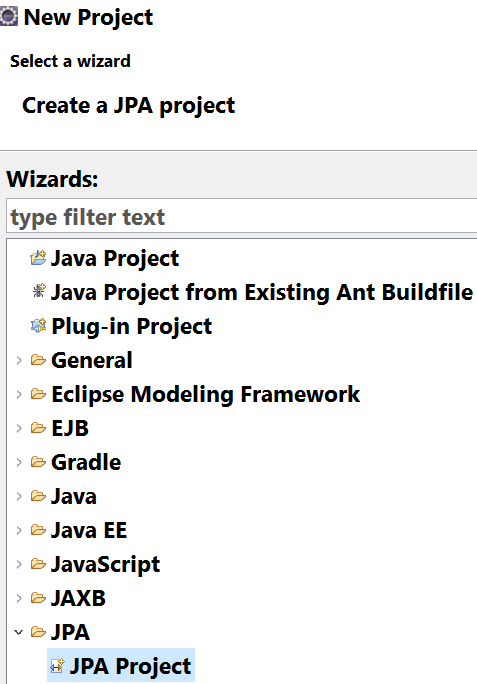
The Platform selects eclipse link as one of the provider s of JPA.
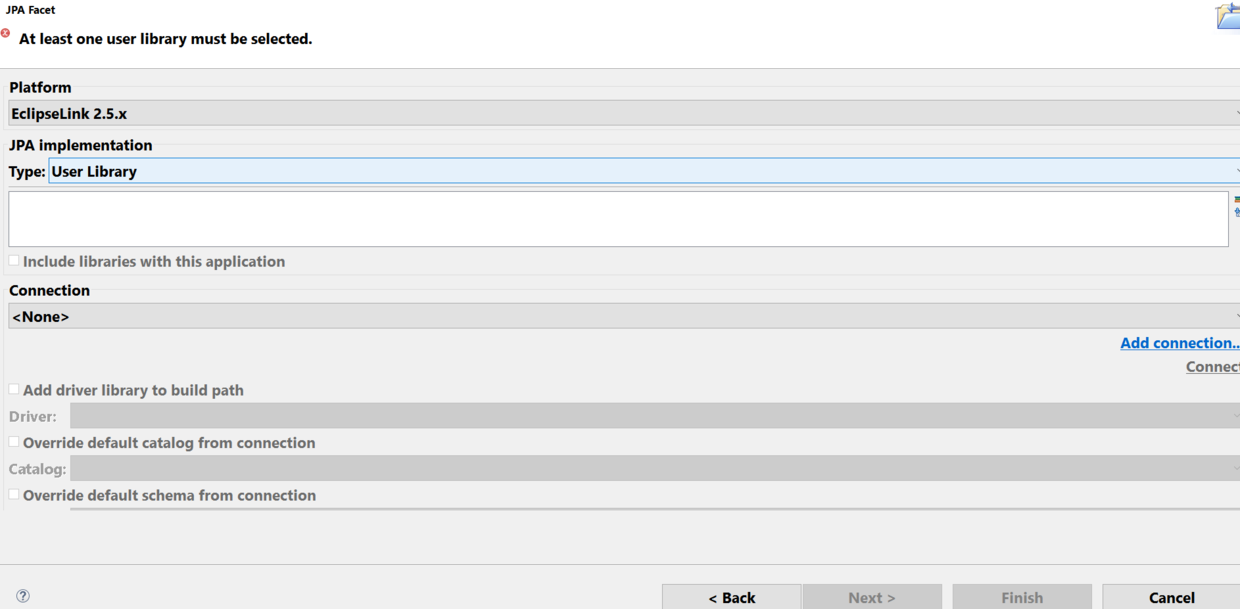
The automatically generated project in Eclipse is shown below:
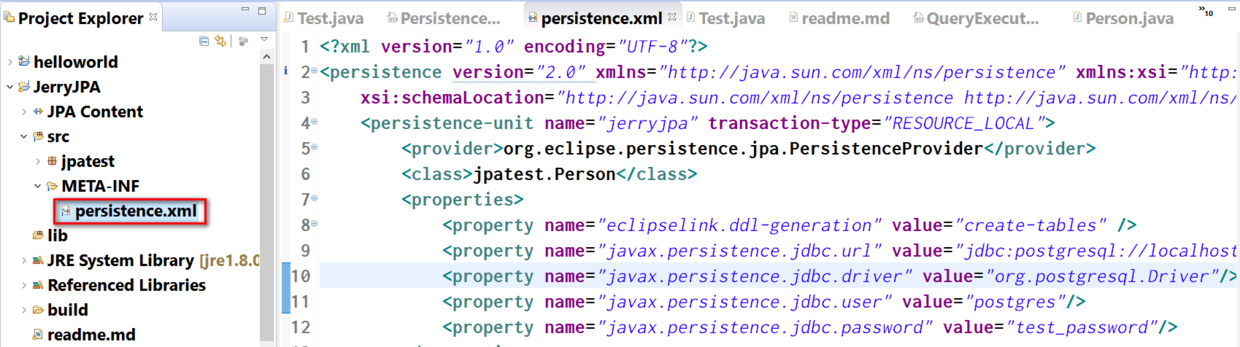
Overwrite the automatically generated xml with the contents of the following xml:
<?xml version="1.0" encoding="UTF-8"?> <persistence version="2.0" xmlns="http://java.sun.com/xml/ns/persistence" xmlns:xsi="http://www.w3.org/2001/XMLSchema-instance" xsi:schemaLocation="http://java.sun.com/xml/ns/persistence http://java.sun.com/xml/ns/persistence/persistence_2_0.xsd"> <persistence-unit name="jerryjpa" transaction-type="RESOURCE_LOCAL"> <provider>org.eclipse.persistence.jpa.PersistenceProvider</provider> <class>jpatest.Person</class> <properties> <property name="eclipselink.ddl-generation" value="create-tables" /> <property name="javax.persistence.jdbc.url" value="jdbc:postgresql://localhost:5432/postgres"/> <property name="javax.persistence.jdbc.driver" value="org.postgresql.Driver"/> <property name="javax.persistence.jdbc.user" value="postgres"/> <property name="javax.persistence.jdbc.password" value="test_password"/> </properties> </persistence-unit> </persistence>
Create a new Java class:
package jpatest; import javax.persistence.Basic; import javax.persistence.Entity; import javax.persistence.GeneratedValue; import javax.persistence.Id; import javax.persistence.NamedQuery; import javax.persistence.Table; @Entity @Table(name = "T_PERSON") @NamedQuery(name = "AllPersons", query = "select p from Person p") public class Person { @Id @GeneratedValue private long id; @Basic private String firstName; @Basic private String lastName; public long getId() { return id; } public void setId(long newId) { this.id = newId; } public String getFirstName() { return this.firstName; } public void setFirstName(String newFirstName) { this.firstName = newFirstName; } public String getLastName() { return this.lastName; } public void setLastName(String newLastName) { this.lastName = newLastName; } }
Now you can write the test program:
package jpatest; import javax.persistence.EntityManager; import javax.persistence.EntityManagerFactory; import javax.persistence.EntityTransaction; import javax.persistence.Persistence; public class Test { public static void main(String[] args) { String persistenceUnitName = "jerryjpa"; EntityManagerFactory factory = Persistence.createEntityManagerFactory(persistenceUnitName); EntityManager entityManager = factory.createEntityManager(); EntityTransaction transaction = entityManager.getTransaction(); transaction.begin(); Person user = new Person(); user.setFirstName("Jerry_SAP"); user.setLastName("Wang"); entityManager.persist(user); transaction.commit(); entityManager.close(); factory.close(); System.out.println("done"); } }
After successful execution, you can see the record of inserting JPA into the database in the test Java program on the Admin UI of PostgreSQL:
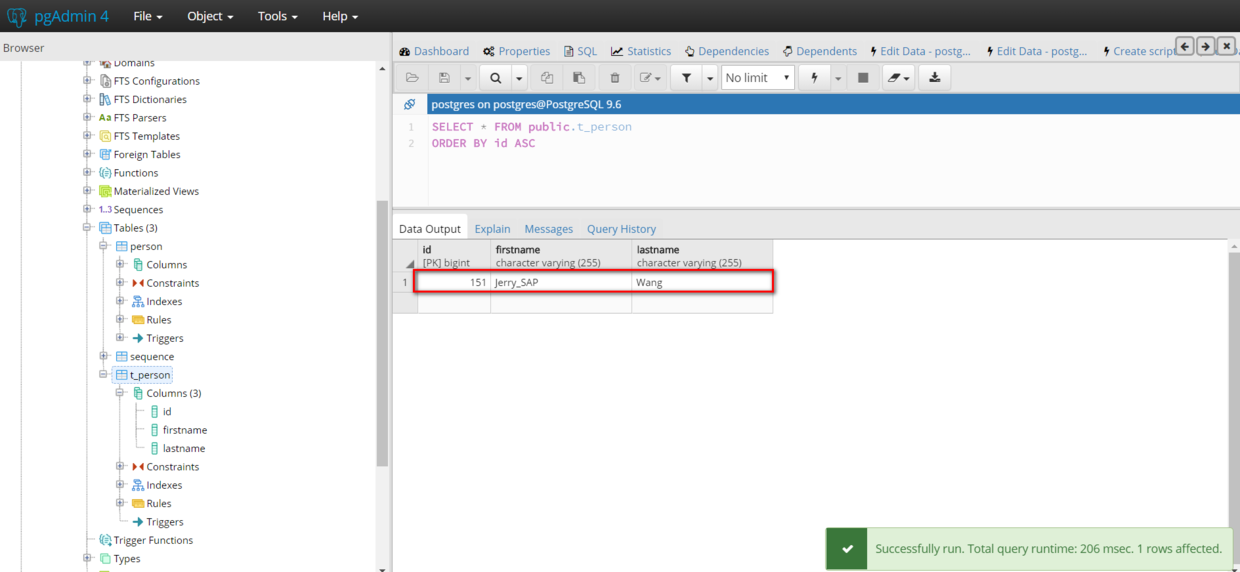
The complete source code and required library files of this article can be found in my github Find it.
-
eclipselink-2.5.1.jar
-
javax.persistence-2.1.0.jar
-
postgresql-42.1.1.jar
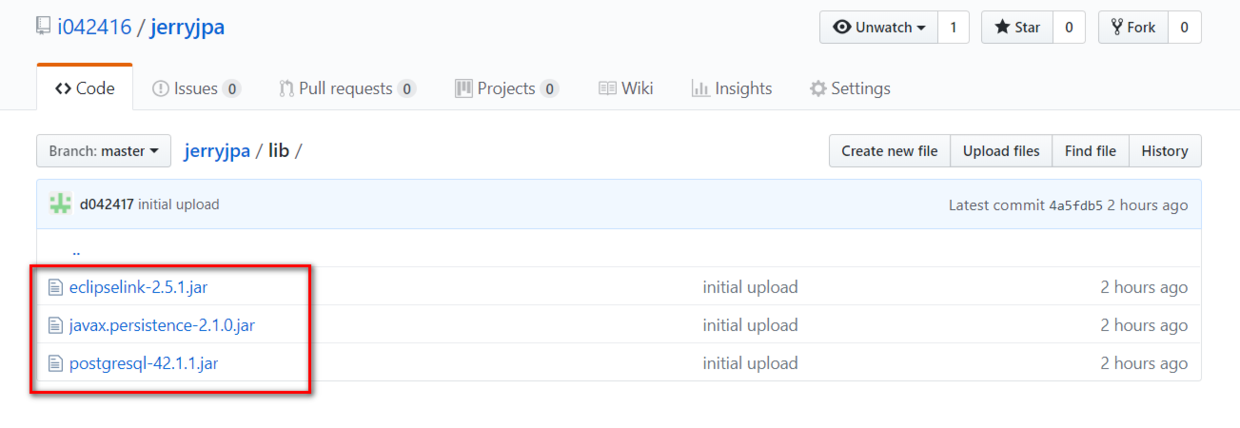 For more original technical articles of Jerry, please pay attention to the official account "Wang Zixi" or scan the following two-dimensional code:
For more original technical articles of Jerry, please pay attention to the official account "Wang Zixi" or scan the following two-dimensional code:

