preface
Use nginx + nginx a few days ago_ upload_ Module + python (callback handler) builds a simple file server. Many people on the Internet recommend using Lua to extend the functions of nginx, so they ponder how to use Lua language to expand the functions of nginx. After consulting many materials on the Internet, they find that the environment construction is still troublesome. LuaJIT needs to be installed, and nginx needs to compile NGX together_ devel_ Kit, Lua nginx module, and then found openresty.
I knew about openresty when I knew about the kong gateway before, but I didn't study it. This opportunity just let me know and learn.
About openresty
Official website,Official blog,Official forum
OpenResty ® Is based on Nginx With Lua's high-performance Web platform, it integrates a large number of sophisticated Lua libraries, third-party modules and most dependencies. It is used to easily build dynamic Web applications, Web services and dynamic gateways that can handle ultra-high concurrency and high scalability.
OpenResty ® By bringing together a variety of well-designed Nginx Module (mainly independently developed by OpenResty team), so as to Nginx Effectively become a powerful general Web application platform. In this way, Web developers and system engineers can use Lua scripting language Nginx Support various C and Lua modules to quickly construct a high-performance Web application system capable of 10K or even 1000K single machine concurrent connection.
OpenResty ® The goal is to make your Web services run directly in Nginx Internal service, make full use of Nginx The non blocking I/O model provides consistent high-performance responses not only to HTTP client requests, but also to remote backend such as MySQL, PostgreSQL, Memcached and Redis.
-- from the official website
Start building
Install OpenResty
The official document on the installation method of OpenResty has a very detailed description and is very comprehensive. It may be related to Zhang Yichun's character. It is very simple and fast.
-
Install directly using the installation tool (recommended)
- Official course
- centos example
-
# add the yum repo: wget https://openresty.org/package/centos/openresty.repo sudo mv openresty.repo /etc/yum.repos.d/ # update the yum index: sudo yum check-update sudo yum install -y openresty
I installed it using yum. The default installation location is / usr/local/openresty
-
[root@cloudfile openresty]# pwd /usr/local/openresty [root@cloudfile openresty]# ls bin conf COPYRIGHT luajit lualib nginx openssl pcre site zlib
Write Lua script for file processing
-
File location: / usr / local / openresty / nginx / conf / Lua / update lua
-
-- upload.lua --========================================== -- File upload --========================================== -- Import module local upload = require "resty.upload" local cjson = require "cjson" -- Define the structure of the reply -- Basic structure local function response(status,msg,data) local res = {} res["status"] = status res["msg"] = msg res["data"] = data local jsonData = cjson.encode(res) return jsonData end -- Default successful response local function success() return response(0,"success",nil) end -- Default with data response local function successWithData(data) return response(0,"success",data) end -- aborted response local function failed( msg ) return response(-1,msg,nil) end -- end local chunk_size = 4096 -- Get requested form local form, err = upload:new(chunk_size) if not form then ngx.log(ngx.ERR, "failed to new upload: ", err) ngx.exit(ngx.HTTP_INTERNAL_SERVER_ERROR) ngx.say(failed("No files were obtained")) end form:set_timeout(1000) -- Define string split Split attribute string.split = function(s, p) local rt= {} string.gsub(s, '[^'..p..']+', function(w) table.insert(rt, w) end ) return rt end -- Before and after defining support strings trim attribute string.trim = function(s) return (s:gsub("^%s*(.-)%s*$", "%1")) end -- The root path where the file is saved local saveRootPath = ngx.var.store_dir -- Saved file object local fileToSave -- Identifies whether the file was saved successfully local ret_save = false -- Actual received file name local rawFileName -- Actual saved file name local filename -- Start processing data while true do -- Read data local typ, res, err = form:read() if not typ then ngx.say(failed(err)) return end -- Start reading http header if typ == "header" then -- Resolve the file name uploaded this time local key = res[1] local value = res[2] if key == "Content-Disposition" then -- Resolve the file name uploaded this time -- form-data; name="keyName"; filename="xxx.xx" local kvlist = string.split(value, ';') for _, kv in ipairs(kvlist) do local seg = string.trim(kv) if seg:find("filename") then local kvfile = string.split(seg, "=") -- Actual file name rawFileName = string.sub(kvfile[2], 2, -2) -- Rename file name filename = os.time().."-"..rawFileName if filename then -- open(establish)file fileToSave = io.open(saveRootPath .."/" .. filename, "w+") if not fileToSave then -- ngx.say("failed to open file ", filename) ngx.say(failed("fail to open file")) return end break end end end end elseif typ == "body" then -- Start reading http body if fileToSave then -- Write file contents fileToSave:write(res) end elseif typ == "part_end" then -- File write finished, close the file if fileToSave then fileToSave:close() fileToSave = nil end ret_save = true -- End of file reading elseif typ == "eof" then break else ngx.log(ngx.INFO, "do other things") end end if ret_save then local uploadData = {} uploadData["file"] = rawFileName uploadData["url"] = "http://xxx.com/download/"..filename ngx.say(successWithData(uploadData)) else ngx.say(failed("System exception")) end
Writing nginx configuration files
File location: / usr / local / openresty / nginx / conf / nginx conf
user root;
worker_processes 20;
error_log logs/error.log notice;
events {
worker_connections 1024;
}
http {
include mime.types;
default_type application/octet-stream;
server {
listen 80;
server_name localhost;
# Maximum file size allowed to upload
client_max_body_size 300m;
set $store_dir "/var/www/download"; # File storage path
# File upload interface: http://xxx.com/uploadfile
location /uploadfile {
# Realize the logic of file upload
content_by_lua_file conf/lua/update.lua;
}
# File download portal: http://xxx.com/download
location /download {
alias /var/www/download;
autoindex on;
autoindex_localtime on;
}
# redirect server error pages to the static page /50x.html
error_page 500 502 503 504 /50x.html;
location = /50x.html {
root html;
}
}
}
Start test
The way to start nginx here is the same as that of ordinary nginx:
- Start: / usr/local/openresty/nginx/sbin/nginx
- Close: / usr/local/openresty/nginx/sbin/nginx -s stop
- Reload configuration: / usr/local/openresty/nginx/sbin/nginx -s reload
Upload file
POST /uploadfile
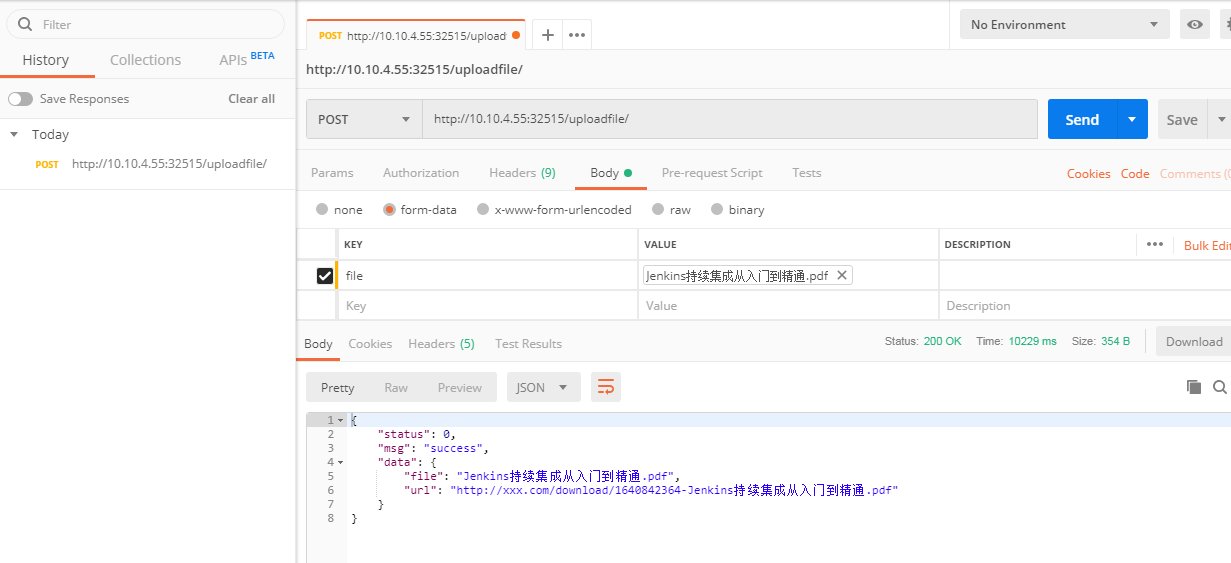
Download File
Just access GET /download