1. Configure QQ mailbox to send mail
1.1 enable the SMTP service and obtain the authorization code
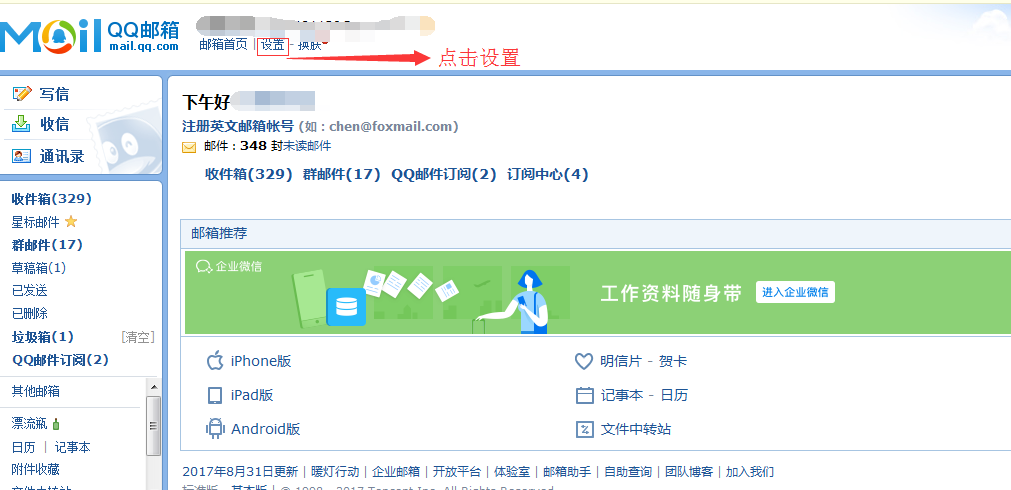
1.2 select account
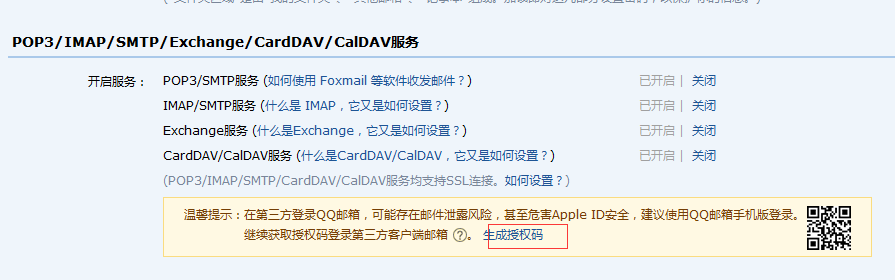
- Start related services and generate authorization code
2. Enable sendmail service and postfile service
[root@zydatahadoop001 rundeck]# service sendmail stop
[root@zydatahadoop001 rundeck]# chkconfig sendmail off
[root@zydatahadoop001 rundeck]# service postfix start
[root@zydatahadoop001 rundeck]# chkconfig postfix onIf postfix start fails
[root@rzdatahadoop002 ~]# postfix check
postfix: error while loading shared libraries: libmysqlclient.so.16: cannot open
shared object file: No such file or directory [root@rzdatahadoop002 ~]# rpm -qa|grep mysql [root@rzdatahadoop002 ~]# yum install mysql-libs3. Create certificate
[root@zydatahadoop001 rundeck]# mkdir -p /root/.certs/
[root@zydatahadoop001 rundeck]# echo -n | openssl s_client -connect smtp.qq.com:465 | sed -ne '/-BEGIN CERTIFICATE-/,/-END CERTIFICATE-/p' > ~/.certs/qq.crt
[root@zydatahadoop001 rundeck]# certutil -A -n "GeoTrust SSL CA" -t "C,," -d ~/.certs -i ~/.certs/qq.crt
[root@zydatahadoop001 rundeck]# certutil -A -n "GeoTrust Global CA" -t "C,," -d ~/.certs -i ~/.certs/qq.crt
[root@zydatahadoop001 rundeck]# certutil -L -d /root/.certs
[root@zydatahadoop001 rundeck]# cd /root/.certs4. Add the following at the end of the / etc/mail.rc file
set from=own qqQQ@qq.com
set smtp=smtp.qq.com
set smtp-auth-user=own QQ
#Authorization code
set smtp-auth-password=(Own authorization code)
set smtp-auth=login
set smtp-use-starttls set ssl-verify=ignore
set nss-config-dir=/root/.certsNote: there must be no spaces before and after the equal sign.
5. Command line verification mail service
[root @ zydatahadoop 001 rundeck] 3535; echo Hello word | mail - s "title" own QQ@qq.com qq will receive an email
Email without attachment
echo -e "`date "+%Y-%m-%d %H:%M:%S"` : The current running $JOB_NAME job num is $RUNNINGNUM in 192.168.137.201 ......" | mail \
-r "From: alertAdmin <QQ@qq.com>" \
-s "Warn: Skip the new $JOB_NAME spark job." ${EMAIL}
//Email with attachments
echo -e "`date "+%Y-%m-%d %H:%M:%S"` : Please to check the fail sql attachement." | mailx \
-r "From: alertAdmin <QQ@qq.com>" \
-a $FAILSQL_MONITOR_CURRENT/merge${CURRENT_TIME_SHORT}.log \
-s "Critical:KSSH fail sql." ${EMAIL}- At this time, you can write the mail content into the shell script and use the rundeck tool to schedule it.