Vmstat is the abbreviation of virtual memory statistics, which can monitor the virtual memory, process and CPU activity of the operating system. He makes statistics on the overall situation of the system. The disadvantage is that it is unable to make an in-depth analysis of a process. The vmstat tool provides a low overhead way to observe system performance. Because vmstat itself is a low overhead tool, you need to check and monitor the health of the system on very high load servers. You can still use vmstat to output results in the control window
Difference between physical memory and virtual memory
Reading and writing data directly from physical memory is much faster than reading and writing data from hard disk. Therefore, we hope that all data reading and writing are completed in memory, and the memory is limited, which leads to the concept of physical memory and virtual memory.
Physical memory is the size of memory provided by the system hardware. It is real memory. Compared with physical memory, there is also a concept of virtual memory under linux. Virtual memory is a strategy proposed to meet the shortage of physical memory. It is a piece of logical memory virtualized by using disk space. The disk space used as virtual memory is called Swap Space.
As an extension of physical memory, linux will use the virtual memory of the swap partition when the physical memory is insufficient. More specifically, the kernel will write the temporarily unused memory block information to the swap space. In this way, the physical memory is released and this memory can be used for other purposes. When the original content is needed, This information will be re read from the swap space into physical memory.
The memory management of linux adopts the paging access mechanism. In order to make full use of the physical memory, the kernel will automatically exchange the infrequently used data blocks in the physical memory to the virtual memory at an appropriate time, and keep the frequently used information to the physical memory.
To deeply understand the memory operation mechanism of linux, you need to know the following aspects:
- First, the Linux system will exchange pages from time to time to keep as much free physical memory as possible. Even if there is nothing to need memory, Linux will exchange temporarily unused memory pages. This avoids the time required to wait for the exchange.
- Secondly, page exchange in linux is conditional. Not all pages are exchanged to virtual memory when not in use, The linux kernel has been used most frequently recently "The algorithm only exchanges some infrequently used page files into virtual memory. Sometimes we see such a phenomenon: there is still a lot of physical memory in linux, but the exchange space is also used. In fact, this is not surprising. For example, when a process that occupies a lot of memory runs, it needs a lot of memory resources, and there will be some infrequently used page files Pieces are exchanged into the virtual memory, but later, when the process that occupies a lot of memory resources ends and releases a lot of memory, the page file just exchanged will not be automatically exchanged into the physical memory. Unless it is necessary, the physical memory of the system will be much idle at the moment, and the exchange space is also being used, which leads to the phenomenon just mentioned. Don't worry about this, just know what's going on.
- Finally, the pages of swap space will be swapped to physical memory first. If there is not enough physical memory to hold these pages at this time, they will be swapped out immediately. In this way, there may not be enough space in virtual memory to store these swap pages, which will eventually lead to problems such as false crash and service exception in linux, Although linux can recover itself in a period of time, the recovered system is basically unavailable.
Virtual memory principle
Every process running in the system needs to use memory, but not every process needs to use the memory space allocated by the system all the time. When the memory required for the system operation exceeds the actual physical memory, the kernel will release some or all of the unused physical memory occupied by some processes, store this part of the data on the disk until the next call of the process, and provide the released memory to the processes in need.
In Linux memory management, the above memory scheduling is mainly completed through "paging" and "switching Swapping". Paging algorithm is to replace the recently unused pages in memory to disk, and keep the active pages in memory for the process to use. Exchange technology is to exchange the whole process, not part of the page, to the disk.
The process of writing pages to disk is called page out, and the process of returning pages from disk to memory is called page in. When the kernel needs a page, but it is found that the page is not in physical memory (because it has been page out), a Page Fault occurs.
When the system kernel finds that the runnable memory becomes less, it will release part of the physical memory through page out. Although page out does not occur frequently, if page out occurs frequently, the system performance will decline sharply until the kernel manages pages for more than the time of running the program. At this time, the system has been running very slowly or has entered a pause state, which is also called thrashing.
Command format
vmstat [-a] [-n] [-S unit] [delay [ count]] vmstat [-s] [-n] [-S unit] vmstat [-m] [-n] [delay [ count]] vmstat [-d] [-n] [delay [ count]] vmstat [-p disk partition] [-n] [delay [ count]] vmstat [-f] vmstat [-V]
Command function
Used to display information about virtual memory
Command parameters
- -a: Show active and inactive memory
- -f: Displays the number of fork s since the system was started.
- -m: Display slabinfo
- -n: Each field name is displayed only once at the beginning.
- -s: Displays memory related statistics and the number of various system activities.
- delay: refresh interval. If not specified, only one result is displayed.
- count: refresh times. If the refresh times are not specified, but the refresh time interval is specified, the refresh times are infinite.
- -d: Displays disk related statistics.
- -p: Displays statistics for the specified disk partition
- -S: Displays in the specified units. The parameters are k, K, m and m, which represent 1000, 1024, 1000000 and 1048576 bytes respectively. The default unit is K (1024 bytes)
- -5: Displays vmstat version information.
Displays virtual memory usage
> vmstat | column -t
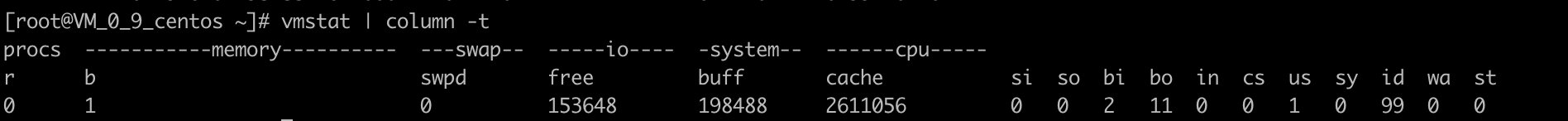
column -t is used to align the header with the data column for easy viewing
Header field description
- Procs (process):
- r: Number of processes in the run queue
- b: Number of processes waiting for IO
- Memory:
- swpd: use virtual memory size
- free: available memory size
- buff: size of memory used as buffer
- Cache: size of memory used as cache
Swap:
- si: the size of writes from swap to memory per second
- so: the amount of memory written to the swap per second
- IO: (the block size of the current Linux version is 1024bytes)
- bi: number of blocks read per second
- bo: number of blocks written per second
System:
- in: number of interrupts per second, including clock interrupts.
- cs: number of context switches per second.
- CPU (in percentage):
- us: user process execution time (user time)
- sy: system process execution time
- id: idle time (including IO waiting time), the idle time of the CPU. Expressed as a percentage.
- wa: wait for IO time
Note: if r is often greater than 4 and id is often less than 40, it indicates that the load of cpu is very heavy. If pi and po are not equal to 0 for a long time, it indicates that there is insufficient memory. If disk is often not equal to 0 and the queue in b is greater than 3, it indicates that io performance is poor. While Linux has high stability and reliability, it has good scalability and scalability. It can be adjusted for different applications and hardware environments to optimize the best performance to meet the needs of current applications. Therefore, it is very important for enterprises to understand the system performance analysis tools when maintaining the Linux system and tuning the system.
5 samples in 5 seconds
> vmstat 1 5
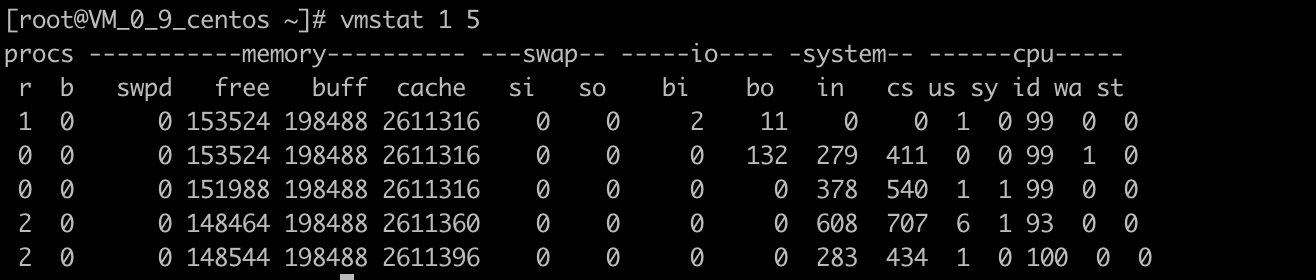
The unit is the sampling interval of 1 second 5 is the total number of samples
Show active and inactive memory
> vmstat -a 1 5
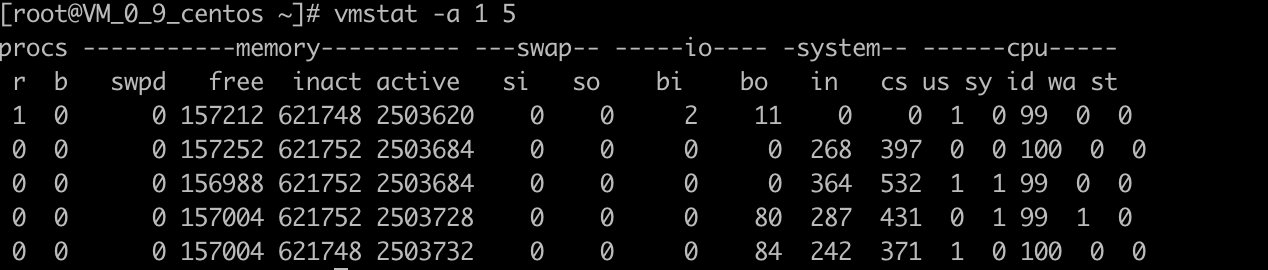
When the - a option is used to display active and inactive memory, the contents displayed are the same as those in example 1 except for adding inact and active.
Memory
- inact: inactive memory size (displayed when - a option is used)
- Active: active memory size (displayed when - a option is used)
Check how many times the system has fork ed
> vmstat -f 164889872 forks
This data is obtained from the processes field in / proc/stat
View details of memory usage
> vmstat -s
3882032 K total memory
921952 K used memory
2505960 K active memory
621748 K inactive memory
154180 K free memory
198460 K buffer memory
2607440 K swap cache
0 K total swap
0 K used swap
0 K free swap
111113294 non-nice user cpu ticks
17688 nice user cpu ticks
52090953 system cpu ticks
17962243142 idle cpu ticks
20022667 IO-wait cpu ticks
0 IRQ cpu ticks
888181 softirq cpu ticks
0 stolen cpu ticks
442073539 pages paged in
2006672432 pages paged out
0 pages swapped in
0 pages swapped out
252048353 interrupts
2496649494 CPU context switches
1524477152 boot time
164890019 forksThe information comes from / proc/meminfo,/proc/stat and / proc/vmstat respectively
View disk read / write
> vmstat -d
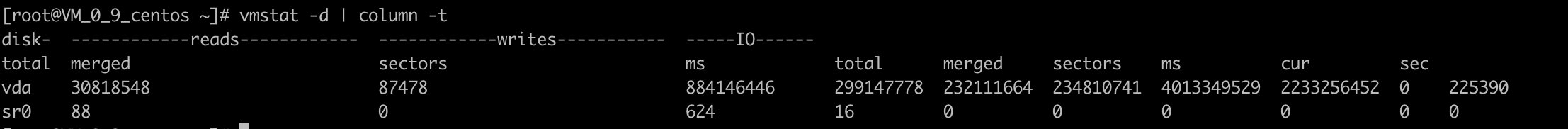
This information is mainly from / proc / diskstats Merged: indicates a write / read request from a merge. Generally, the system will merge multiple connection / adjacent read / write requests into one operation
View the read / write of / dev/sda1 disk
> vmstat -p /dev/vda1
vda1 reads read sectors writes requested writes
30818491 884145470 230580804 4013352345This information mainly comes from / proc/diskstats.
- Reads: the number of reads from this partition.
- Read sectors: the number of read sectors from this partition.
- Writes: the number of writes from this partition.
- requested writes: the number of write requests from this partition.
View the slab information of the system
> vmstat -m Cache Num Total Size Pages isofs_inode_cache 12 12 640 12 ext4_groupinfo_4k 420 420 136 30 ext4_inode_cache 208902 208995 1032 15 ext4_xattr 92 92 88 46 ext4_free_data 1408 1408 64 64 ext4_allocation_context 64 64 128 32 ext4_io_end 3416 3528 72 56 ext4_extent_status 96068 257346 40 102 jbd2_journal_handle 170 170 48 85 jbd2_journal_head 900 900 112 36 jbd2_revoke_table_s 256 256 16 256 jbd2_revoke_record_s 1152 1664 32 128 ip6_dst_cache 36 36 448 18 RAWv6 13 13 1216 13 UDPLITEv6 0 0 1216 13 UDPv6 26 26 1216 13 tw_sock_TCPv6 240 240 256 16 TCPv6 76 135 2176 15 cfq_queue 34 34 232 17 Cache Num Total Size Pages bsg_cmd 0 0 312 13 mqueue_inode_cache 18 18 896 18 hugetlbfs_inode_cache 13 13 608 13 configfs_dir_cache 92 92 88 46 dquot 208 208 256 16 userfaultfd_ctx_cache 0 0 128 32 fanotify_event_info 2044 2044 56 73 dnotify_mark 630 952 120 34 pid_namespace 0 0 2176 15 posix_timers_cache 0 0 248 16 UDP-Lite 0 0 1088 15 flow_cache 0 0 144 28 xfrm_dst_cache 0 0 576 14 UDP 135 135 1088 15 tw_sock_TCP 256 256 256 16 TCP 144 144 1984 16 scsi_data_buffer 0 0 24 170 blkdev_queue 15 15 2128 15 blkdev_requests 63 63 384 21 Cache Num Total Size Pages blkdev_ioc 195 195 104 39 user_namespace 0 0 280 14 sock_inode_cache 185 252 640 12 net_namespace 0 0 4992 6 shmem_inode_cache 855 888 680 12 Acpi-ParseExt 3472 3472 72 56 Acpi-Namespace 510 510 40 102 taskstats 24 24 328 12 proc_inode_cache 22416 22980 656 12 sigqueue 50 50 160 25 bdev_cache 38 38 832 19 sysfs_dir_cache 12276 12276 112 36 inode_cache 8602 8840 592 13 dentry 760606 769671 192 21 iint_cache 0 0 80 51 selinux_inode_security 9843 9843 80 51 buffer_head 337830 354003 104 39 vm_area_struct 5411 5940 216 18 mm_struct 180 240 1600 20 Cache Num Total Size Pages files_cache 173 204 640 12 signal_cache 147 168 1152 14 sighand_cache 137 180 2112 15 task_xstate 361 361 832 19 task_struct 202 224 4016 8 anon_vma 2604 3162 80 51 shared_policy_node 9652 12325 48 85 numa_policy 15 15 264 15 radix_tree_node 97524 106330 584 14 idr_layer_cache 240 240 2112 15 dma-kmalloc-8192 0 0 8192 4 dma-kmalloc-4096 0 0 4096 8 dma-kmalloc-2048 0 0 2048 16 dma-kmalloc-1024 0 0 1024 16 dma-kmalloc-512 32 32 512 16 dma-kmalloc-256 0 0 256 16 dma-kmalloc-128 0 0 128 32 dma-kmalloc-64 0 0 64 64 dma-kmalloc-32 0 0 32 128 Cache Num Total Size Pages dma-kmalloc-16 0 0 16 256 dma-kmalloc-8 0 0 8 512 dma-kmalloc-192 0 0 192 21 dma-kmalloc-96 0 0 96 42 kmalloc-8192 28 44 8192 4 kmalloc-4096 86 128 4096 8 kmalloc-2048 354 512 2048 16 kmalloc-1024 1135 1360 1024 16 kmalloc-512 638 688 512 16 kmalloc-256 1907 2704 256 16 kmalloc-192 99755 99855 192 21 kmalloc-128 11290 11616 128 32 kmalloc-96 2028 2352 96 42 kmalloc-64 11465 25600 64 64 kmalloc-32 1792 1792 32 128 kmalloc-16 2816 2816 16 256 kmalloc-8 3584 3584 8 512 kmem_cache_node 192 192 64 64 kmem_cache 112 112 256 16
This set of information comes from / proc/slabinfo
Slab: there are many small objects in the kernel. These objects are constructed and destroyed very frequently, such as i-node and dentry. If these objects ask for a page (4kb) from the memory every time they are built, but in fact they only have a few bytes, it will be very wasteful. In order to solve this problem, a new mechanism is introduced to deal with how to allocate small storage areas in the same page box, The slab can allocate small objects, so that there is no need to allocate page boxes for each object, thus saving space. The kernel creates and destructs some small objects very frequently. The slab buffers these small objects, which can be reused and reduce the number of memory allocation.
Original link: https://rumenz.com/rumenbiji/linux-vmstat.html