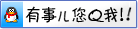</h1> <div class="clear"></div> <div class="postBody"> <div id="cnblogs_post_body" class="blogpost-body blogpost-body-html">
Reprint: https://blog.csdn.net/zfs_kuai/article/details/43646665
Reprint: https://blog.csdn.net/i_chaoren/article/details/81453142
1, What is a PDB file
1. PDB file is the abbreviation of "Program Data Base", which contains the code information of the program
2. Through this file, we can view the location of the corresponding power failure, stack information, etc
3. Using PDB enables us to grasp the stack running state of the program without code
2, PDB file
1. Automatically generated by linker
2. The file consists of two parts, private symbol data and public symbol data
Private Symbol Data
Functions
Global variable
Local variable
User defined structure, class, data type
The name of the source file and the line number of each binary instruction in the source file
Public symbol table
Static variable
Global variable (external)
3, How to get PDB file
After the program is compiled, *. Will be generated in the Debug or Release directory pdb file
4, What is a dump file
Dump file is short for the storage file with stack information attached. The file extension is ". dmp". Through dump file, we can get the stack data at a certain time when the program is running.
When our program crashes unexpectedly, the program is usually interrupted immediately. At this time, we generate the dump file at this time, and we can analyze the stack at this time to find the crashed code and analyze the cause.
When a program meets an unhandled exception (mainly a non pointer), it causes the program to crash. If an SetUnhandledExceptionFilter() function is called before an exception occurs, the exception is assigned to the function processing.
Described in MSDN as:
Issuing SetUnhandledExceptionFilter replaces the existing top-level exception filter for all existing and all future threads in the calling process.
Therefore, the required functions can be realized by adding the setunhandledexception filter() function at the beginning of the program and generating the Dump file in the function with an appropriate method.
The dump file is a memory image of the process. The execution state of the program can be saved to the dump file through the debugger.
5, Matching of EXE, DLL, etc. with pdb files
How does the debugger determine whether EXE, DLL, etc. match a pdb file?
Every time we link EXE or DLL or SYS, the linker will generate a unique GUID and write it to PDB and executable files. When the debugger loads, it will check the guids of the two. If they are consistent, it means they match.
Note: if we need debugging and we need to check the dmp file, please keep your code and pdb properly. Each time you recompile, even if all the code does not change, their guids are different.
6, The process by which a compiler generates symbols
If you specify to generate debugging information, the compiler will generate an obj file after compiling the file each time, and then generate its corresponding debugging information at the same time. When we connect, the compiler will help us compile all obj into an executable file, and then all debugging information will generate a PDB file.
7, pdb file generated by Release program
Debug the Release program with VS and find that it cannot be debugged. In fact, it is not that the released program cannot be debugged, but that the released program does not generate a pdb file. VS cannot load the pdb file and cannot debug the program.
Just set it up and let the Release program generate pdb files.
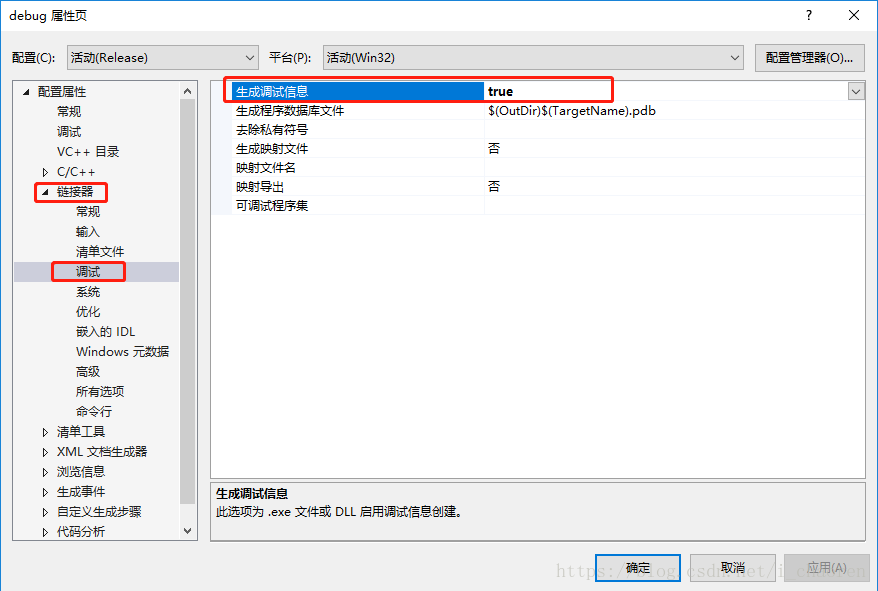
8, Local dump debugging
Directly open test with VS dmp file. During the test, the dmp file is generated locally, so VS will find the path of exe, pdb and source code according to the dmp file. Therefore, if you click debug directly, the program will make an error and the code line will be interrupted
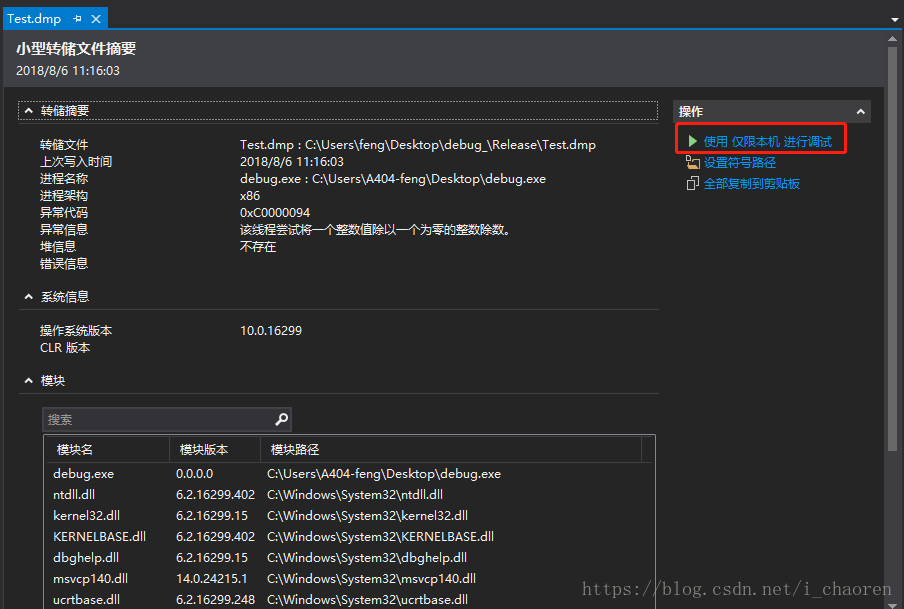
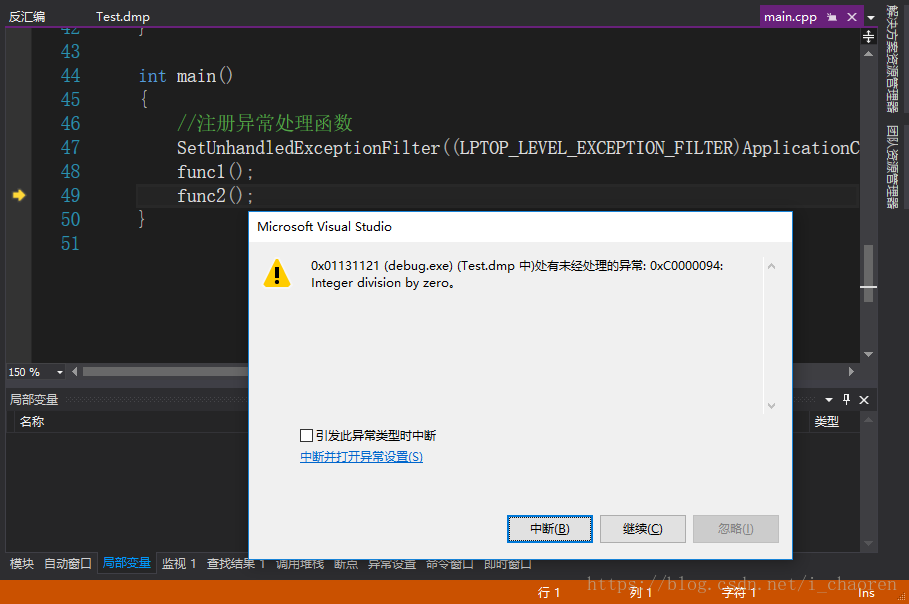
10, Passive code dump debugging
However, if the dmp file is generated by exe on another machine, we'd better put exe, pdb and dmp in the same folder. We must ensure that the pdb is generated at the same time as the EXE in question. After opening the dmp file with VS, we also need to set the symbol table file path and source code path.
(1) when the pdb file and the dmp file are placed in the same directory, the path does not need to be set, otherwise it needs to be set
Tools - > Options - > debugging - > symbols:
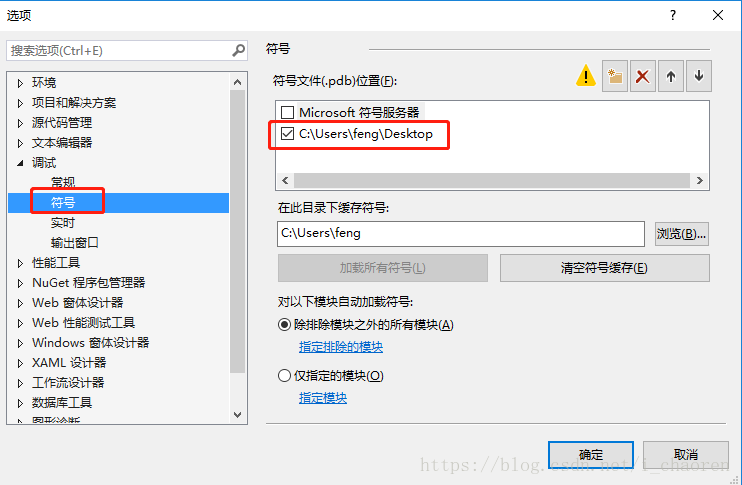
(2) you also need to set the source code path:
Properties - > debug source code:
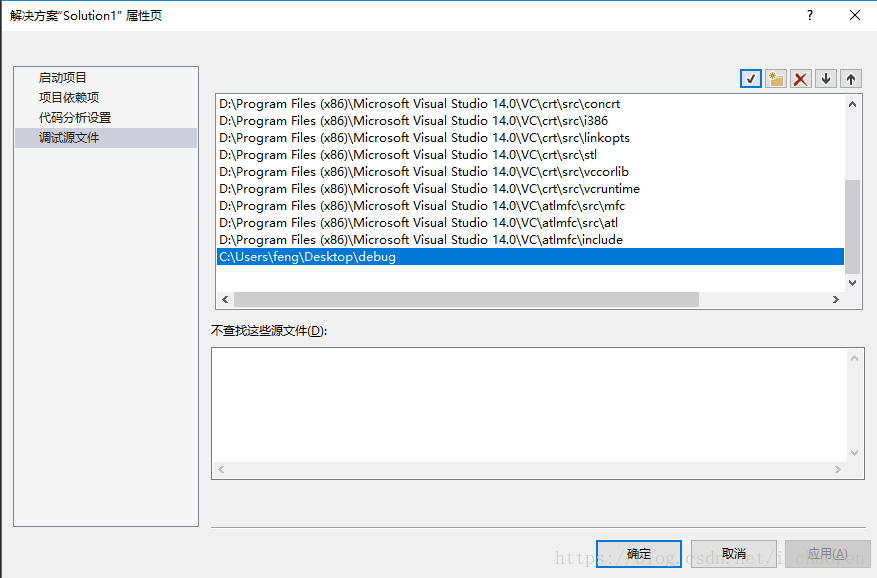
In this way, click "use native only for debugging" to interrupt in the error code line:
WinDbg debugging
The basic idea is consistent with VS. winDbg will provide more comprehensive debugging information
(1) set pdb path: File - > symbol file path
(2) set exe path: File - > image file path
(3) set source code path: File - > source file path (refers to the directory where sln is located)
(4) open dmp file: File - > Open crash dump
(5) execute the command! analyze –v
Detailed anomaly analysis can be obtained
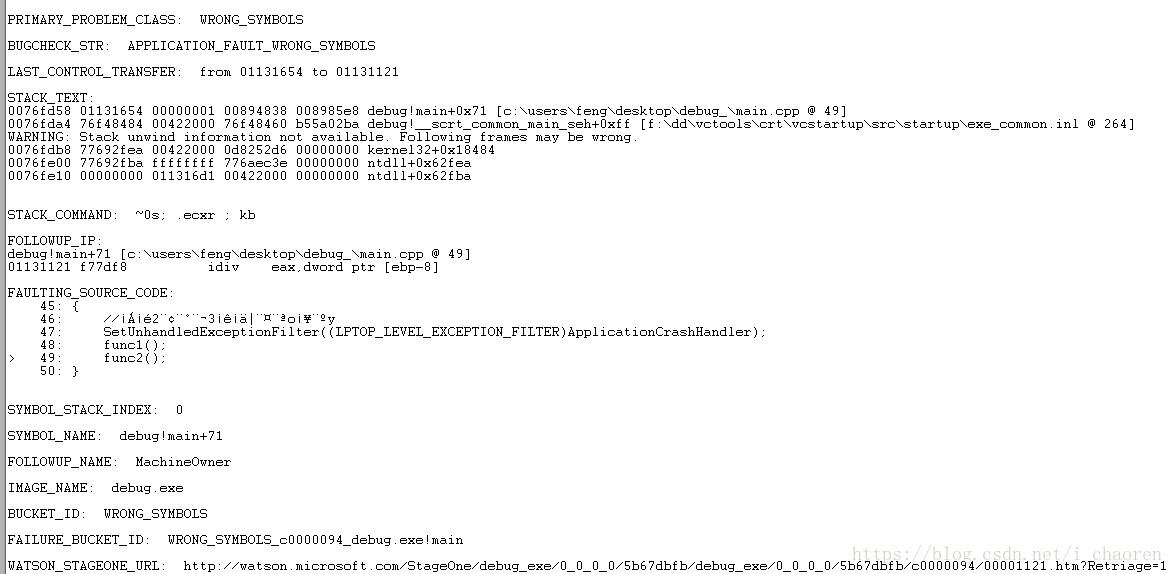
<div id="blog_post_info">
<div class="clear"></div> <div id="post_next_prev"> <a href="https://www.cnblogs. com/chechen/p/10070018. html" class="p_ n_ p_ Prefix "> previous article: < a href =" " https://www.cnblogs.com/chechen/p/10070018.html "Title =" published at 11:41, December 5, 2018 "> MFC limits the character input length of edit control</a> <br> <a href="https://www.cnblogs. com/chechen/p/10077141. html" class="p_ n_ p_ Prefix "> » < / a > next: < a href =" " https://www.cnblogs.com/chechen/p/10077141.html "Title =" published on December 6, 2018 15:53 "> detect C + + memory leak</a>
· Dapper in .Net Core
· use. NET 6 to develop TodoList application (14) -- realize query filtering
· Architecture and Thinking: idempotent solution under high concurrency
· CSS to achieve smoke effect
· Online high concurrency application reconstruction (writing) pit filling experience sharing (I)
· Inspired by slugs, scientists have developed biomaterials that can accelerate the repair of damaged tendons
· Edge Chrome: password manager introduces the function of adding passwords manually
· How does Xiaopeng P5 redefine "smart sedan"? Multidimensional comparative evaluation
· Google and others exposed the "AI task difficulty": there are limited benchmarks such as ImageNet, just like museums that cannot represent the "whole world"
· 144 orbital launches and 133 successful launches, creating a new record for rocket entry in 2021
» More news
LoadPostCategoriesTags(cb_blogId, cb_entryId); LoadPostInfoBlock(cb_blogId, cb_entryId, cb_blogApp, cb_blogUserGuid);
GetPrevNextPost(cb_entryId, cb_blogId, cb_entryCreatedDate, cb_postType);
loadOptUnderPost();
GetHistoryToday(cb_blogId, cb_blogApp, cb_entryCreatedDate);
</div><!--end: forFlow --> </div><!--end: topicList Article list container--> <div id="sideBar"> <div id="sideBarMain"> <div id="sidebar_news" class="newsItem"><!--done-->
Notice
<div id="profile_block">
Nickname?
<a href="https://home.cnblogs.com/u/chechen/">
Chechnya
</a>
<br>
Garden age:
<a href="https://home. cnblogs. COM / U / Chen / "title =" admission time: July 28, 2013 ">
8 5 months a year
</a>
<br>
fans:
<a href="https://home.cnblogs.com/u/chechen/followers/">
66
</a>
<br>
Attention:
<a href="https://home.cnblogs.com/u/chechen/followees/">
10
</a>
<div id="p_b_follow">
+Pay more attention
| |||||||||
| day | one | two | three | four | five | six | |||
|---|---|---|---|---|---|---|---|---|---|
| 26 | 27 | 28 | 29 | 30 | 31 | 1 | |||
| 2 | 3 | 4 | 5 | 6 | 7 | 8 | |||
| 9 | 10 | 11 | 12 | 13 | 14 | 15 | |||
| 16 | 17 | 18 | 19 | 20 | 21 | 22 | |||
| 23 | 24 | 25 | 26 | 27 | 28 | 29 | |||
| 30 | 31 | 1 | 2 | 3 | 4 | 5 | |||
<div id="leftcontentcontainer"> <div id="blog-sidecolumn"><!-- search -->
search
Common links
- My essay
- My comments
- My participation
- Latest comments
- My label
- More links
-
<div class="catListPostCategory"> <h3 class="catListTitle">Essay classification
</h3> <ul> <li data-category-list-item-visible="true" style="display: block"></li> <li data-category-list-item-visible="true" style="display: block"></li> <li data-category-list-item-visible="true" style="display: block"></li> <li data-category-list-item-visible="true" style="display: block"></li> <li data-category-list-item-visible="true" style="display: block"></li> <li data-category-list-item-visible="true" style="display: block"></li> <li data-category-list-item-visible="true" style="display: block"></li> <li data-category-list-item-visible="true" style="display: block"></li> <li data-category-list-item-visible="true" style="display: block"></li> <li data-category-list-item-visible="true" style="display: block"></li> <li data-category-list-item-visible="true" style="display: block"></li> <li data-category-list-item-visible="true" style="display: block"></li> <li data-category-list-item-visible="true" style="display: block"></li> <li data-category-list-item-visible="true" style="display: block"></li> <li data-category-list-item-visible="true" style="display: block"></li> <li data-category-list-item-visible="false" style="display: none"></li> <li data-category-list-item-visible="false" style="display: none"></li> <li data-category-list-item-visible="false" style="display: none"></li> <li data-category-list-item-visible="false" style="display: none"></li> <li data-category-list-item-visible="false" style="display: none"></li> <li data-category-list-item-visible="false" style="display: none"></li> <li data-category-list-item-visible="false" style="display: none"></li> <li data-category-list-item-visible="false" style="display: none"></li> <li data-category-list-item-visible="false" style="display: none"></li> <li data-category-list-item-visible="false" style="display: none">Windows service development (4)
</li> <li data-category-list-item-visible="false" style="display: none"></li> <li data-category-list-item-visible="false" style="display: none"></li> <li data-category-list-item-visible="false" style="display: none">Interprocess communication mode (3)
</li> <li data-category-list-item-visible="false" style="display: none"></li> <li><a href="javascript:void(0)" onclick="sideColumnManager.loadMore(this)">more</a></li> </ul> </div> <div class="catListPostArchive"> <h3 class="catListTitle">Essay file
</h3> <ul> <li data-category-list-item-visible="true" style="display: block"></li> <li data-category-list-item-visible="true" style="display: block"></li> <li data-category-list-item-visible="true" style="display: block"></li> <li data-category-list-item-visible="true" style="display: block"></li> <li data-category-list-item-visible="true" style="display: block"></li> <li data-category-list-item-visible="true" style="display: block"></li> <li data-category-list-item-visible="true" style="display: block"></li> <li data-category-list-item-visible="true" style="display: block"></li> <li data-category-list-item-visible="true" style="display: block"></li> <li data-category-list-item-visible="true" style="display: block"></li> <li data-category-list-item-visible="true" style="display: block"></li> <li data-category-list-item-visible="true" style="display: block"></li> <li data-category-list-item-visible="true" style="display: block"></li> <li data-category-list-item-visible="true" style="display: block"></li> <li data-category-list-item-visible="true" style="display: block"></li> <li data-category-list-item-visible="false" style="display: none"></li> <li data-category-list-item-visible="false" style="display: none"></li> <li data-category-list-item-visible="false" style="display: none"></li> <li data-category-list-item-visible="false" style="display: none"></li> <li data-category-list-item-visible="false" style="display: none"></li> <li data-category-list-item-visible="false" style="display: none"></li> <li data-category-list-item-visible="false" style="display: none"></li> <li data-category-list-item-visible="false" style="display: none"></li> <li data-category-list-item-visible="false" style="display: none"></li> <li data-category-list-item-visible="false" style="display: none"></li> <li data-category-list-item-visible="false" style="display: none"></li> <li data-category-list-item-visible="false" style="display: none"></li> <li data-category-list-item-visible="false" style="display: none"></li> <li data-category-list-item-visible="false" style="display: none"></li> <li data-category-list-item-visible="false" style="display: none"></li> <li data-category-list-item-visible="false" style="display: none"></li> <li data-category-list-item-visible="false" style="display: none"></li> <li data-category-list-item-visible="false" style="display: none"></li> <li data-category-list-item-visible="false" style="display: none"></li> <li data-category-list-item-visible="false" style="display: none"></li> <li data-category-list-item-visible="false" style="display: none"></li> <li data-category-list-item-visible="false" style="display: none"></li> <li data-category-list-item-visible="false" style="display: none"></li> <li data-category-list-item-visible="false" style="display: none"></li> <li data-category-list-item-visible="false" style="display: none"></li> <li data-category-list-item-visible="false" style="display: none"></li> <li data-category-list-item-visible="false" style="display: none"></li> <li data-category-list-item-visible="false" style="display: none"></li> <li data-category-list-item-visible="false" style="display: none"></li> <li data-category-list-item-visible="false" style="display: none"></li> <li data-category-list-item-visible="false" style="display: none"></li> <li data-category-list-item-visible="false" style="display: none"></li> <li data-category-list-item-visible="false" style="display: none"></li> <li data-category-list-item-visible="false" style="display: none"></li> <li data-category-list-item-visible="false" style="display: none"></li> <li data-category-list-item-visible="false" style="display: none"></li> <li data-category-list-item-visible="false" style="display: none"></li> <li data-category-list-item-visible="false" style="display: none"></li> <li data-category-list-item-visible="false" style="display: none"></li> <li data-category-list-item-visible="false" style="display: none"></li> <li data-category-list-item-visible="false" style="display: none"></li> <li data-category-list-item-visible="false" style="display: none"></li> <li data-category-list-item-visible="false" style="display: none"></li> <li data-category-list-item-visible="false" style="display: none"></li> <li data-category-list-item-visible="false" style="display: none"></li> <li data-category-list-item-visible="false" style="display: none"></li> <li data-category-list-item-visible="false" style="display: none"></li> <li data-category-list-item-visible="false" style="display: none"></li> <li data-category-list-item-visible="false" style="display: none"></li> <li data-category-list-item-visible="false" style="display: none"></li> <li data-category-list-item-visible="false" style="display: none"></li> <li data-category-list-item-visible="false" style="display: none"></li> <li data-category-list-item-visible="false" style="display: none"></li> <li data-category-list-item-visible="false" style="display: none"></li> <li data-category-list-item-visible="false" style="display: none"></li> <li data-category-list-item-visible="false" style="display: none"></li> <li data-category-list-item-visible="false" style="display: none"></li> <li data-category-list-item-visible="false" style="display: none"></li> <li data-category-list-item-visible="false" style="display: none"></li> <li data-category-list-item-visible="false" style="display: none"></li> <li data-category-list-item-visible="false" style="display: none"></li> <li data-category-list-item-visible="false" style="display: none"></li> <li data-category-list-item-visible="false" style="display: none"></li> <li data-category-list-item-visible="false" style="display: none"></li> <li data-category-list-item-visible="false" style="display: none"></li> <li data-category-list-item-visible="false" style="display: none"></li> <li data-category-list-item-visible="false" style="display: none"></li> <li data-category-list-item-visible="false" style="display: none"></li> <li data-category-list-item-visible="false" style="display: none"></li> <li data-category-list-item-visible="false" style="display: none"></li> <li><a href="javascript:void(0)" onclick="sideColumnManager.loadMore(this)">more</a></li> </ul> </div>Read Leaderboard
- 1. Git local branch and remote Branch Association (112420)
- 2. Navicat Premium 12.0.18 installation and activation (turn) (82250)
- 3. Brief introduction and use of cjson Library (39271)
- 4. Usage of C + + max (36237)
- 5. Module loading failed. Please ensure that the binary file cannot find the specified module in the specified path (Reprint) (27187)
Review ranking
Recommended ranking
Latest comments
<div class="RecentCommentBlock"> <ul> <li class="recent_comment_title"><a href="https://www.cnblogs. com/chechen/p/6008062. HTML "> 1. Re: after hovering over a control, such as a button, duilib operates on the target control</a></li> <li class="recent_comment_body"><p>This method can only be executed once. After the message reminder pops up for the first time, and then hovers in other places, the message window will not pop up again. What is the reason why you must move the mouse out of this page to trigger it again?</p> - --Head of Xianfeng Village
- 2. Re:Qt combo box QComboBox customization
666
- --github.com/starRTC
- 3. Re: [kernel driver] miniFilter communication between kernel layer and Application
Boss, do you have this complete code?
- --RTTI
- 4. Re:Navicat Premium 12.0.18 installation and activation (turn)
Hello, can I resend the link? It doesn't work, thank you
- --You are not an island
- 5. Re:ArcGIS 10.6 for Desktop complete installation tutorial
Decompression password: Chen com
- --Chechnya
</div><!--end: sideBarMain --> </div><!--end: sideBar Sidebar container --> <div class="clear"></div> </div>