- Perfecting meta tags
<meta name="viewport" content="width=device-width,
initial-scale=1.0,initial-scale=1.0,minimum-scale=1.0,
maximum-scale=1.0,user-scalable=no">
2. introduce reset.css to solve different styles of mobile phones.
@charset "utf-8";html{background-color:#fff;color:#000;font-size:12px}
body,ul,ol,dl,dd,h1,h2,h3,h4,h5,h6,figure,form,fieldset,legend,input,textarea,button,p,blockquote,th,td,pre,xmp{margin:0;padding:0}
body,input,textarea,button,select,pre,xmp,tt,code,kbd,samp{line-height:1.5;font-family:tahoma,arial,"Hiragino Sans GB",simsun,sans-serif}
h1,h2,h3,h4,h5,h6,small,big,input,textarea,button,select{font-size:100%}
h1,h2,h3,h4,h5,h6{font-family:tahoma,arial,"Hiragino Sans GB","Microsoft YaHei",simsun,sans-serif}
h1,h2,h3,h4,h5,h6,b,strong{font-weight:normal}
address,cite,dfn,em,i,optgroup,var{font-style:normal}
table{border-collapse:collapse;border-spacing:0;text-align:left}
caption,th{text-align:inherit}
ul,ol,menu{list-style:none}
fieldset,img{border:0}
img,object,input,textarea,button,select{vertical-align:middle}
article,aside,footer,header,section,nav,figure,figcaption,hgroup,details,menu{display:block}
audio,canvas,video{display:inline-block;*display:inline;*zoom:1}
blockquote:before,blockquote:after,q:before,q:after{content:"\0020"}
textarea{overflow:auto;resize:vertical}
input,textarea,button,select,a{outline:0 none;border: none;}
button::-moz-focus-inner,input::-moz-focus-inner{padding:0;border:0}
mark{background-color:transparent}
a,ins,s,u,del{text-decoration:none}
sup,sub{vertical-align:baseline}
html {overflow-x: hidden;height: 100%;font-size: 50px;-webkit-tap-highlight-color: transparent;}
body {font-family: Arial, "Microsoft Yahei", "Helvetica Neue", Helvetica, sans-serif;color: #333;font-size: .28em;line-height: 1;-webkit-text-size-adjust: none;}
hr {height: .02rem;margin: .1rem 0;border: medium none;border-top: .02rem solid #cacaca;}
a {color: #25a4bb;text-decoration: none;}
3. border.css should be introduced in order to solve the problem of multi-screen display border.
@charset "utf-8";
.border,
.border-top,
.border-right,
.border-bottom,
.border-left,
.border-topbottom,
.border-rightleft,
.border-topleft,
.border-rightbottom,
.border-topright,
.border-bottomleft {
position: relative;
}
.border::before,
.border-top::before,
.border-right::before,
.border-bottom::before,
.border-left::before,
.border-topbottom::before,
.border-topbottom::after,
.border-rightleft::before,
.border-rightleft::after,
.border-topleft::before,
.border-topleft::after,
.border-rightbottom::before,
.border-rightbottom::after,
.border-topright::before,
.border-topright::after,
.border-bottomleft::before,
.border-bottomleft::after {
content: "\0020";
overflow: hidden;
position: absolute;
}
/* border
* Because the border is covered by a pseudo-element region at the parent level
* Therefore, if the sub-level has interaction, the sub-level needs to be set up.
* Location and z-axis
*/
.border::before {
box-sizing: border-box;
top: 0;
left: 0;
height: 100%;
width: 100%;
border: 1px solid #eaeaea;
transform-origin: 0 0;
}
.border-top::before,
.border-bottom::before,
.border-topbottom::before,
.border-topbottom::after,
.border-topleft::before,
.border-rightbottom::after,
.border-topright::before,
.border-bottomleft::before {
left: 0;
width: 100%;
height: 1px;
}
.border-right::before,
.border-left::before,
.border-rightleft::before,
.border-rightleft::after,
.border-topleft::after,
.border-rightbottom::before,
.border-topright::after,
.border-bottomleft::after {
top: 0;
width: 1px;
height: 100%;
}
.border-top::before,
.border-topbottom::before,
.border-topleft::before,
.border-topright::before {
border-top: 1px solid #eaeaea;
transform-origin: 0 0;
}
.border-right::before,
.border-rightbottom::before,
.border-rightleft::before,
.border-topright::after {
border-right: 1px solid #eaeaea;
transform-origin: 100% 0;
}
.border-bottom::before,
.border-topbottom::after,
.border-rightbottom::after,
.border-bottomleft::before {
border-bottom: 1px solid #eaeaea;
transform-origin: 0 100%;
}
.border-left::before,
.border-topleft::after,
.border-rightleft::after,
.border-bottomleft::after {
border-left: 1px solid #eaeaea;
transform-origin: 0 0;
}
.border-top::before,
.border-topbottom::before,
.border-topleft::before,
.border-topright::before {
top: 0;
}
.border-right::before,
.border-rightleft::after,
.border-rightbottom::before,
.border-topright::after {
right: 0;
}
.border-bottom::before,
.border-topbottom::after,
.border-rightbottom::after,
.border-bottomleft::after {
bottom: 0;
}
.border-left::before,
.border-rightleft::before,
.border-topleft::after,
.border-bottomleft::before {
left: 0;
}
@media (max--moz-device-pixel-ratio: 1.49), (-webkit-max-device-pixel-ratio: 1.49), (max-device-pixel-ratio: 1.49), (max-resolution: 143dpi), (max-resolution: 1.49dppx) {
/* Default value, no need to reset */
}
@media (min--moz-device-pixel-ratio: 1.5) and (max--moz-device-pixel-ratio: 2.49), (-webkit-min-device-pixel-ratio: 1.5) and (-webkit-max-device-pixel-ratio: 2.49), (min-device-pixel-ratio: 1.5) and (max-device-pixel-ratio: 2.49), (min-resolution: 144dpi) and (max-resolution: 239dpi), (min-resolution: 1.5dppx) and (max-resolution: 2.49dppx) {
.border::before {
width: 200%;
height: 200%;
transform: scale(.5);
}
.border-top::before,
.border-bottom::before,
.border-topbottom::before,
.border-topbottom::after,
.border-topleft::before,
.border-rightbottom::after,
.border-topright::before,
.border-bottomleft::before {
transform: scaleY(.5);
}
.border-right::before,
.border-left::before,
.border-rightleft::before,
.border-rightleft::after,
.border-topleft::after,
.border-rightbottom::before,
.border-topright::after,
.border-bottomleft::after {
transform: scaleX(.5);
}
}
@media (min--moz-device-pixel-ratio: 2.5), (-webkit-min-device-pixel-ratio: 2.5), (min-device-pixel-ratio: 2.5), (min-resolution: 240dpi), (min-resolution: 2.5dppx) {
.border::before {
width: 300%;
height: 300%;
transform: scale(.33333);
}
.border-top::before,
.border-bottom::before,
.border-topbottom::before,
.border-topbottom::after,
.border-topleft::before,
.border-rightbottom::after,
.border-topright::before,
.border-bottomleft::before {
transform: scaleY(.33333);
}
.border-right::before,
.border-left::before,
.border-rightleft::before,
.border-rightleft::after,
.border-topleft::after,
.border-rightbottom::before,
.border-topright::after,
.border-bottomleft::after {
transform: scaleX(.33333);
}
}
4. In order to solve the problem of 300 ms delay in execution of mobile clicks, the library of fastclick must be introduced.
npm install fastclick --save or cnpm install fastclick
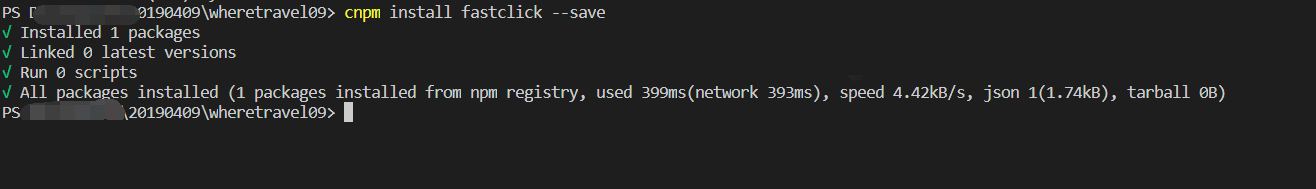
5. Use stylus to help us develop website styles
npm install stylus --save or cnpm install stylus --save
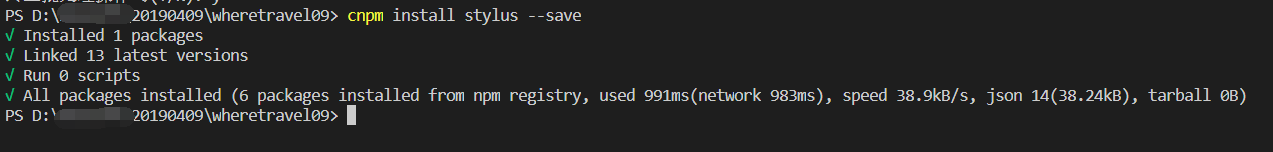
npm install stylus-loader --save or cnpm install stylus-loader
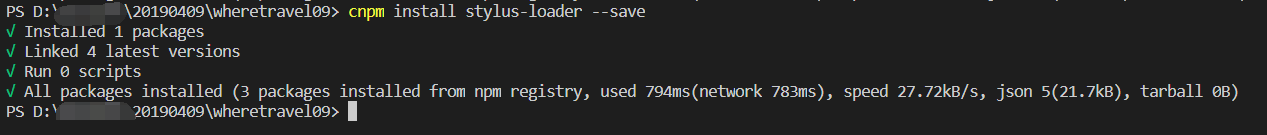
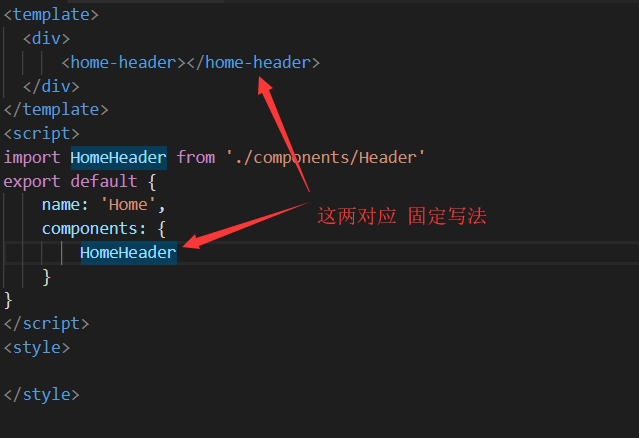
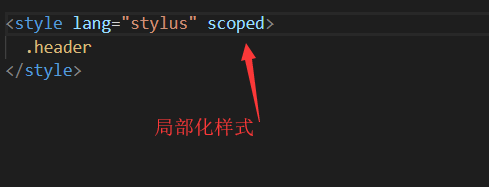
stylus syntax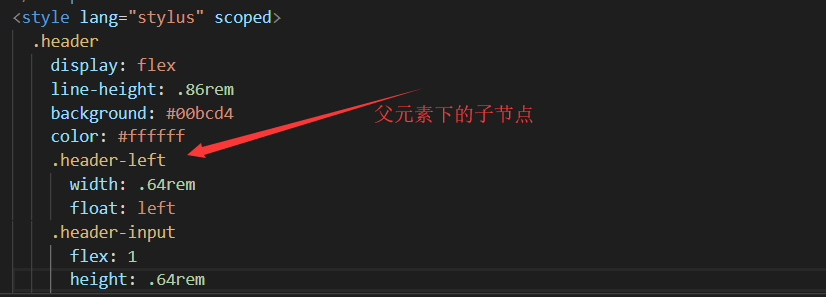
==================================================================
Dividing line
==================================================================
Blogger for learning programming: parents do not agree to learn programming, has broken up; lovers do not agree to learn programming, has broken up; relatives do not agree to learn programming, has broken up; bosses do not agree to learn programming, has been unemployed for 30 years.... If this blog post can help you, you are welcome to give a reward, the amount is unlimited.
