Problem Description:
Now there is a front-end project of vue2+element UI. It is easy to build a database with sqlite, but how to connect them with js?
First, npm install sqlite ~ search a lot on the Internet.
- Found an open source project using Vue js + Element UI + Express + axios + SQLite3. Compare it with my project:
https://github.com/shawvey/The-Weather-Helper If github cannot log on, you can git clone https://gitee.com/liu-qiuqi/The-Weather-Helper.git
(o ▽ o ☆ here This is from gitee.
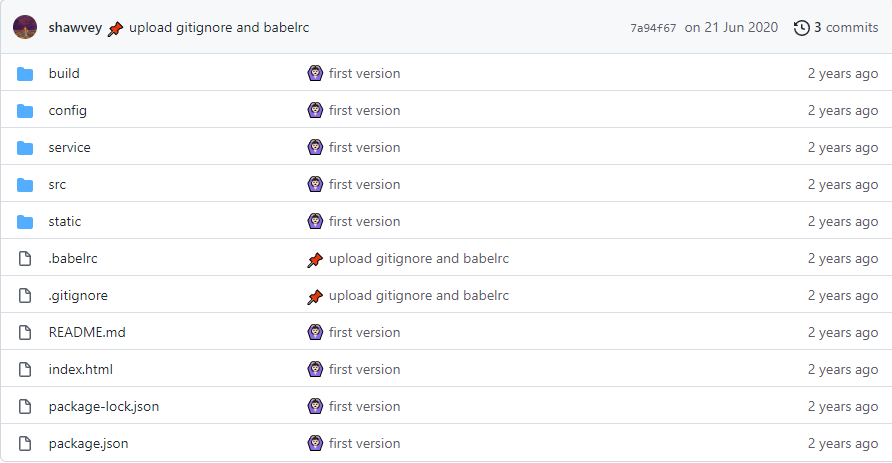
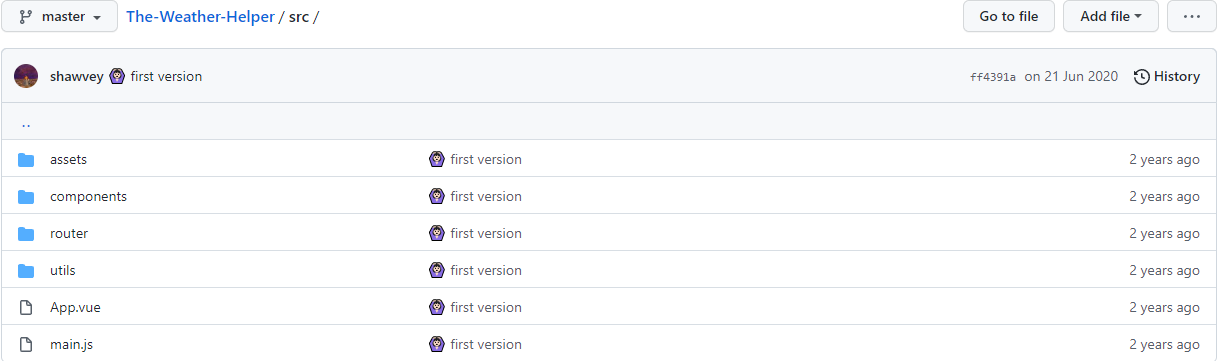
My project directory:
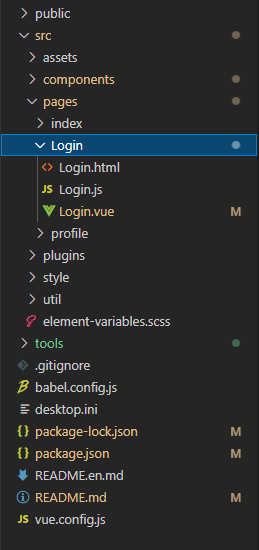
Weather helper app vue and main js corresponds to vue and js in each folder of pages in my project
main.js:
import Vue from 'vue';
import App from './App';
import router from './router';//ignore
import ElementUI from 'element-ui';
import 'element-ui/lib/theme-default/index.css'; // Default theme
import SIdentify from './components/page/Identify'; //Custom components
import "babel-polyfill";
import axios from 'axios';
Vue.use(axios);
Vue.component("SIdentify",SIdentify);
Vue.use(ElementUI);
Vue.use(axios);
new Vue({
router,
render: h => h(App)
}).$mount('#app');
App.vue
<template>
<div id="app">
<router-view></router-view>
</div>
</template>
<style>
@import "../static/css/main.css";
@import "../static/css/color-dark.css";
</style>
/components/page/Login.vue
<template>
<div class="login-wrap">
<div class="ms-title">Login</div>
<div class="ms-login">
<el-form :model="ruleForm" :rules="rules" ref="ruleForm" label-width="0px" class="demo-ruleForm">
<div v-if="errorInfo">
<span>{{errInfo}}</span>
</div>
<el-form-item prop="name">
<el-input v-model="ruleForm.name" placeholder="Username" ></el-input>
</el-form-item>
<el-form-item prop="password">
<el-input type="password" placeholder="Password" v-model="ruleForm.password" @keyup.enter.native="submitForm('ruleForm')"></el-input>
</el-form-item>
<el-form-item prop="validate">
<el-input v-model="ruleForm.validate" class="validate-code" placeholder="" ></el-input>
<div class="code" @click="refreshCode">
<s-identify :identifyCode="identifyCode"></s-identify>
</div>
</el-form-item>
<div class="login-btn">
<el-button type="primary" @click="submitForm('ruleForm')">Submit</el-button>
</div>
<p class="register" @click="handleCommand()">Create an Account</p>
</el-form>
</div>
</div>
</template>
<script>
import axios from 'axios';
export default {
name: 'login',
data() {
return {
identifyCodes: "1234567890",
identifyCode: "",
errorInfo : false,
ruleForm: {
name: '',
password: '',
validate: ''
},
rules: {
name: [
{ required: true, message: 'please enter username', trigger: 'blur' }
],
password: [
{ required: true, message: 'please enter password', trigger: 'blur' }
],
validate: [
{ required: true, message: 'please enter verification code', trigger: 'blur' }
]
}
}
},
mounted() {
this.identifyCode = "";
this.makeCode(this.identifyCodes, 4);
},
methods: {
submitForm(formName) {
// debounceAjax(formName)
const self = this;
self.$refs[formName].validate((valid) => {
if (self.ruleForm.validate != this.identifyCode){
alert('Please enter true verification code!')
}
else if (self.ruleForm.validate== this.identifyCode) {
//Send request to backend / api/user/login
axios.post('/api/user/login',JSON.stringify(self.ruleForm))
.then((response) => {
console.log(response);
if (response.data == -1) {
self.errorInfo = true;
self.errInfo = 'no such user';
console.log('Invalid username or password.')
} else if (response.data == 0) {
console.log('Invalid username or password.')
self.errorInfo = true;
self.errInfo = 'Invalid username or password.';
} else if (response.status == 200) {
sessionStorage.setItem('ms_userId',self.ruleForm.name);
sessionStorage.setItem('ms_username',self.ruleForm.name);
sessionStorage.setItem('ms_user',JSON.stringify(self.ruleForm));
self.$router.push('/readme');
console.log(JSON.stringify(self.ruleForm));
}
}).then((error) => {
console.log(error);
})
} else {
console.log('error submit!!');
return false;
}
});
},
handleCommand() {
this.$router.push('/register');
},
randomNum(min, max) {
return Math.floor(Math.random() * (max - min) + min);
},
refreshCode() {
this.identifyCode = "";
this.makeCode(this.identifyCodes, 4);
},
makeCode(o, l) {
for (let i = 0; i < l; i++) {
this.identifyCode += this.identifyCodes[
this.randomNum(0, this.identifyCodes.length)
];
}
}
}
}
</script>
In the service folder
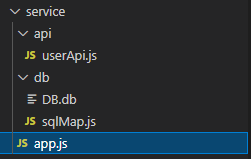
app.js
//Reference userapi. In api folder js
const userApi = require('./api/userApi');//important
const fs = require('fs');
const path = require('path');
const bodyParser = require('body-parser');
const express = require('express');
const app = express();
app.use(bodyParser.json());
app.use(bodyParser.urlencoded())
app.use('/api/user', userApi);//important
//The front-end sending path of '/ api/user', such as' / api/user / Login 'in the front, is in/ api/userApi. A method in JS is as follows
app.listen(3000);
console.log('success listen at port: 3000')
userApi.js
var express = require('express');
var router = express.Router();
var $sql = require('../db/sqlMap');
const sqlite3 = require('sqlite3').verbose();
var jsonWrite = function(res, ret) {
if(typeof ret === 'undefined') {
res.send('err');
} else {
console.log(ret);
res.send(ret);
}
}
var dateStr = function(str) {
return new Date(str.slice(0,7));
}
//search user
router.post('/login', (req, res) => {
let db = new sqlite3.Database('./db/DB.db', (err) => {
if (err) {
console.error(err.message);
}
console.log('Connected to the database.');
});
var sql_name = $sql.user.select_name;
var params = req.body;
var keywords = JSON.parse(Object.keys(params));
console.log(keywords);
if (keywords.name) {
sql_name += "where username ='"+ keywords.name +"'";
}
db.get(sql_name, function(err, result) {
if (err) {
console.log(err);
}
if (result === undefined) {
res.send('-1') //cannot search username,return -1
} else {
if(result.password === keywords.password) {
jsonWrite(res, result);
} else {
res.send('0') //username
}
}
})
db.close();
});
module.exports = router;
Because the configuration of Weather consists of config, build and package JSON is set together, but my project only has Vue config. JS and package JSON, so after comparison, I will Vue config. JS changed to this:
let pageMethod = require('./src/util/getPages.js');
let pages = {}
pages = pageMethod.pages();
module.exports = {
pluginOptions: {
webpack: {
dir: [
'./webpack'
]
}
},
lintOnSave: false, //Disable eslint
productionSourceMap: false,
// eslint-disable-next-line no-undef
pages,
devServer: {
index: 'Login.html', //By default, start serve to open page1 page
open: process.platform === 'darwin',
host: '',
port: 8080,
https: false,
hotOnly: false,
//extension
proxyTable: {
'/api':{
// target:'http://jsonplaceholder.typicode.com',
target: 'http://127.0.0.1:3000/api/',
changeOrigin:true,
pathRewrite:{
'^/api':''
}
}
},
}
}
After drawing the gourd according to the above picture - it was found that it was not connected 😓
There should be a problem with the configuration file. How to configure "what address does the front end send requests to"?
I found a blog about Vue config. The difference between JS (mine) and webpack (configuration file of the way used by weather helper): here 👀
If you find nothing wrong, you just use proxy. The above is not changed. Write proxy as proxyTable. Damn it 🤢, The correct is as follows:
let pageMethod = require('./src/util/getPages.js');
let pages = {}
pages = pageMethod.pages();
module.exports = {
pluginOptions: {
webpack: {
dir: [
'./webpack'
]
}
},
lintOnSave: false, //Disable eslint
productionSourceMap: false,
// eslint-disable-next-line no-undef
pages,
devServer: {
index: 'Login.html', //By default, start serve to open page1 page
open: process.platform === 'darwin',
host: '',
port: 8080,
https: false,
hotOnly: false,
//extension
proxy: {
'/api':{
// target:'http://jsonplaceholder.typicode.com',
target: 'http://127.0.0.1:3000/api/',
changeOrigin:true,
pathRewrite:{
'^/api':''
}
}
},
}
}
There is another problem ~ tired heart: error status:500 is reported after starting the project. It is found that the data transmitted to the back end is long as follows: (req.body) syntax error: unexpected end of JSON input at JSON is displayed in terminal parse ()
req.body:
{ '{"account":"001","password":"123456","checked":': [ '' ] }
Solution:
User login is simply realized. Generally speaking, the back-end is configured as follows:
- Step 1: copy the service folder in the weather helper to the project root directory (src directory), and use the database management tool (SqliteAdministrator can be downloaded from here, link: https://pan.baidu.com/s/1GwrPq9RBt4Rre2SzV-wlUg Extraction code: 7wll) create a new database User table. Save the database file with suffix s3db in / service/db.
- Step 2: modify / service / APP js
const userApi = require('./api/userApi');//Change to your own API relative path
const fs = require('fs');
const path = require('path');
const bodyParser = require('body-parser');
const express = require('express');
const app = express();
app.use(bodyParser.json());
app.use(bodyParser.urlencoded())
app.use('/api/user', userApi);//Change to the corresponding 'front end sending request address', corresponding to the variable name
app.listen(3000);
console.log('success listen at port: 3000')
- Step 3: modify the service/db/sqlMap to the sqlite statement you need. 👀 Here is the sqlite statement tutorial
var sqlMap = {
user: {
add: 'INSERT INTO User [(account, password, portrait,realname,phone)] VALUES',
select_account: 'SELECT * FROM User',
update_user: 'UPDATE User SET'
}
}
module.exports = sqlMap;
- Step 4: create / modify / service / API / xxapi js
I changed userApi to this
var express = require('express');
var router = express.Router();
var $sql = require('../db/sqlMap');
const sqlite3 = require('sqlite3').verbose();
var jsonWrite = function(res, ret) {
if(typeof ret === 'undefined') {
res.send('err');
} else {
console.log(ret);
res.send(ret);
}
}
var dateStr = function(str) {
return new Date(str.slice(0,7));
}
//search user
//User login attempted
router.post('/login', (req, res) => {
let db = new sqlite3.Database('./db/IIs.s3db', (err) => {//Write your own database file name in single quotation marks
if (err) {
console.error("!!!!")
console.error(err.message);
}
console.log('Connected to the database.');
});
var sql_account = $sql.user.select_account;
var params = req.body;
var keywords = JSON.parse(Object.keys(params));
console.log(keywords);
if (keywords.account) {
sql_account += " where account ='"+ keywords.account +"'";
}
db.get(sql_account, function(err, result) {
if (err) {
console.log(err);
}
if (result === undefined) {
res.send('-1') //cannot search username,return -1
} else {
if(result.password === keywords.password) {
jsonWrite(res, result);
} else {
res.send('0') //username
}
}
})
db.close();
});
module.exports = router;
- Step 5: modify Vue. Exe under the root directory config. JS file, if not, create one( 👀 Reference here):
let pageMethod = require('./src/util/getPages.js');
let pages = {}
pages = pageMethod.pages();
module.exports = {
pluginOptions: {
webpack: {
dir: [
'./webpack'
]
}
},
lintOnSave: false, //Disable eslint
productionSourceMap: false,
// eslint-disable-next-line no-undef
pages,
devServer: {
index: 'Login.html', //By default, start serve to open page1 page
open: process.platform === 'darwin',
host: '',
port: 8080,
https: false,
hotOnly: false,
//Add the following proxy to devServer
proxy: {
'/api':{
// target:'http://jsonplaceholder.typicode.com',
target: 'http://localhost:3000/api/',
changeOrigin:true,
pathRewrite:{
'^/api':''
}
}
},
}
}
If the project directory is similar to weather helper, the configuration file can refer to it directly!
- In / SRC / pages / login / login Vue:
<template>
<div id="login">
<div class="login-box">
<div id="normalLoginTab" class="loginForm" style="display: block">
<h2 class="loginbox-title">Account login</h2>
<div class="loginUrs" style="height: 302px">
<div class="g-bd">
<!-- Login form -->
<el-form
ref="Loginform"
:model="user"
style="width: 70%; margin: auto"
>
<el-form-item>
<el-input v-model="user.account" placeholder="Please enter the account number" style="height: 40px; line-height: 40px;" />
</el-form-item>
<el-form-item>
<el-input
v-model="user.password"
placeholder="Please input a password"
show-password
/>
</el-form-item>
<el-form-item style="margin-top: -20px">
<el-checkbox v-model="checked" type="check"
>Remember the password</el-checkbox
>
<router-link
to="/"
style="
margin-left: 175px;
text-decoration: none;
color: #42a5eb;
"
>Forget the password?</router-link
>
</el-form-item>
<el-form-item style="margin-top: -30px">
<el-button type="goon" @click="doLogin()"
>Ascend enter</el-button
>
</el-form-item>
</el-form>
</div>
</div>
</div>
</div>
</div>
</template>
<script>
import qs from "qs";
import axios from "axios";
export default {
data() {
return {
user: {
account: "",
password: "",
portrait:"",
realname:"",
phone:""
},
checked: [],
errorInfo : false,
errInfo:"",
rules: {
account: [
{ required: true, message: 'please enter username', trigger: 'blur' }
],
password: [
{ required: true, message: 'please enter password', trigger: 'blur' }
]
}
};
},
methods: {
doLogin() {
// debounceAjax(formName)
const self = this;
if (!self.user.account){
alert('Please enter an account!')
}
else if(!self.user.password){
alert('Please enter a password!')
}
else if(self.user.password&&self.user.account){
var dataa={account:this.user.account,password:this.user.password}
axios.post('/api/user/login',JSON.stringify(dataa))
.then((response) => {
if (response.data == -1) {
self.errorInfo = true;
self.errInfo = 'no such user';
console.log('Invalid username or password.')
} else if (response.data == 0) {
console.log('Invalid username or password.')
self.errorInfo = true;
self.errInfo = 'Invalid username or password.';
} else if (response.status == 200) {
var datab=response.data
sessionStorage.setItem('ms_account',self.user.account);
sessionStorage.setItem('ms_password',self.user.password);
sessionStorage.setItem('ms_user',JSON.stringify(datab));
//self.$router.push('/index');// Page Jump
//alert(sessionStorage.getItem("ms_user"));
}
}).then((error) => {
console.log(error);
})
} else {
console.log('error submit!!');
return false;
}
}
},
};
</script>
<style scoped src="../../style/Login.css">
</style>
After successful login, the user information is stored in sessionStorage, 👀 About sessionStorage