Here is to use linear-gradient to achieve, that is, drawing circles, and then using the background color to cover part of the circle; using the css3 attribute perspective s and rotation to achieve the cube
1.css realizes wave line
html
<div class="card-list">
<div class="wave-container">
<div class="wave"></div>
<!-- Achieving wave line div -->
<div class="wave-left-decorate"></div>
<div class="wave-right-decorate"></div>
</div>
</div>
css
.card-list{
display: flex;
padding: 20px;
width: 100%;
}
.wave-container{
position: relative;
margin-right: 28px;
width: 20%;
}
.wave{
width: 100%;
height: 90px;
background: linear-gradient(to right, rgb(85, 181, 255), rgb(207, 224, 232));
}
/* Wavy line */
.wave-left-decorate{
position: absolute;
top: -4px;
width: 90px;
height: 8px;
transform-origin: center left;
transform: rotate(90deg);
background: radial-gradient(circle, #fff 2px, #fff, transparent 3px, transparent 4px, transparent 4px, transparent);
background-size: 8px 8px;
}
Design sketch
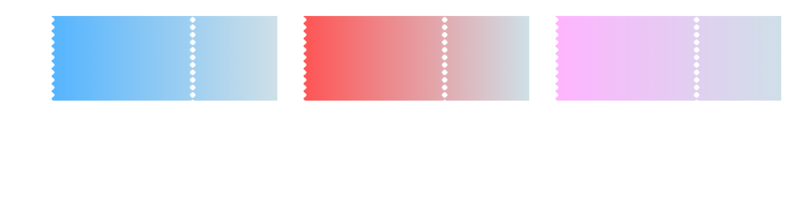
Small partners interested in web front end technology can be added to our learning circle, because I am not 211985, just an ordinary undergraduate student, English is not particularly good, and math is not particularly good. So I chose the front end. In my sixth year of work, I am glad that I have chosen this road. 767-273-102 autumn skirt. I worked in a goose factory, and I fooled with the entrepreneurs. I want to share my technology with you. If you are still confused, I hope to help you with some of my meagre efforts. It's a group of people with dreams. We may be in different cities, but we will go together. Front-end, front-end, front-end
2. Implementing Cubes
html file
<div class="content">
<div class="leftContent">
<div class="leftContentItem">
<div class="itemImg">
<img class="leftContentImg" src="images/rabbit.jpg" alt=""/>
<img class="leftContentImg" src="images/rabbit.jpg" alt=""/>
<img class="leftContentImg" src="images/rabbit.jpg" alt=""/>
<img class="leftContentImg" src="images/rabbit.jpg" alt=""/>
<img class="leftContentImg" src="images/rabbit.jpg" alt=""/>
<img class="leftContentImg" src="images/rabbit.jpg" alt=""/>
</div>
</div>
</div>
css file
.content{
position: relative;
display: flex;
margin: 0 auto;
padding-top: 50px;
width: 1200px;
height: 380px;
background: url(../images/bg2.jpg) no-repeat;
background-size: 1200px 100%;
}
.content .leftContent{
margin-right: 25px;
padding-left: 45px;
padding-bottom: 30px;
box-sizing: border-box;
}
/* Rotating pictures */
.content .leftContent .leftContentItem{
width: 350px;
height: 350px;
/* Set depth of field */
perspective: 1000px;
/* Set the background color to be elliptical in the middle */
/*background: radial-gradient(ellipse at center, #430d6d 0%, #000 100%);*/
}
.leftContent .leftContentItem .itemImg{
position: absolute;
left: 20%;
top: 20%;
width: 200px;
height: 200px;
/* Realizing 3D rendering */
transform-style: preserve-3d;
transform: rotateX(-20deg) rotateY(-20deg);
-webkit-animation: 6s imgRotate linear infinite;
-o-animation: 6s imgRotate linear infinite;
animation: 6s imgRotate linear infinite;
}
.leftContent .leftContentItem .itemImg *{
position: absolute;
width: 100%;
height: 100%;
box-shadow: 0 0 25px rgba(0, 128, 0, .4);
}
.leftContentItem .itemImg .leftContentImg{
position: absolute;
width: 100%;
height: 100%;
}
/* Rotation and translation operations are performed on each surface. */
.leftContentItem .itemImg .leftContentImg:nth-child(1){
transform: translateZ(100px);
}
.leftContentItem .itemImg .leftContentImg:nth-child(2){
transform: rotateX(180deg) translateZ(100px);
}
.leftContentItem .itemImg .leftContentImg:nth-child(3){
transform: rotateY(-90deg) translateZ(100px);
}
.leftContentItem .itemImg .leftContentImg:nth-child(4){
transform: rotateY(90deg) translateZ(100px);
}
.leftContentItem .itemImg .leftContentImg:nth-child(5){
transform: rotateX(90deg) translateZ(100px);
}
.leftContentItem .itemImg .leftContentImg:nth-child(6){
transform: rotateX(-90deg) translateZ(100px);
}
@-webkit-keyframes imgRotate {
from{
transform: translateZ(-100px) rotateX(0) rotateY(0);
}
to{
transform: translateZ(-100px) rotateX(360deg) rotateY(360deg);
}
}
Design sketch

The main thing is to set the depth of field perspective, and then rotate and translate each surface.