1, Understanding software racks
1.C/S
1) C client / S server
2) Features:
a:C/S software usually needs a specific client to use
b: It can communicate through any protocol
c: The client of C / s software has the ability of data processing and storage, and can distribute the calculation and data of application software in customer service and server.
2.B/S
1) B browser / S server
2) Features:
a:B/S software does not require a specific client
b: Communicate with the server using HTTP protocol
c: Store all data on the server
3. Advantages and disadvantages of B / s software
1. Compared with C/S structure, B / S structure is more convenient to use and does not need to download specific clients
2.B/S structure is more convenient to maintain and upgrade
3. Low cost, no need to develop specific clients
4. The data is relatively safe because they are stored on the server, and the storage place of the server is unknown
5. The application server has heavy data load
The website changes from the display of "static content" to the transmission of "dynamic content"
a. Static website
Users can only browse in the website without any data exchange
b. Dynamic website
Adopted database development mode
2, HTML
HTML tag related
1.HTML tags
Tags are the basic unit of HTML and also an important part. They usually use two angle brackets to represent "< >"
Format:
1) Double label
<p>content</p>
2) Single label
<hr />
2. Case of HTML tags
The tag has nothing to do with case. The < body > content < / body > is the same as the < body > content < / body >, and lowercase is recommended for HTML tags
3.HTML tag attributes
1.HTML attributes generally appear in HTML tags and are part of HTML tags.
2. The tag can have attributes, which contain additional information. The value of the attribute must be in double quotation marks. Moreover, the tag can have multiple attributes
3. General attributes have attribute names and attribute values in pairs
4. Syntax format: < tag name attribute name 1 = "attribute value" attribute name 2 = "attribute value... Mu lt iple... > < / tag name >
For example: (background and color) < body bgcolor = "green" text = "#00z" >
4. Setting of HTML color value
1. The browser supports color name collection, and the color value is a keyword or a number in RGB format
2. Use English words as color values:
Such as red, green, blue, pink fans
3. Six digit hex color value: RGB
a: #oof---------------#oo oo ff
b: The first two represent red, the middle two represent green, and the last two represent blue
5.HTML comments
1. Benefits of notes
a) It is convenient to find and compare other programmers, quickly understand the code you write, and look back at the understanding and modification of the code in the future
b) The content of the comment will not be parsed by the browser
c) Format: <-- Content -- >
6.HTML code format
1) Any carriage return or space will not work in the code, so when writing HTML code, you can use carriage return and the latter space for typesetting, which can make the code clear and convenient for team cooperation. Strict indentation rules must be maintained, and indentation by one tab shall prevail
7.HTML entity characters
Space
< < Left key bracket
> >Right angle bracket
© Copyright symbol
Partial code
<body bgcolor = "greed" text = "#00z">
<h1>This is my first HTML page</h1>
<hr />
<p>The people have faith and the country has hope</p>
<!-- <Equivalent to< >Equivalent to> -->
<!--  Equivalent to (Space)-->
<p>love your life Love yourself</p>
<p>@©</p>
</body>
HTML body structure
<!DOTYPE html> <!--Declaration label--> <html> <head> <!--Header label--> </head> <body> <!--Body label--> </body> </html>
1. Top statement <! DOTYPDE html>
a: The statement is the first component of the document and is located at the top of the document
b: This tag tells the HTML specification used by the browser (H5 specification, so all browsers are compatible)
2. Start with < htlm > and end with < / HTML >, including the header tag < head > < / head > and the body tag < body ></body>
3, Common tags in head Tags
Tags commonly used in < head > < / head > tags (part)
<head lang = "en">
<!--
lang yes language The meaning of lang = "en" Property to declare the main language of the page, en Express English zh-cn Means Chinese.
The search engine will not judge whether the site is Chinese or English. It lets the search engine know whether your site is Chinese or other sites,
These are HTML Norms, the more norms, the easier it is to be included
-->
<title>Library</title> <!--Set page string-->
<meta charset = "UTF-8"/> <!--Set page character set-->
<meta http-equiv = "content-type" content = "text/html; charset = UTF-8" /> <!--Set page character set-->
<!--http-equiv Inform browser behavior-->
<meta http-equiv = "refresh" content = "5; url = http://www.baidu. Com "/ > <! -- refresh the page after 5 seconds and jump to Baidu -- >
<!--meat http-equiv = "refresh" content = "5" Set the browser to refresh every 5 seconds-->
<!--name Tell content in browser-->
<meta name = "keywords" content = "Library,books,comic books,High school entrance examination books,College entrance examination books,Inspirational letter,Book author,tsinghua university press ,Renmin University Press"/>
<meta neme = "description" content = "Paper ancient books library exemption day announcement document transmission interlibrary loan learning materials paper query e-book search"/>
<link /> <!--Defines the connection relationship between two documents-->
<!--
rel = "Represents the relationship between connected documents"
tpye = "Type of connected document"
href = "Address of the connected document"
-->
<link rel = "icon" type = "image/png" href = "./img/Wechat.png"/>
<!--Understanding level-->
<link rel = "stylesheet" tpye = "text/css" href = "./css.css"/>
<!--load CSS style-->
<style>
a{
color:black;
font-size: 50px;
}
</style>
<!--load javascript script-->
<script>
//Load js style
//JavaScript can be written in this interval
alert("404");
</script>
</head>