The purpose of this article is to introduce how to use Web services to deploy deep learning model quickly. Although TF has TFserving to deploy the model, it can't do anything for python (if you want to use it, you need to transform the torch model, which is a bit troublesome); therefore, this article introduces a method of using Web services to deploy deep learning (simple and effective, don't like to spray).
This paper takes a simple news classification model as an example, model: BERT; data source: Tsinghua news corpus (address:
THUCTC: an efficient Chinese text classification tool )There are 14 categories of Tsinghua news corpus: sports, entertainment, home furnishing, lottery, real estate, education, fashion, current affairs, constellation, game, society, technology, stock and finance. In order to quickly train the model, I randomly selected 1000 training sets and 200 verification sets in each category. The data preprocessing, model training and pb model saving codes are as follows: News classification model training github address . (it's not important, but more about it. There are detailed instructions on github. If you have any questions, please leave a message.)
In order to make the deployment of web Services simple, I construct a method class, which is convenient to load pb model, preprocess the incoming text and predict the model.
The model initialization code is as follows:
import bert_tokenization import tensorflow as tf from tensorflow.python.platform import gfile import numpy as np import os class ClassificationModel(object): def __init__(self): self.tokenizer = None self.sess = None self.is_train = None self.input_ids = None self.input_mask = None self.segment_ids = None self.predictions = None self.max_seq_length = None self.label_dict = ['Sports', 'entertainment', 'Home Furnishing', 'lottery', 'house property', 'education', 'fashion', 'Current affairs', 'constellation', 'game', 'Sociology', 'science and technology', 'shares', 'Finance and Economics']
Where, tokenizer is the word breaker; sessions is the session module of TF; is_train,input_ids,input_mask and segment_ids is the input of pb model; predictions is the output of pb model; max_seq_length is the maximum input length of the model; label_dict is the news category label.
Load the pb model code as follows:
def load_model(self, gpu_id, vocab_file, gpu_memory_fraction, model_path, max_seq_length): os.environ['CUDA_DEVICE_ORDER'] = 'PCI_BUS_ID' os.environ['CUDA_VISIBLE_DEVICES'] = gpu_id self.tokenizer = bert_tokenization.FullTokenizer(vocab_file=vocab_file, do_lower_case=True) gpu_options = tf.GPUOptions(per_process_gpu_memory_fraction=gpu_memory_fraction) sess_config = tf.ConfigProto(gpu_options=gpu_options) self.sess = tf.Session(config=sess_config) with gfile.FastGFile(model_path, "rb") as f: graph_def = tf.GraphDef() graph_def.ParseFromString(f.read()) self.sess.graph.as_default() tf.import_graph_def(graph_def, name="") self.sess.run(tf.global_variables_initializer()) self.is_train = self.sess.graph.get_tensor_by_name("input/is_train:0") self.input_ids = self.sess.graph.get_tensor_by_name("input/input_ids:0") self.input_mask = self.sess.graph.get_tensor_by_name("input/input_mask:0") self.segment_ids = self.sess.graph.get_tensor_by_name("input/segment_ids:0") self.predictions = self.sess.graph.get_tensor_by_name("output_layer/predictions:0") self.max_seq_length = max_seq_length
Where, gpu_id is the serial number using GPU; vocab_file is the dictionary path used by the BERT model; gpu_memory_fraction is the proportion of GPU used; model_path is the path of pb model; max_seq_length is the maximum length of the BERT model.
The format code required to convert the incoming text into the model is as follows:
def convert_fearture(self, text): max_seq_length = self.max_seq_length max_length_context = max_seq_length - 2 content_token = self.tokenizer.tokenize(text) if len(content_token) > max_length_context: content_token = content_token[:max_length_context] tokens = [] segment_ids = [] tokens.append("[CLS]") segment_ids.append(0) for token in content_token: tokens.append(token) segment_ids.append(0) tokens.append("[SEP]") segment_ids.append(0) input_ids = self.tokenizer.convert_tokens_to_ids(tokens) input_mask = [1] * len(input_ids) while len(input_ids) < max_seq_length: input_ids.append(0) input_mask.append(0) segment_ids.append(0) assert len(input_ids) == max_seq_length assert len(input_mask) == max_seq_length assert len(segment_ids) == max_seq_length input_ids = np.array(input_ids) input_mask = np.array(input_mask) segment_ids = np.array(segment_ids) return input_ids, input_mask, segment_ids
The forecast code is as follows:
def predict(self, text): input_ids_temp, input_mask_temp, segment_ids_temp = self.convert_fearture(text) feed = {self.is_train: False, self.input_ids: input_ids_temp.reshape(1, self.max_seq_length), self.input_mask: input_mask_temp.reshape(1, self.max_seq_length), self.segment_ids: segment_ids_temp.reshape(1, self.max_seq_length)} [label] = self.sess.run([self.predictions], feed) label_name = self.label_dict[label[0]] return label[0], label_name
Where, the input is a news text, and the output is the category number and the corresponding label name. For detailed and complete code, see github:
ClassificationModel.py Documents.
(highlight) the above are all about how to load the model easily and succinctly. Next, start to use the web service suspend model. Generally speaking, in fact, I build a web service through the flash framework to obtain external input; and use the attached model to predict; finally, I transfer the prediction results through the web service.
from gevent import monkey monkey.patch_all() from flask import Flask, request from gevent import wsgi import json from ClassificationModel import ClassificationModel def start_sever(http_id, port, gpu_id, vocab_file, gpu_memory_fraction, model_path, max_seq_length): model = ClassificationModel() model.load_model(gpu_id, vocab_file, gpu_memory_fraction, model_path, max_seq_length) print("load model ending!") app = Flask(__name__) @app.route('/') def index(): return "This is News Classification Model Server" @app.route('/news-classification', methods=['Get', 'POST']) def response_request(): if request.method == 'POST': text = request.form.get('text') else: text = request.args.get('text') label, label_name = model.predict(text) d = {"label": str(label), "label_name": label_name} print(d) return json.dumps(d, ensure_ascii=False) server = wsgi.WSGIServer((str(http_id), port), app) server.serve_forever()
Where, http_id is the address of the web service; port is the port number; gpu_id,vocab_file,gpu_memory_fraction,model_path and max_seq_length is the parameter needed to load the model described above. See the above for details.
The index function is used to check whether the web service is unblocked. As shown in Figure 1.
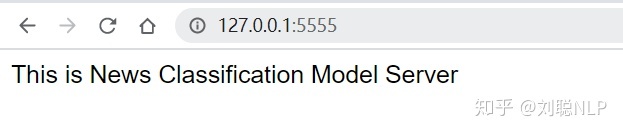 Figure 1
Figure 1
response_ The request function is the response function. There are two ways to request data, get and post. When using the get method to get the web input, the get command is request.args.get('text '); when using the post method to get web input, the get command is request.form.get('text').
When the web service is up, it can be called!!!
The browser call is shown in Figure 2.
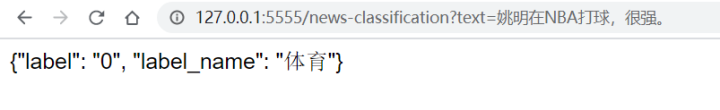 Figure 2
Figure 2
Code is called as follows:
import requests def http_test(text): url = 'http://127.0.0.1:5555/news-classification' raw_data = {'text': text} res = requests.post(url, raw_data) result = res.json() return result if __name__ == "__main__": text = "Yao Ming in NBA Playing, very strong." result = http_test(text) print(result["label_name"])
The above is the whole content of the in-depth learning model through web service deployment. Please like it more~~~~~
Recommend some articles I wrote before:
Liu Cong NLP: Research on short text similarity algorithm
Liu Cong NLP: Reading Notes: Open Domain Search Q & A (ORQA)
Liu Cong NLP: paper reading notes: BiMPM contained in the text
Like the students, you can pay attention to the column, the author, and please praise more~~~~~~