I. jdk installation
Install jdk1.7.0_80 Unzip to / usr/local/jdk1.7.0_80 Modify environment variable vi/etc/profile
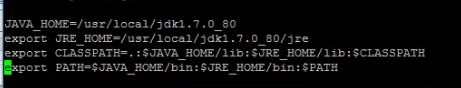
II. Creating Users
Create a group: group add Weblogic Create users: useradd-g Weblogic Weblogic Modify password: passwd weblogic Enter password***
III. Installation of Weblogic 12C
Switch to weblogic user
su - weblogic
Create response files wls.rsp and oraInst.loc under / home/weblogic
Content of oraInst.loc file
inventory_loc=/home/weblogic/oraInventory #User's group name, according to actual modification inst_group=weblogic
wls.rsp is as follows
[ENGINE] #DO NOT CHANGE THIS. Response File Version=1.0.0.0.0 [GENERIC] #The oracle home location. This can be an existing Oracle Home or a new Oracle Home ORACLE_HOME=/home/weblogic/Oracle/Middleware #Set this variable value to the Installation Type selected. e.g. WebLogic Server, Coherence,Complete with Examples. INSTALL_TYPE=WebLogic Server #Provide the My Oracle Support Username. If you wish to ignore Oracle Configuration Manager configuration provide empty string for user name. MYORACLESUPPORT_USERNAME= #Provide the My Oracle Support Password MYORACLESUPPORT_PASSWORD=<SECURE VALUE> #Set this to true if you wish to decline the security updates. Setting this to true and providing empty string for My Oracle Support username will ignore the Oracle Configuration Manager configuration DECLINE_SECURITY_UPDATES=true #Set this to true if My Oracle Support Password is specified SECURITY_UPDATES_VIA_MYORACLESUPPORT=false #Provide the Proxy Host PROXY_HOST= #Provide the Proxy Port PROXY_PORT= #Provide the Proxy Username PROXY_USER= #Provide the Proxy Password PROXY_PWD=<SECURE VALUE> #Type String (URL format) Indicates the OCM Repeater URL which should be of the format [scheme[Http/Https]]://[repeater host]:[repeater port] COLLECTOR_SUPPORTHUB_URL=
Execute the following commands to silently install
java -jar fmw_12.1.3.0.0_wls.jar -silent -responseFile /home/weblogic/wls.rsp -invPtrLoc /home/weblogic/oraInst.loc
If your jdk is not set to global, you need to go to the jdk/bin directory to execute the last command.
IV. Creating Domains
Switch to / home/weblogic/Oracle/Middleware/wlserver/common/bin directory
Setting environment variables
export MW_HOME="/home/weblogic/Oracle/Middleware" export WL_HOME="/home/weblogic/Oracle/Middleware/oracle_common" export CONFIG_JVM_ARGS='-Djava.security.egd=file:/dev/urandom' //Then execute. / commEnv.sh //Re-execute. / wlst.sh
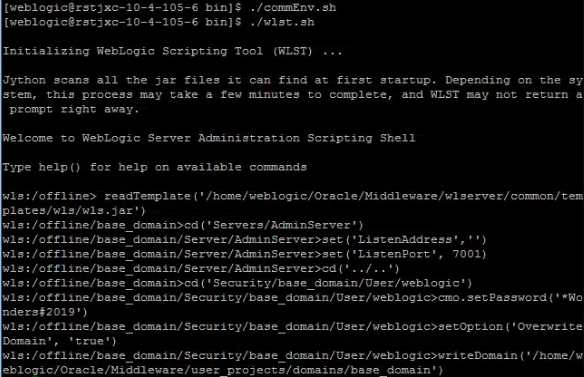
V. Start up:
[weblogic@/home/weblogic]$ cd /home/weblogic/Oracle/Middleware/user_project/domains/base_domain/bin [weblogic@/domains/base_domain/bin]$ ./startWeblogic.sh