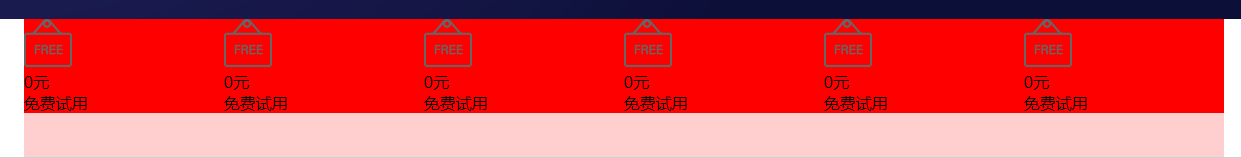In some cases, we set margin:0;padding:0, and then find that there are still gaps between elements, but check the style, box model and so on, and find that there is no problem.
Why is that?
Cause: There are newlines or spaces between two inline elements.
The code is as follows: (first CSS style, then HTML code, analysis found that there is indeed a line-break operation)
.intr-list li{
/*float: left;*/
display: inline-block;
width: 200px;
background-color: red;
} <div class="introduce">
<ul class="intr-list">
<li>
<img src="./images/shiyong_default.png">
<p>0 element</p>
<p>Free trial</p>
</li>
<li>
<img src="./images/shiyong_default.png">
<p>0 element</p>
<p>Free trial</p>
</li>
<li>
<img src="./images/shiyong_default.png">
<p>0 element</p>
<p>Free trial</p>
</li>
<li>
<img src="./images/shiyong_default.png">
<p>0 element</p>
<p>Free trial</p>
</li>
<li>
<img src="./images/shiyong_default.png">
<p>0 element</p>
<p>Free trial</p>
</li>
<li>
<img src="./images/shiyong_default.png">
<p>0 element</p>
<p>Free trial</p>
</li>
</ul>
</div>The results are as follows: (at this time, the element overflows the parent element due to the existence of newlines)
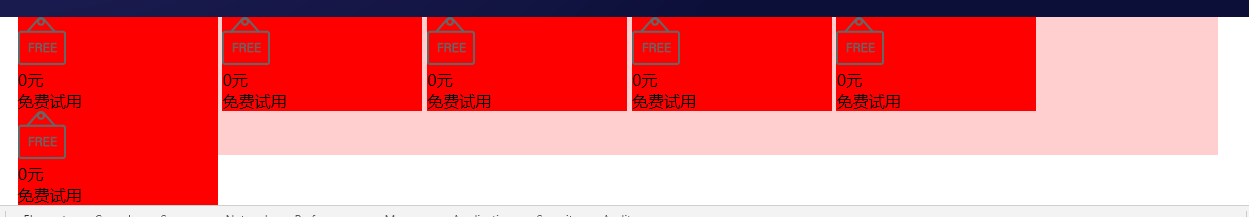
Solution:
- Remove whitespace or newlines from your code (but the code gets ugly)
- Use float:left for floating settings (remember to clear floats)
After resolving the rendering (using float, you can delete display attribute by using float):