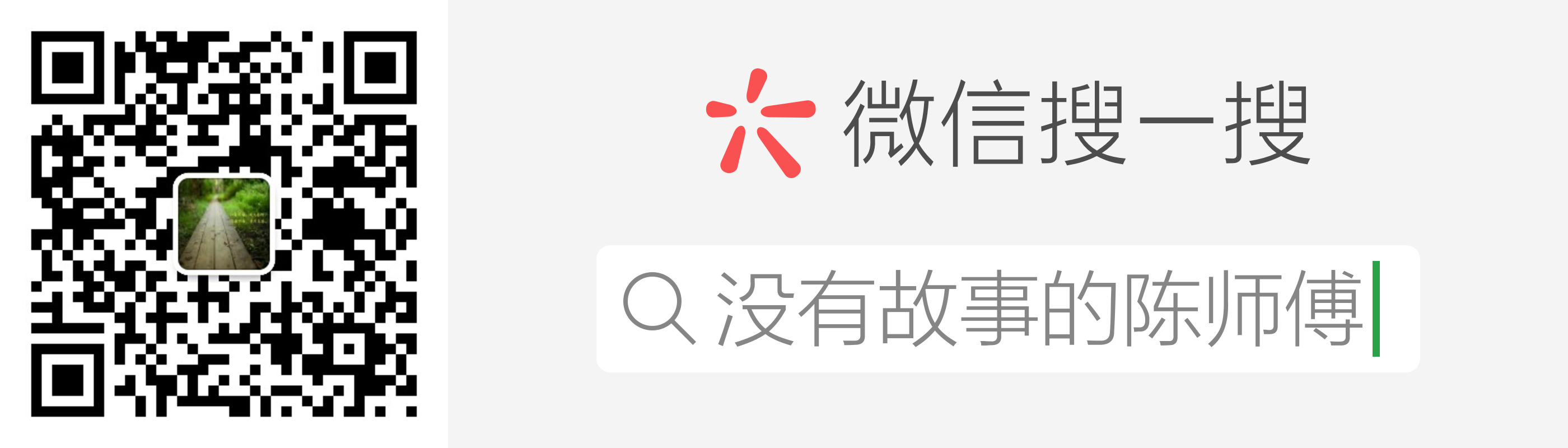Flybook provides rich api to realize message notification, including text message, picture message and rich text message. This paper introduces the use of flybook api to send rich text message. The following is the implementation idea
API address: https://open.feishu.cn/document/ukTMukTMukTM/uITNz4iM1MjLyUzM
Implementation ideas
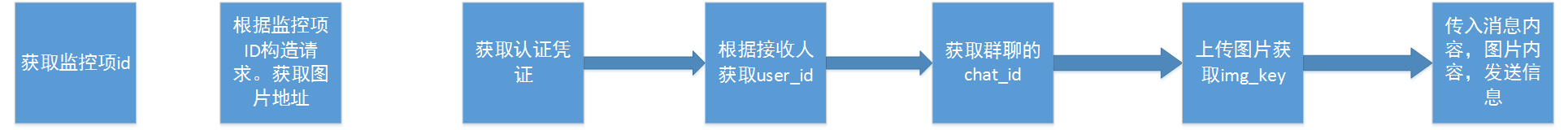
1. Get the monitoring item id according to the rule, and define the alarm information in the action
2. Obtain the image address according to the acquired monitoring item id construction request and download it to the local
3. Three authorization certificates need to be obtained
- App > access > token: access the interface related to app resources.
- Tenant? Access? Token: access the interface related to enterprise resources.
- User? Access? Token: access to user resource related interfaces.
4. According to the mobile phone number of the receiver of zabbix alarm, obtain the user ﹣ ID, which can be used for the next @ related responsible person in the group, or directly sent to a responsible person
5. Chat ABCD ID is used to send to the specified group. Here I provide two methods to obtain chat ABCD ID, which will be described later
6. Upload local pictures to the flybook, and obtain img_key, image_key to send picture information
7. The zabbix alarm message is passed in, and the relevant person in charge of AIT sends it to the fly book group or individual
Get itemID
Using regular matching to match itemID in alarm information
def get_itemid():
#Get the itemid of the alarm
itemid=re.search(r'ITEM ID:(\d+)',sys.argv[3]).group(1)
return itemidGet alarm picture address
According to the incoming itemID, construct a request to download the alarm picture and save it locally
def get_graph(itemid):
#Get the chart of the alarm and save it
session=requests.Session() #Create a session
try:
loginheaders={
"Host":host,
"Accept":"text/html,application/xhtml+xml,application/xml;q=0.9,image/webp,image/apng,*/*;q=0.8"
}
#Define request headers
payload = {
"name":user,
"password":password,
"autologin":"1",
"enter":"Sign in",
}
#Define incoming data
login=session.post(url=loginurl,headers=loginheaders,data=payload)
#Login
graph_params={
"from" :"now-10m",
"to" : "now",
"itemids" : itemid,
"width" : "400",
}
#Define parameters for getting pictures
graph_req=session.get(url=graph_url,params=graph_params)
#Send get request to get picture data
time_tag=time.strftime("%Y%m%d%H%M%S", time.localtime())
graph_name='baojing_'+time_tag+'.png'
#Save with alarm time as picture name
graph_name = os.path.join(graph_path, graph_name)
#Use absolute path to save picture
with open(graph_name,'wb',) as f:
f.write(graph_req.content)
#Write the acquired picture data to the file
return graph_name
except Exception as e:
print (e)
return FalseGet authorization certificate
1. Get App ID and App Secret
Log in the developer background, and create enterprise built applications on the "my applications" page. Enter the enterprise self built application details page to obtain the App ID and App Secret.
2. Obtain tenant access token
One way is to get it through enterprise self built applications, and the other way is to get it through app store applications. Here I use the first way to create apps directly 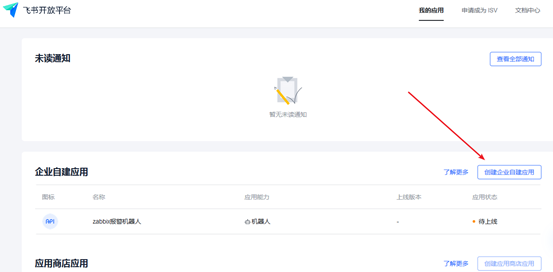
3. After the application is created, it can be obtained according to the APP ID and App Secret construction request
def gettenant_access_token():
tokenurl="https://open.feishu.cn/open-apis/auth/v3/tenant_access_token/internal/"
headers={"Content-Type":"application/json"}
data={
"app_id":"cli_9ec625abcdefg",
"app_secret":"f716Gi27Yi25n5K0Wbafgwghhstv"
}
request=requests.post(url=tokenurl,headers=headers,json=data)
response=json.loads(request.content)['tenant_access_token']
return responseGet user ID
The user ID can be obtained according to the registered mobile phone number or mailbox. You can define the user's mobile phone number in zabbix, and then pass in the parameter to obtain the user ID
def getuserid(tenant_access_token):
#mobiles="15101234584"
userurl="https://open.feishu.cn/open-apis/user/v1/batch_get_id?mobiles=%s"%mobiles
headers={"Authorization":"Bearer %s"%tenant_access_token}
request=requests.get(url=userurl,headers=headers)
response=json.loads(request.content)['data']['mobile_users'][mobiles][0]['user_id']
return responseGet chat ID
Here, I provide two methods to obtain chat ABCD ID, one is to add robots to the group and obtain chat ABCD ID in the group information; the other is to create a group chat through robots to obtain group information, of course, there are other methods, which I will only introduce here. I will use the first method to obtain chat ABCD ID
First, add robots to group chat

Construct a request to get chat ID
def getchatid(tenant_access_token):
#Get chatid
chaturl="https://open.feishu.cn/open-apis/chat/v4/list?page_size=20"
headers={"Authorization":"Bearer %s"%tenant_access_token,"Content-Type":"application/json"}
request=requests.get(url=chaturl,headers=headers)
response=json.loads(request.content)['data']['groups'][0]['chat_id']
return responseUpload the alarm picture to the flybook through api
By uploading the alarm picture, an image_key will be obtained to send the picture information of the rich text message
def uploadimg(tenant_access_token,graph_name):
with open(graph_name,'rb') as f:
image = f.read()
imgurl='https://open.feishu.cn/open-apis/image/v4/put/'
headers={'Authorization': "Bearer %s"%tenant_access_token}
files={
"image": image
}
data={
"image_type": "message"
}
resp = requests.post(
url=imgurl,
headers=headers,
files=files,
data=data)
resp.raise_for_status()
content = resp.json()
return content['data']['image_key']Send a message to the users of flybook group or flybook
Four parameters are required here, namely user ID, chat ID, tenant access token and image key, which can be sent by passing in alarm information
def sendmes(user_id,chat_id,tenant_access_token,image_key):
sendurl="https://open.feishu.cn/open-apis/message/v4/send/"
headers={"Authorization":"Bearer %s"%tenant_access_token,"Content-Type":"application/json"}
#Send rich text messages to the group
data={
"chat_id":chat_id,
"msg_type":"post",
"content":{
"post":{
"zh_cn":{
"title":subject,
"content":[
[
{
"tag": "text",
"un_escape": True,
"text": messages
},
{
"tag": "at",
"user_id": user_id
}
],
[
{
"tag": "img",
"image_key": image_key,
"width": 700,
"height": 400
}
]
]
}
}
}
}
request=requests.post(url=sendurl,headers=headers,json=data)
print(request.content)Configure alarm action and receiver on ZABBIX
Configure alarm media type
Pay attention to the order of parameters 
Configure receiving information for users
That is, the mobile number of the user's registered flybook 
Configuration action

Alarm test
Here i disable one of the windows agent s for testing
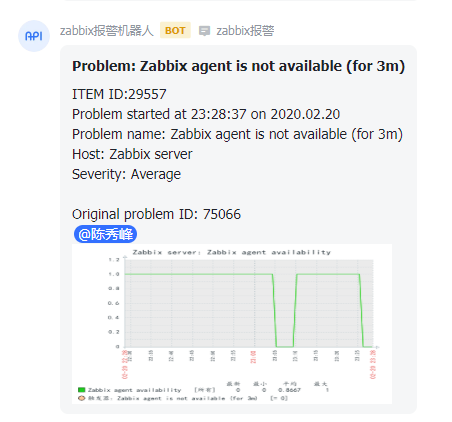
The alarm with picture information will be added later. For the complete code, please visit github to organize the sunshade note
https://github.com/sunsharing-note/zabbix/blob/master/feishu_img.py
Welcome to pay attention to personal company name "master Chen without story"