Zabbix is a network monitoring and management system developed by Alexei Vladishev, which is based on server client architecture. It can be used to monitor the status of various network services, servers and network machines.
Zabbix can be said to be one of the software that operation and maintenance personnel must master.
The installation steps are as follows
Close the protective wall and prohibit self starting
[root@zabbix ~]# systemctl stop firewalld [root@zabbix ~]# systemctl disable firewalld Removed symlink /etc/systemd/system/multi-user.target.wants/firewalld.service. Removed symlink /etc/systemd/system/dbus-org.fedoraproject.FirewallD1.service.
Shut down selinux and restart it to take effect
[root@zabbix ~]# sed -i 's/SELINUX=enforcing/SELINUX=disabled/' /etc/selinux/config [root@zabbix ~]# shutdown -r now Connection closing...Socket close. Connection closed by foreign host. Disconnected from remote host(zabbix server) at 21:56:31.
Get zabbix official software source
[root@zabbix ~]# rpm -Uvh https://mirrors.aliyun.com/zabbix/zabbix/5.0/rhel/7/x86_64/zabbix-release-5.0-1.el7.noarch.rpm
Change the zabbix image source to Alibaba cloud
[root@zabbix ~]# sed -i 's#http://repo.zabbix.com#https://mirrors.aliyun.com/zabbix#' /etc/yum.repos.d/zabbix.repo
Clean up some unnecessary software sources
[root@zabbix ~]# yum clean all Plug in loaded: fastestmirror Cleaning up software source: base extras updates zabbix zabbix-non-supported Cleaning up list of fastest mirrors
To install the mysql service, you can choose mariadb from centos or install it yourself. If you need to read the article yourself
You also need to install the lib package
Baidu online disk link: https://pan.baidu.com/s/1cRdH6x19eIQL3b8b9xCEVw
Extraction code: 0601
Alibaba cloud Link: https://www.aliyundrive.com/s/JetCzaAv5Pi
[root@zabbix software]# rpm -ivh mysql-community-libs-compat-5.7.34-1.el7.x86_64.rpm
Install zabbix server and zabbix agent services
[root@zabbix software]# yum install zabbix-server-mysql zabbix-agent -y
Install software sets to avoid conflicts caused by different software versions
[root@zabbix software]# yum install centos-release-scl -y
Modify ZABBIX front end source vim /etc/yum.repos.d/zabbix.repo
Just modify enabled in frontend
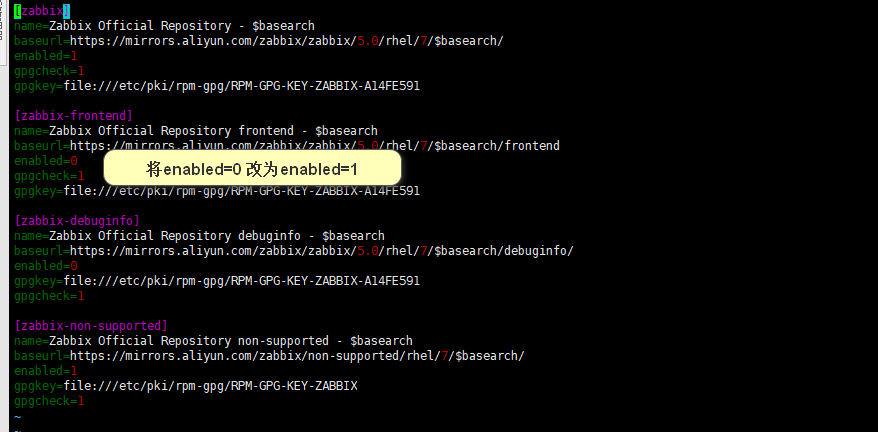
Installing the zabbix front end environment
[root@zabbix software]# yum install zabbix-web-mysql-scl zabbix-apache-conf-scl -y
Login database
[root@zabbix software]# mysql -uroot -p Enter password:Database password
Create the database required by zabbix
#Create database mysql> create database zabbix character set utf8 collate utf8_bin; Query OK, 1 row affected (0.00 sec) #Modify the database policy so that we can set weak type passwords later mysql> set global validate_password_policy=0; Query OK, 0 rows affected (0.00 sec) mysql> set global validate_password_length=1; Query OK, 0 rows affected (0.00 sec) #Create database user mysql> create user zabbix@localhost identified by '123456'; Query OK, 0 rows affected (0.01 sec) #to grant authorization mysql> grant all privileges on zabbix.* to zabbix@localhost; Query OK, 0 rows affected (0.00 sec) #Refresh for configuration to take effect mysql> flush privileges; Query OK, 0 rows affected (0.00 sec) #sign out quit;
Import file into zabbix database
[root@zabbix software]# zcat /usr/share/doc/zabbix-server-mysql*/create.sql.gz | mysql -uzabbix -p zabbix Enter password: #Password 123456
Modifying the zabbix server configuration file vim / etc/zabbix/zabbix_server.conf
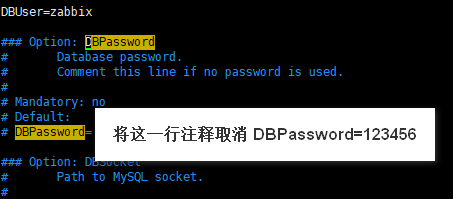
Modify the time zone vim /etc/opt/rh/rh-php72/php-fpm.d/zabbix.conf in the PHP configuration file of ZABBIX
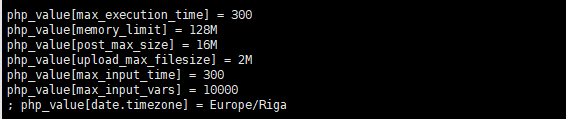
Change to
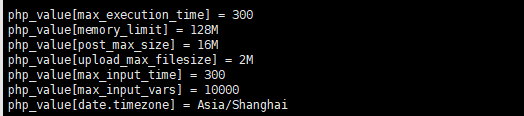
Start service
[root@zabbix software]# systemctl restart zabbix-server zabbix-agent httpd rh-php72-php-fpm
Set service startup and self startup
[root@zabbix software]# systemctl enable zabbix-server zabbix-agent httpd rh-php72-php-fpm Created symlink from /etc/systemd/system/multi-user.target.wants/zabbix-server.service to /usr/lib/systemd/system/zabbix-server.service. Created symlink from /etc/systemd/system/multi-user.target.wants/zabbix-agent.service to /usr/lib/systemd/system/zabbix-agent.service. Created symlink from /etc/systemd/system/multi-user.target.wants/httpd.service to /usr/lib/systemd/system/httpd.service. Created symlink from /etc/systemd/system/multi-user.target.wants/rh-php72-php-fpm.service to /usr/lib/systemd/system/rh-php72-php-fpm.service.
Log in to the browser to configure the host IP/zabbix of the service. Here I am 192.168.83.131/zabbix
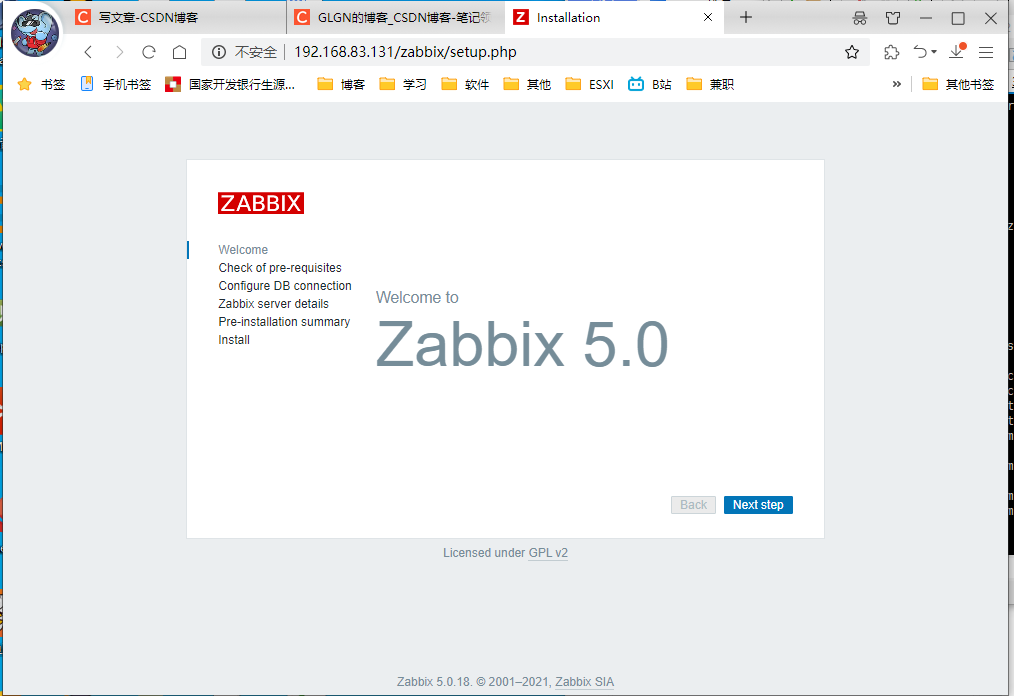
Click Next until you need to enter the database password. Follow the steps of the blogger The password is 123456
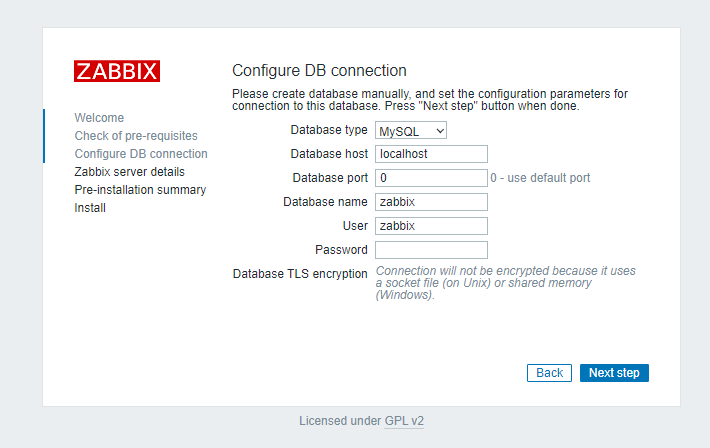
Then continue to click the next step to finish
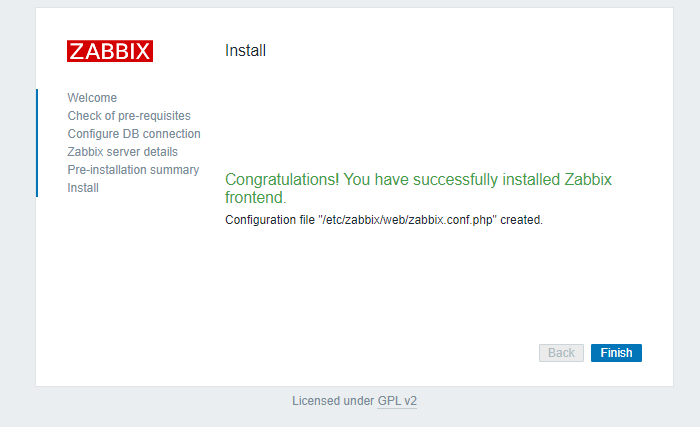
When you come to the login interface, the account is Admin and the password is zabbix. Note the case
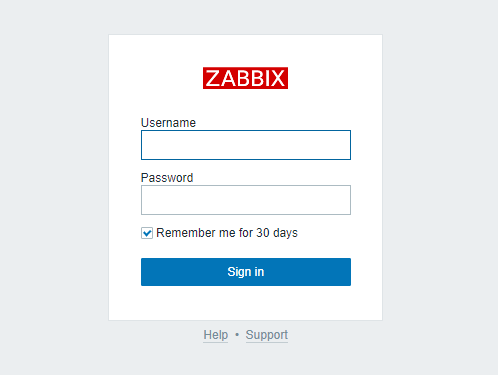
Modify the language setting to Chinese Click update
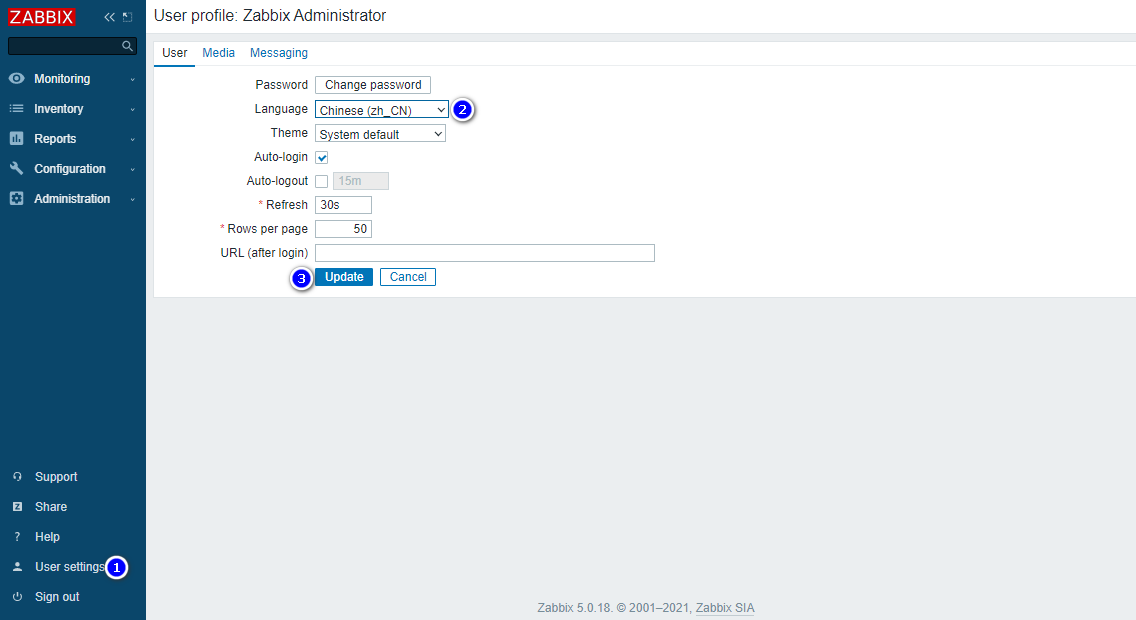
Install font to solve garbled code
[root@zabbix software]# yum -y install wqy-microhei-fonts
\cp /usr/share/fonts/wqy-microhei/wqy-microhei.ttc /usr/share/fonts/dejavu/DejaVuSans.ttf
The next article describes how to configure add clients, that is, the monitored hosts
 https://blog.csdn.net/qq_57193542/article/details/121642197?spm=1001.2014.3001.5501
https://blog.csdn.net/qq_57193542/article/details/121642197?spm=1001.2014.3001.5501