https://www.zabbix.com/documentation/current/manual/concepts/server
server installation
#Download configuration using yum
# rpm -Uvh https://repo.zabbix.com/zabbix/5.0/rhel/7/x86_64/zabbix-release-5.0-1.el7.noarch.rpm
# yum clean all
# vim /etc/yum.repos.d/zabbix.repo
[zabbix-frontend]
...
enabled=1
...
#zabbix package download
# yum -y install zabbix-server-mysql zabbix-agent
# yum -y install centos-release-scl #If this is not installed, an error will be reported in the next installation # yum -y install zabbix-web-mysql-scl zabbix-apache-conf-scl
#Install database
# yum install mariadb-server -y # systemctl enable --now mariadb # mysql_secure_installation . . . The database password can be set in the middle . . . # mysql -uroot -p password mysql> create database zabbix character set utf8 collate utf8_bin; mysql> create user zabbix@localhost identified by 'password'; mysql> grant all privileges on zabbix.* to zabbix@localhost; mysql> quit;
#Import data template into database
# zcat /usr/share/doc/zabbix-server-mysql*/create.sql.gz | mysql -uzabbix -ppassword zabbix
#Modify profile
# vim /etc/zabbix/zabbix_server.conf
DBHost=localhost #Database host address
DBName=zabbix #Database name
DBUser=zabbix #Database user
DBPassword=123456 #Database user password
#Modify time zone
vim /etc/opt/rh/rh-php72/php-fpm.d/zabbix.conf
...
php_value[date.timezone] = Asia/Shanghai
...
#Start zabbix service
# systemctl restart zabbix-server zabbix-agent httpd rh-php72-php-fpm # systemctl enable --now zabbix-server zabbix-agent httpd rh-php72-php-fpm
web configuration
Browser access:
http://zabbix_server/zabbix
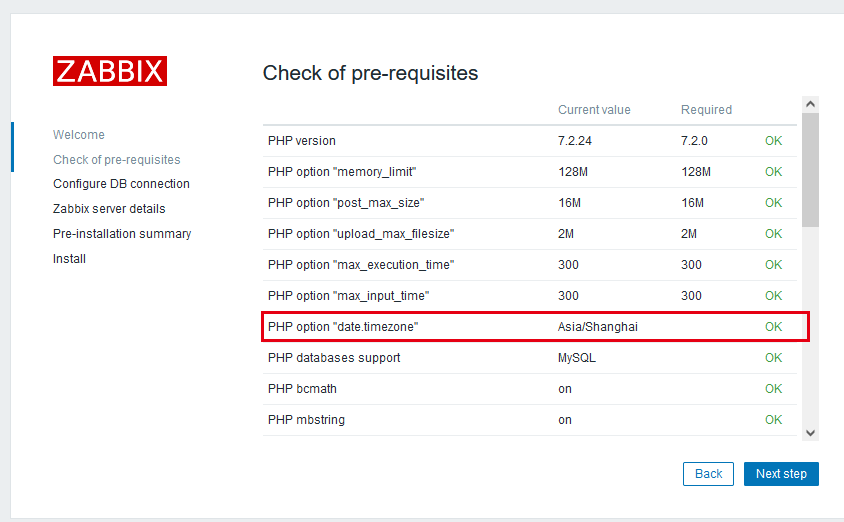
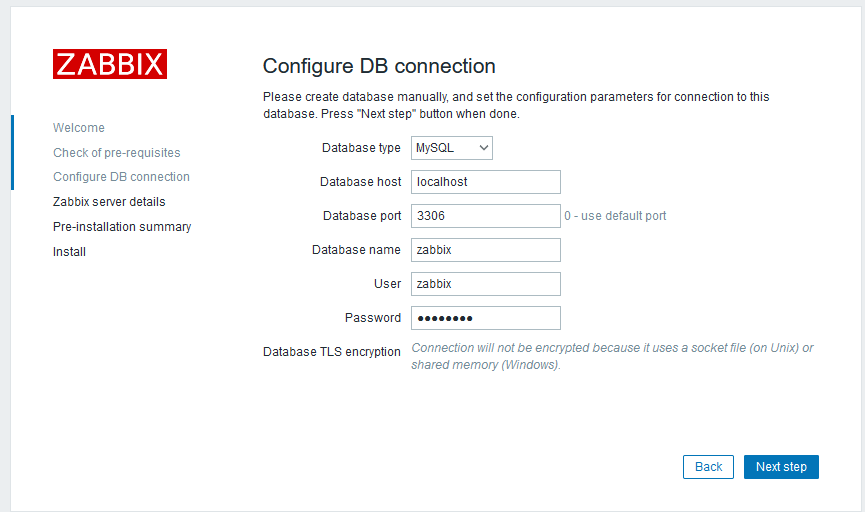
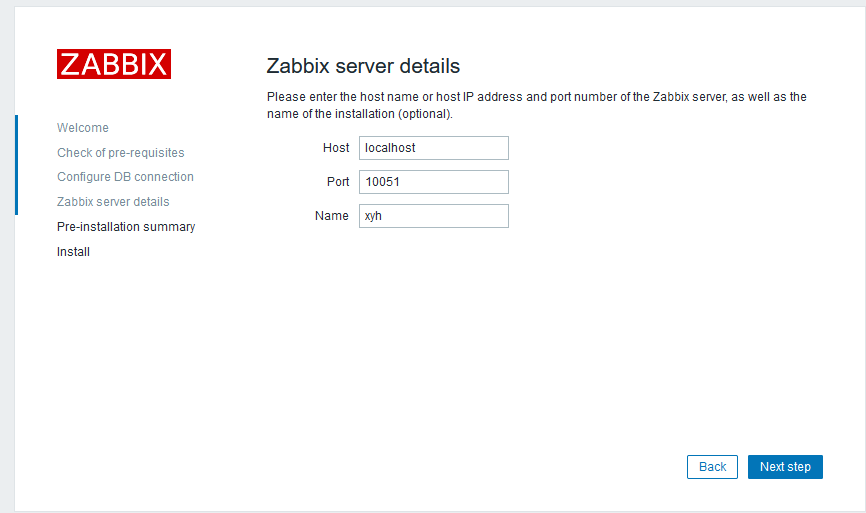
Login user: Admin
Password: zabbix
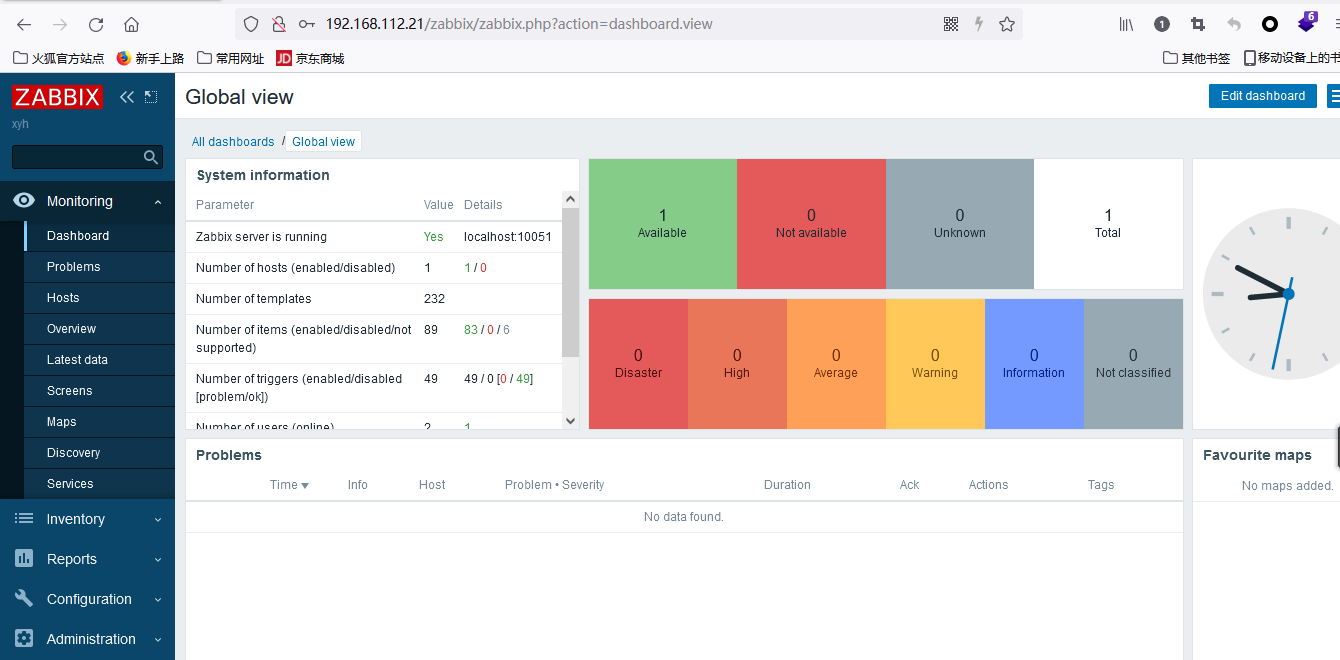
Set Chinese:
usersettings--------------language----chinese(zh_CN)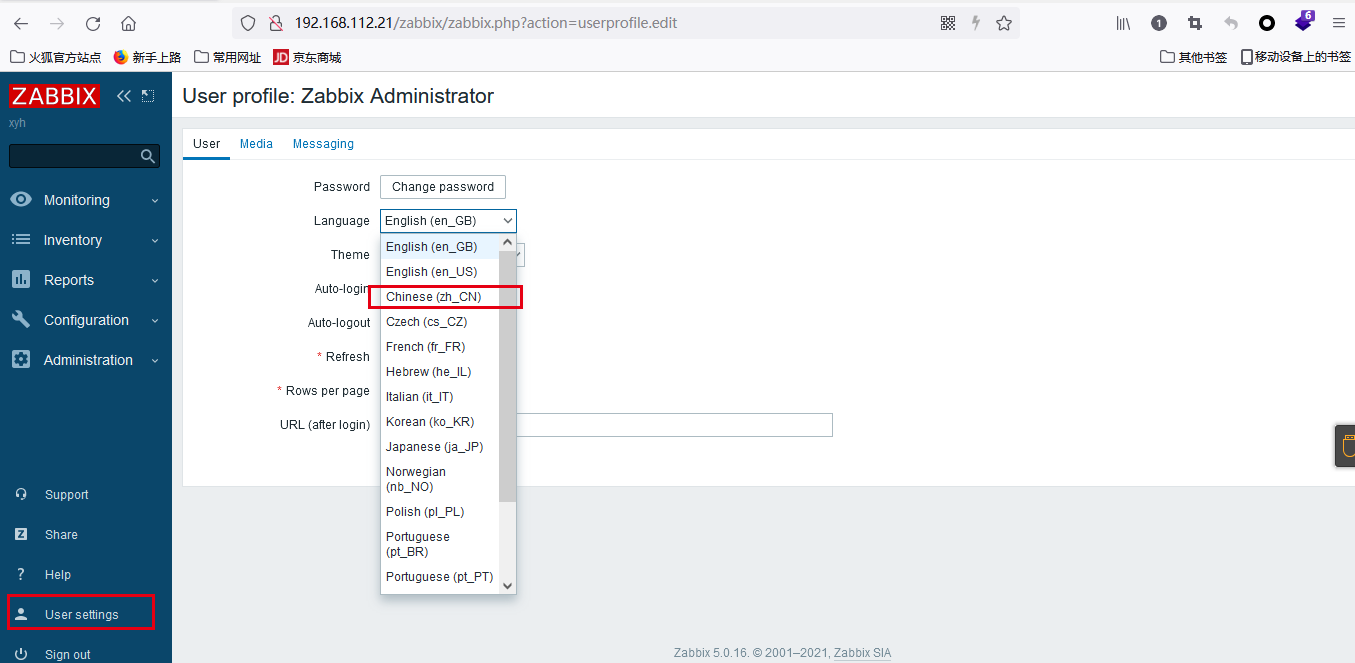
agent installation
ZABBIX agent installation configuration
# yum -y install zabbix-agent # vi /etc/zabbix/zabbix_agentd.conf Server=192.168.112.21 #Specify the address of the ZABBIX server ServerActive=192.168.112.21 #ZABBIX server address during automatic registration Hostname=host1 #Host name when adding host # systemctl enable --now zabbix-agent
ZABBIX server add host
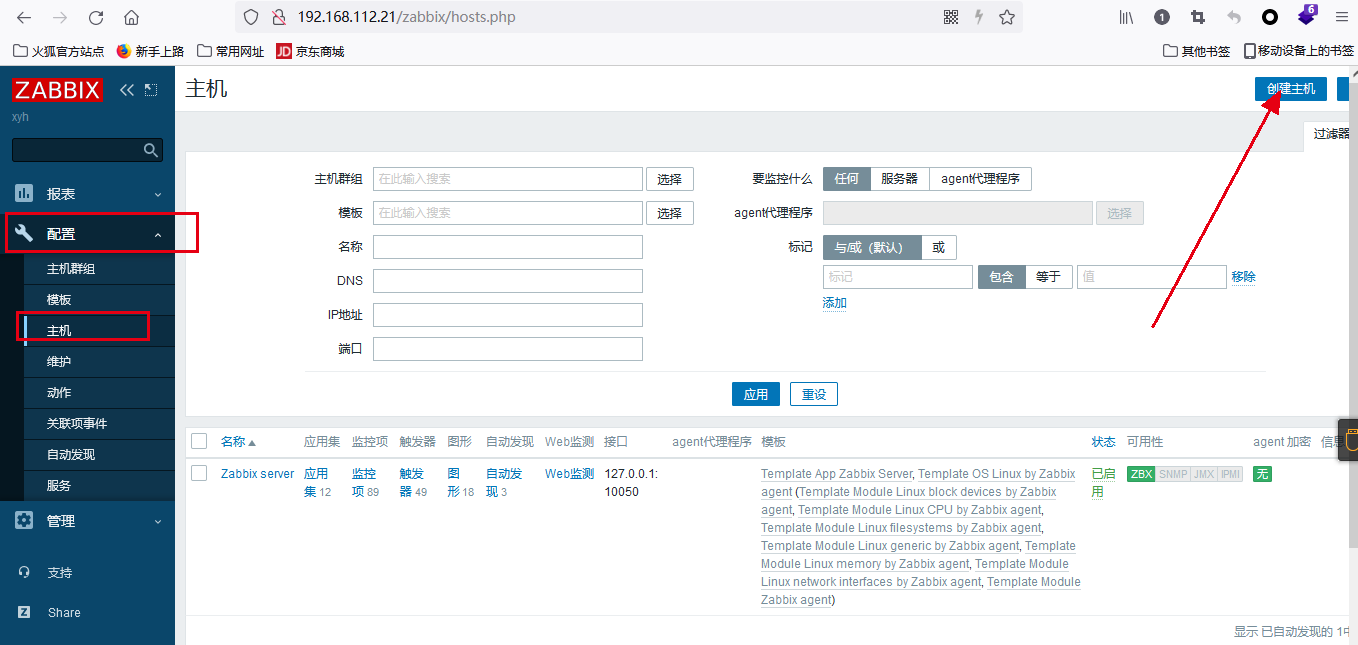
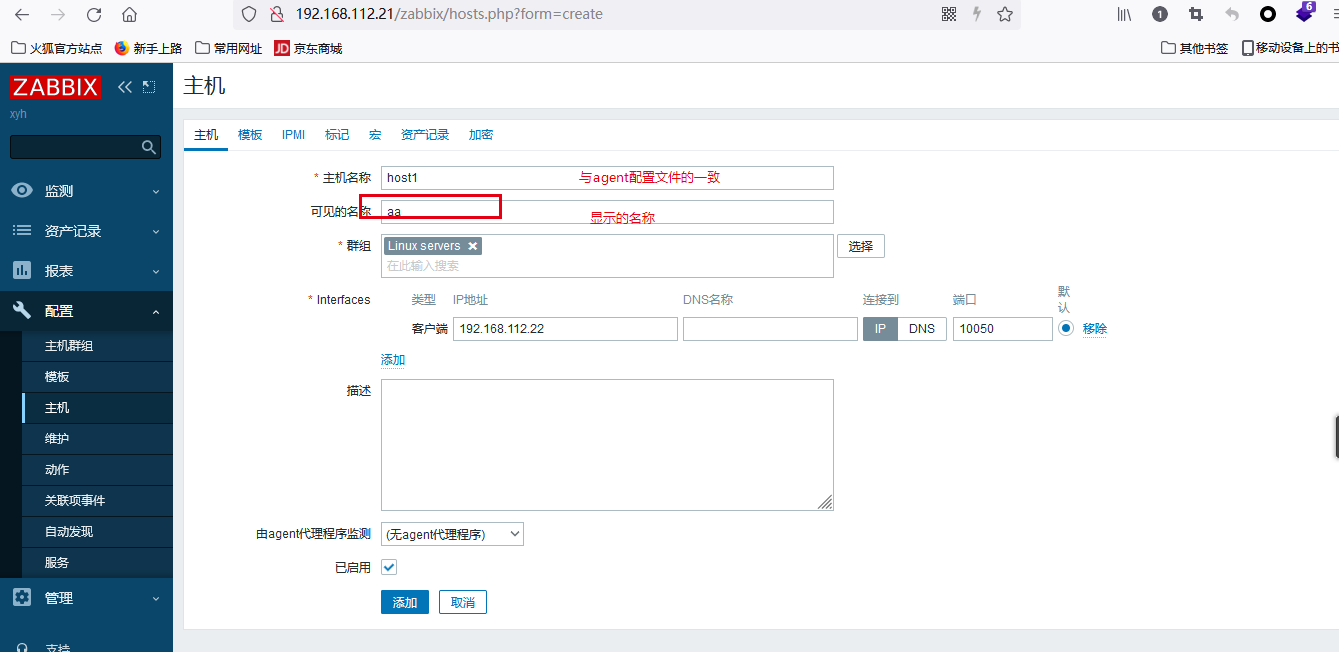
add template
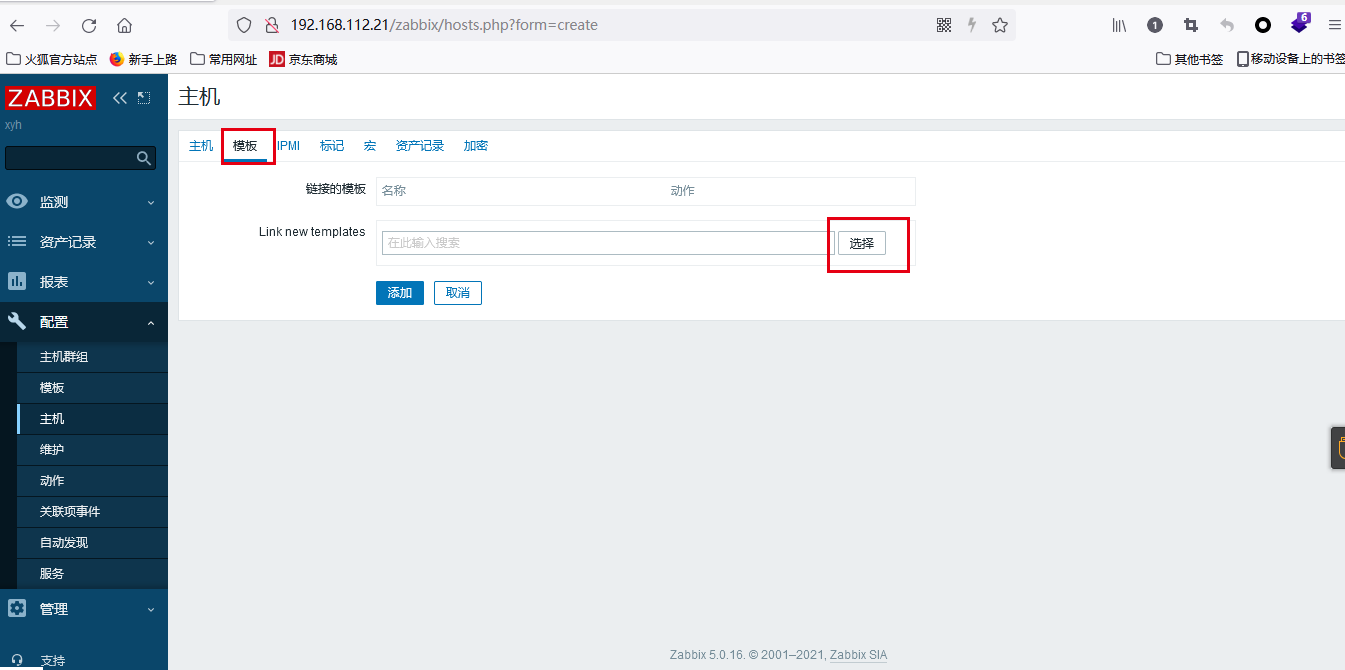
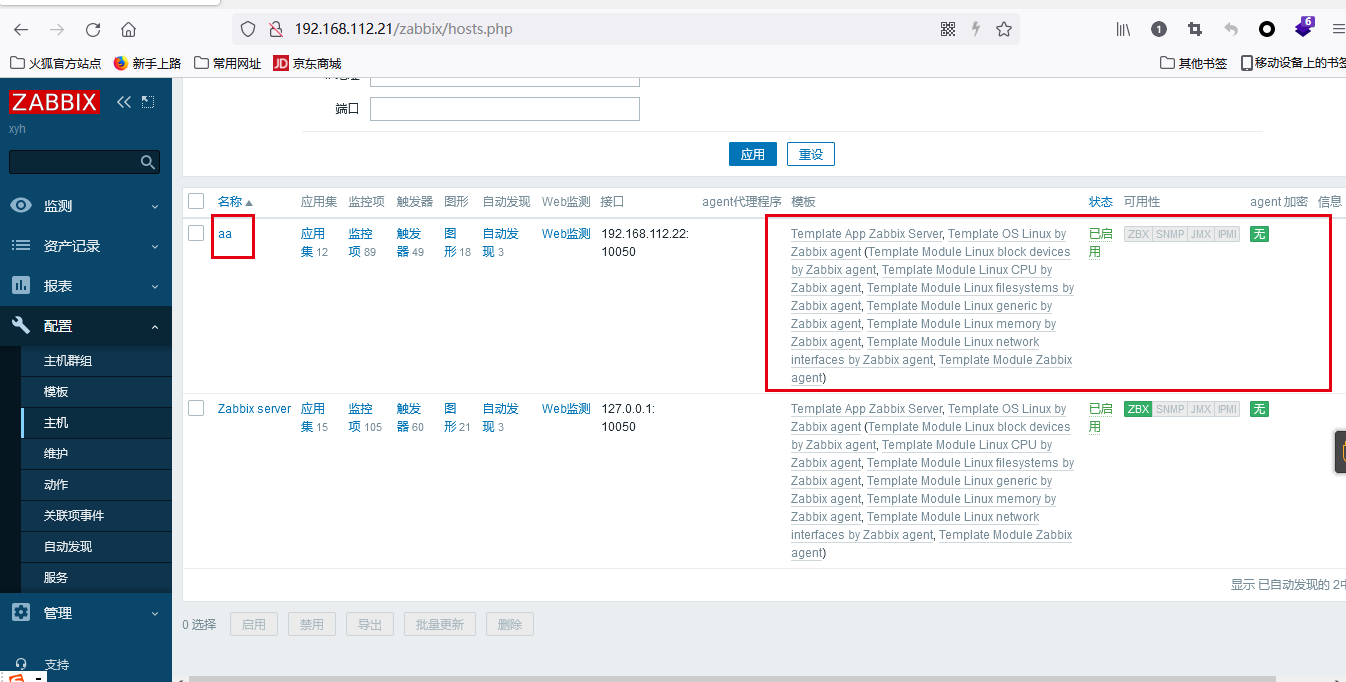
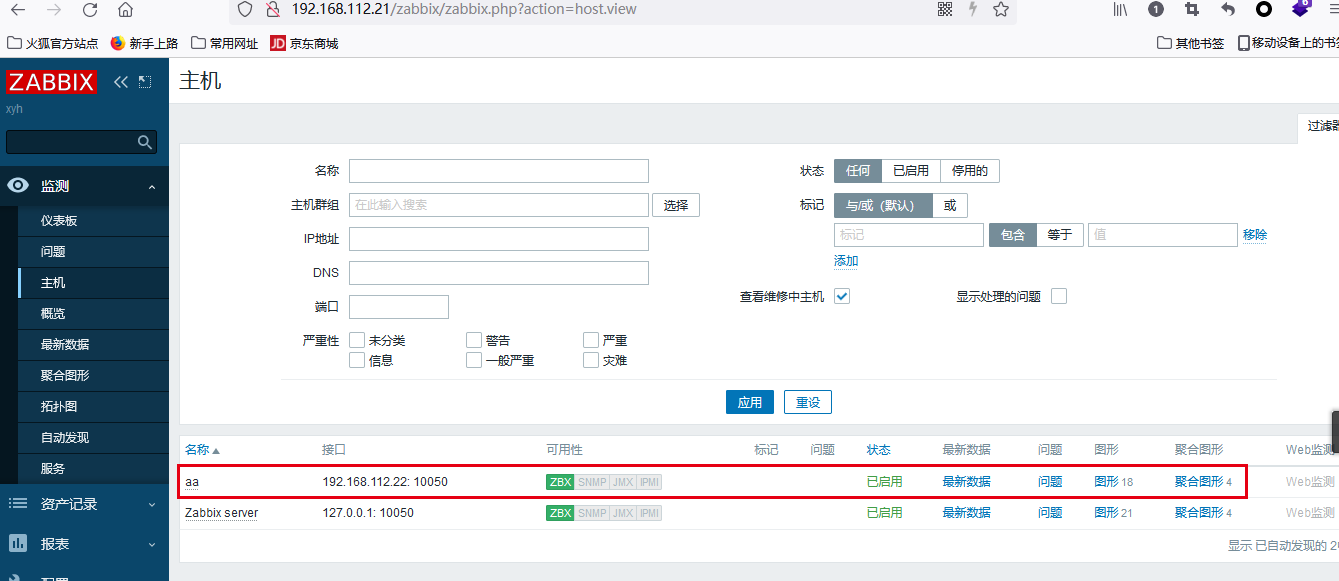
Custom monitor
#Custom key value (modify zabbix_agentd.conf file)
# vi /etc/zabbix/zabbix_agentd.conf
# Format: UserParameter=key_name,command
UserParameter=tcp_conn,ss -ant | grep ESTAB | wc -l
# Write the command manually to get the value you want to get
UserParameter=mysql.questions,mysqladmin -uroot -pxyh,.123 status | cut -f4 -d":" | cut -f1 -d"S"
UserParameter=sys.mem.free,free -h | awk 'NR==2{print $4}'
#Note that when the $1 used is not a bit parameter, two are required$
UserParameter=disk.space[*],df -h | grep $1 | awk '{print $$2}'
restart zabbix_agent
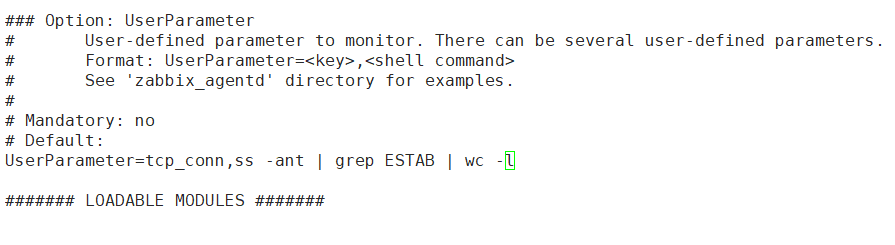
Test whether the set key is valid through ZABBIX get. It is on the server side
[root@k8s-master1 ~]# zabbix_get -s 192.168.112.22 -p 10050 -k tcp_conn 2 [root@localhost yum.repos.d]# zabbix_get -s 127.0.0.1 -p 10050 -k sys.mem.free 549M [root@localhost yum.repos.d]# zabbix_get -s 127.0.0.1 -p 10050 -k mysql.questions 287254 [root@localhost yum.repos.d]# zabbix_get -s 127.0.0.1 -p 10050 -k disk.space['/dev/sda1'] 1014M
Configure monitoring items on the web side
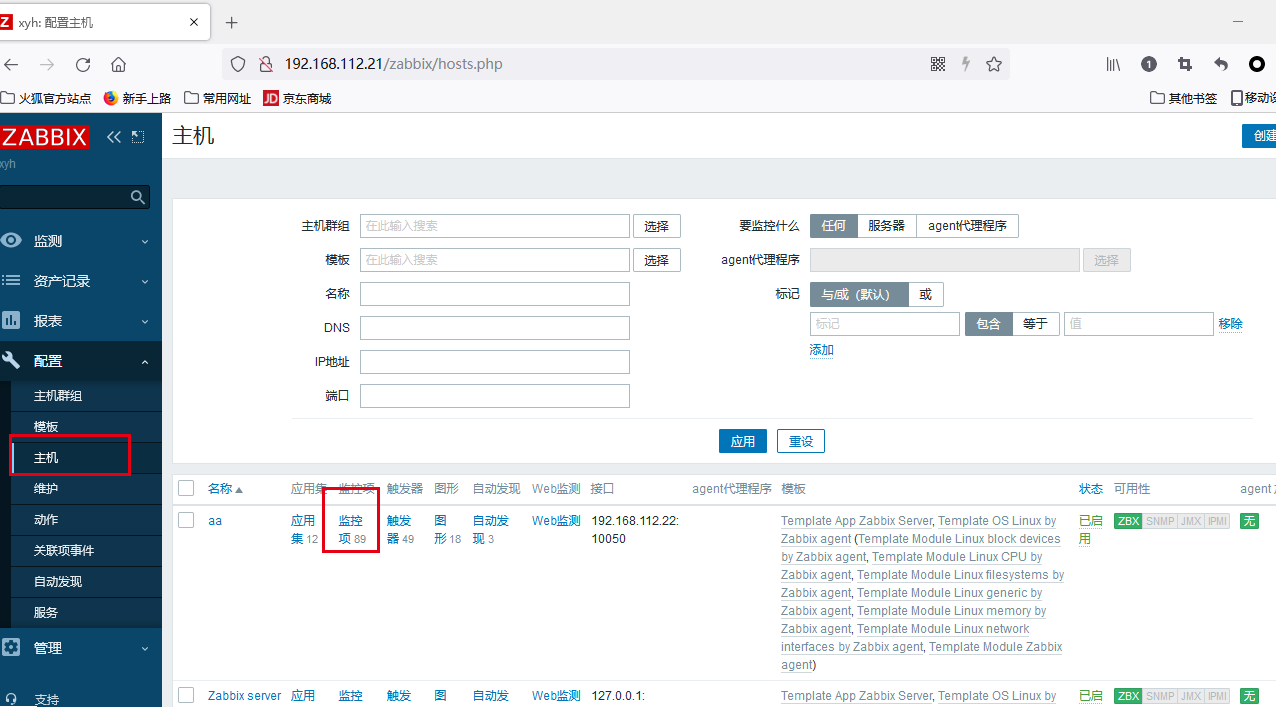
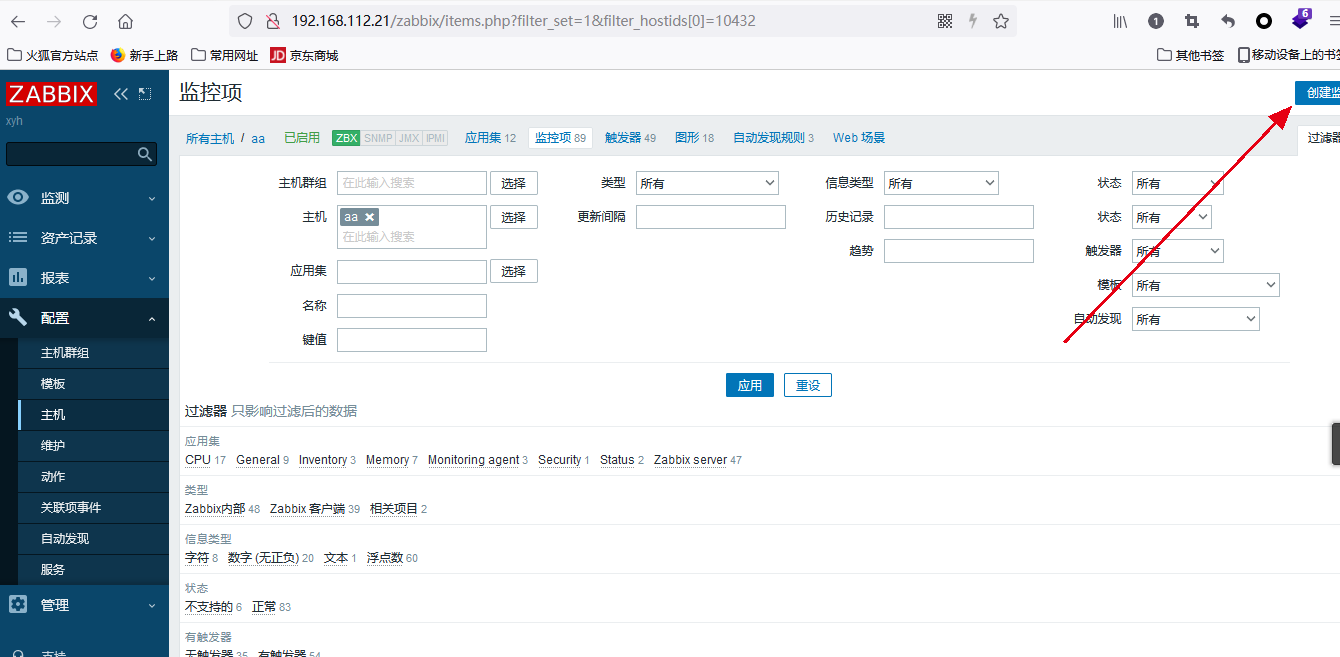
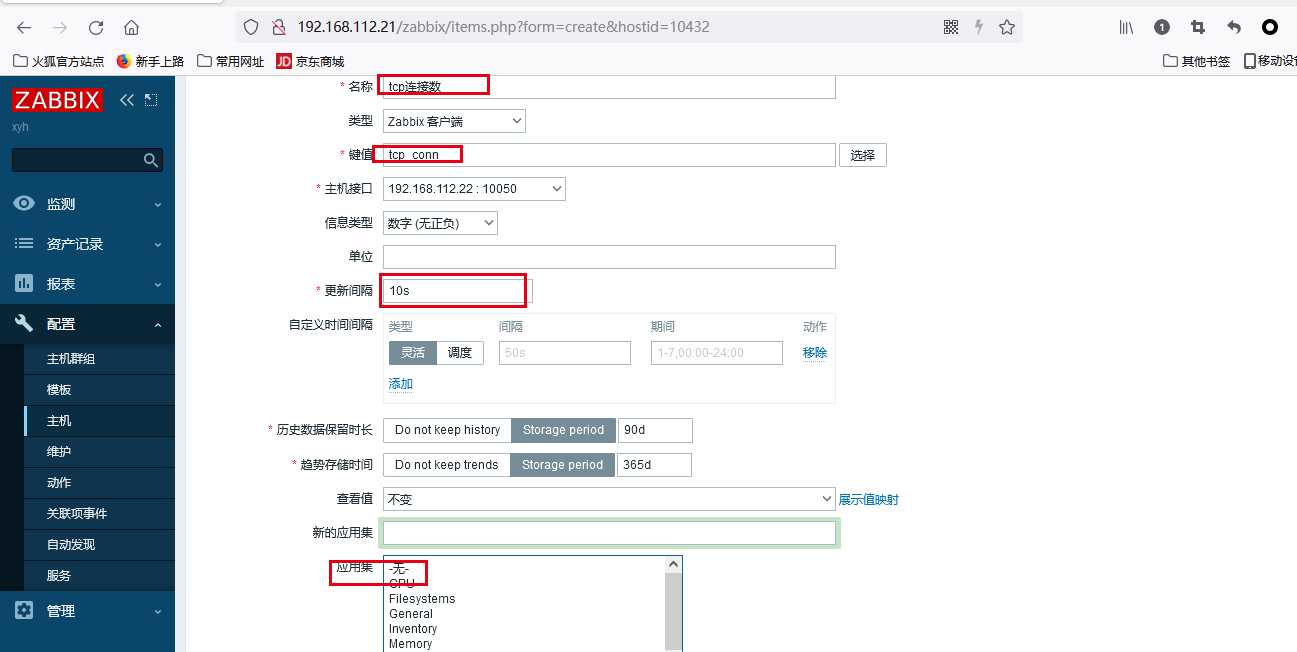
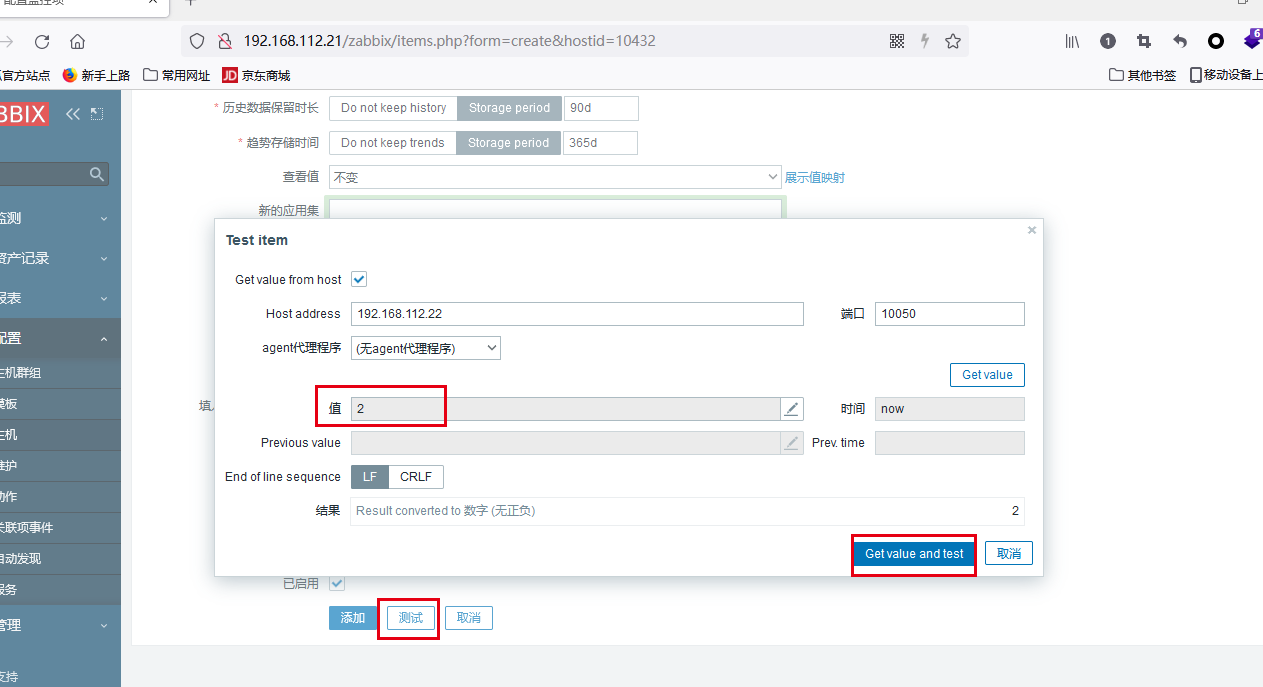
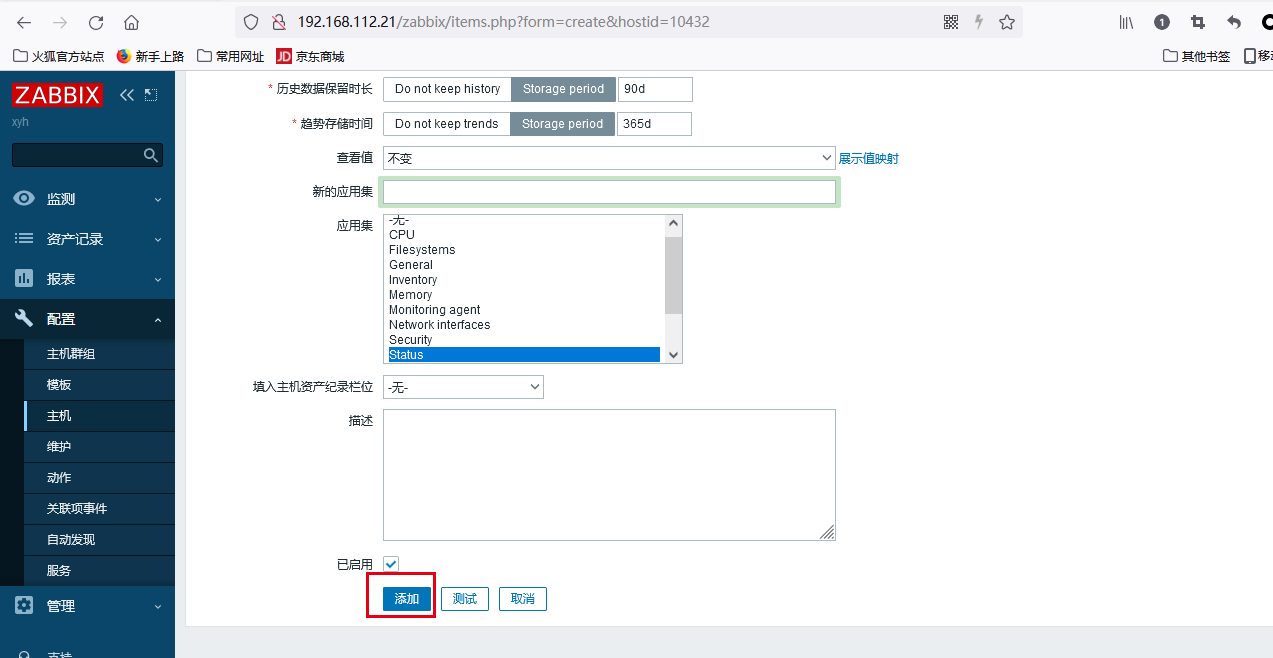
View and define monitoring items
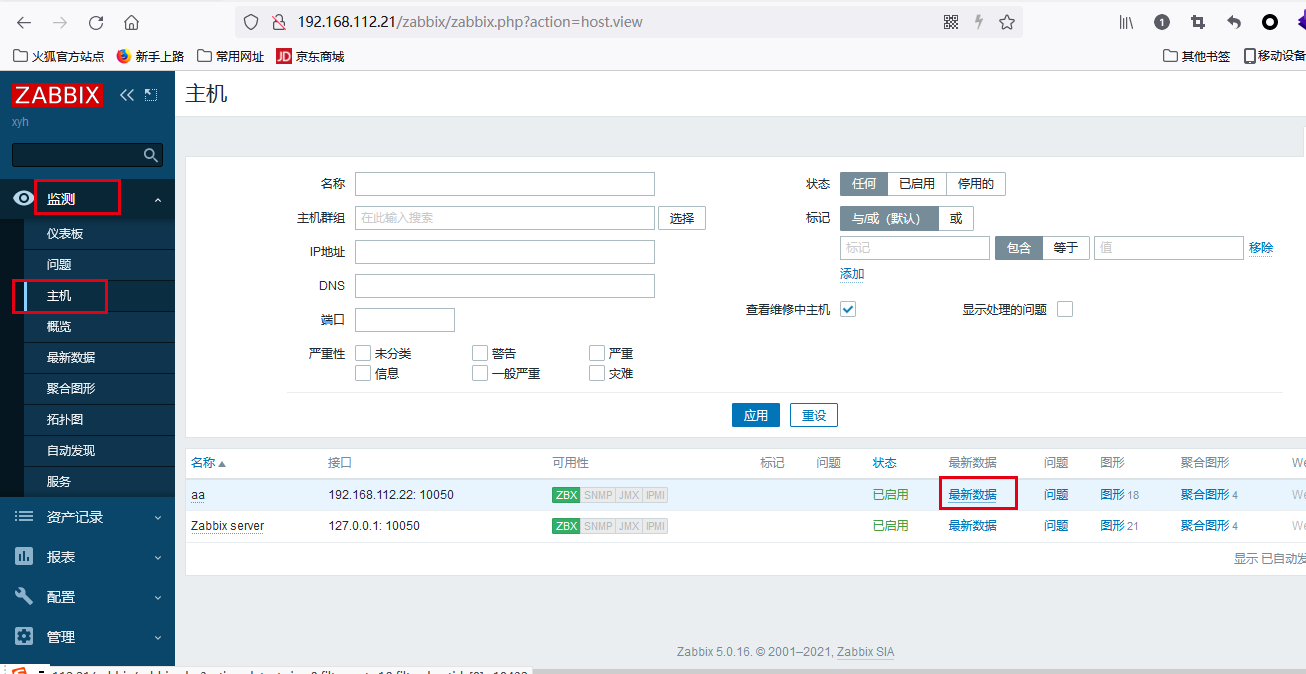
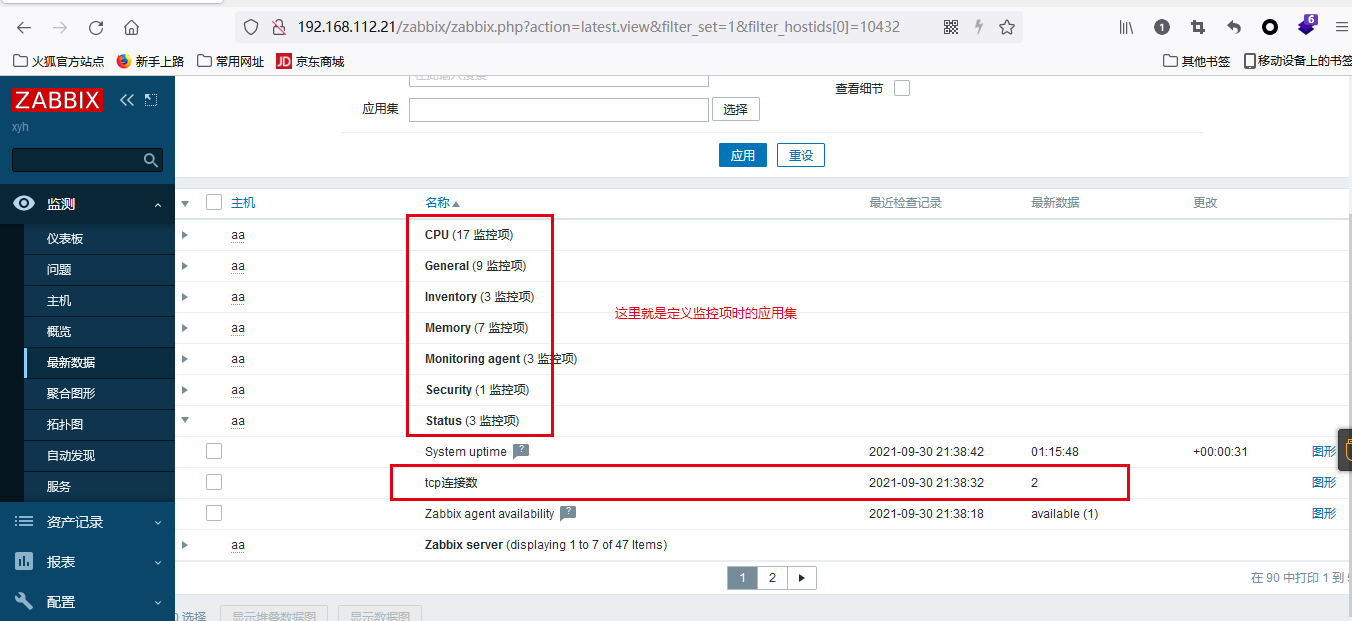
If the value to be obtained cannot be obtained through a command
Script
vi /etc/zabbix/get_tcp.sh
function ESTAB {
/usr/sbin/ss -ant | awk '{++s[$1]} END {for(k in s) print k,s[k]}' | grep 'ESTAB' | awk '{print $2}'
}
function TIMEWAIT {
/usr/sbin/ss -ant | awk '{++s[$1]} END {for(k in s) print k,s[k]}' | grep 'TIME-WAIT' | awk '{print $2}'
}
function LISTEN {
/usr/sbin/ss -ant | awk '{++s[$1]} END {for(k in s) print k,s[k]}' | grep 'LISTEN' | awk '{print $2}'
}
$1
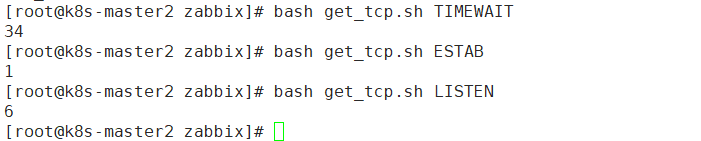
vi /etc/zabbix/zabbix_agentd.d/zabbix_get.conf UserParameter=tcp[*],bash /etc/zabbix/get_tcp.sh $1 systemctl restart zabbix-agent
ZABBIX get test
[root@k8s-master1 ~]# zabbix_get -s 192.168.112.22 -p 10050 -k tcp[TIMEWAIT] 38 [root@k8s-master1 ~]# zabbix_get -s 192.168.112.22 -p 10050 -k tcp[ESTAB] 2 [root@k8s-master1 ~]# zabbix_get -s 192.168.112.22 -p 10050 -k tcp[LISTEN] 6
web side configuration
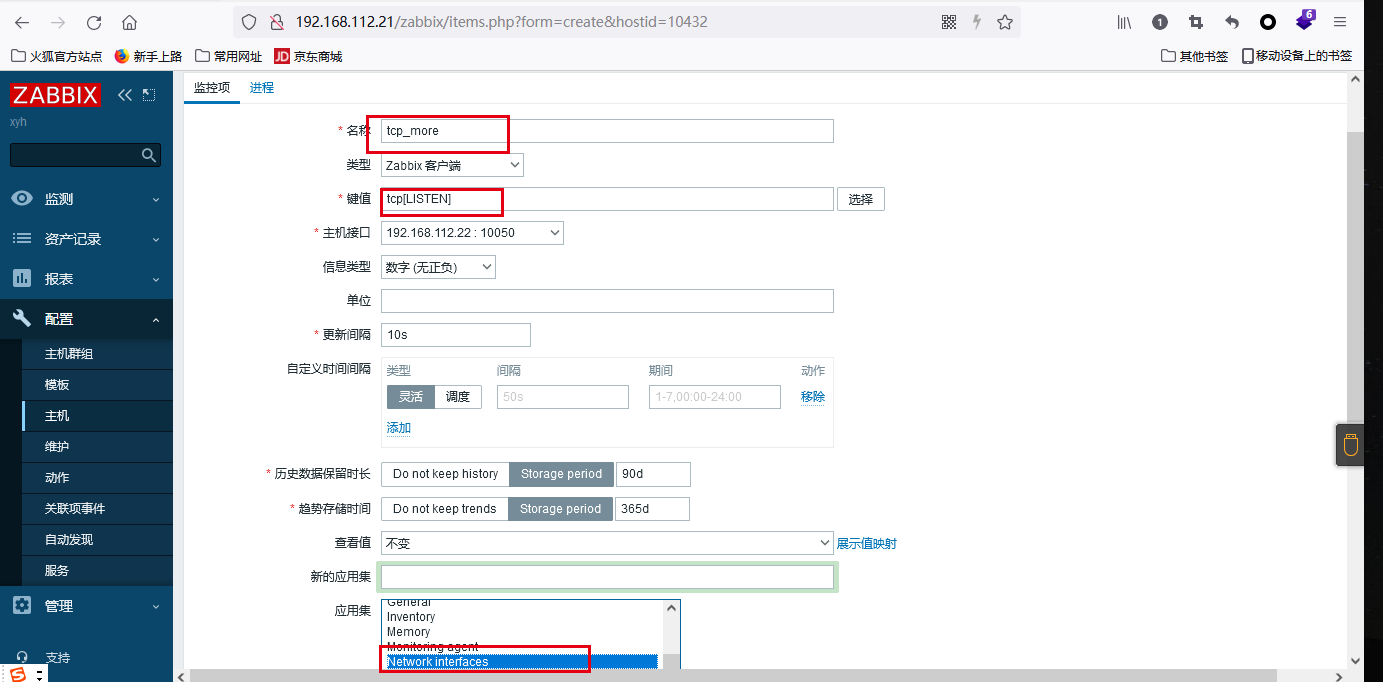
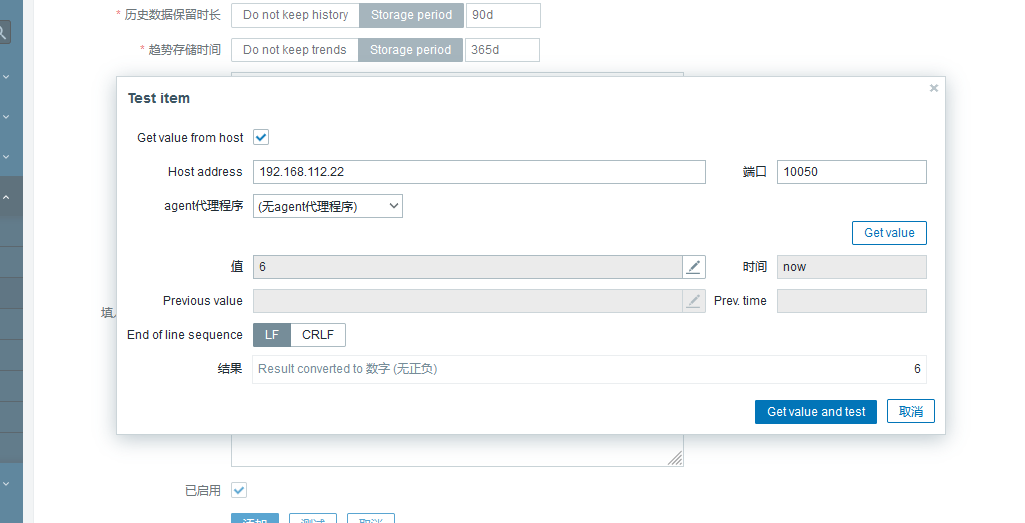
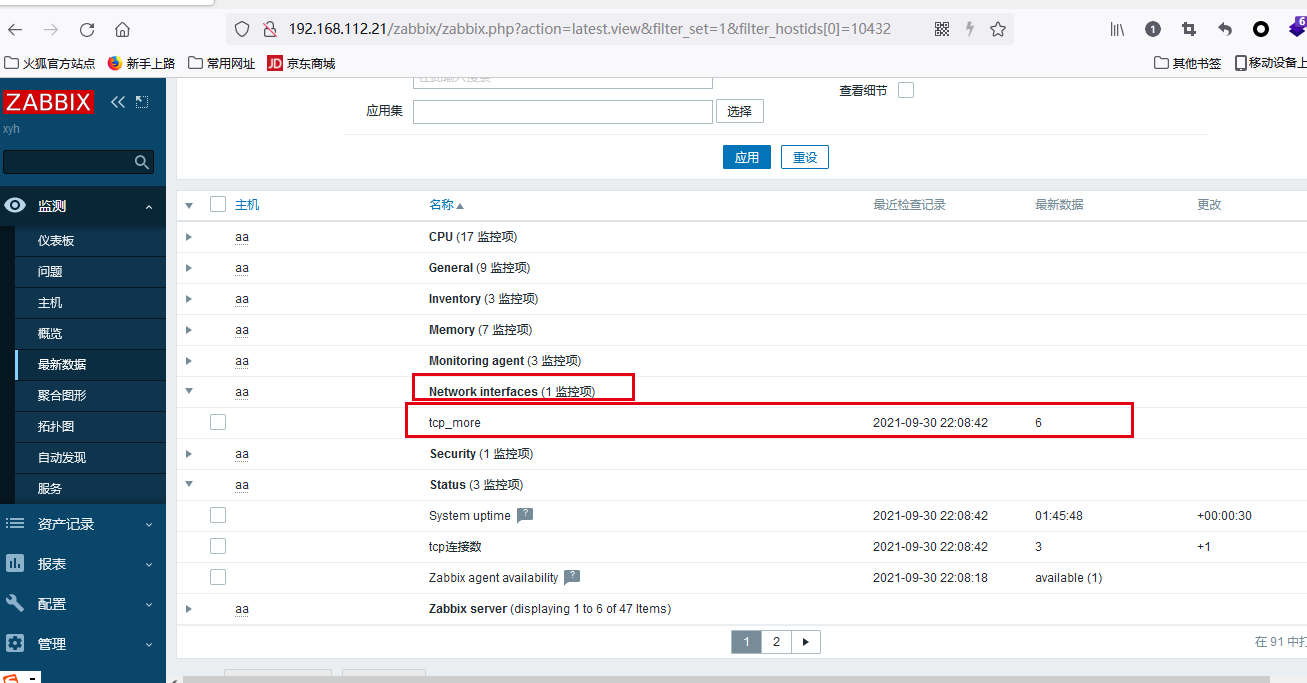
Add custom monitoring item to template
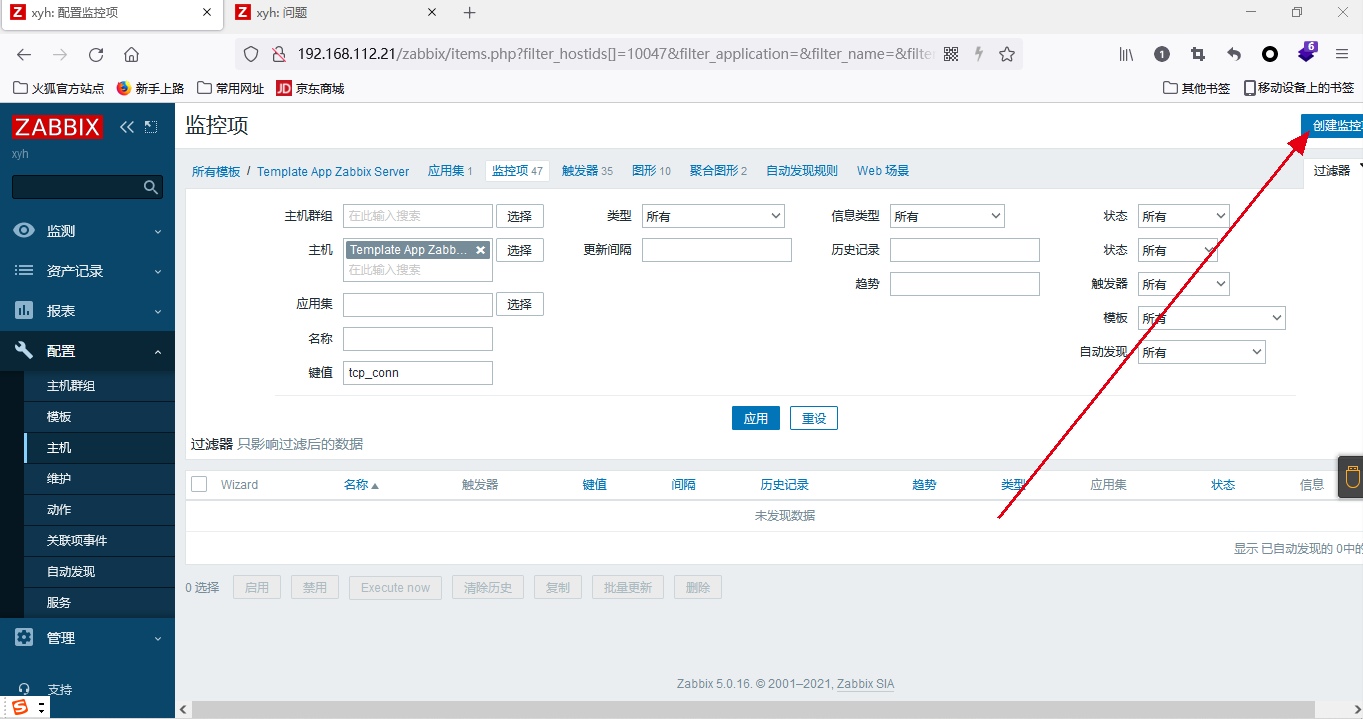
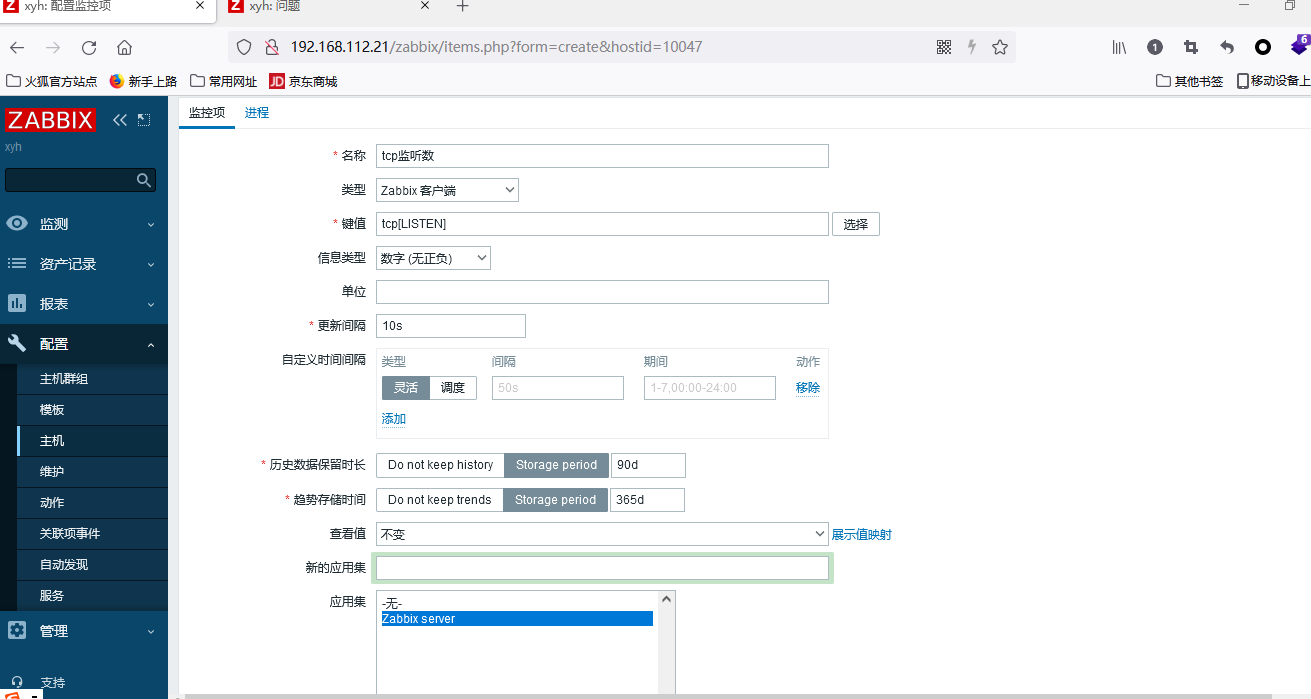
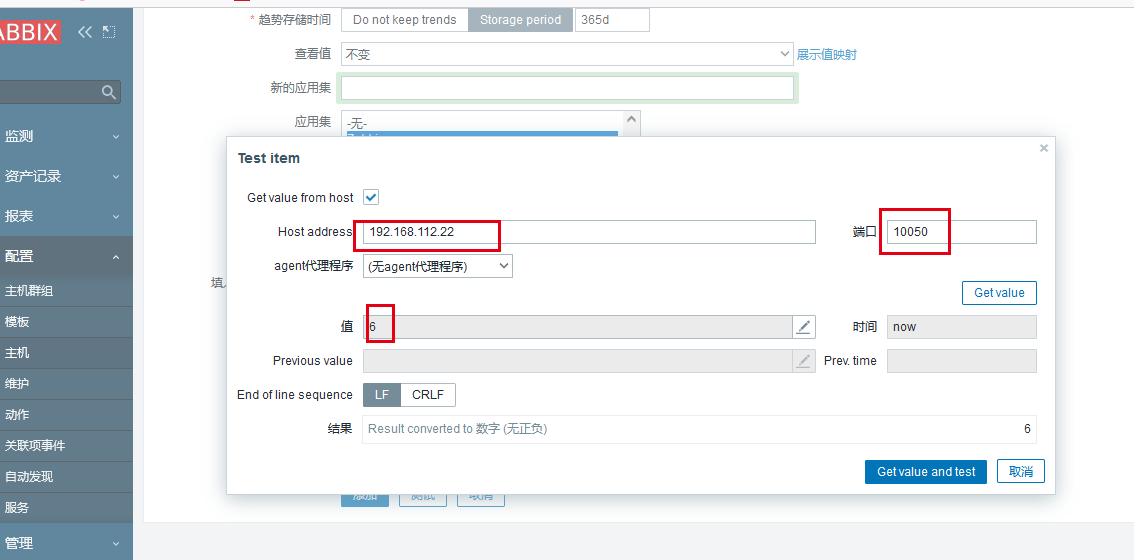
Add trigger
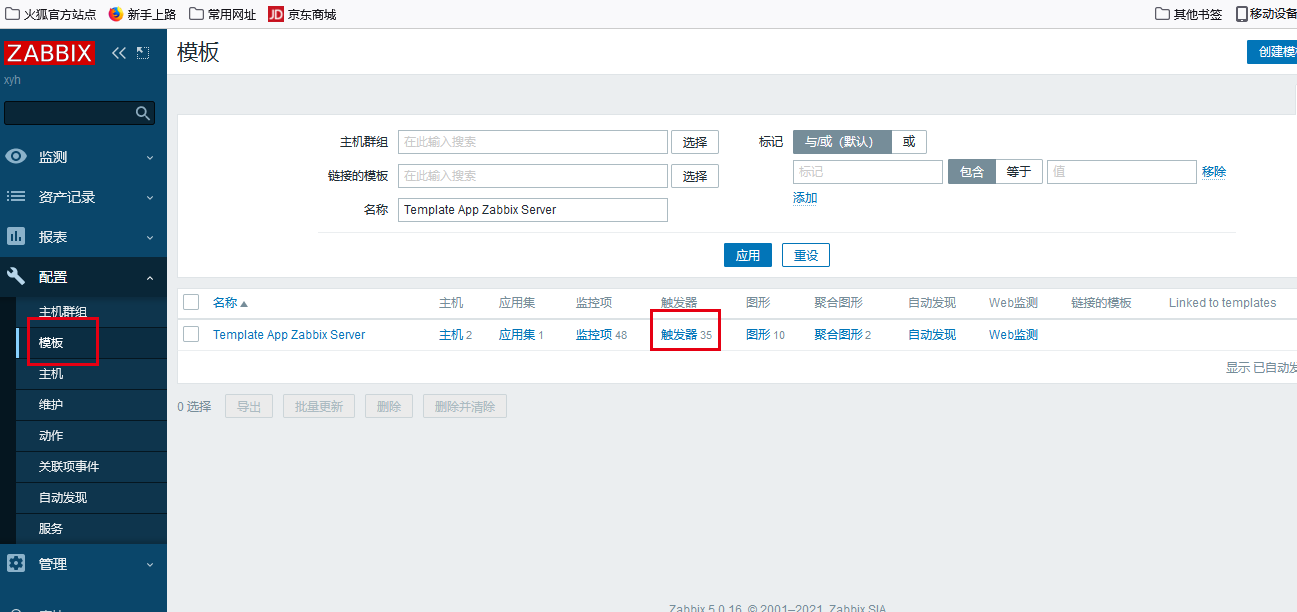
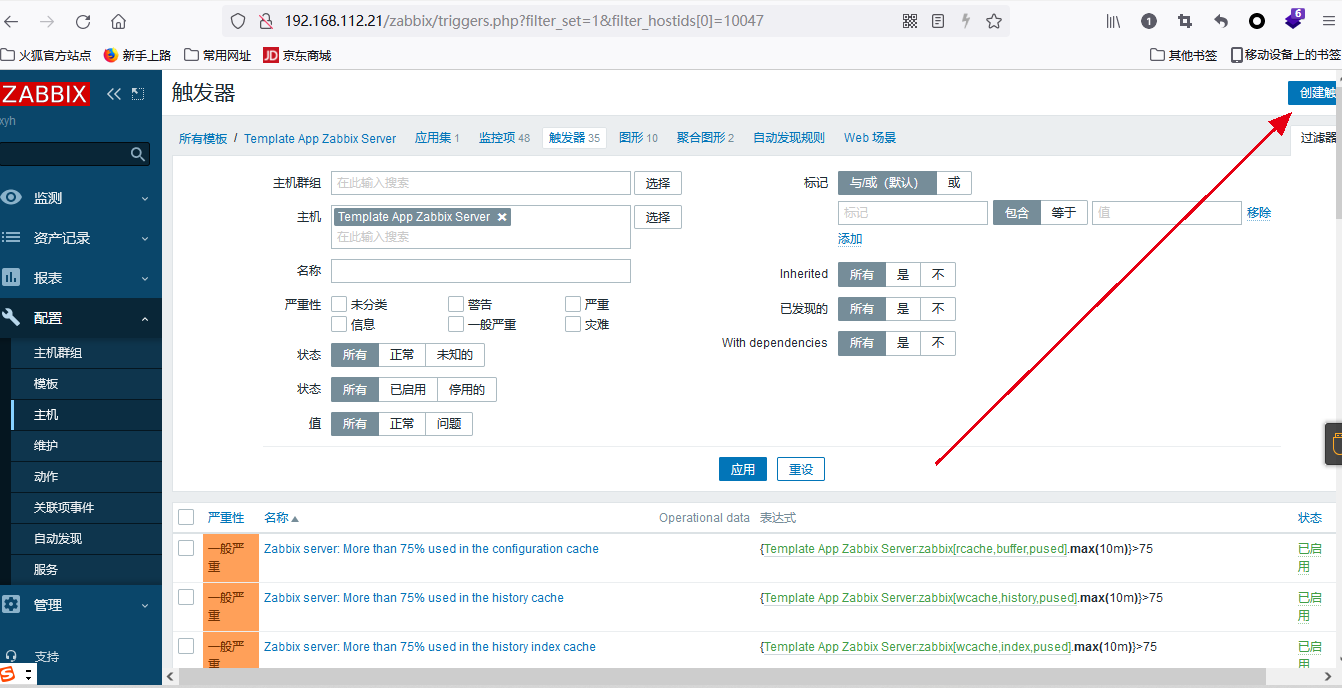
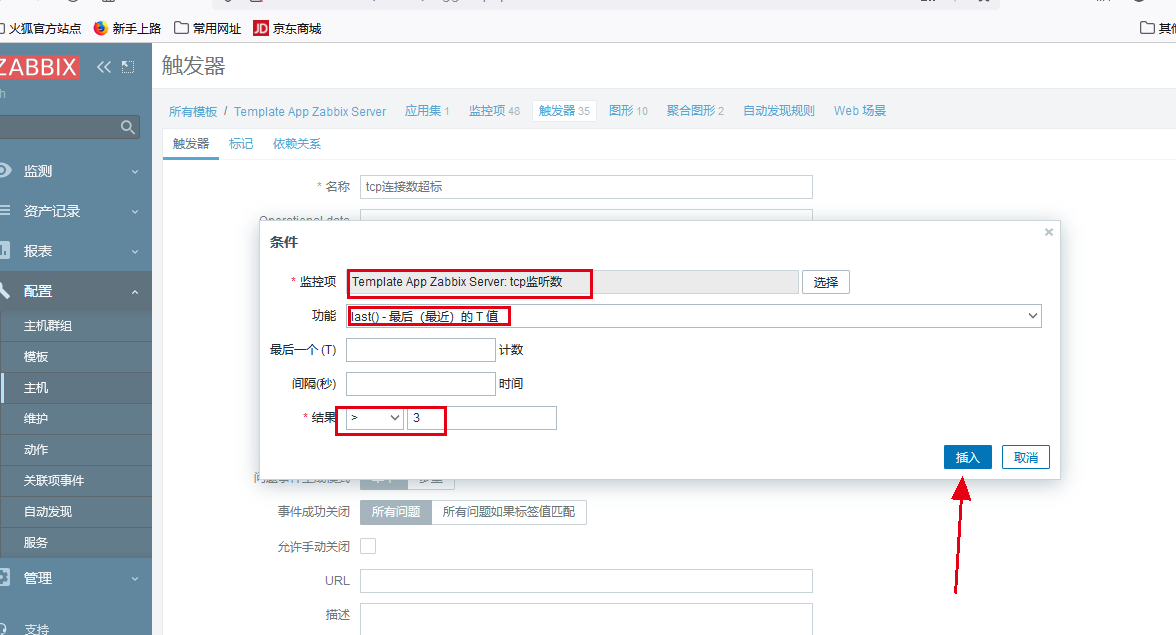
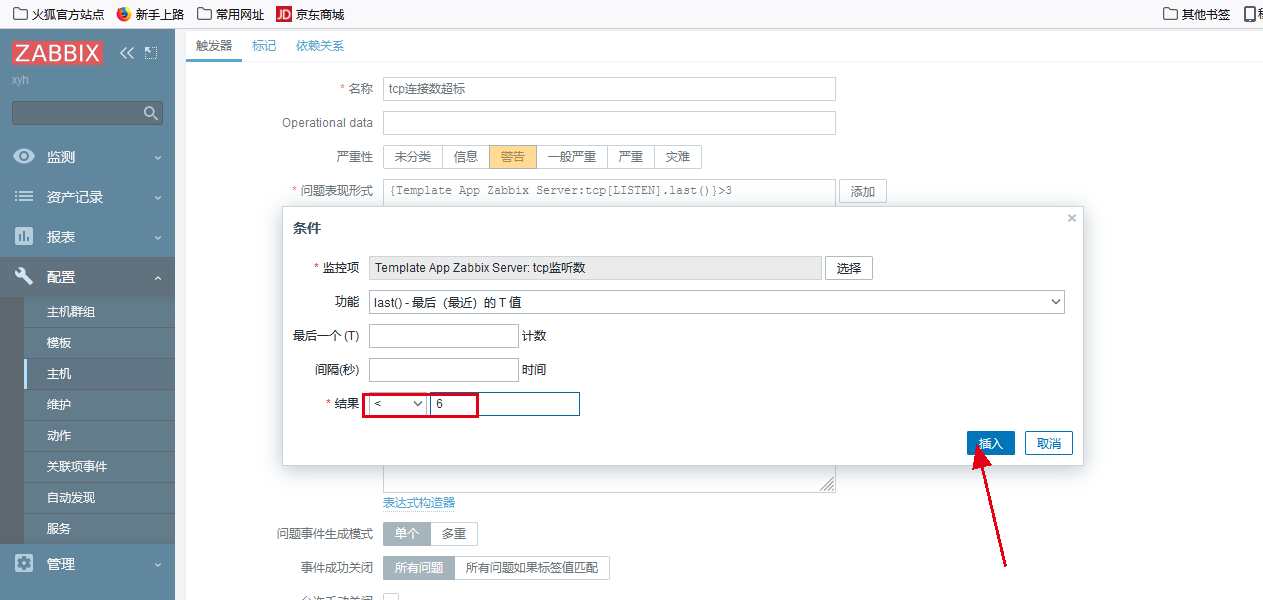
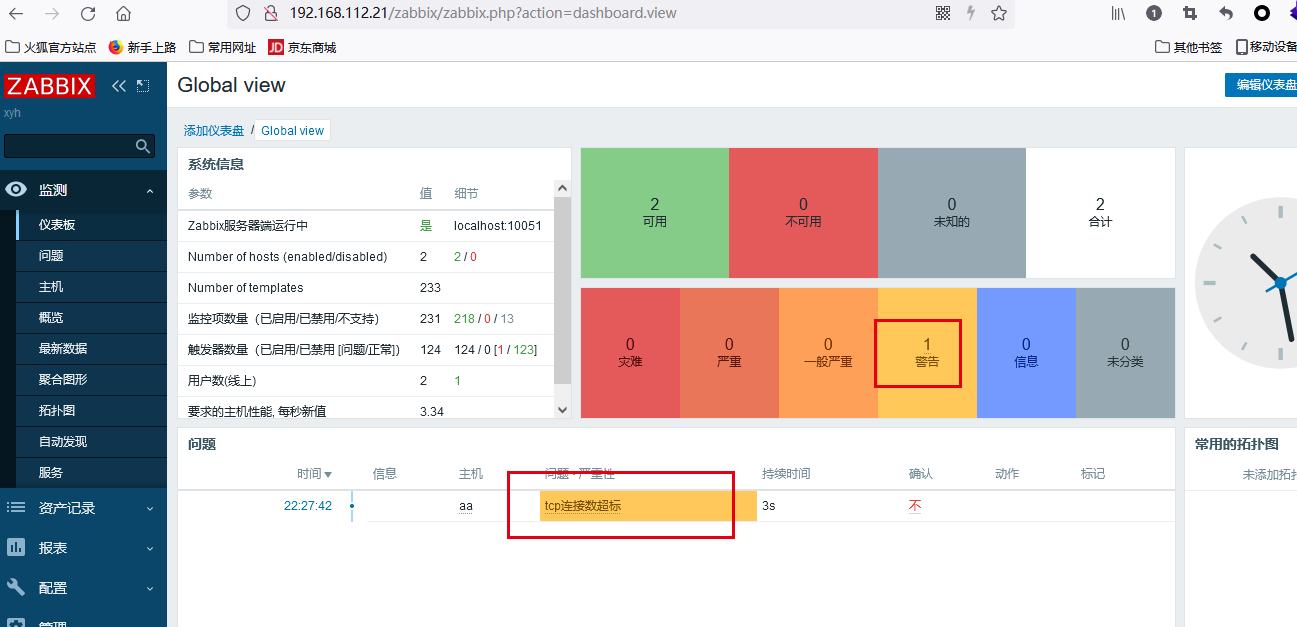
Configure monitoring alarm sound
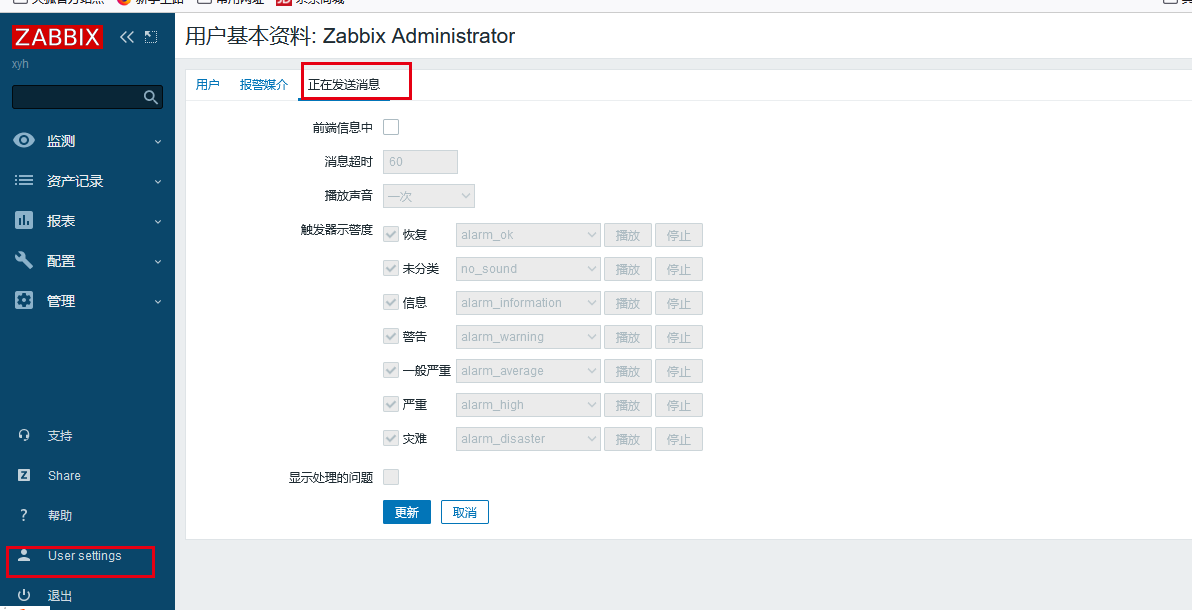
Graphic drawing
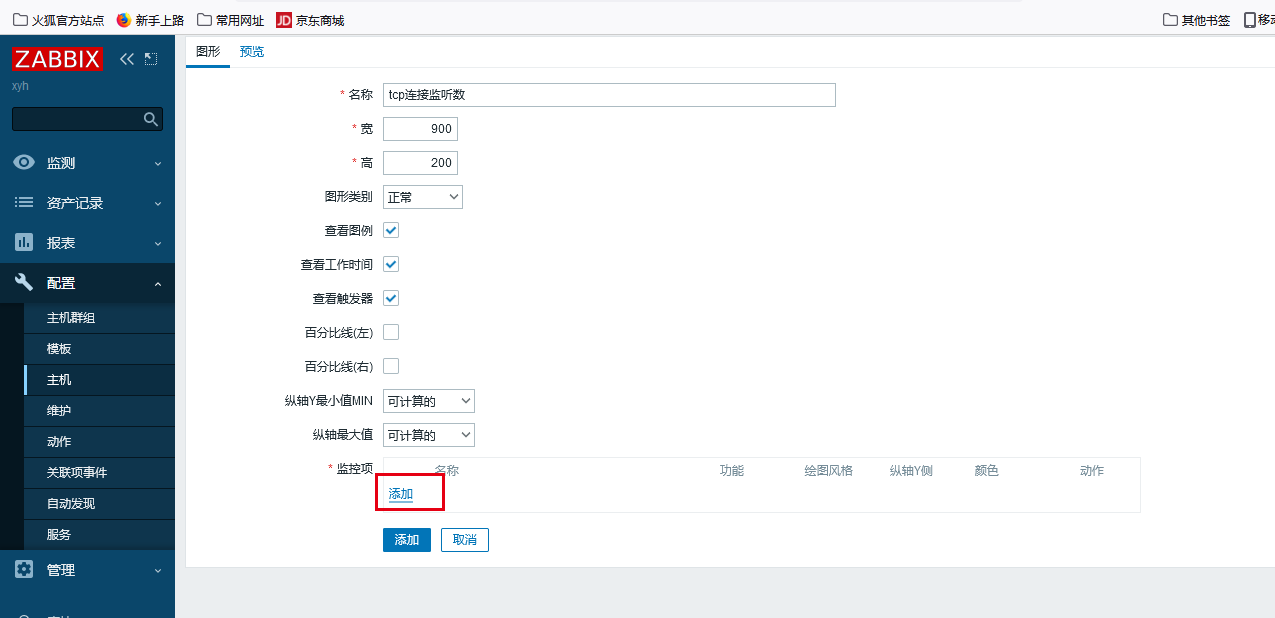
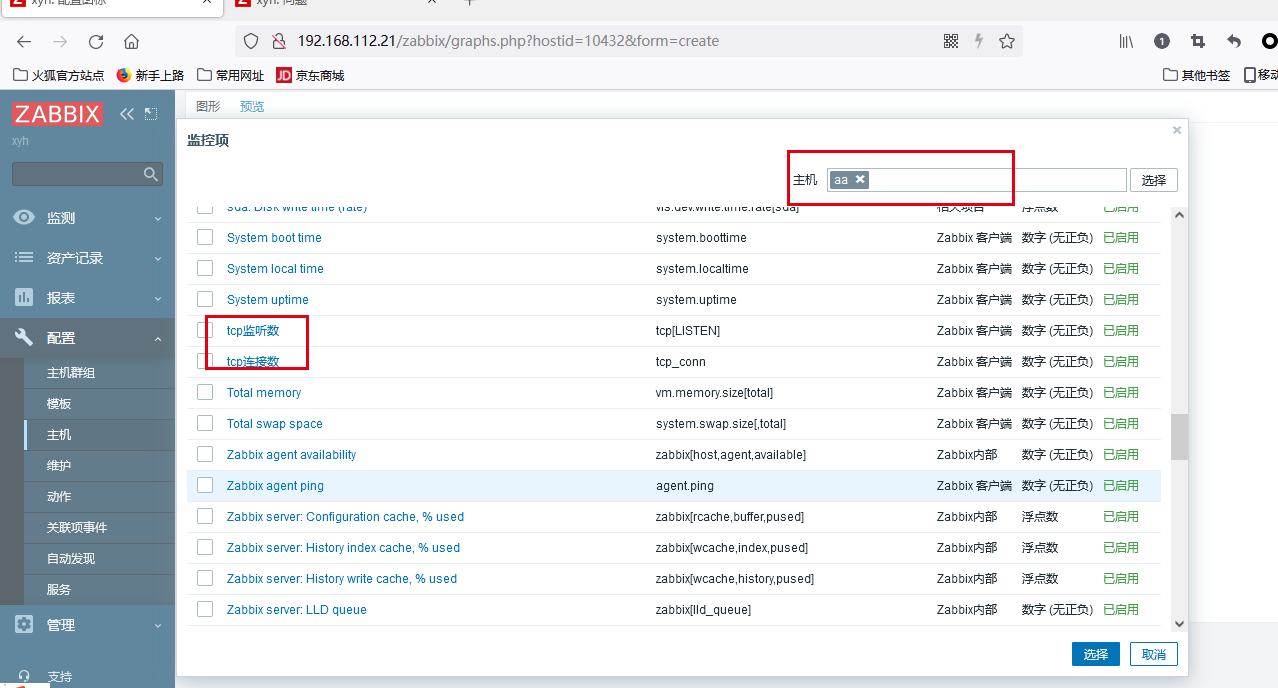
Garbled code change
- Locate the Windows directory C:\Windows\Fonts
- Copy the font file to the desktop. Remember to copy, not cut
- Upload to the server directory / usr/share/fonts/dejavu. It is recommended to use simhei in bold TTF, tried several fonts, garbled, unable to modify
cd /usr/share/fonts/dejavu mv DejaVuSans.ttf DejaVuSans.ttf_bak mv ALGER.TTF DejaVuSans.ttf # Note that many documents suggest modifying / usr/share/zabbix/assets/fonts /, but you will find that this directory is only a soft link, and finally points to the above directory
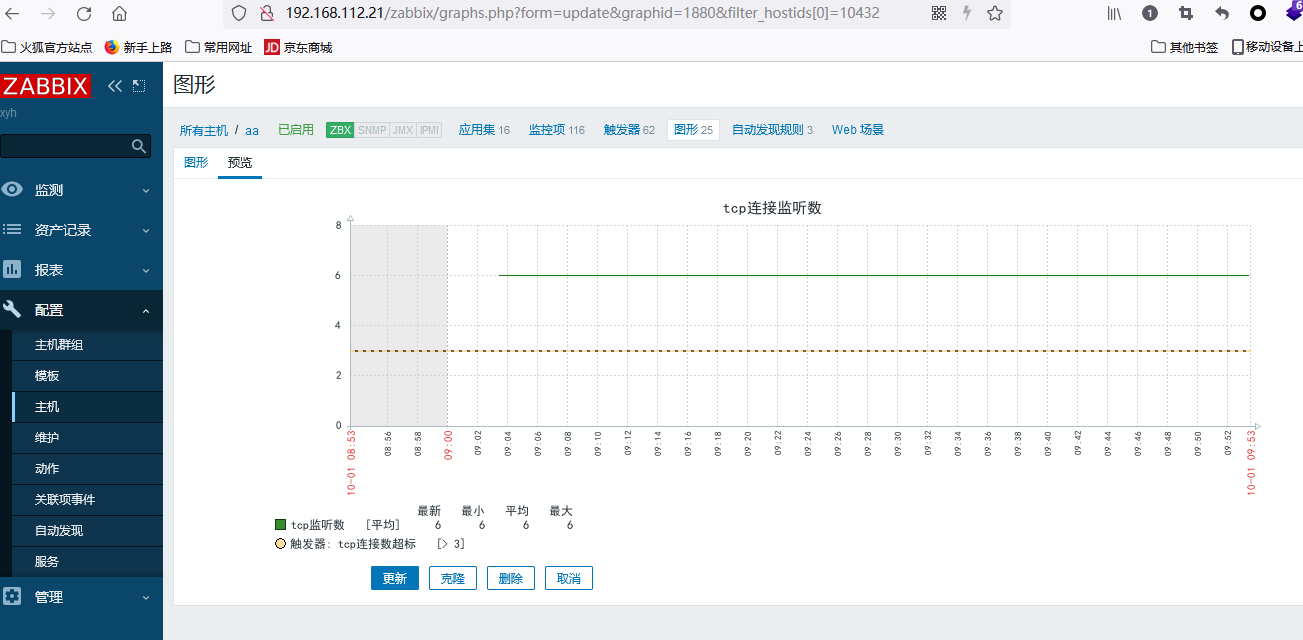
Trigger configuration
Mail alarm
1. Configure sender
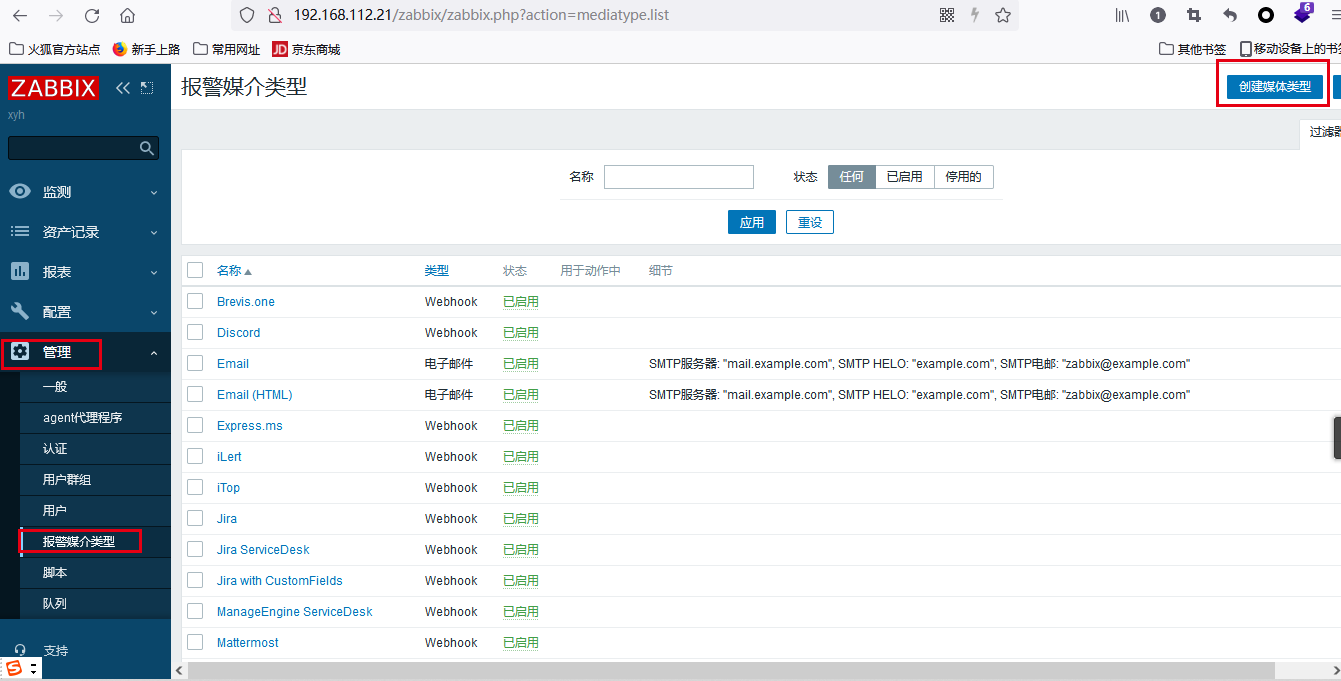

Generate authorization code

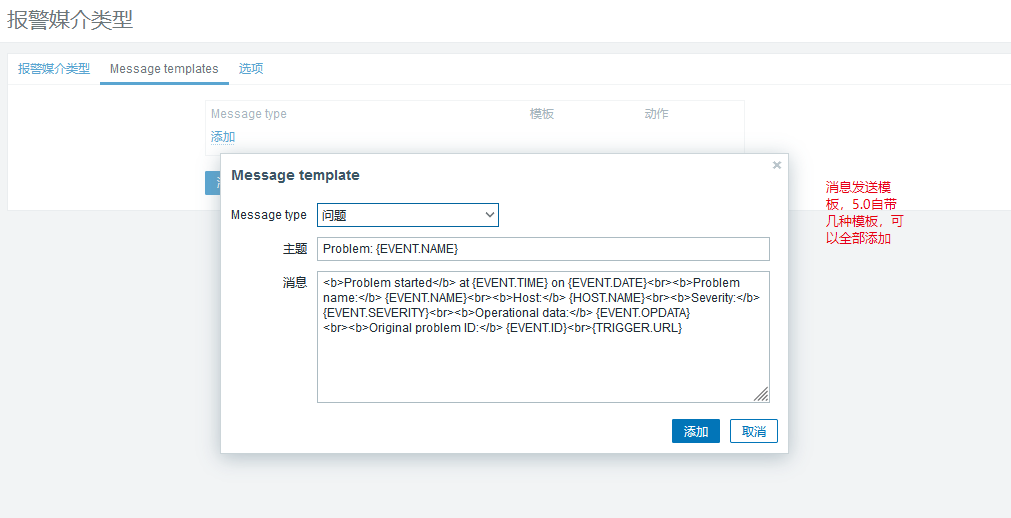
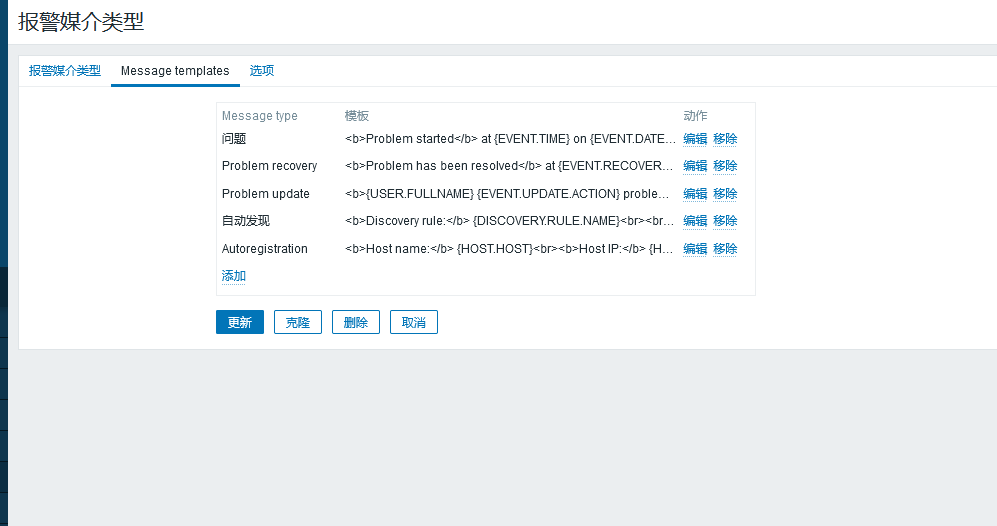
2. Recipient configuration
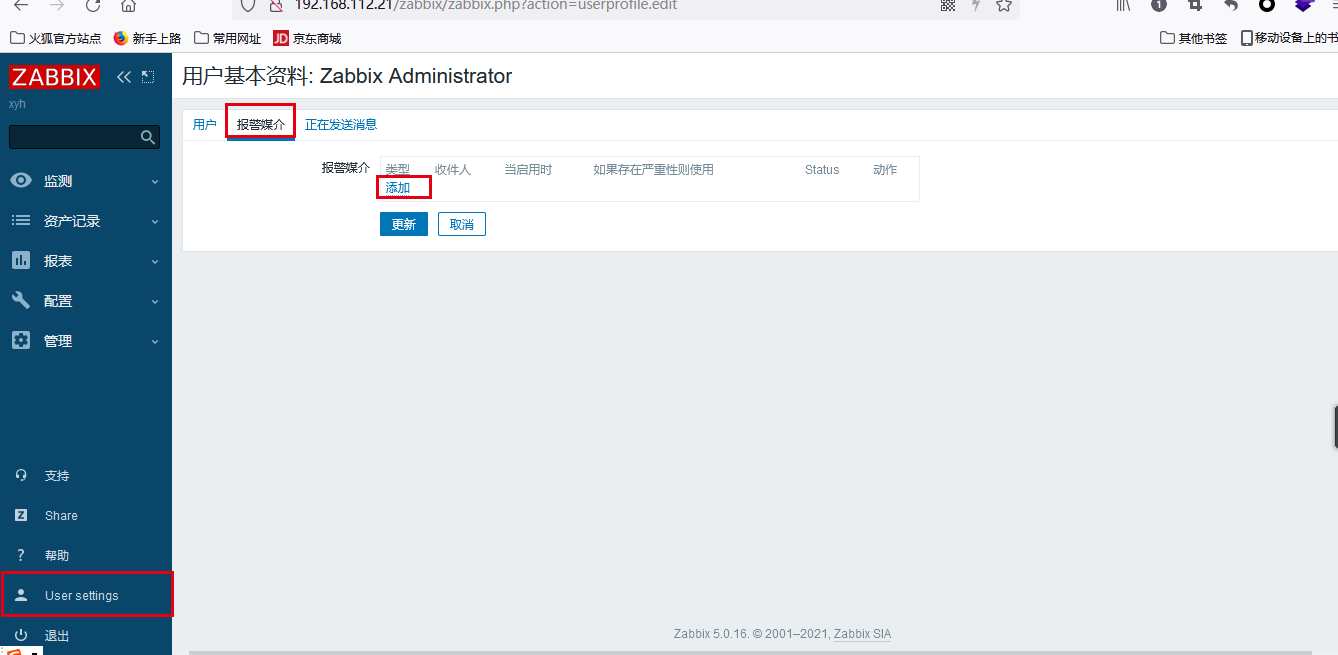
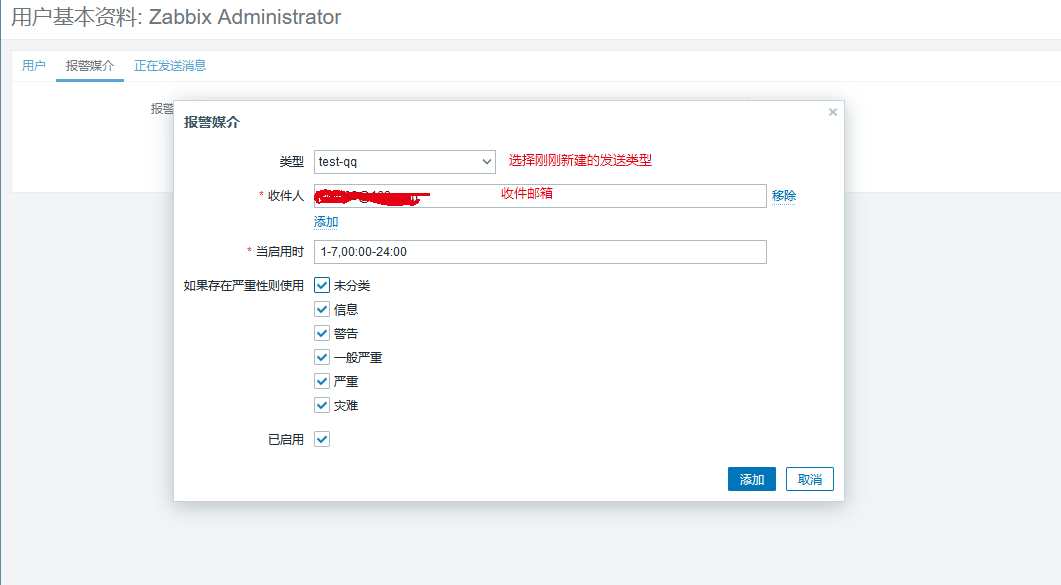
Define action
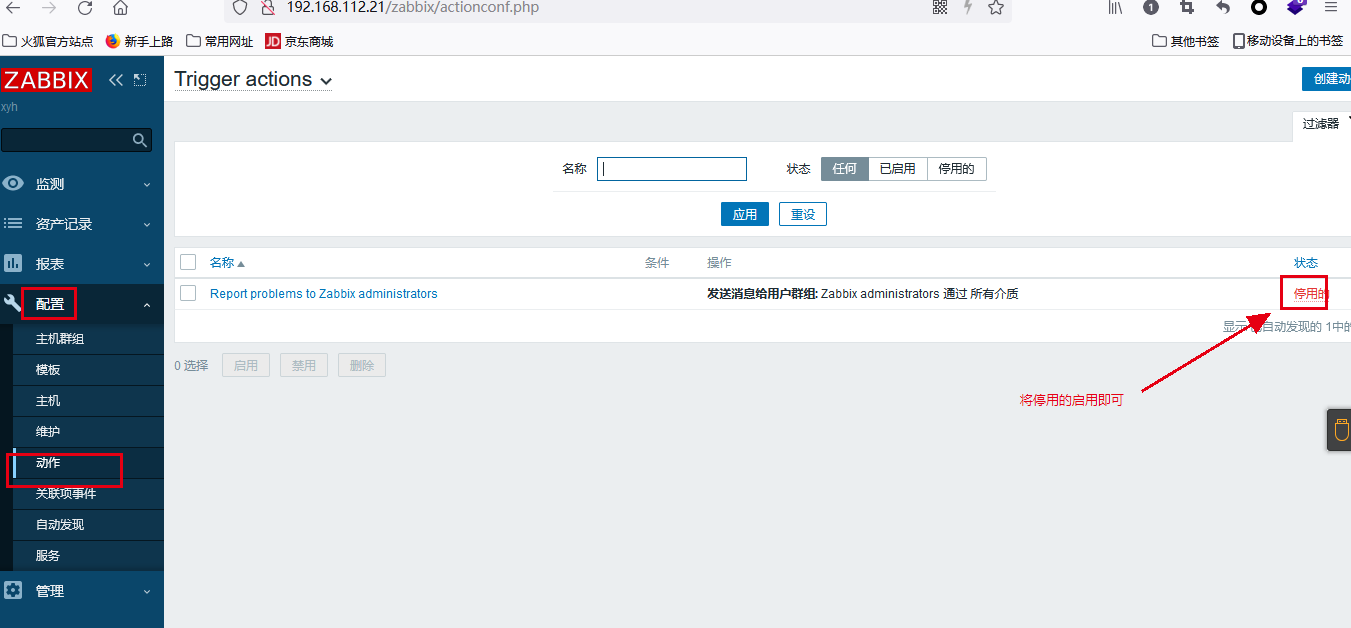
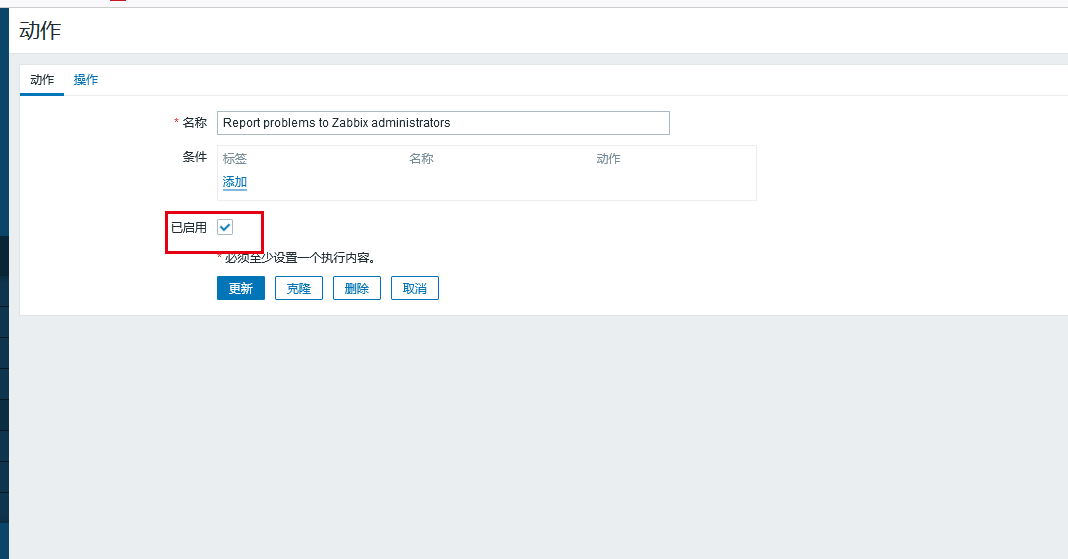
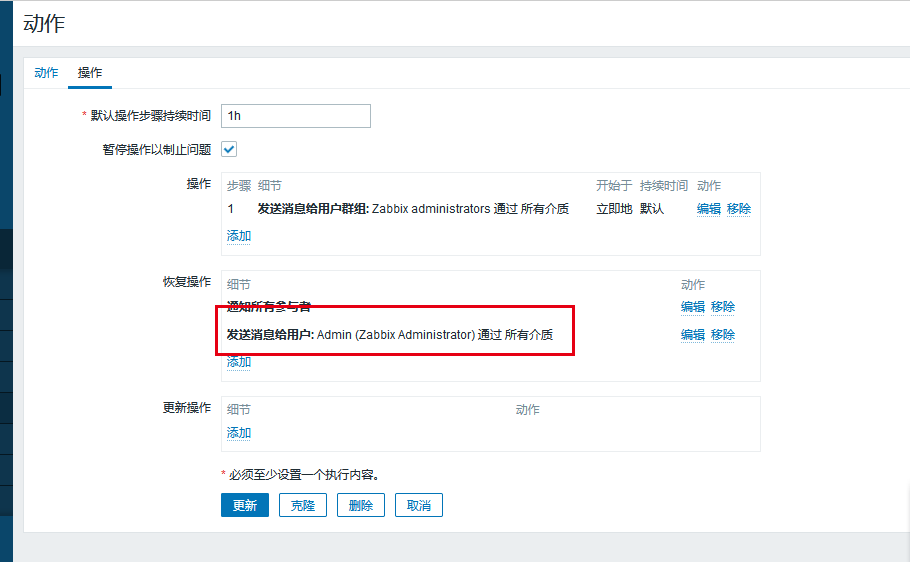
Enterprise wechat alarm
1. Lowest enterprise id
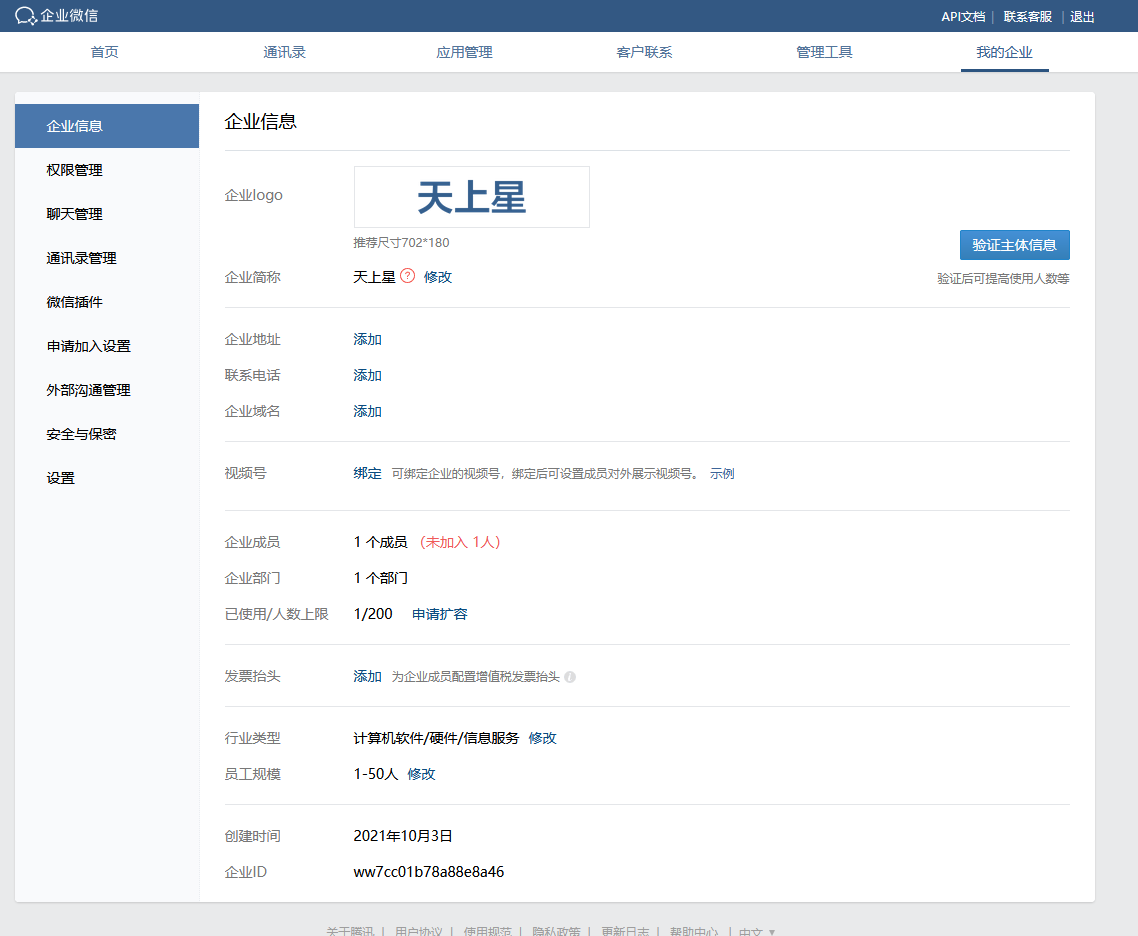
Create an app


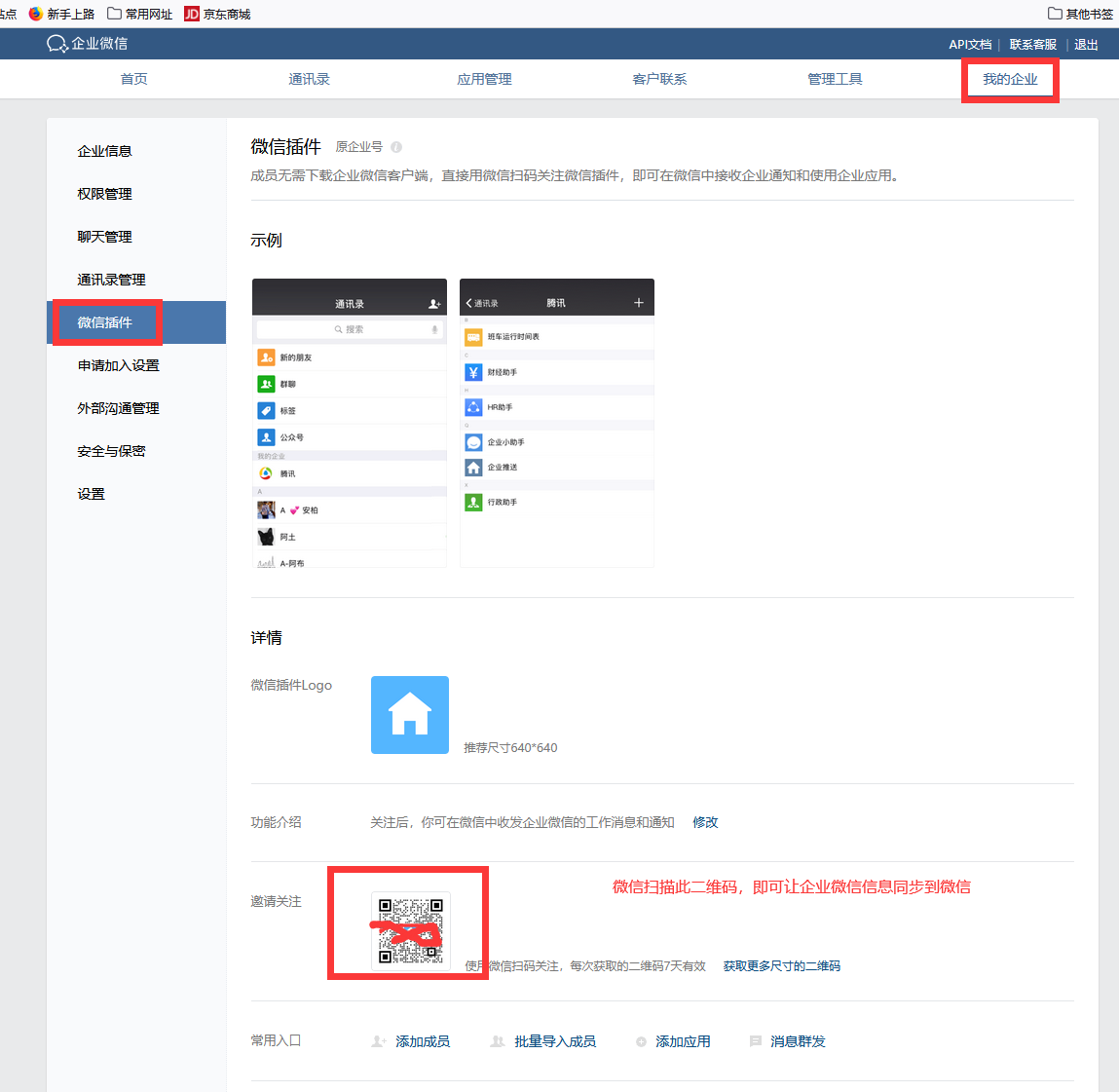
Write script for sending enterprise wechat information
- Major modifications
- corpid is your enterprise ID
- appsecret is your app Secret
- agentid is the agentid of your application
#!/usr/bin/env python
#-*- coding: utf-8 -*-
import requests
import sys
import os
import json
import logging
logging.basicConfig(level = logging.DEBUG, format = '%(asctime)s, %(filename)s, %(levelname)s, %(message)s',
datefmt = '%a, %d %b %Y %H:%M:%S',
filename = os.path.join('/tmp','weixin.log'),
filemode = 'a')
corpid='ww7cc01b78a88e8a46'
appsecret='Kba8A5Ok_N3RAXTYq0Uyy30A1zepyuGKjhBDVjRECXY'
agentid=1000002
#Get accesstoken
token_url='https://qyapi.weixin.qq.com/cgi-bin/gettoken?corpid=' + corpid + '&corpsecret=' + appsecret
req=requests.get(token_url)
accesstoken=req.json()['access_token']
#send message
msgsend_url='https://qyapi.weixin.qq.com/cgi-bin/message/send?access_token=' + accesstoken
touser=sys.argv[1]
subject=sys.argv[2]
#toparty='3|4|5|6'
message=sys.argv[2] + "\n\n" +sys.argv[3]
params={
"touser": touser,
# "toparty": toparty,
"msgtype": "text",
"agentid": agentid,
"text": {
"content": message
},
"safe":0
}
req=requests.post(msgsend_url, data=json.dumps(params))
logging.info('sendto:' + touser + ';;subject:' + subject + ';;message:' + message)
# test python weixin.py '$own ID' '$Message title' '$Message content' python weixin.py XiongYunHua hello Hello
# Place the script in the directory where ZABBIX server stores the script cp -a ~/weixin.py /usr/lib/zabbix/alertscripts chmod +x weixin.py
web side configuration
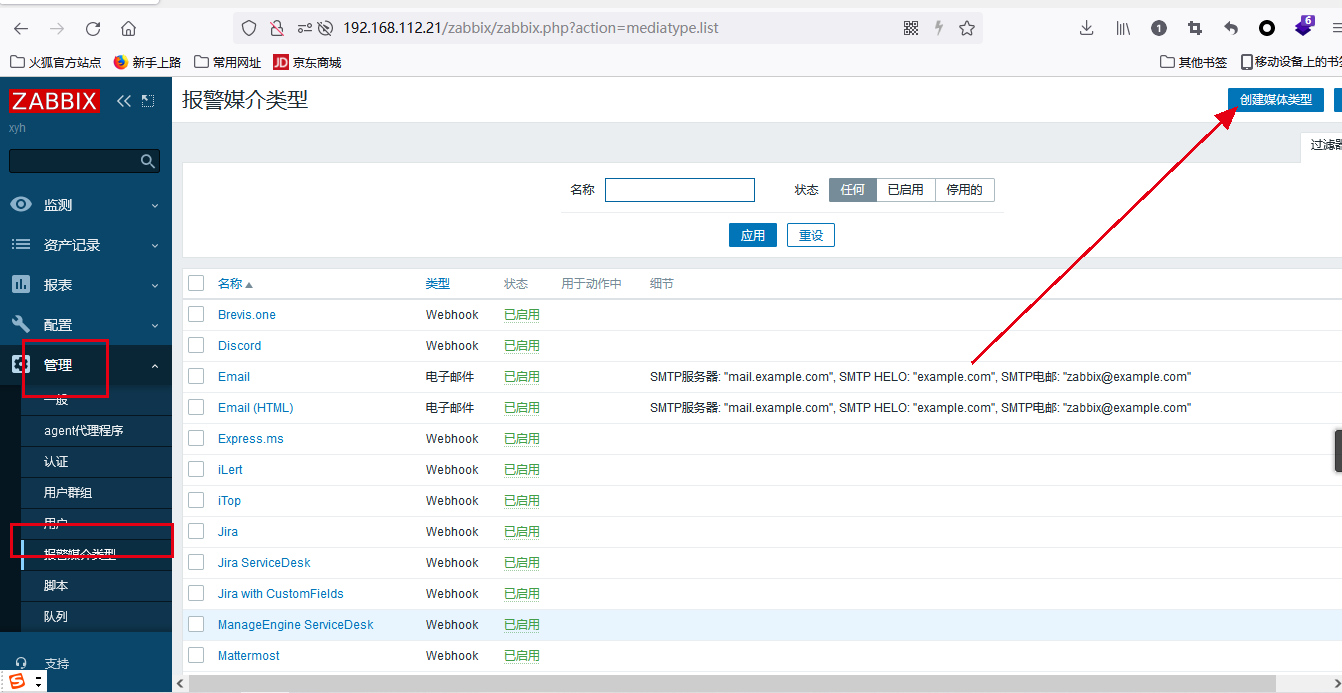
{ALERT.SENDTO}
{ALERT.SUBJECT}
{ALERT.MESSAGE}
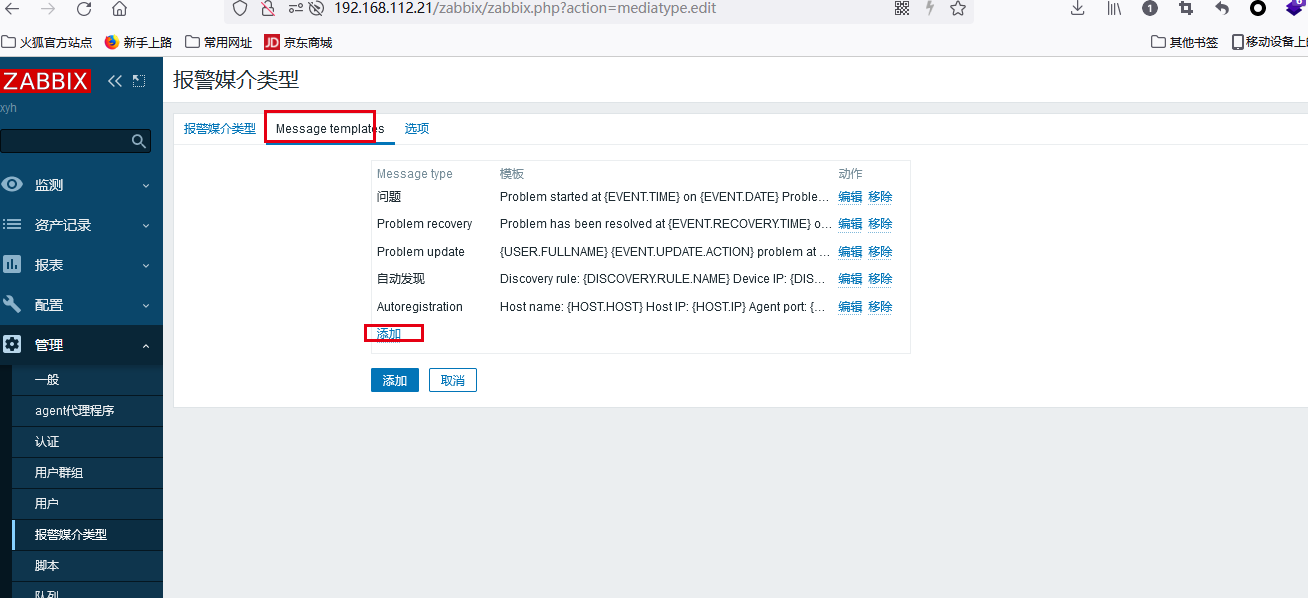
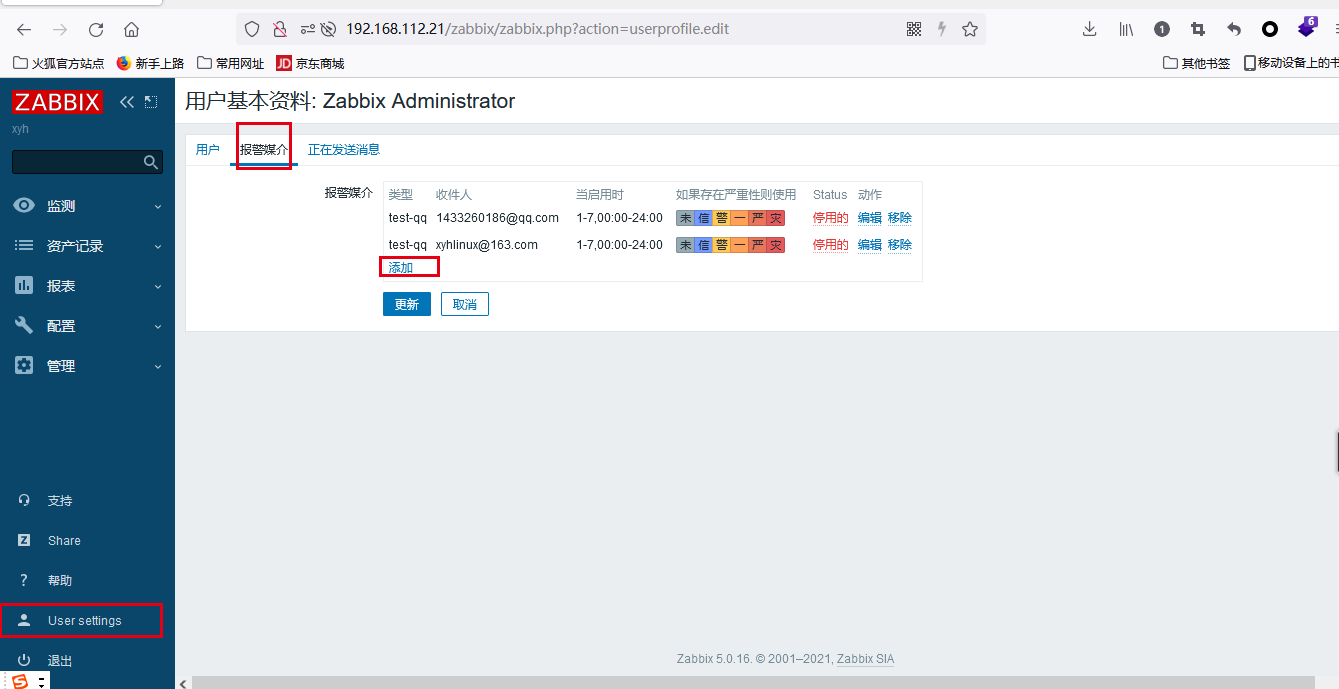
Message sending failed
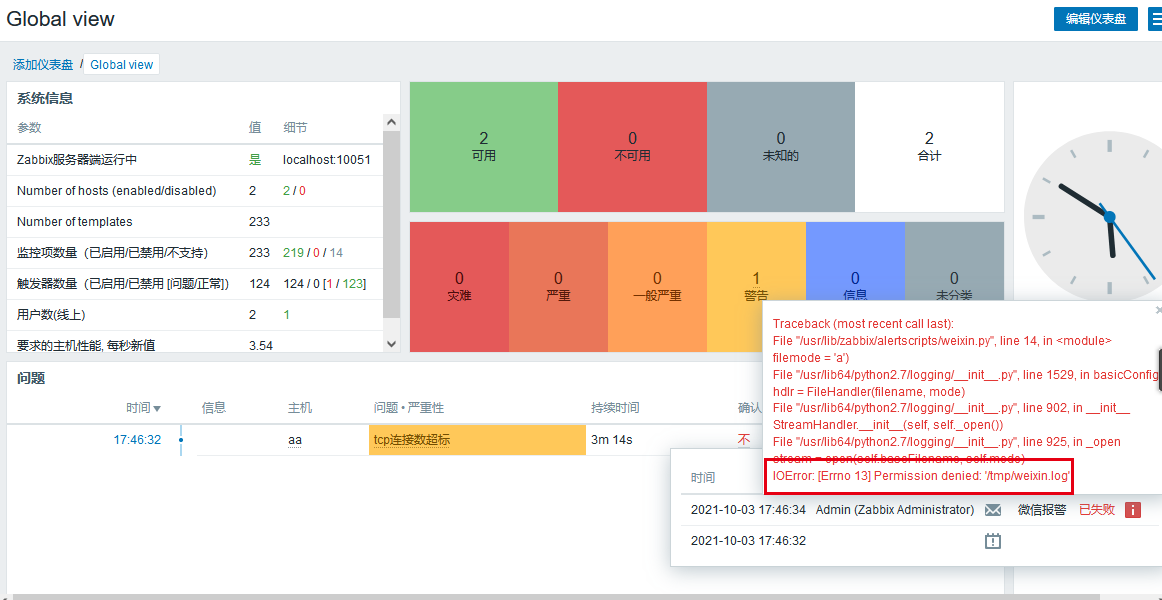
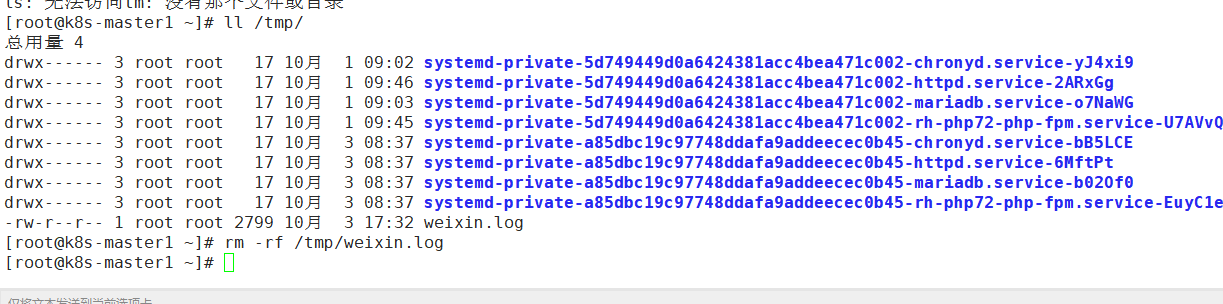
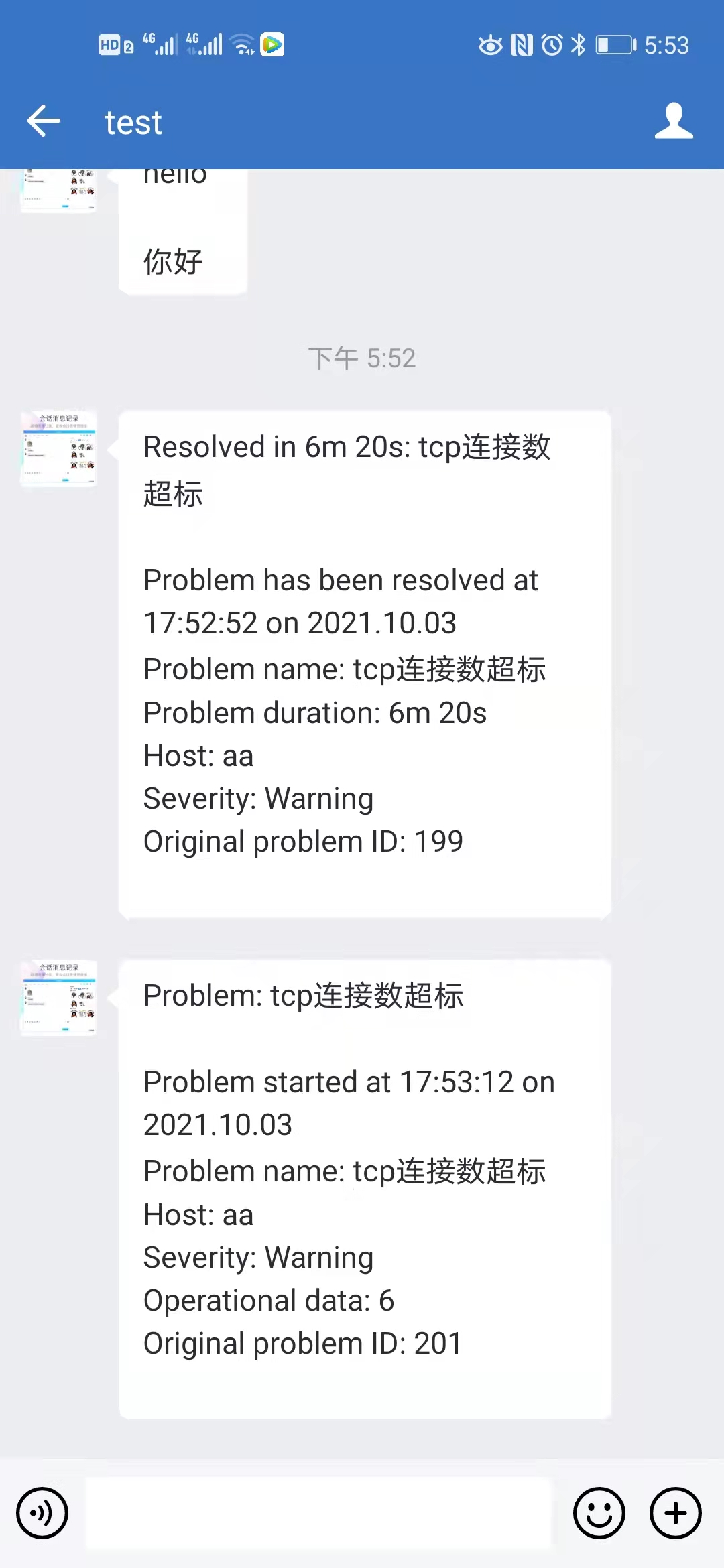
zabbix common options
[root@localhost yum.repos.d]# zabbix_server -h
usage:
zabbix_server [-c config-file]
zabbix_server [-c config-file] -R runtime-option
zabbix_server -h
zabbix_server -V
The core daemon of Zabbix software.
Options:
-c --config config-file Specify profile startup
(default: "/etc/zabbix/zabbix_server.conf")
-f --foreground Foreground operation server
-R --runtime-control runtime-option Specify parameters at startup
Runtime control options:
config_cache_reload Overload configuration cache
housekeeper_execute Actuator cleaner
log_level_increase=target Increase log level, affects all processes if
target is not specified
log_level_decrease=target Decrease log level, affects all processes if
target is not specified
snmp_cache_reload Reload SNMP cache
diaginfo=section Log internal diagnostic information of the
section (historycache, preprocessing, alerting,
lld, valuecache, locks) or everything if section is
not specified
Log level control targets:
process-type All processes of specified type,Name of the process
(alerter, alert manager, configuration syncer,
discoverer, escalator, history syncer,
housekeeper, http poller, icmp pinger,
ipmi manager, ipmi poller, java poller,
poller, preprocessing manager,
preprocessing worker, proxy poller,
self-monitoring, snmp trapper, task manager,
timer, trapper, unreachable poller,
vmware collector)
process-type,N Process type and number (e.g., poller,3)
pid Process identifier, up to 65535. For larger
values specify target as "process-type,N"
-h --help Display this help message
-V --version Display version number
Some configuration parameter default locations:
AlertScriptsPath "/usr/share/zabbix/alertscripts" #Script storage location
ExternalScripts "/usr/share/zabbix/externalscripts"
SSLCertLocation "/usr/share/zabbix/ssl/certs" #Certificate storage location
SSLKeyLocation "/usr/share/zabbix/ssl/keys" #Public key storage location
LoadModulePath "/usr/lib64/zabbix/modules" #Module storage location
Example of reloading the server configuration cache using runtime controls:
shell> zabbix_server -c /usr/local/etc/zabbix_server.conf -R config_cache_reload
Example of collecting diagnostic information using runtime controls:
Collect all available diagnostic information in the server log file: Shell> zabbix_server -R diaginfo Collect history cache statistics in the server log file: Shell> zabbix_server -R diaginfo = historycache
Example of reloading SNMP cache using runtime controls:
Shell> zabbix_server -R snmp_cache_reload
Examples of using runtime controls to trigger housekeeper execution:
shell> zabbix_server -c /usr/local/etc/zabbix_server.conf -R Housekeeper execution
Example of changing log level using runtime controls:
Increase the log level of all processes: shell> zabbix_server -c /usr/local/etc/zabbix_server.conf -R log_level_increase Increase the log level of the second poller: shell> zabbix_server -c /usr/local/etc/zabbix_server.conf -R log_level_increase = poller,2 use PID 1234 Increase the log level of the process: shell> zabbix_server -c /usr/local/etc/zabbix_server.conf -R log_level_increase = 1234 Reduce all http Log level of the poller: shell> zabbix_server -c /usr/local/etc/zabbix_server.conf -R log_level_decrease =" http poller"
Processing users
The Zabbix server is designed to run as a non root user. It will run as any non root user used at startup. Therefore, you can run the server as any non root user without any problems.
If you try to run it as the "root" user, it will switch to the hard coded "zabbix" user, who must existence In the system. If you modify the "AllowRoot" parameter in the server configuration file accordingly, you can only run the server as "root".
If the Zabbix server and agent The program runs on the same computer. It is recommended to use a user different from the one running the agent to run the server. Otherwise, if both run as the same user, the agent can access the server configuration file and any administrator level user in Zabbix can easily retrieve, for example, the database password.
configuration file
About configuring ZABBIX_ For details of server, see configuration file Options.
Startup script
These scripts are used to automatically start / stop the Zabbix process during system startup / shutdown. The script is located in the directory misc / init D next.
Server process type
- alert manager - the manager of the alert task
- Alert - the process of sending notifications
- availability manager - host availability update process
- configuration syncer - the process of managing the in memory cache of configuration data
- discoverer - device discovery process
- escalator - the process of action upgrade
- history poller - the process of processing calculations, summaries, and internal checks that require database connections
- history syncer - historical database author
- housekeeper - the process of deleting old historical data
- http poller - network monitoring poller
- icmp pinger - poller for polling check
- ipmi manager -IPMI polling Manager
- ipmi poller - poller for IPMI checks
- java poller - poller for Java checks
- lld manager - manager process for low-level discovery tasks
- lld worker - work process of low-level discovery task
- Poller - normal poller for passive checking
- preprocessing manager - preprocessing Task Manager
- preprocessing worker - data preprocessing process
- Proxy poller - passive proxy poller
- report manager - the manager who schedules the report generation task
- report writer - the process of generating scheduled reports
- Self monitoring - the process of collecting internal server statistics
- SNMP trap - SNMP trap
- task manager - the process of remotely executing tasks requested by other components (for example, closing problems, confirming problems, checking item values immediately, remote command functions)
- Timer - timer to handle maintenance
- Trap - trap for active inspection, trap and agent communication
- unreachable poller - poll unreachable devices
- vmware collector -VMware data collector, responsible for collecting data from VMware services
Server log files can be used to observe these process types.
You can use zabbix **[process,,] * * internal project Monitor various types of Zabbix server processes.
zabbix_get
RUNNING ZABBIX GET
An example of running Zabbix get under UNIX to get the processor load value from the agent:
shell> cd bin shell> ./zabbix_get -s 127.0.0.1 -p 10050 -k system.cpu.load[all,avg1]
Another example of running Zabbix get for capturing a string from a website:
shell> yum -y install zabbix-get shell> ./zabbix_get -s 192.168.1.1 -p 10050 -k "web.page.regexp[www.zabbix.com,,,\"USA: ([a-zA-Z0-9.-]+)\",,\1]"
Note that the item key here contains a space so quotes are used to mark the item key to the shell. The quotes are not part of the item key; they will be trimmed by the shell and will not be passed to Zabbix agent.
Zabbix get accepts the following command line parameters:
-s --host <host name or IP> Specify host name or IP address of a host. -p --port <port number> Specify port number of agent running on the host. Default is 10050. -I --source-address <IP address> Specify source IP address. -k --key <item key> Specify key of item to retrieve value of. -h --help Give this help. -V --version Display version number.
See also Zabbix get manpage for more information.
Zabbix get on Windows can be run similarly:
zabbix_get.exe [options]
[root@localhost yum.repos.d]# egrep -v "(^#|^$)" /etc/zabbix/zabbix_agentd.conf PidFile=/var/run/zabbix/zabbix_agentd.pid LogFile=/var/log/zabbix/zabbix_agentd.log LogFileSize=0 Server=127.0.0.1 #server address ServerActive=127.0.0.1 #Active mode, server address Hostname=Zabbix server Include=/etc/zabbix/zabbix_agentd.d/*.conf
Key value of monitoring item
#Custom key value (modify zabbix_agentd.conf file)
format
UserParameter=key_name,obtain value command
UserParameter=mysql.questions,mysqladmin -uroot -pxyh,.123 status | cut -f4 -d":" | cut -f1 -d"S"
UserParameter=sys.mem.free,free -h | awk 'NR==2{print $4}'
#Note that when the $1 used is not a bit parameter, two are required$
UserParameter=disk.space[*],df -h | grep $1 | awk '{print $$2}'
restart zabbix_agent
test
[root@localhost yum.repos.d]# zabbix_agentd -t mysql.questions
mysql.questions [t| 282228]
[root@localhost yum.repos.d]# zabbix_agentd -t sys.mem.free
sys.mem.free [t|549M]
[root@localhost yum.repos.d]# zabbix_get -s 127.0.0.1 -p 10050 -k sys.mem.free
549M
[root@localhost yum.repos.d]# zabbix_get -s 127.0.0.1 -p 10050 -k mysql.questions
287254
[root@localhost yum.repos.d]# zabbix_get -s 127.0.0.1 -p 10050 -k disk.space['/dev/sda1']
1014M
#Manually transfer parameters to key (using position variables) UserParameter=test[*],echo $1 restart zabbix_agent [root@localhost yum.repos.d]# systemctl restart zabbix-agent [root@localhost yum.repos.d]# zabbix_get -s 127.0.0.1 -p 10050 -k test['aa','bb'] aa
Note: user defined parameters can be used for the key value in the monitoring item, but "UnsafeUserParameters=1" must be changed to 1 before they can be used on the server
Otherwise, an error will be reported:
- Special characters ", ', ", `, *, ?, [, ], {, }, ~, $, !, &, ;, (, ), <, >, |, #, @, 0x0a" are not allowed in the parameters.
The following symbols are required to define the key value, and the parameter needs to be changed to 1
### Option: UnsafeUserParameters
# Allow all characters to be passed in arguments to user-defined parameters.
# The following characters are not allowed:
# \ ' " ` * ? [ ] { } ~ $ ! & ; ( ) < > | # @
# Additionally, newline characters are not allowed.
# 0 - do not allow
# 1 - allow
#
# Mandatory: no
# Range: 0-1
# Default:
# UnsafeUserParameters=0
trigger expression
Format:
{<server>:<key>.<function>(<parameter>)}<operator><constant>
{<The server>: <key>.<function>(<parameter>)} <operator> <constant>
FUNCTION PARAMETERS
| FUNCTION CALL | MEANING |
|---|---|
| sum(600) | Data and data acquired in the last 600 seconds |
| sum(#5) | Sum of the five most recently obtained values |
| last() | Latest value |
| min() | |
| max() | |
| diff() | Greater than 0 indicates whether the content is changed |
| avg(5m) | Average value in the last 5 minutes |
OPERATORS
| Priority | Operator | Definition | Notes for unknown values | Force cast operand to float 1 |
|---|---|---|---|---|
| 1 | - | Unary minus | **-**Unknown → Unknown | Yes |
| 2 | not | Logical NOT | not Unknown → Unknown | Yes |
| 3 | ***** | Multiplication | 0 ***** Unknown → Unknown (yes, Unknown, not 0 - to not lose Unknown in arithmetic operations) 1.2 ***** Unknown → Unknown | Yes |
| / | Division | Unknown / 0 → error Unknown / 1.2 → Unknown 0.0 / Unknown → Unknown | Yes | |
| 4 | + | Arithmetical plus | 1.2 + Unknown → Unknown | Yes |
| - | Arithmetical minus | 1.2 - Unknown → Unknown | Yes | |
| 5 | < | Less than. The operator is defined as: A<B ⇔ (A<B-0.000001) | 1.2 < Unknown → Unknown | Yes |
| <= | Less than or equal to. The operator is defined as: A<=B ⇔ (A≤B+0.000001) | Unknown <= Unknown → Unknown | Yes | |
| > | More than. The operator is defined as: A>B ⇔ (A>B+0.000001) | Yes | ||
| >= | More than or equal to. The operator is defined as: A>=B ⇔ (A≥B-0.000001) | Yes | ||
| 6 | = | Is equal. The operator is defined as: A=B ⇔ (A≥B-0.000001) and (A≤B+0.000001) | No 1 | |
| <> | Not equal. The operator is defined as: A<>B ⇔ (A<B-0.000001) or (A>B+0.000001) | No 1 | ||
| 7 | and | Logical AND | 0 and Unknown → 0 1 and Unknown → Unknown Unknown and Unknown → Unknown | Yes |
| 8 | or | Logical OR | 1 or Unknown → 1 0 or Unknown → Unknown Unknown or Unknown → Unknown | Yes |
an or equal to. The operator is defined as: A>=B ⇔ (A≥B-0.000001) | | Yes |
| 6 | = | Is equal. The operator is defined as: A=B ⇔ (A≥B-0.000001) and (A≤B+0.000001) | | No 1 |
| | <> | Not equal. The operator is defined as: A<>B ⇔ (A<B-0.000001) or (A>B+0.000001) | | No 1 |
| 7 | and | Logical AND | 0 and Unknown → 0 1 and Unknown → Unknown Unknown and Unknown → Unknown | Yes |
| 8 | or | Logical OR | 1 or Unknown → 1 0 or Unknown → Unknown Unknown or Unknown → Unknown | Yes |
1 String operand is still cast to numeric if:
Reprinted to https://blog.csdn.net/weixin_47677347/article/details/121736803