Due to importing other people's projects and changing the version number of gradle, the project always reported an error. Finally, it was found that the problem was in ButterKnife when I looked up the data. Some people had NullPointerException, and my error was as follows:
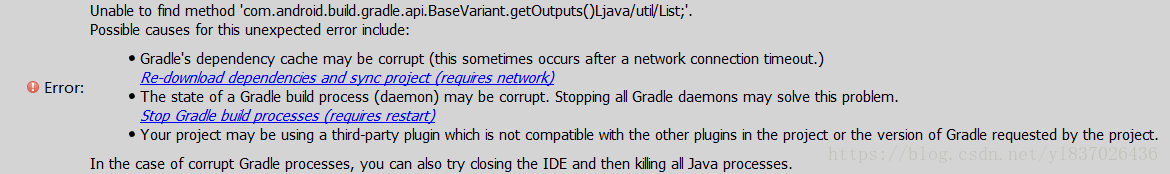
gradle version number
classpath 'com.android.tools.build:gradle:3.1.0'
The solution is as follows:
- Add the following code to build.gradle of Project:
buildscript {
repositories {
jcenter()
google()
maven {
url "https://oss.sonatype.org/content/repositories/snapshots"
}
}
dependencies {
classpath 'com.android.tools.build:gradle:3.1.0'
classpath 'com.jakewharton:butterknife-gradle-plugin:9.0.0-SNAPSHOT'
}
}
allprojects {
repositories {
jcenter()
google()
maven {
url "https://oss.sonatype.org/content/repositories/snapshots"
}
}
}- Add the following code to build.gradle of Module:
apply plugin: 'com.android.library'
apply plugin:'com.jakewharton.butterknife'
android {
compileSdkVersion 25
buildToolsVersion '27.0.3'
defaultConfig {
minSdkVersion 17
targetSdkVersion 25
versionCode 1
versionName "1.0"
//This is to be added
javaCompileOptions {
annotationProcessorOptions {
includeCompileClasspath = true
}
}
}
}
dependencies {
compile fileTree(include: ['*.jar'], dir: 'libs')
androidTestCompile('com.android.support.test.espresso:espresso-core:2.2.2', {
exclude group: 'com.android.support', module: 'support-annotations'
})
implementation 'com.jakewharton:butterknife:8.8.1'
annotationProcessor 'com.jakewharton:butterknife-compiler:8.8.1'
}- Add the following code to build.gradle of app:
In dependencies, add:
implementation 'com.jakewharton:butterknife:8.8.1' annotationProcessor 'com.jakewharton:butterknife-compiler:8.8.1'
Note: Module and app can be added, especially those with inheritance relationship. Complex and implementation cannot be mixed