Example:
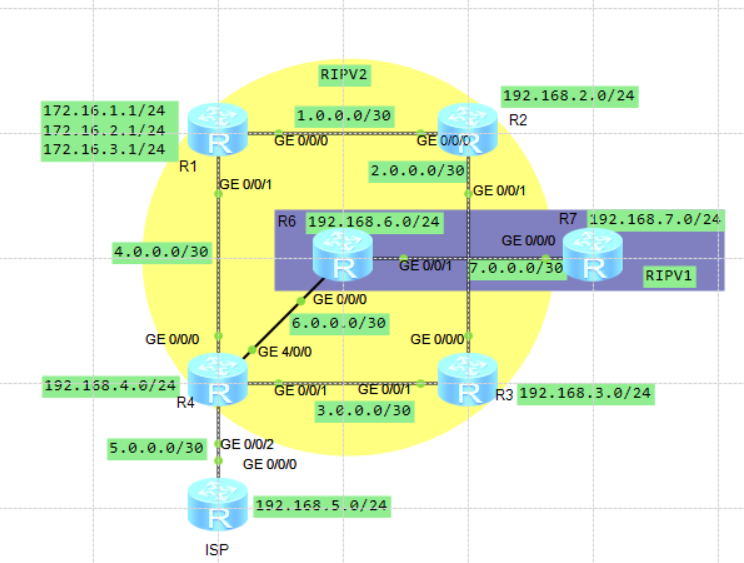
Requirement:
R1-R2-R3-R4-R5 runs RIPV2, R6-R7 runs RIPV1
1. Use reasonable addresses to plan the network and create loopback interfaces for each
2, R1 Create Loop 172.16.1.1/24 172.16.2.1/24 172.16.3.1/24
3, requiring R3 to access R1 loops using R2
4. Reduce the number of routing entries and increase routing delivery security
5, R5 create a loopback analog operator, cannot announce
6, R1 telnet_R2 loops back to actual telnet on R7
7, R6-R7 routers cannot learn to reach the R1 loop route
8, full network access
Analysis:
1 R1-R2-R3-R4-R5 runs RIPV2, R6-R7 runs RIPV1 -- two versions of RIP 1/2
(2) Plan the network with reasonable addresses and create loopback interfaces for each router - each router has its own loopback interface (no IP restriction)
(3) r1 has three loops - Manual summary + announcement is required
(4) Require R3 to use R2 to access R1 loops - setting COST makes 1-4-3 expensive and 1-2-3 expensive
Reduce the number of routing entries, increase routing delivery security - manual summary!!! Don't forget the empty interface!!! Required Settings Authenticate Logon
R5 creates a loopback analog operator and cannot declare it ---***R5's loopback cannot declare it as nat Technology
R1 telnet_R2 Loop Actual telnet to R7 - More complex
#You need to ensure that the cost between a. R2 reaching R7 and R2 reaching R1 is minimal!!!
The telent set by b.R2 is port R7!!! And is the loop of R2
Make sure R2 and R7 learn from ea c h other
The R6-R7 router cannot learn to reach the R1 loop by setting up acl to ensure that R1 traffic is refused to flow into R6
Network-wide access - set default routes!!! Attention Ring Protection
1. Basic Configuration (Interface, Loop Configuration)
//R1 interface and three loops [R1]interface g0/0/0 [R1-GigabitEthernet0/0/0]ip address 1.0.0.1 30 [R1-GigabitEthernet0/0/0]interface g0/0/1 [R1-GigabitEthernet0/0/1]ip address 4.0.0.1 30 [R1-GigabitEthernet0/0/1]interface l 0 [R1-LoopBack0]ip address 172.16.1.1 24 [R1-LoopBack0]interface l 1 [R1-LoopBack1]ip address 172.16.2.1 24 [R1-LoopBack1]interface l 2 [R1-LoopBack2]ip address 172.16.3.1 24 //R2 interface and a single loop [R2]interface g0/0/0 [R2-GigabitEthernet0/0/1]interface g0/0/0 [R2-GigabitEthernet0/0/0]ip address 1.0.0.2 30 [R2-GigabitEthernet0/0/0]interface g0/0/1 [R2-GigabitEthernet0/0/1]ip address 2.0.0.1 30 [R2-GigabitEthernet0/0/1]interface l 0 [R2-LoopBack0]ip address 192.168.2.1 24 //R3 interface and a single loop [R3]interface g0/00/0 [R3-GigabitEthernet0/0/0]ip ad [R3-GigabitEthernet0/0/0]ip address 2.0.0.2 30 [R3-GigabitEthernet0/0/0]interface g0/00/1 [R3-GigabitEthernet0/0/1]ip address 3.0.0.1 30 [R3-GigabitEthernet0/0/1]interface l 0 [R3-LoopBack0]ip address 192.168.3.1 24 //R4 Four interfaces and a single loop - need to extend one interface [R4]interface g0/0/0 [R4-GigabitEthernet0/0/0]ip address 4.0.0.2 30 [R4-GigabitEthernet0/0/0]interface g0/0/1 [R4-GigabitEthernet0/0/1]ip address 3.0.0.2 30 [R4-GigabitEthernet0/0/1]interface g0/0/2 [R4-GigabitEthernet0/0/2]ip address 5.0.0.1 30 [R4-GigabitEthernet0/0/2]interface g4/0/0 [R4-GigabitEthernet4/0/0]ip address 6.0.0.1 30 [R4-GigabitEthernet4/0/0]interface l 0 [R4-LoopBack0]ip address 192.168.4.1 24 //ISP interfaces and loops [ISP]interface g0/0/0 [ISP-GigabitEthernet0/0/0]ip ad [ISP-GigabitEthernet0/0/0]ip address 5.0.0.2 30 [ISP-GigabitEthernet0/0/0]interface l 0 [ISP-LoopBack0]ip address 192.168.5.1 24 //R6 interface and a single loop [R6]interface g0/0/0 [R6-GigabitEthernet0/0/0]ip address 6.0.0.2 30 [R6-GigabitEthernet0/0/0]interface g0/0/1 [R6-GigabitEthernet0/0/1]ip address 7.0.0.1 30 [R6-GigabitEthernet0/0/1]interface l 0 [R6-LoopBack0]ip ad [R6-LoopBack0]ip address 192.168.6.1 24 //R7 interface and a single loop [R7]interface g0/00/0 [R7-GigabitEthernet0/0/0]ip ad [R7-GigabitEthernet0/0/0]ip address 7.0.0.2 30 [R7-GigabitEthernet0/0/0]interface l 0 [R7-LoopBack0]ip address 192.168.7.1 24
2. Configure RIP (need to distinguish v1 from v2)
//RIPV1 //R1 [R1]rip [R1-rip-1]version 2 [R1-rip-1]net [R1-rip-1]network 172.16.0.0 [R1-rip-1]network 1.0.0.0 [R1-rip-1]network 4.0.0.0 //R2 [R2]rip [R2-rip-1]version 2 [R2-rip-1]network 192.168.2.0 [R2-rip-1]network 1.0.0.0 [R2-rip-1]network 2.0.0.0 //R3 [R3]rip [R3-rip-1]version 2 [R3-rip-1]network 192.168.3.0 [R3-rip-1]network 2.0.0.0 [R3-rip-1]network 3.0.0.0 //R4 [R4-rip-1]version 2 [R4-rip-1]network 192.168.4.0 [R4-rip-1]network 5.0.0.0 [R4-rip-1]network 3.0.0.0 [R4-rip-1]network 4.0.0.0 [R4-rip-1]network 6.0.0.0 //Do not declare loopback //ISP [ISP]rip [ISP-rip-1]version 2 [ISP-rip-1]network 5.0.0.0 #RIP V1 //R6 [R6]rip [R6-rip-1]ne [R6-rip-1]network 6.0.0.0 [R6-rip-1]network 7.0.0.0 [R6-rip-1]network 192.168.6.0 //R7 [R7]rip [R7-rip-1]ne [R7-rip-1]network 7.0.0.0 [R7-rip-1]network 192.168.7.0
3. Configuration checks (to prevent losses and failures)
//R1 and its RIP routing table
[R1-rip-1]display this
[V200R003C00]
#
rip 1
version 2
network 172.16.0.0
network 1.0.0.0
network 4.0.0.0
#
return
//RIP Routing Table
[R1]display ip routing-table protocol rip
Route Flags: R - relay, D - download to fib
------------------------------------------------------------------------------
Public routing table : RIP
Destinations : 7 Routes : 7
RIP routing table status : <Active>
Destinations : 7 Routes : 7
Destination/Mask Proto Pre Cost Flags NextHop Interface
2.0.0.0/30 RIP 100 1 D 1.0.0.2 GigabitEthernet
0/0/0
3.0.0.0/30 RIP 100 2 D 1.0.0.2 GigabitEthernet
0/0/0
5.0.0.0/30 RIP 100 3 D 1.0.0.2 GigabitEthernet
0/0/0
6.0.0.0/30 RIP 100 3 D 1.0.0.2 GigabitEthernet
0/0/0
192.168.2.0/24 RIP 100 1 D 1.0.0.2 GigabitEthernet
0/0/0
192.168.3.0/24 RIP 100 2 D 1.0.0.2 GigabitEthernet
0/0/0
192.168.4.0/24 RIP 100 3 D 1.0.0.2 GigabitEthernet
0/0/0
RIP routing table status : <Inactive>
Destinations : 0 Routes : 0
//R7 and its routing table
[R7-rip-1]display this
[V200R003C00]
#
rip 1
version 1
network 7.0.0.0
network 192.168.7.0
#
return
//RIP Routing Table for R7
[R7-rip-1]display ip routing-table protocol rip
Route Flags: R - relay, D - download to fib
------------------------------------------------------------------------------
Public routing table : RIP
Destinations : 2 Routes : 2
RIP routing table status : <Active>
Destinations : 2 Routes : 2
Destination/Mask Proto Pre Cost Flags NextHop Interface
6.0.0.0/8 RIP 100 1 D 7.0.0.1 GigabitEthernet
0/0/0
192.168.6.0/24 RIP 100 1 D 7.0.0.1 GigabitEthernet
0/0/0
RIP routing table status : <Inactive>
Destinations : 0 Routes : 0
//R4 and its RIP routing table
[R4-rip-1]display this
[V200R003C00]
#
rip 1
version 2
network 192.168.4.0
network 5.0.0.0
network 3.0.0.0
network 4.0.0.0
network 6.0.0.0
#
return
//RIP Routing Table
[R4-rip-1]display ip routing-table protocol rip
Route Flags: R - relay, D - download to fib
------------------------------------------------------------------------------
Public routing table : RIP
Destinations : 7 Routes : 7
RIP routing table status : <Active>
Destinations : 7 Routes : 7
Destination/Mask Proto Pre Cost Flags NextHop Interface
1.0.0.0/30 RIP 100 2 D 3.0.0.1 GigabitEthernet
0/0/1
2.0.0.0/30 RIP 100 1 D 3.0.0.1 GigabitEthernet
0/0/1
172.16.1.0/24 RIP 100 3 D 3.0.0.1 GigabitEthernet
0/0/1
172.16.2.0/24 RIP 100 3 D 3.0.0.1 GigabitEthernet
0/0/1
172.16.3.0/24 RIP 100 3 D 3.0.0.1 GigabitEthernet
0/0/1
192.168.2.0/24 RIP 100 2 D 3.0.0.1 GigabitEthernet
0/0/1
192.168.3.0/24 RIP 100 1 D 3.0.0.1 GigabitEthernet
0/0/1
RIP routing table status : <Inactive>
Destinations : 0 Routes : 0Five, route summary (watch out for loops!!!)
//Need to be set on both interfaces [R1]interface g0/0/0 [R1-GigabitEthernet0/0/0]rip summary-address 172.16.0.0 255.255.252.0 [R1-GigabitEthernet0/0/0]interface g0/0/1 [R1-GigabitEthernet0/0/1]rip summary-address 172.16.0.0 255.255.252.0 [R1]ip route-static 172.16.0.0 22 NULL 0
Sixth, Configure Routing ACL (1-2-3)
//Select to set the capture R1 data on R3
[R3]acl 2000
[R3-acl-basic-2000]rule permit source 172.16.0.0 0
//View configurations carefully
[R3-acl-basic-2000]display this
[V200R003C00]
#
acl number 2000
rule 5 permit source 172.16.0.0 0
#
return
[R3-acl-basic-2000]q
//Configure Input Interface to Increase Cost -- In case, I set 1-2-3 to cost+2-4-3 to cost+5
[R3]interface g0/0/1
[R3-GigabitEthernet0/0/1]rip metricin 2000 5
[R3]interface g0/0/0
[R3-GigabitEthernet0/0/0]rip metricin 2000 2
//inspect
[R3-GigabitEthernet0/0/0]display ip routing-table protocol rip
Route Flags: R - relay, D - download to fib
------------------------------------------------------------------------------
Public routing table : RIP
Destinations : 7 Routes : 7
RIP routing table status : <Active>
Destinations : 7 Routes : 7
Destination/Mask Proto Pre Cost Flags NextHop Interface
1.0.0.0/30 RIP 100 1 D 2.0.0.1 GigabitEthernet
0/0/0
4.0.0.0/30 RIP 100 1 D 3.0.0.2 GigabitEthernet
0/0/1
5.0.0.0/30 RIP 100 1 D 3.0.0.2 GigabitEthernet
0/0/1
6.0.0.0/30 RIP 100 1 D 3.0.0.2 GigabitEthernet
0/0/1
172.16.0.0/22 RIP 100 4 D 2.0.0.1 GigabitEthernet
0/0/0
192.168.2.0/24 RIP 100 1 D 2.0.0.1 GigabitEthernet
0/0/0
192.168.4.0/24 RIP 100 1 D 3.0.0.2 GigabitEthernet
0/0/1
RIP routing table status : <Inactive>
Destinations : 0 Routes : 0
//cost of 1-2-3 is 2+2 ---4 at this timeSeven, set telent mapping for R1 1
//First, make sure R2 can telentR7
//I chose to set R6's input interface to version2
[R6]interface g0/0/0
[R6-GigabitEthernet0/0/0]rip version 2
[R6-GigabitEthernet0/0/0]q
//At this point R6 also starts refreshing the route of V2
[R6]display ip routing-table protocol rip
Route Flags: R - relay, D - download to fib
------------------------------------------------------------------------------
Public routing table : RIP
Destinations : 10 Routes : 10
RIP routing table status : <Active>
Destinations : 10 Routes : 10
Destination/Mask Proto Pre Cost Flags NextHop Interface
1.0.0.0/30 RIP 100 3 D 6.0.0.1 GigabitEthernet
0/0/0
2.0.0.0/30 RIP 100 2 D 6.0.0.1 GigabitEthernet
0/0/0
3.0.0.0/30 RIP 100 1 D 6.0.0.1 GigabitEthernet
0/0/0
4.0.0.0/30 RIP 100 1 D 6.0.0.1 GigabitEthernet
0/0/0
5.0.0.0/30 RIP 100 1 D 6.0.0.1 GigabitEthernet
0/0/0
172.16.0.0/22 RIP 100 6 D 6.0.0.1 GigabitEthernet
0/0/0
192.168.2.0/24 RIP 100 3 D 6.0.0.1 GigabitEthernet
0/0/0
192.168.3.0/24 RIP 100 2 D 6.0.0.1 GigabitEthernet
0/0/0
192.168.4.0/24 RIP 100 1 D 6.0.0.1 GigabitEthernet
0/0/0
192.168.7.0/24 RIP 100 1 D 7.0.0.2 GigabitEthernet
0/0/1
RIP routing table status : <Inactive>
Destinations : 0 Routes : 0
//Just in case, I also checked on R7
[R7]display ip routing-table protocol rip
Route Flags: R - relay, D - download to fib
------------------------------------------------------------------------------
Public routing table : RIP
Destinations : 11 Routes : 11
RIP routing table status : <Active>
Destinations : 11 Routes : 11
Destination/Mask Proto Pre Cost Flags NextHop Interface
1.0.0.0/8 RIP 100 4 D 7.0.0.1 GigabitEthernet
0/0/0
2.0.0.0/8 RIP 100 3 D 7.0.0.1 GigabitEthernet
0/0/0
3.0.0.0/8 RIP 100 2 D 7.0.0.1 GigabitEthernet
0/0/0
4.0.0.0/8 RIP 100 2 D 7.0.0.1 GigabitEthernet
0/0/0
5.0.0.0/8 RIP 100 2 D 7.0.0.1 GigabitEthernet
0/0/0
6.0.0.0/8 RIP 100 1 D 7.0.0.1 GigabitEthernet
0/0/0
172.16.0.0/16 RIP 100 7 D 7.0.0.1 GigabitEthernet
0/0/0
192.168.2.0/24 RIP 100 4 D 7.0.0.1 GigabitEthernet
0/0/0
192.168.3.0/24 RIP 100 3 D 7.0.0.1 GigabitEthernet
0/0/0
192.168.4.0/24 RIP 100 2 D 7.0.0.1 GigabitEthernet
0/0/0
192.168.6.0/24 RIP 100 1 D 7.0.0.1 GigabitEthernet
0/0/0
RIP routing table status : <Inactive>
Destinations : 0 Routes : 0
//Try pingR7 on R2 --ok
[R2]ping 7.0.0.2
PING 7.0.0.2: 56 data bytes, press CTRL_C to break
Reply from 7.0.0.2: bytes=56 Sequence=1 ttl=252 time=40 ms
Reply from 7.0.0.2: bytes=56 Sequence=2 ttl=252 time=30 ms
Reply from 7.0.0.2: bytes=56 Sequence=3 ttl=252 time=40 ms
Reply from 7.0.0.2: bytes=56 Sequence=4 ttl=252 time=50 ms
Reply from 7.0.0.2: bytes=56 Sequence=5 ttl=252 time=40 ms
--- 7.0.0.2 ping statistics ---
5 packet(s) transmitted
5 packet(s) received
0.00% packet loss
round-trip min/avg/max = 30/40/50 msSeven, set telent mapping for R1 2
//To ensure that R2 has the smallest cost to R7 and R7 has the smallest cost to R1
//Ensuring R2 is the way to go!!!
// 2*-3-4-5-6-7 7-6-5-4-3-2*-1
//I set the route cost+10 to R1 on R4--hard dot
[R4]acl 2000
//Grab R7's Return Flow
[R4-acl-basic-2000]rule permit source 7.0.0.0 0
[R4-acl-basic-2000]q
[R4]interface g0/0/0
[R4-GigabitEthernet0/0/0]rip metricout 2000 10
//Now go to the rip table for R4
//The cost to 172.16.0.0/22 is 5, and it's 3.0.0.1#so the cost ahead needs to be harder.
[R4]display ip routing-table protocol rip
Route Flags: R - relay, D - download to fib
------------------------------------------------------------------------------
Public routing table : RIP
Destinations : 8 Routes : 8
RIP routing table status : <Active>
Destinations : 8 Routes : 8
Destination/Mask Proto Pre Cost Flags NextHop Interface
1.0.0.0/30 RIP 100 2 D 3.0.0.1 GigabitEthernet
0/0/1
2.0.0.0/30 RIP 100 1 D 3.0.0.1 GigabitEthernet
0/0/1
7.0.0.0/30 RIP 100 1 D 6.0.0.2 GigabitEthernet
4/0/0
172.16.0.0/22 RIP 100 5 D 3.0.0.1 GigabitEthernet
0/0/1
192.168.2.0/24 RIP 100 2 D 3.0.0.1 GigabitEthernet
0/0/1
192.168.3.0/24 RIP 100 1 D 3.0.0.1 GigabitEthernet
0/0/1
192.168.6.0/24 RIP 100 1 D 6.0.0.2 GigabitEthernet
4/0/0
192.168.7.0/24 RIP 100 2 D 6.0.0.2 GigabitEthernet
4/0/0
RIP routing table status : <Inactive>
Destinations : 0 Routes : 0
Seven, set telent mapping for R1 3
//Major Authentication#User is lxb password is 123 456 ciphertext
[R7]user-interface vty 0 4
[R7-ui-vty0-4]authentication-mode aaa
[R7-ui-vty0-4]q
[R7]aaa
[R7-aaa]local-user lxb privilege level 15 password cipher 123456
Info: Add a new user.
//Check, just in case
[R7-aaa]display this
[V200R003C00]
#
aaa
authentication-scheme default
authorization-scheme default
accounting-scheme default
domain default
domain default_admin
local-user lxb password cipher %$%$epUpT4#e("xqEmQl1GiARD5$%$%$
local-user lxb privilege level 15
local-user admin password cipher %$%$K8m.Nt84DZ}e#<0`8bmE3Uw}%$%$
local-user admin service-type http
#
return
//Then map the interface to R2#This is a port mapping
[R2-GigabitEthernet0/0/0]nat server protocol tcp global current-interface 23 ins
ide 7.0.0.2 23
Warning:The port 23 is well-known port. If you continue it may cause function fa
ilure.
Are you sure to continue?[Y/N]:y
//inspect
[R2-GigabitEthernet0/0/0]display this
[V200R003C00]
#
interface GigabitEthernet0/0/0
ip address 1.0.0.2 255.255.255.252
nat server protocol tcp global current-interface telnet inside 7.0.0.2 23
#
return
#This side is a bit fussy. I have a few problems. I will summarize them later.8. Setting up nat Technology
//As we all know, traffic is reciprocal, so I set a static default to pass through the R4 interface
[ISP]ip route-static 0.0.0.0 0 5.0.0.1
//Then you configure default and ACL policies on R4
//default
[R4]ip route-static 0.0.0.0 0 5.0.0.2
[R4]return
[R4]rip
[R4-rip-1]default-route originate
//nat policy
[R4]nat address-group 1 192.168.5.10 192.168.5.20
[R4]acl 2002
[R4-acl-basic-2002]rule permit source any
[R4-acl-basic-2002]q
[R4]interface g0/0/2
[R4-GigabitEthernet0/0/2]nat outbound 2002 address-group 1
[R4-GigabitEthernet0/0/2]q
#There's a fucking thing going on here, Mark 29. Configuration R1 cannot be learned by R6 and R7
[R6]acl 2000
[R6-acl-basic-2000]rule 5 deny source 172.16.0.0 0
[R6-acl-basic-2000]display this
[V200R003C00]
#
acl number 2000
rule 5 deny source 172.16.0.0 0
#
return
[R6-acl-basic-2000]rule permit source any
[R6-rip-1]filter-policy 2000 import
#Looking at my operation here, I am a bit fucked. There was a problem. Mark 3
//Refresh on Routing Table to R6 and R7 at this time
[R6]display ip routing-table protocol rip
Route Flags: R - relay, D - download to fib
------------------------------------------------------------------------------
Public routing table : RIP
Destinations : 10 Routes : 10
RIP routing table status : <Active>
Destinations : 10 Routes : 10
Destination/Mask Proto Pre Cost Flags NextHop Interface
0.0.0.0/0 RIP 100 1 D 6.0.0.1 GigabitEthernet
0/0/0
1.0.0.0/30 RIP 100 3 D 6.0.0.1 GigabitEthernet
0/0/0
2.0.0.0/30 RIP 100 2 D 6.0.0.1 GigabitEthernet
0/0/0
3.0.0.0/30 RIP 100 1 D 6.0.0.1 GigabitEthernet
0/0/0
4.0.0.0/30 RIP 100 1 D 6.0.0.1 GigabitEthernet
0/0/0
5.0.0.0/30 RIP 100 1 D 6.0.0.1 GigabitEthernet
0/0/0
192.168.2.0/24 RIP 100 3 D 6.0.0.1 GigabitEthernet
0/0/0
192.168.3.0/24 RIP 100 2 D 6.0.0.1 GigabitEthernet
0/0/0
192.168.4.0/24 RIP 100 1 D 6.0.0.1 GigabitEthernet
0/0/0
192.168.7.0/24 RIP 100 1 D 7.0.0.2 GigabitEthernet
0/0/1
RIP routing table status : <Inactive>
Destinations : 0 Routes : 0
<R7>display ip routing-table protocol rip
Route Flags: R - relay, D - download to fib
------------------------------------------------------------------------------
Public routing table : RIP
Destinations : 11 Routes : 11
RIP routing table status : <Active>
Destinations : 11 Routes : 11
Destination/Mask Proto Pre Cost Flags NextHop Interface
0.0.0.0/0 RIP 100 2 D 7.0.0.1 GigabitEthernet
0/0/0
1.0.0.0/8 RIP 100 4 D 7.0.0.1 GigabitEthernet
0/0/0
2.0.0.0/8 RIP 100 3 D 7.0.0.1 GigabitEthernet
0/0/0
3.0.0.0/8 RIP 100 2 D 7.0.0.1 GigabitEthernet
0/0/0
4.0.0.0/8 RIP 100 2 D 7.0.0.1 GigabitEthernet
0/0/0
5.0.0.0/8 RIP 100 2 D 7.0.0.1 GigabitEthernet
0/0/0
6.0.0.0/8 RIP 100 1 D 7.0.0.1 GigabitEthernet
0/0/0
192.168.2.0/24 RIP 100 4 D 7.0.0.1 GigabitEthernet
0/0/0
192.168.3.0/24 RIP 100 3 D 7.0.0.1 GigabitEthernet
0/0/0
192.168.4.0/24 RIP 100 2 D 7.0.0.1 GigabitEthernet
0/0/0
192.168.6.0/24 RIP 100 1 D 7.0.0.1 GigabitEthernet
0/0/0
RIP routing table status : <Inactive>
Destinations : 0 Routes : 0
//The 172.16.0.0/22 routing information is lost at this timeTen, verification
//So long to configure, when checking results
//R1ping R7
<R1>ping 192.168.7.1
PING 192.168.7.1: 56 data bytes, press CTRL_C to break
Reply from 192.168.7.1: bytes=56 Sequence=1 ttl=251 time=70 ms
Reply from 192.168.7.1: bytes=56 Sequence=2 ttl=251 time=40 ms
Reply from 192.168.7.1: bytes=56 Sequence=3 ttl=251 time=60 ms
Reply from 192.168.7.1: bytes=56 Sequence=4 ttl=251 time=50 ms
Reply from 192.168.7.1: bytes=56 Sequence=5 ttl=251 time=40 ms
//R4 ping External Network
<R4>ping 192.168.5.1
PING 192.168.5.1: 56 data bytes, press CTRL_C to break
Reply from 192.168.5.1: bytes=56 Sequence=1 ttl=255 time=20 ms
Reply from 192.168.5.1: bytes=56 Sequence=2 ttl=255 time=10 ms
Reply from 192.168.5.1: bytes=56 Sequence=3 ttl=255 time=20 ms
Reply from 192.168.5.1: bytes=56 Sequence=4 ttl=255 time=30 ms
Reply from 192.168.5.1: bytes=56 Sequence=5 ttl=255 time=20 ms
--- 192.168.5.1 ping statistics ---
5 packet(s) transmitted
5 packet(s) received
0.00% packet loss
round-trip min/avg/max = 10/20/30 ms
//R1telent R2
<R1>telnet 192.168.2.2
Press CTRL_] to quit telnet mode
Trying 192.168.2.2 ...
Connected to 192.168.2.2 ...
Login authentication
Username:lxb
Password:
-----------------------------------------------------------------------------
User last login information:
-----------------------------------------------------------------------------
Access Type: Telnet
IP-Address : 7.0.0.1
Time : 2022-01-06 22:54:38-08:00
-----------------------------------------------------------------------------
<R7>
<R7>q
//Basic Completion RequirementsSummary of issues:
(1) Three configuration issues:
①do R2 When I configure port mapping for R2 Of g0/0/0 Configuration of the interface, but requires R2 Loops of
Configuration Question: I am telent When looping back, 192 was found.168.2.1 Not available, and then modified with help
Reason: Huawei's ENSP There will be loopback failures ping through(Virtual Address)
<R1>ping 192.168.2.1
PING 192.168.2.1: 56 data bytes, press CTRL_C to break
Reply from 192.168.2.1: bytes=56 Sequence=1 ttl=255 time=20 ms
Reply from 192.168.2.1: bytes=56 Sequence=2 ttl=255 time=20 ms
Reply from 192.168.2.1: bytes=56 Sequence=3 ttl=255 time=40 ms
Reply from 192.168.2.1: bytes=56 Sequence=4 ttl=255 time=30 ms
Reply from 192.168.2.1: bytes=56 Sequence=5 ttl=255 time=20 ms
--- 192.168.2.1 ping statistics ---
5 packet(s) transmitted
5 packet(s) received
0.00% packet loss
round-trip min/avg/max = 20/26/40 ms
<R1>ping 192.168.2.2
PING 192.168.2.2: 56 data bytes, press CTRL_C to break
Request time out
Request time out
Request time out
Request time out
--- 192.168.2.2 ping statistics ---
4 packet(s) transmitted
0 packet(s) received
100.00% packet loss
Also, when configuring, it's the destination address and the corresponding port. I'm writing this as a mask. -- Palm and mouth
# Nat server protocol TCP global current-interface telnet in 7.0.0.2 30 error
# Nat server protocol TCP global 192.168.2.2 telnet in 7.0.0.2 telnet is correct
②In progress nat At announcement time, I did not set default and ISP Static routing of, resulting in persistent packet loss
Later, with help, I wrote ISP Static Routing for
③This is the most silent question I'm setting up to reject deny ACL No direction allowed was set for policy permit
Cause me R6 and R7 Always unable to refresh!!!(2) Problems in the experiment:
1.When configuring announcements Huawei ENSP Default RIP yes version1 I am configuring that is, forced use V1,And when configuring it, it was adjusted to V2 Mode, so cause R6/R7 Unable to brush properly RIP information Solution: stay R6 Access interface for G0/0/0 Set Up rip version 2 Success 2.To configure nat At that time, I always thought dynamic routing was undeclared ISP,Acquire by default only isp Segment Information But!!! Need to isp Set a static route inside, otherwise no return packet information can be generated 3.Error in configuring announcement ip Causes an old one to persist ip Can't be brushed off, solution: undo Then announce it again 4.do telent Question, loopback question!!! 5.about RIP Boundary problems I thought RIPV1 and RIPV2 Is two zones, two default routes need to be set at the same time to get nat Web Segments ---> No distinction RIP Boundary and nat Boundary Routing --- Two concepts are different!!!
Complete!