
introduce
This article describes how to rk-boot Implement the server JWT verification logic.
What is JWT?
JSON network token is an Internet standard used to create data with optional signature or optional encryption so that claims can be safely represented between two parties. The token is signed with a private secret or public / private key.
In short, the JWT mechanism allows the client to encrypt the information through a key, add it to the Header of the HTTP request, and transmit it to the server, which verifies the legitimacy of the client.
Please refer to JWT official website
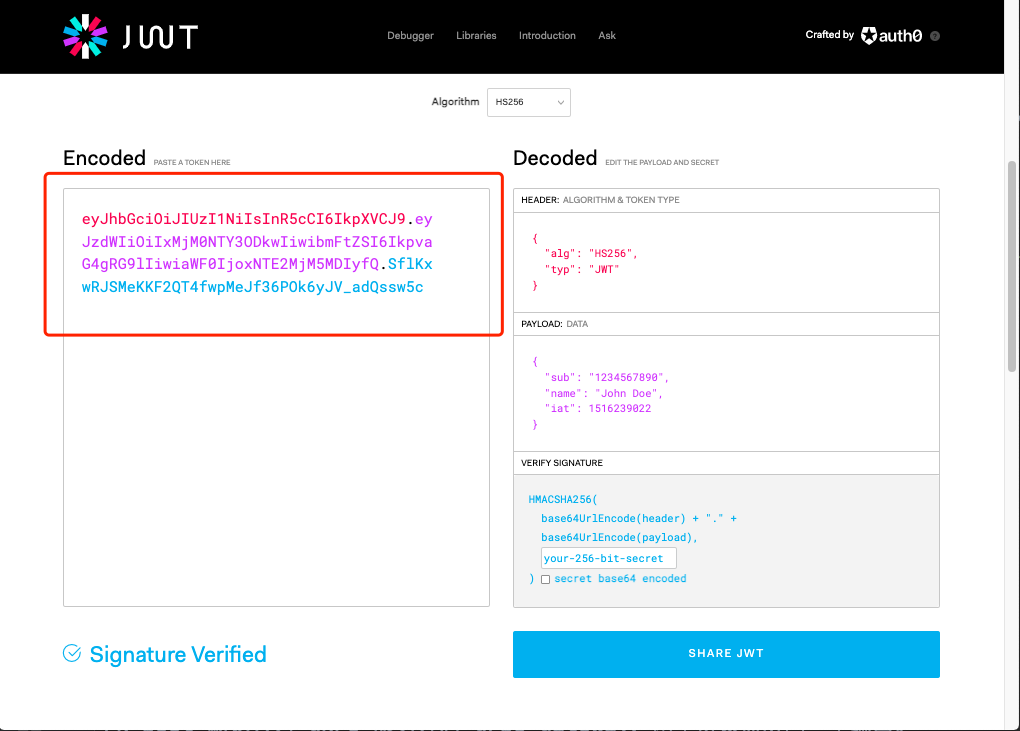
Many SAAS services use JWT as user authentication, such as github
Please visit the following address for a complete tutorial:
install
go get github.com/rookie-ninja/rk-boot/gin
Quick start
1. Create boot yaml
boot. The yaml file tells rk boot how to start the Gin service.
In the following YAML file, we declare two things:
- Enable commonService: an API like / rk / V1 / health is provided by default. details
- Open the JWT interceptor and declare the JWT key as my secret as an example. The HS256 algorithm will be used in the background by default, or you can customize the algorithm, which will be described below.
---
gin:
- name: greeter # Required
port: 8080 # Required
enabled: true # Required
commonService:
enabled: true # Optional, default: false
interceptors:
jwt:
enabled: true # Optional, default: false
signingKey: "my-secret" # Required2. Create main go
Since we have enabled commonService, there is no need to add an API to Gin for verification.
// Copyright (c) 2021 rookie-ninja
//
// Use of this source code is governed by an Apache-style
// license that can be found in the LICENSE file.
package main
import (
"context"
"github.com/rookie-ninja/rk-boot"
_ "github.com/rookie-ninja/rk-boot/gin"
)
// Application entrance.
func main() {
// Create a new boot instance.
boot := rkboot.NewBoot()
// Bootstrap
boot.Bootstrap(context.Background())
// Wait for shutdown sig
boot.WaitForShutdownSig(context.Background())
}3. Create JWT Token
According to different languages, there are many open source libraries that can help us create JWT tokens. Please refer to Official website
Here, for convenience, we go directly from Official website Create a Token in. This Token uses my secret as the key, HS256 as the algorithm, and boot The configuration in yaml is the same.
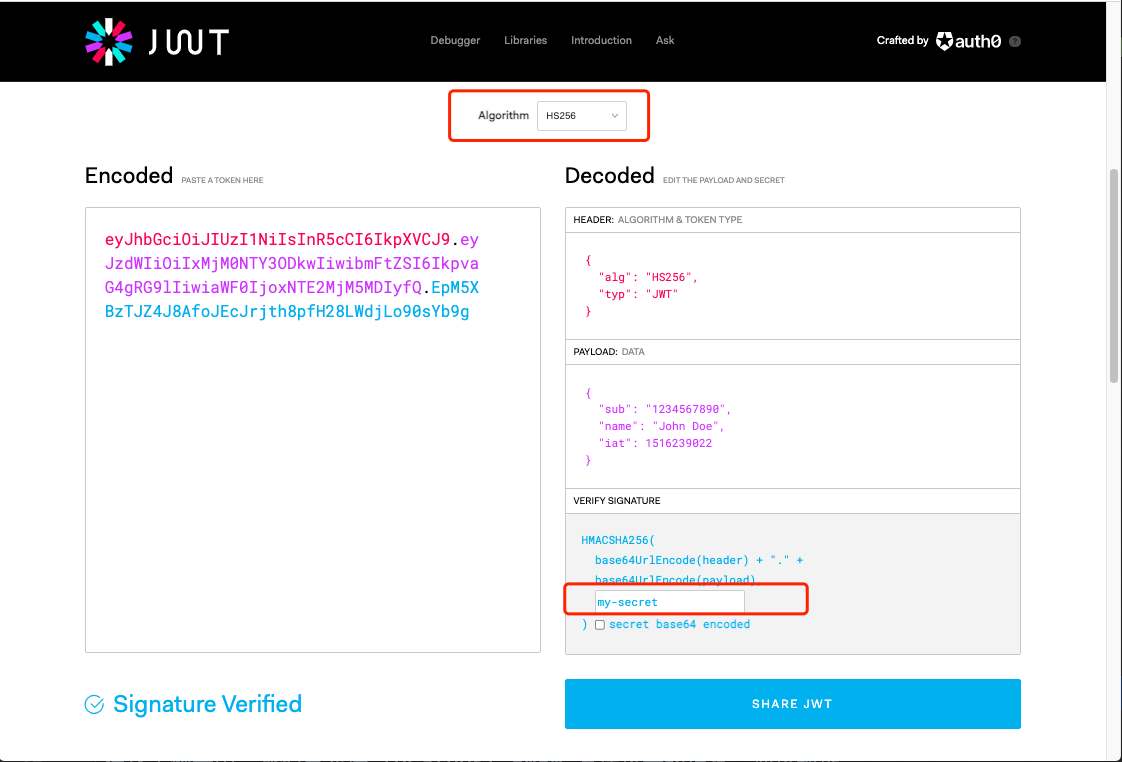
4. Verification
- Send the request to / rk / V1 / health and provide the legal JWT Token created above.
$ curl localhost:8080/rk/v1/healthy -H "Authorization: Bearer eyJhbGciOiJIUzI1NiIsInR5cCI6IkpXVCJ9.eyJzdWIiOiIxMjM0NTY3ODkwIiwibmFtZSI6IkpvaG4gRG9lIiwiaWF0IjoxNTE2MjM5MDIyfQ.EpM5XBzTJZ4J8AfoJEcJrjth8pfH28LWdjLo90sYb9g"
{"healthy":true}- Send a request to / rk / V1 / health to provide illegal JWT
$ curl localhost:8080/rk/v1/healthy -H "Authorization: Bearer invalid-jwt-token"
{
"error":{
"code":401,
"status":"Unauthorized",
"message":"invalid or expired jwt",
"details":[
"token contains an invalid number of segments"
]
}
}JWT interceptor options
Rk boot provides several JWT interceptor options. Unless there are special needs, the override option is not recommended.
option | describe | type | Default value |
|---|---|---|---|
gin.interceptors.jwt.enabled | Start JWT interceptor | boolean | false |
gin.interceptors.jwt.signingKey | If necessary, sign key | string | "" |
gin.interceptors.jwt.ignorePrefix | JWT Header for specified Path is not validated | string | "" |
gin.interceptors.jwt.signingKeys | Multiple sing keys are provided. Please refer to the following introduction | []string | [] |
gin.interceptors.jwt.signingAlgo | For the signature algorithm, rk boot uses golang JWT / JWT as the dependency by default. Please refer to the following introduction for the supported algorithm types | string | HS265 |
gin.interceptors.jwt.tokenLookup | Please refer to the following introduction for the interceptor's method of finding CSRF Token | string | "header:Authorization" |
gin.interceptors.jwt.authScheme | Auth Scheme, that is, the Scheme followed by the Authorization header | string | Bearer |
Supported signature algorithms
HS256,HS384,HS512,RS256,RS384,RS512,ES256,ES384,ES512,EdDSA
tokenLookup format
// TokenLookup is a string in the form of "<source>:<name>" or "<source>:<name>,<source>:<name>" that is used // to extract token from the request. // Optional. Default value "header:Authorization". // Possible values: // - "header:<name>" // - "query:<name>" // - "param:<name>" // - "cookie:<name>" // - "form:<name>" // Multiply sources example: // - "header: Authorization,cookie: myowncookie"
Multiple signing keys
Please refer to RFC7515
Multiple signing keys are provided to separate Key and Value.
signingKeys: - "key:value"