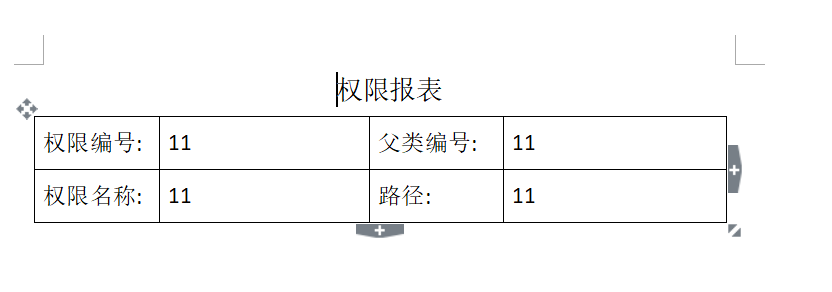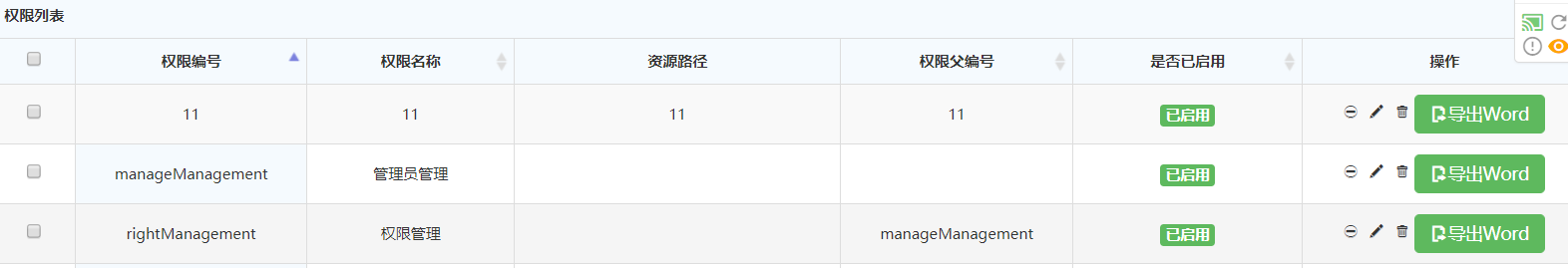First, add the following dependency to the pom file (if not the Maven project, just import the jar package into the project)
<dependency> <groupId>org.freemarker</groupId> <artifactId>freemarker</artifactId> <version>2.3.23</version> </dependency>
1. Create a word document with format, and replace the data to be displayed dynamically with variable character. As follows:
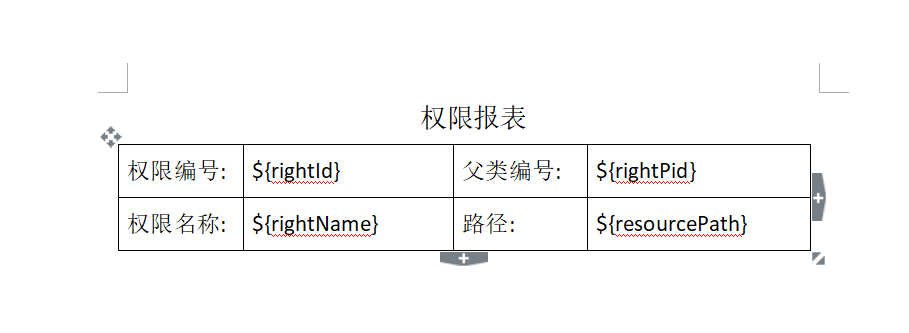
2. Save the document created by 1 as. xml format.
3. Edit the. xml file of the above 2 to remove redundant xml tags, as shown in the following figure (the red circle is the correct format, which should be wrapped by ${variable character})

4. Save the above 3 documents in. ftl format and copy them to the Web project (table of contents below).
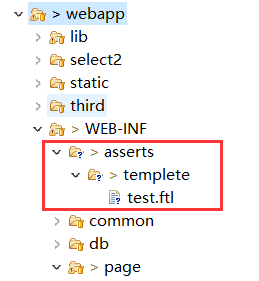
The 5.JSP page provides buttons for generating word documents.
<a href="javascript:;" onclick="exportWord('${rightId}')" class="btn btn-success radius"><i class="Hui-iconfont"> < / I > export word</a> JS Code: //Generate word document function exportWord(rightId){ layer.confirm('Confirm to build word Documents?',function(index){ //close window layer.close(index); window.location.href ="<%= basePath%>/biz/SysRight_exportWord.action?rightId="+rightId+"" }); }
The effect is as follows:
6. The exportWord() method in action.
/** * Generate word document (for test use) * @Description: TODO * @param @return * @param @throws Exception * @return String * @throws * @author uug * @date 2018 December 9th 2013 */ public String exportWord() throws Exception { //Data to be displayed sysRight = sysRightService.exportWord(sysRight.getRightId()); HttpServletResponse response = ServletActionContext.getResponse(); HttpServletRequest request = ServletActionContext.getRequest(); //Create Map Map<String, Object> map = new HashMap<String, Object>(); //put the data into the Map, the first parameter is the corresponding ${} name in the. ftl file, and the second parameter is the content to be displayed map.put("rightId",sysRight.getRightId()); map.put("rightName",sysRight.getRightName()); map.put("resourcePath",sysRight.getResourcePath()); map.put("rightPid",sysRight.getRightPid()); //Template name to call String downloadType = "test"; //Name on export String fileName = "Permission list"; WordUtils.exportMillCertificateWord(request,response,map,downloadType , fileName); return null; }
6.WordUtils tool class.
@SuppressWarnings("deprecation") public class WordUtils { //configuration information private static Configuration configuration = null; //Note that the location of template files is dynamically obtained by using WordUtils' classloader private static final String templateFolder = WordUtils.class.getClassLoader().getResource("../../").getPath() + "WEB-INF/asserts/templete/"; //Used to store all. ftl files private static Map<String, Template> allTemplates = null; static { configuration = new Configuration(); configuration.setDefaultEncoding("utf-8"); allTemplates = new HashMap<String, Template>(); try { configuration.setDirectoryForTemplateLoading(new File(templateFolder)); //Save test.ftl file to Map allTemplates.put("test", configuration.getTemplate("test.ftl")); } catch (IOException e) { e.printStackTrace(); throw new RuntimeException(e); } } private WordUtils() { throw new AssertionError(); } /** * * @Description: TODO * @param @param request * @param @param response * @param @param map Data written to file * @param @param downloadType You need to call the. ftl file corresponding to Map allTemplates * @param @param fileName0 Set the browser to process the filename as a download * @param @throws IOException * @return void * @throws * @author uug * @date 2018 December 9th 2013 */ public static void exportMillCertificateWord(HttpServletRequest request, HttpServletResponse response, Map map, String downloadType, String fileName0) throws IOException { //Define the Template object. Note that the Template type name should be consistent with the downloadType Template template= allTemplates.get(downloadType); File file = null; InputStream fin = null; ServletOutputStream out = null; try { // Call the createDoc method of the tool class to generate a Word document file = createDoc(map,template); fin = new FileInputStream(file); response.setCharacterEncoding("utf-8"); response.setContentType("application/msword"); // Set the browser to process the filename as a download String fileName = fileName0 + ".doc"; response.setHeader("Content-Disposition", "attachment;filename=" .concat(String.valueOf(URLEncoder.encode(fileName, "UTF-8")))); out = response.getOutputStream(); byte[] buffer = new byte[512]; // Buffer int bytesToRead = -1; // Output the contents of the read Word file to the browser by looping while((bytesToRead = fin.read(buffer)) != -1) { out.write(buffer, 0, bytesToRead); } } finally { if(fin != null) fin.close(); if(out != null) out.close(); if(file != null) file.delete(); // Delete temporary files } } /** * Create doc document * @Description: TODO * @param @param dataMap * @param @param template * @param @return * @return File * @throws * @author uug * @date 2018 December 9th 2013 */ private static File createDoc(Map<?, ?> dataMap, Template template) { String name = "temp" + (int) (Math.random() * 100000) + ".doc"; File f = new File(name); Template t = template; try { // FileWriter cannot be used in this place because the encoding type needs to be specified, otherwise the generated Word document cannot be opened because of an unrecognized encoding Writer w = new OutputStreamWriter(new FileOutputStream(f), "utf-8"); t.process(dataMap, w); w.close(); } catch (Exception ex) { ex.printStackTrace(); throw new RuntimeException(ex); } return f; } }
7. The effect is as follows: