1, What is a time object
Store recording time data
2, Time object creation syntax
Create time object through constructor
There are no parameters to create a time object of the current time by default
var variable = new Date();
Set parameters to create a time object at a specified time
var variable = new date (parameter);
//Time object for current time
var time = new Date();
console.log(time);
//Specifies the time object for the time
//The number must match the time value range
//Parameter syntax form 1
//Parameter syntax year month day hour: minute: Second
var time2 = new Date('2022-1-9 19:53:34');
console.log(time2);
//Parameter syntax year month day hour: minute: Second
var time3 = new Date('2022 1 9 19:53:34');
console.log(time3);
//Parameter syntax year / month / day hour: minute: Second
var time3 = new Date('2022/1/9 19:53:34');
console.log(time3);
//Parameter syntax year month day hour: minute: Second
var time4 = new Date('2022,1,9 19:53:34');
console.log(time4);
//Parameter syntax form 2 6 numbers
//The number set for the month is 0 - 11, corresponding to 1 - 12 months
//The number format can be outside the normal range
//It will automatically carry forward one time unit
var time5 = new Date(2022,0,9,19,53,34);
console.log(time5);
//The set month is 15, corresponding to 1 year and 4 months
//Enter January into the year unit and display April
var time6 = new Date(2022,15,9,19,53,34);
console.log(time6);
Execution results:
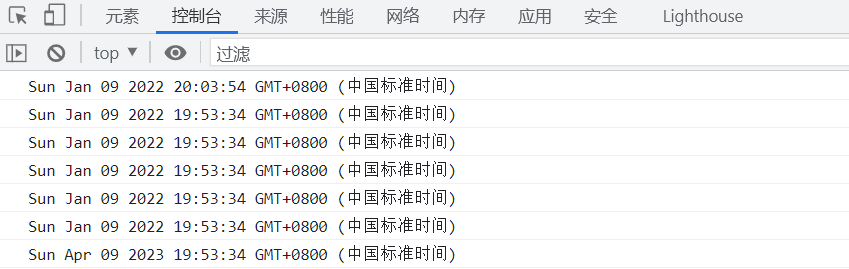
3, Function method of time object
Gets the time object get... ()
Obtain the specific time data stored in the time object through the function method provided by the JavaScript program
1. Time object getFullYear()
Get four digit year
2. Time object getMonth()
Get month
The result obtained is a number from 0 to 11
It corresponds to the months from January to December
3. Time object get Date()
Get date
4. Time object getDay()
Get week
The result obtained is a number from 0 to 6 +
It corresponds to Sunday ~ Saturday
5. Time object getHours()
Get hours
6. Time object getMinutes()
Get minutes
7. Time object getSeconds()
Get seconds
8. Case: get the current time
//Create time object var currentTime = new Date(); //Output data to console console.log(currentTime); //Output attribute values to the console console.dir(currentTime); //Get the specific time data in the time object //Get 4-digit year var year = currentTime.getFullYear(); console.log(year); //Get month //Get 0 ~ 11, perform + 1 operation and output 1 ~ 12 var month = currentTime.getMonth() + 1 ? '0' + (currentTime.getMonth() + 1) : currentTime.getMonth() + 1; console.log(month); //get date var day = currentTime.getDate() < 10 ? '0' + currentTime.getDate() : currentTime.getDate(); //Get week //Get results 0 ~ 6 //You can set an array of weeks var weekArr = [ 'Sunday' , 'Monday' , ' Tuesday' , 'Wednesday' , 'Thursday' , 'Friday' , 'Saturday' ] ; var week = weekArr[currentTime.getDay()]; console.log(week); //Get hours //The local time of the corresponding hour is obtained var hour = currentTime.getHours() < 10 ? '0' + currentTime.getHours() : currentTime.getHours(); console.log(hour); //Get the corresponding hour world standard time //var hour = currentTime.getUTCHours(); //Get minutes var minute = currentTime.getMinutes() < 10 ? '0' + currentTime.getMinutes() : currentTime.getMinutes(); console.log(minute); //Get seconds var seconds = currentTime.getSeconds() < 10 ? '0' + currentTime.getSeconds() : currentTime.getSeconds(); console.log(seconds);
Execution results:

IV. time stamp
1. Understanding of timestamp:
Time difference from 0:00:00:00 on January 1, 1970
The unit of timestamp in JavaScript is milliseconds
1 second = 1000 milliseconds
2. Purpose of timestamp:
Time stamps are generally used to calculate the time difference
Then, the time difference is converted into the corresponding day, hour, minute and second
3. Get timestamp
//Create time object var time = newDate(); //Get timestamp var td = time.getTime(); // Leading zeroing before converting to days, hours, minutes and seconds // day var day = parseInt(td / (24*60*60)); //hour var hour = parseInt(td % (24*60*60) / (60*60)); //minute var minute = parseInt(td % (60*60) / 60); //second var seconds = td % 60;
4. Calculate the current time from the Spring Festival: the countdown to 00:00 on February 1, 2022
4.1 create time object
Start time --- current time
End time --- set time
4.2 calculation time difference
Timestamp of end time - timestamp of start time
Convert to seconds
4.3} convert the time difference (seconds) into days, hours, minutes and seconds
//Creates a time object for the current time
var startTime = new Date();
var endTime = new Date(2022,2,1,0,0,0);
//Calculate time difference
var td = parseInt((endTime.getTime() - startTime.getTime()) / 1000);
//Leading zeroing before converting to days, hours, minutes and seconds
// day
var day = parseInt( td / (24*60*60) );
// hour
var hour = parseInt( td % (24*60*60) / (60*60) );
// minute
var minute = parseInt( td % (60*60) / 60 );
// second
var seconds = td % 60 ;
//Page output
document.write(`There is still room for the Spring Festival ${day < 10 ? '0' + day : day}day ${hour < 10 ? '0' + hour : hour}hour ${minute < 10 ? '0' + minute : minute}minute ${seconds < 10 ? '0' + seconds : seconds}second`);Execution results:
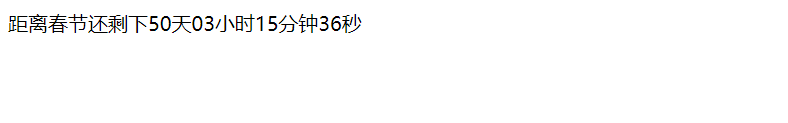
5, Timer delay
1. Timer
Execute the program at the set time interval
The unit of time interval is milliseconds
That is, the program is repeated at intervals
Grammar
Setinterval (parameter 1, parameter 2);
Parameter 1 # function program executed
Valuepoint 2} time interval
//timer
//The program defined in the anonymous function is executed every 3000 milliseconds, that is, every 3 seconds
//Grammatical form 1
setInterval(function() {console.log('I'm trying to blog')},3000);
//Grammatical form 2
setInterval(fn,3000);
function fn() {
console.log('I'm trying to blog')
}2. Time delayer
Execute the program once according to the interval delay
That is to delay the execution of the program according to the set time interval
grammar
SetTimeout (parameter 1, parameter 2);
Parameter 1 # function program executed
Valuepoint 2} time interval
//Delay device
//After an interval of 3 seconds, it will only be triggered once
//Grammatical form 1
setTimeout(function() {console.log('I'm trying to blog')},3000);
//Grammatical form 2
setTimeout(fn,3000);
function fn() {
console.log('I'm trying to blog');
}6, Clear timer delay
grammar
Clearinterval (parameter)
Cleartimeout (parameter)
Both functions can clear both the timer and the delayer
The parameter is the serial number of timer or delayer
// The execution effect of timer delayer is to trigger the function program set by parameter 1 according to the interval time
// The return value of their execution result is the return value defined internally by the timer delayer function
// This means that the variable stores the data value returned by return in the timer delayer function
// That is, the serial number of the timer delayer
var num1 = setTimeout( function(){console.log(111)} , 1000 );
var num2 = setTimeout( function(){console.log(222)} , 2000 );
var num3 = setTimeout( function(){console.log(333)} , 3000 );
var num4 = setTimeout( function(){console.log(444)} , 4000 );
var num5 = setInterval( function(){console.log(555)} , 1000 );
console.log(num1); // Execution result 1
console.log(num2); // Implementation result 2
console.log(num3); // Implementation result 3
console.log(num4); // Implementation result 4
console.log(num5); // Implementation result 5
// The cleared parameter is the serial number of the timer delayer
// You can define numbers directly, but we usually don't
//Because there are many lines of code in the actual project, it is difficult for us to calculate the serial number manually
clearInterval(1);
// Variables can be used to store the return value of the execution result of the timer delayer
clearInterval(num2);