Some students do scientific research, and the tutor never teaches us how to do it. Some tools are essential for scientific research, but it takes time to explore by myself, so I made a summary of scientific research tools to teach you how to use them.
include: sic-hub , latex , zotero
Latex
latex is an editor for journal writing. Don't talk about complex ones. Configure the environment directly. This is implemented with vscode + miktex.
Step1 installation
VSCode official website download
Download from miktex official website
Baidu online disk download
Link: https://pan.baidu.com/s/1bfsUGEGzWPchhyRkJb19iQ
Extraction code: 2kx0
Press the next step to install them all.
Step 2 configure VSCode
-
Install its extension Latex Workshop
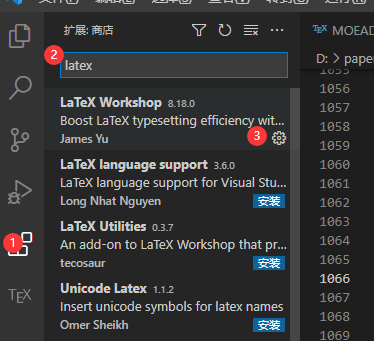
Follow the steps to install latex workshop
You can also install Chinese plug-ins, idea shortcut plug-ins, etc. VSCode has rich functions and can be explored by yourself
-
Modify profile
Press F1 in the VSCode interface, then type "setjson", and click "preferences: open settings (JSON)"
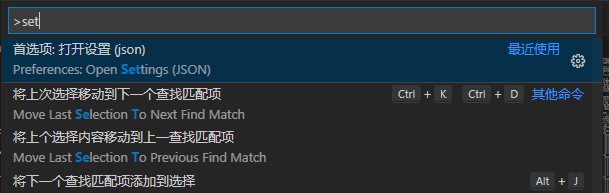
When modifying the json file, be careful {} not to delete it
// Latex workshop "latex-workshop.latex.recipes": [ { "name": "texify", //The first is the default compilation scheme, which is applicable to MikTex "tools": [ "texify" ] }, { "name": "xelatex", "tools": [ "xelatex" ] }, { "name": "xe->bib->xe->xe", "tools": [ "xelatex", "bibtex", "xelatex", "xelatex" ] } ], "latex-workshop.latex.tools": [ { "name": "texify", "command": "texify", "args": [ "--synctex", "--pdf", "--tex-option=\"-interaction=nonstopmode\"", "--tex-option=\"-file-line-error\"", "%DOC%.tex" ] }, { // Compilation tools and commands "name": "xelatex", "command": "xelatex", "args": [ "-synctex=1", "-interaction=nonstopmode", "-file-line-error", "%DOC%" ] }, { "name": "pdflatex", "command": "pdflatex", "args": [ "-synctex=1", "-interaction=nonstopmode", "-file-line-error", "%DOC%" ] }, { "name": "bibtex", "command": "bibtex", "args": [ "%DOCFILE%" ] } ],Step3 test
establish. tex file and enter
%!TEX program = xelatex % use ctexart Genre, UTF-8 code \documentclass[UTF8]{ctexart} \title{Article title} \author{Siwind} \date{\today} \begin{document} \maketitle This is the context of the article. This is all the content of the article. \end{document}Press ctrl + s to save and edit
If a pop-up window appears, the system is accessing the administrator's permission. Click OK.
After compilation, press this key to display the compiled pdf file in VSCode
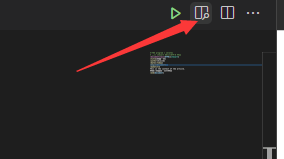
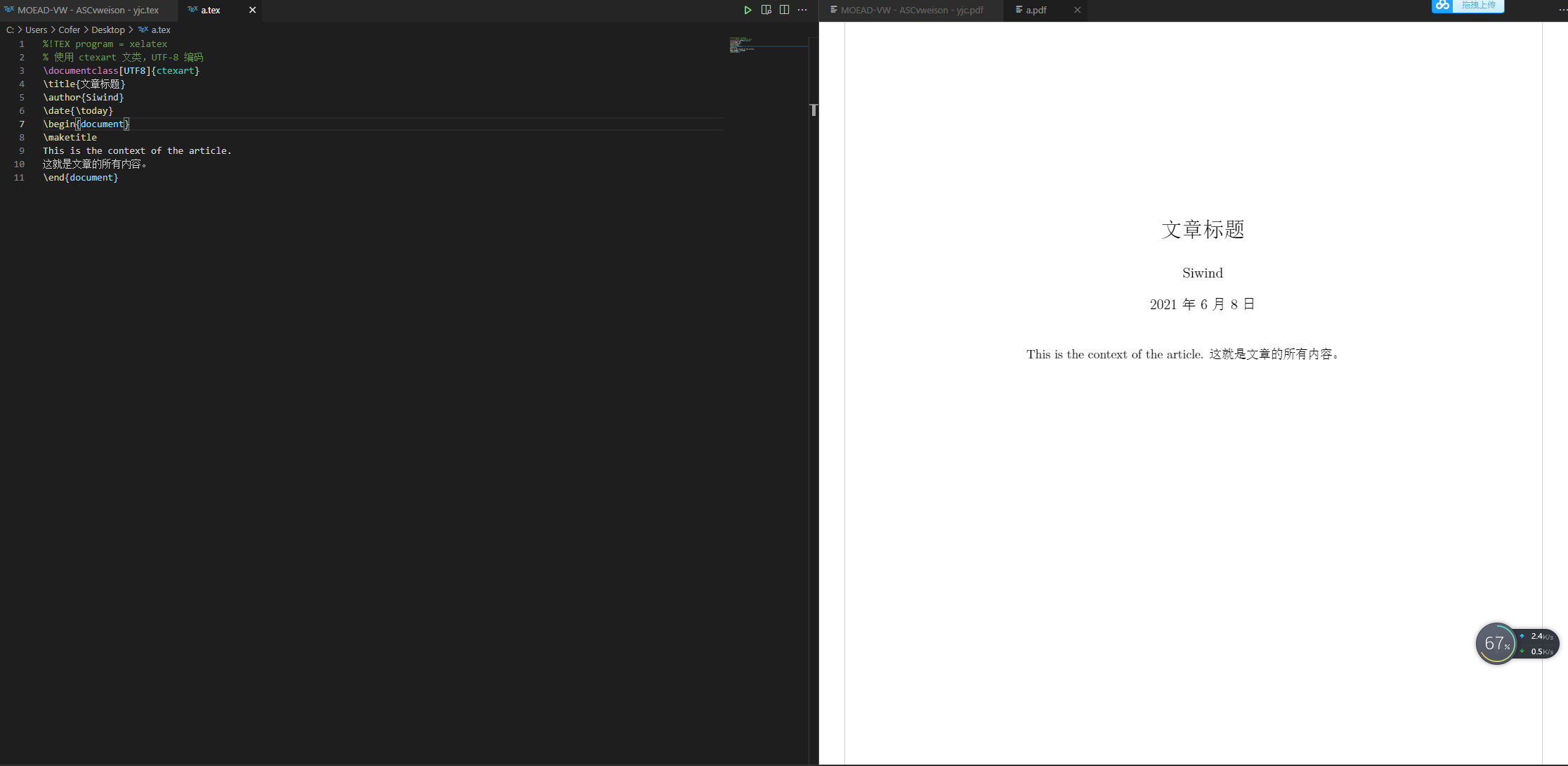
Now that the environment configuration has been completed, you can write journals and conferences through latex.
Zotero
Zotero is a document management library, which is convenient for document reading and taking notes. Its interface is as follows
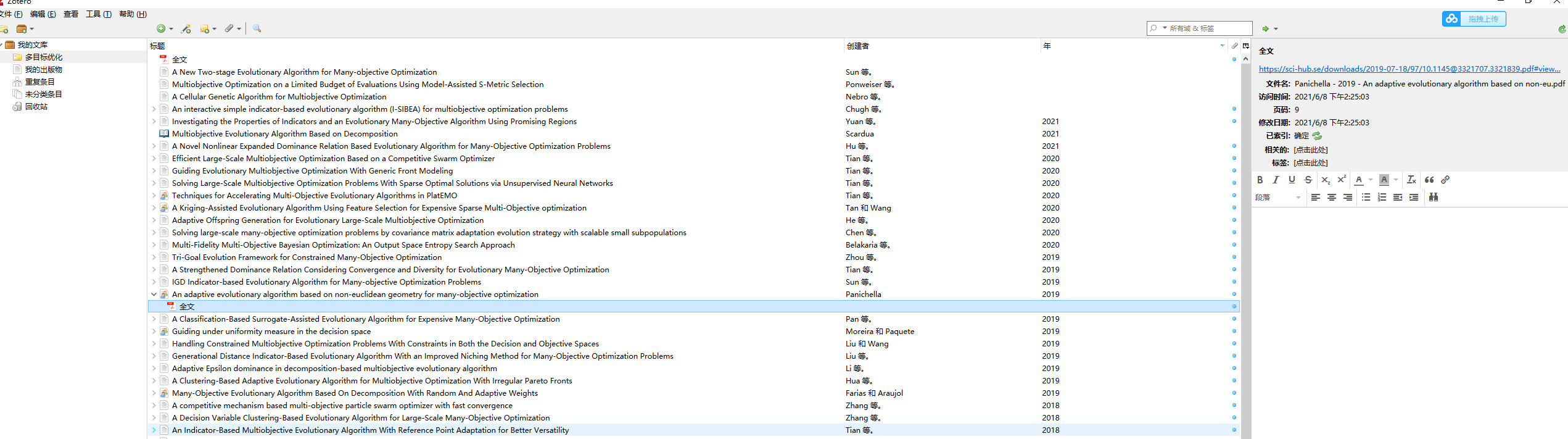
Step1 installation
Zotero official website download
Baidu online disk download
Link: https://pan.baidu.com/s/1bfsUGEGzWPchhyRkJb19iQ
Extraction code: 2kx0
Step 2 configuration optimization
Configuring SCI hub for zotero makes it easier to find resources.
Click Edit - > preferences, and then click settings editor in advanced settings.
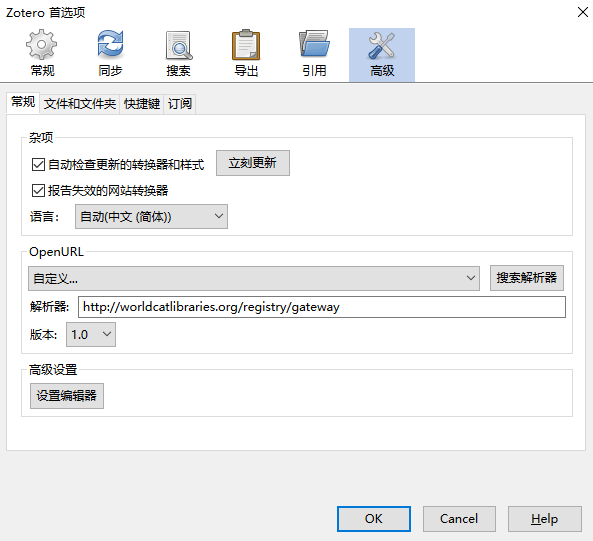
Enter pdf and double-click the bold parameter to modify it.
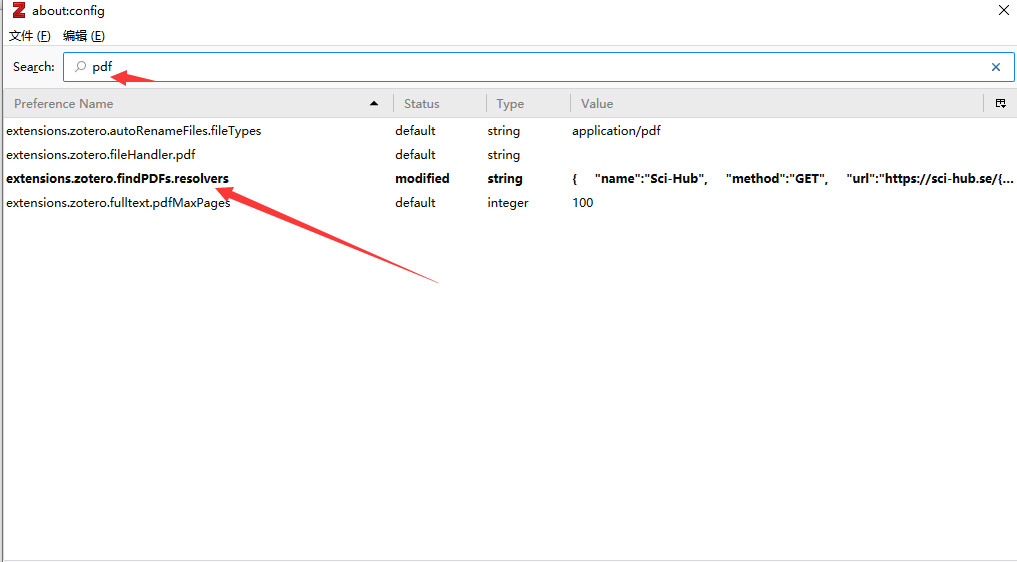
Replace the original with the following:
{
"name":"Sci-Hub",
"method":"GET",
"url":"https://sci-hub.se/{doi}",
"mode":"html",
"selector":"#pdf",
"attribute":"src",
"automatic":true
}
This completes the configuration. Try dragging the downloaded pdf journal directly into it, or Import the bib file.
Reference learning
For other use of zotero, please refer to Daniel's arrangement: https://mp.weixin.qq.com/s/V6nIE24UefJWi3HbydccaA