This article mainly introduces how to learn and know Netty quickly. You can also understand it as learning introduction and quick start. It is strongly recommended that you collect this article for future reference.
Netty
netty It is a high-performance, elastic and extensible asynchronous event driven network application framework based on NIO model. You can use her to quickly develop stable and flexible client and server applications. Please see the official introduction here .
Architecture
Before starting, let's take a look at the overall architecture of the technology (if you don't like this section, you can skip [get start])
netty architecture 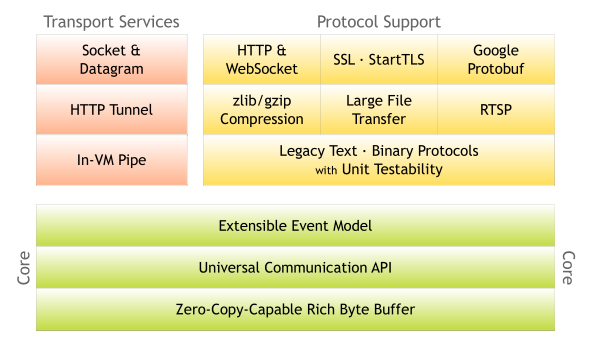
Core components
The core components of netty will be listed here. Of course, due to space problems, I won't explain them too much
ByteBuf
io.netty.buffer.ByteBuf It is a binary data storage component customized by netty, with similar functions java.nio.ByteBuffer However, it makes it easier for users to use.
readerIndex & writerIndex
As shown in the figure, ByteBuf defines readerindex & writerindex to facilitate reading and writing to ByteBuf. 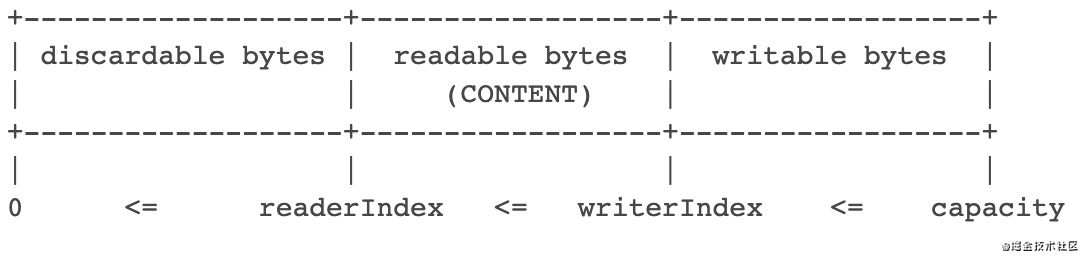
CompositeByteBuf
CompositeByteBuf It is a virtual buffer that presents multiple buffers as a simple merged buffer. This is very practical when multiple buffers need to synthesize one buffer (reduce memory copy).
Channel
io.netty.channel A component connected to a network socket or capable of I/O operations such as read, write, connect, and bind.
Common implementation classes
- NioSocketChannel client NIO selector implementation
- NioServerSocketChannel server NIO selector implementation
ChannelPipeline
io.netty.channel.ChannelPipeline The ChannelHandler List pattern is designed to handle or intercept inbound events and outbound operations of the Channel. The processing sequence is as follows:
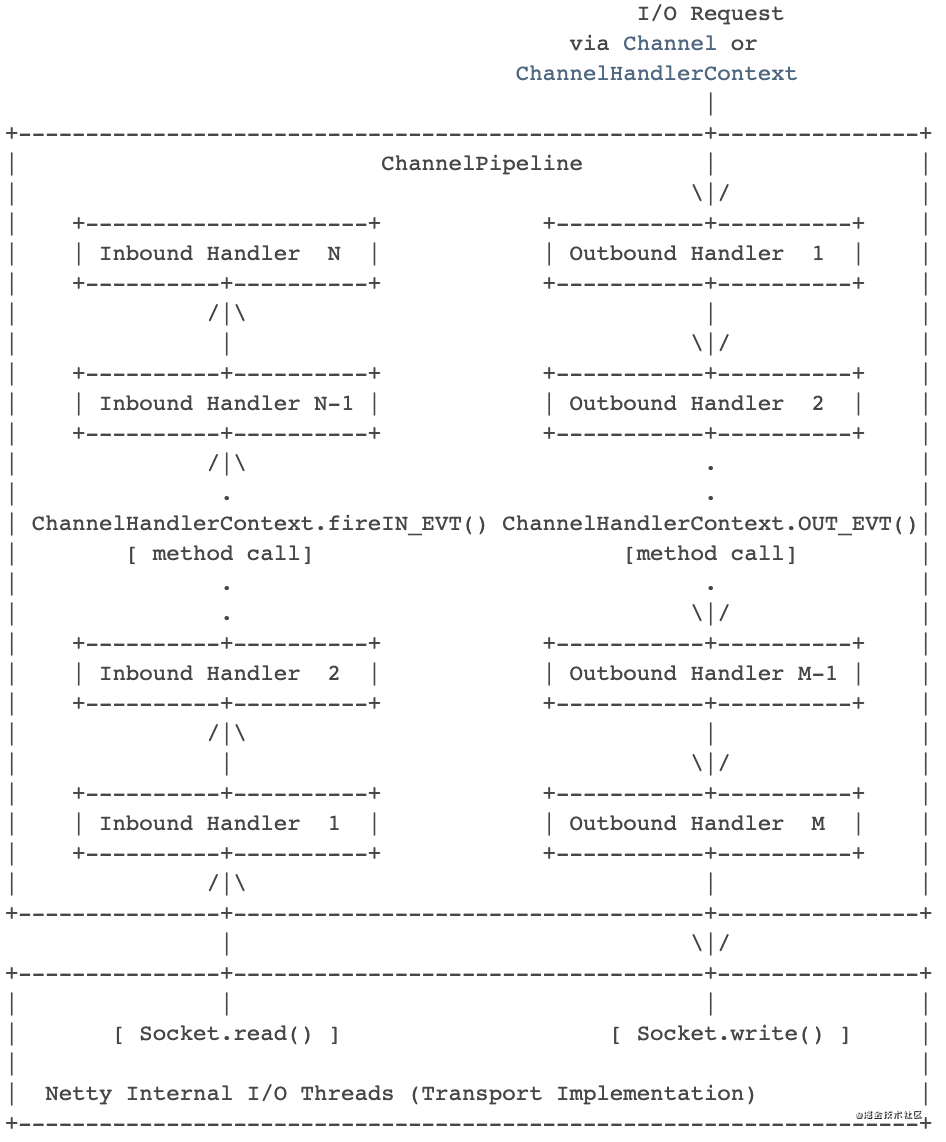
ChannelHandler
io.netty.channel.ChannelHandler IO event processor is the most frequently used interface. In order to implement our own business logic, we must add our own processor to the pipeline.
ChannelHandler inbound & outbound processing
- ChannelInboundHandler inbound processing. The ChannelInboundHandlerAdapter adaptation class is generally used during use
- ChannelOutboundHandler outbound processing. The ChannelOutboundHandlerAdapter adaptation class is generally used during use
EventLoop
io.netty.channel.EventLoop It is responsible for processing one or more channels, and each EventLoop will bind a Thread.
NioEventLoopGroup is commonly used, which is the EventLoopGroup implementation class and the EventLoop collection in NIO model.
Getting Started
Finally to this section, this section will write a simple DEMO. Relevant instructions are also annotated in the code. For more detailed description, please refer to here
Echo Server
public class NettyEchoServerDemo {
public static void main(String[] args) throws Exception {
//Multithreaded event processor, default to current number of cores * 2
EventLoopGroup bossGroup = new NioEventLoopGroup();
EventLoopGroup workerGroup = new NioEventLoopGroup();
try {
//Startup class
ServerBootstrap b = new ServerBootstrap();
b.group(bossGroup, workerGroup)
.channel(NioServerSocketChannel.class)// nio socketchannel
.childHandler(new ChannelInitializer<SocketChannel>() {
@Override
public void initChannel(SocketChannel ch) throws Exception {
//Add application, data handler, ChannelHandler
ch.pipeline().addLast(new EchoChannelHandler());
}
})
//option is used to set NioServerSocketChannel
.option(ChannelOption.SO_BACKLOG, 128)
//childOption is used to set the acquired Channel, that is, NioSocketChannel
.childOption(ChannelOption.SO_KEEPALIVE, true);
// Bind and start to accept incoming connections.
ChannelFuture f = b.bind(7).sync();
f.channel().closeFuture().sync();
} finally {
workerGroup.shutdownGracefully();
bossGroup.shutdownGracefully();
}
}
//Customize a ChannelInboundHandler
public static class EchoChannelHandler extends ChannelInboundHandlerAdapter {
@Override
public void channelRead(ChannelHandlerContext ctx, Object msg) throws Exception {
ctx.write(msg);
ctx.flush();
}
}
}
Copy codeEcho Client
public class NettyEchoClientDemo {
public static void main(String[] args) throws Exception {
EventLoopGroup workerGroup = new NioEventLoopGroup();
try {
//client startup class
Bootstrap b = new Bootstrap();
b.group(workerGroup)
//SocketChannel
.channel(NioSocketChannel.class)
.handler(new ChannelInitializer<SocketChannel>() { // (4)
@Override
public void initChannel(SocketChannel ch) throws Exception {
//Custom data handler ChannelHandler
ch.pipeline().addLast(new EchoChannelHandler());
}
})
.option(ChannelOption.SO_KEEPALIVE, true);
//Establish connection
ChannelFuture f = b.connect("127.0.0.1",7).syncUninterruptibly(); // (7)
f.channel().closeFuture().sync();
} finally {
workerGroup.shutdownGracefully();
}
}
//Customize ChannelInboundHandler
public static class EchoChannelHandler extends ChannelInboundHandlerAdapter {
@Override
public void channelRead(ChannelHandlerContext ctx, Object msg) throws Exception {
System.out.println(((ByteBuf)msg).toString(CharsetUtil.UTF_8));
BufferedReader bufferedReader = new BufferedReader(new InputStreamReader(System.in));
//Interaction with server
String name = bufferedReader.readLine();
System.out.println(name);
ctx.writeAndFlush(Unpooled.copiedBuffer(name.getBytes()));
}
@Override
public void channelActive(ChannelHandlerContext ctx) throws Exception {
super.channelActive(ctx);
//For the first time, send a message to the server, where ByteBuf needs to be sent
ChannelFuture c = ctx.writeAndFlush(Unpooled.copiedBuffer("message".getBytes()));
if(!c.isSuccess()){
System.out.println(c.cause());
}
}
}
}
Copy codethank