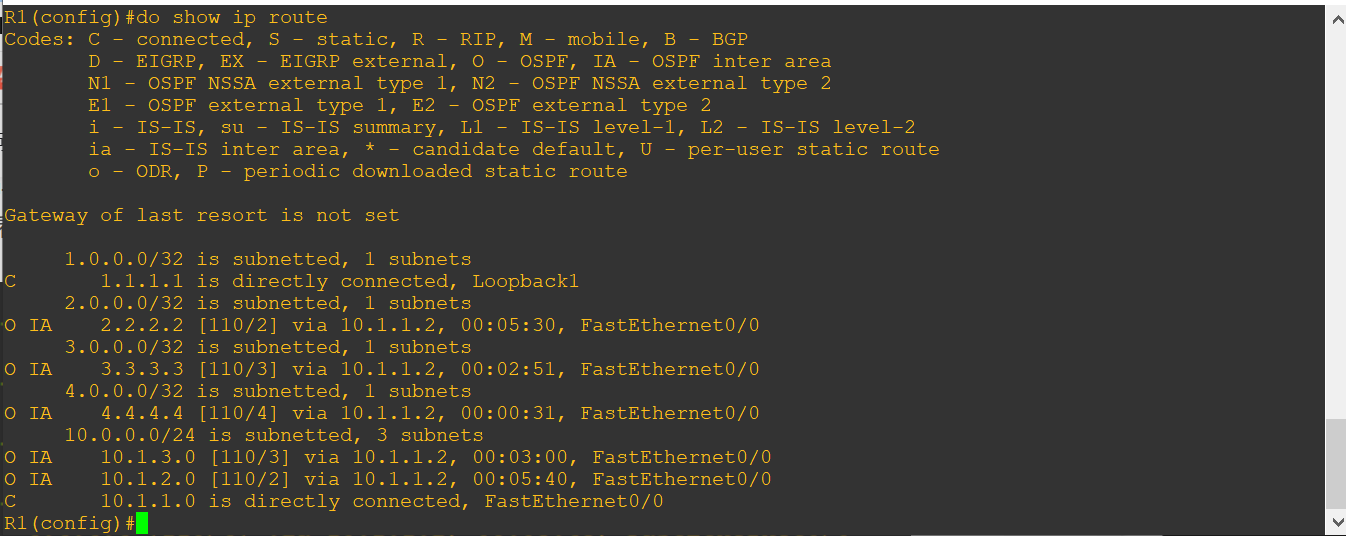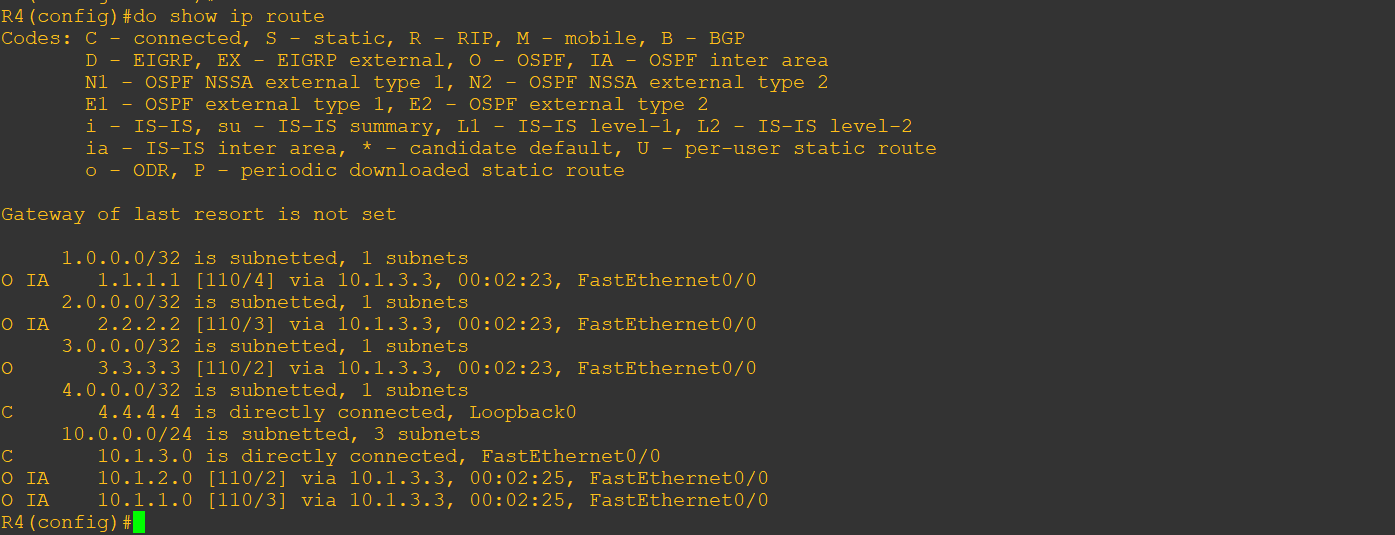catalogue
1.1. 1. Reasons for generating OSPF multi region
2.1 composition of link state database
3, OSPF multi zone configuration
3.1 common check commands for OSPF multi area configuration
3.2 configure ospf multi area and verify ospf routing table
1, Multi area OSPF
1.1. Generate OSPF multi area
1.1. 1. Reasons for generating OSPF multi region
1. Improve network scalability
2. Fast convergence
1.1. 2. Capacity of OSPF area
1. Intra area traffic: refers to the traffic composed of data packets exchanged between routers in a single area
2. Inter area traffic: refers to the traffic composed of data packets exchanged between routers in different areas
3. External traffic: refers to the traffic composed of data packets exchanged between routers in the OSPF area and routers in another AS outside the OSPF area
1.2 type of router
1. Internal router
2. Regional boundary router
3. Autonomous system boundary router
1.3 type of area
1. Backbone Area 0
The ID of this region must be 0. It is the core domain connecting all other regions, which is equivalent to the aggregation layer of the switching network
2. Non backbone area
This area can accept various link status information and summarized routing announcements. Areas without special definition are standard areas.
(1) standard area
(2) terminal area (Study)
(3) fully stubby region
(4) impure peripheral region (nssa)
(5) totally impure terminal region (NSSA)
2, Link state database
2.1 composition of link state database
Each entry in the link state database becomes an lsa (link state announcement)
Common lsa types in 6
type1 router lsa: sent by routers in the area
type2 network lsa: sent by dr in the area
type3 network Summary LSA: the summary link announcement sent by ABR in other regions
type4 ASBR summarizes the notifications sent by LSA: ABR for ASBR information
type5 AS external lsa: sent by ASBR to announce external routes
type6 nssa external lsa: in the NSSA area, it is used to announce the external router. The external router sent by the ASBR in the NSSA area is used to announce the connection in this area
3, OSPF multi zone configuration
3.1 common check commands for OSPF multi area configuration
1. show ip route / / view the routing table information (direct connection / learning)
2. show ip route ospf. / / only the routes learned by ospf are viewed
3. show ip protocol. / / view ospf configuration information
4. show ip ospf database. / / view all LSA data in the LSDB
5. show ip ospf interface. / / view the OSPF configuration information on the interface
6. show ip ospf neighbor. / / view OSPF neighbors and adjacency status
7. clear ip route / / clear the route table
3.2 configure ospf multi area and verify ospf routing table

Router 1 R1#CONF T enters global mode R1(config)#int f0/0 entry interface R1(config-if)#ip add 10.1.1.1 255.255.255.0 configuring interface IP R1(config-if)#no shutdown enable this interface R1(config-if)#Exit exit R1(config)#int loopback 1 enters the loopback R1(config-if)#ip add 1.1.1.1 255.255.255.255 configure loopback IP R1(config-if)#Exit exit R1(config)#router ospf 110 starts the ospf process and configures the process number R1(config-router)#router-id 1.1.1.1 manually configure routerid R1(config-router)#network 10.1.1.0 0.0.0.255 area 1 declares that the direct network segment is in area 1 R1(config-router)#network 1.1.1.1 0.0.0.0 area 1 declares that the direct network segment is in area 1
Router 2 R2#CONF T enters global mode R2(config)#int f0/0 enter interface mode R(config-if)#ip add 10.1.1.2 255.255.255.0 configuring interface IP R2(config-if)#no shutdown enable this interface R2(config)#int f1/0 enters interface mode R(config-if)#ip add 10.1.2.2 255.255.255.0 configuring interface IP R2(config-if)#no shutdown enable this interface R2(config-if)#Exit exit R2(config)#int loopback 2 enters the loop return port R2(config-if)#ip add 2.2.2.2 255.255.255.255 configure loopback IP R2(config-if)#Exit exit R2(config)#router ospf 110 enables the ospf process and configures the process number R2(config-router)#router-id 2.2.2.2 manually configure routerid R2(config-router)#network 10.1.1.0 0.0.0.255 area 1 declares that the direct network segment is in area 1 R2(config-router)#network 10.1.2.0 0.0.0.255 area 0 declares that the direct network segment is in area 0 R2(config-router)#network 2.2.2.2 0.0.0.0 area 0 declares that the direct network segment is in area 0
Router 3 R3#CONF T enters global mode R3(config)#int f0/0 enter interface mode R3(config-if)#ip add 10.1.2.3 255.255.255.0 configuring interface IP R3(config-if)#no shutdown enable this interface R3(config)#int f1/0 entry interface R3(config-if)#ip add 10.1.3.3 255.255.255.0 configuring interface IP R3(config-if)#no shutdown enable this interface R3(config-if)#Exit exit R3(config)#int loopback 3 enters the loop return port R3(config-if)#ip add 3.3.3.3 255.255.255.255 configure loopback IP R3(config-if)#Exit exit R3(config)#router ospf 110 enables the ospf process and configures the protocol number R3(config-router)#router-id 3.3.3.3 configuring routerid R3(config-router)#network 10.1.2.0 0.0.0.255 area 0 declares that the direct network segment is in area 0 R3(config-router)#network 10.1.3.0 0.0.0.255 area 2 declares that the direct network segment is in area 2 R3(config-router)#network 3.3.3.3 0.0.0.0 area 2 declares that the direct network segment is in area 2
R4#CONF T enters global mode R4(config)#int f0/0 enter interface mode R4(config-if)#ip add 10.1.3.4 255.255.255.0 configuring interface IP R4(config-if)#no shutdown enable this interface R4(config-if)#Exit exit R4(config)#int loopback 4 enters the loopback R4(config-if)#ip add 4.4.4.4 255.255.255.255 configure loopback IP R4(config-if)#Exit exit R4(config)#router ospf 110 enables the OSPF process and configures the process number R4(config-router)#router-id 4.4.4.4 configuring routerid R4(config-router)#network 10.1.3.0 0.0.0.255 area 2 declares that the direct network segment is in area 2 R4(config-router)#network 4.4.4.4 0.0.0.0 area 2 declares that the direct network segment is in area 2 After completion, check the routing table of each router and test the network connectivity