introduction
This is my first blog. My writing is limited. I hope you will forgive me. Based on my final comprehensive experiment, I will tell you what routing and switching technology teaches and what we should learn. This comprehensive experiment is based on Huawei ENSP Completed.
Experimental requirements
The topology diagram is as follows:
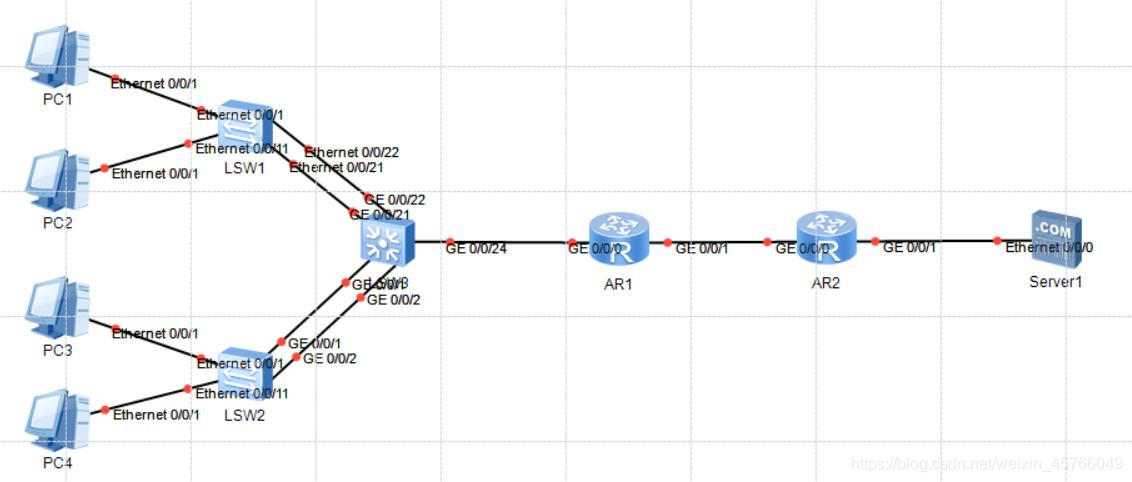
Connect the device interface according to the topology diagram, name the device and configure the IP address in the following table.
| equipment | Interface | IP | connect | equipment | Interface | IP |
|---|---|---|---|---|---|---|
| PC1 | Eth0/0/1 | 10.10.10.10/24 | – | LSW1 | Eth0/0/1 | nothing |
| PC2 | Eth0/0/1 | 20.20.20.20/24 | – | LSW1 | Eth0/0/1 | nothing |
| PC3 | Eth0/0/1 | 30.30.30.30/24 | – | LSW2 | Eth0/0/1 | nothing |
| PC4 | Eth0/0/1 | 40.40.40.40/24 | – | LSW2 | Eth0/0/1 | nothing |
| LSW1 | Eth0/0/21 | nothing | – | LSW3 | GE0/0/21 | nothing |
| LSW1 | Eth0/0/22 | nothing | – | LSW3 | GE0/0/22 | nothing |
| LSW2 | GE0/0/1 | nothing | – | LSW3 | GE0/0/1 | nothing |
| LSW2 | GE0/0/2 | nothing | – | LSW3 | GE0/0/2 | nothing |
| LSW3 | VLANIF1 | 192.168.10.10/24 | – | AR1 | GE0/0/0 | 192.168.10.11/24 |
| AR1 | GE0/0/1 | 192.168.12.11/24 | – | AR2 | GE0/0/0 | 192.168.12.20/24 |
| AR2 | GE0/0/1 | 192.168.20.254/24 | – | Server1 | Eth0/0/0 | 192.168.20.20/24 |
-
Create VLAN10 and VLAN20 on switch LSW1, and set VLANIF10 interface address to 10.10.10.253/24 and VLANIF20 interface address to 20.20.20.253/24.
-
Create VLAN30 and VLAN40 on switch LSW2, and set VLANIF30 interface address to 30.30.30.253/24 and VLANIF40 interface address to 40.40.40.253/24.
-
Create VLAN10, VLAN20, VLAN30 and VLAN40 on the switch LSW3, and set the VLANIF10 interface address to 10.10.10.254/24, the VLANIF20 interface address to 20.20.20.254/24, the VLANIF30 interface address to 30.30.30.254/24 and the VLANIF40 interface address to 40.40.40.254/24. VLANIF1 interface address is 192.168.10.10/24.
-
The MTSP protocol configuration is completed between switch LSW1 and switch LSW3. The MST domain name is SR20181218, VLAN 10 is mapped to session 10, VLAN 20 is mapped to session 20, LSW1 is used as the primary root bridge of VLAN 10 and the backup root bridge of VLAN 20; LSW3 serves as the primary root bridge of VLAN 20 and the backup root bridge of VLAN 10.
-
The link aggregation configuration is completed between switch LSW2 and switch LSW3. The ETH trunk number is 1, and the load sharing mode is source MAC address and destination address, so as to realize the load sharing of traffic between each member interface of eth trunk.
-
Configure RIP routing protocol on LSW3, AR1 and AR2 with version 2 to complete the whole network connection.
-
Configure the LSW3 core switch as a DHCP server, create two address pools for-net10 and for-net20, and assign IP addresses to VLAN10 and VLAN20 hosts, with excluded addresses of 10.10.10.253 and 20.20.20.253 respectively.
-
Create an access control list on AR2 with the number of 2000 and the rule step size of 5, i.e. 5, 10, 15; The planning sequence is as follows: (1) limit PC1 host; (2) Limit PC2 host; (3) Others are allowed; And use this list on G0/0/0 port of AR2.
This is the blueprint of our school teacher as the final computer test-Comprehensive experiment. In order to let you further understand the routing experiment, I will attach the answers and relevant knowledge points or links under each question.
First question
Create VLAN10 and VLAN20 on switch LSW1, and set VLANIF10 interface address to 10.10.10.253/24 and VLANIF20 interface address to 20.20.20.253/24.
Knowledge used
command
LSW1
# Create vlan10, 20: vlan batch 10 20 # Set the interface addresses of vlanif10 and vlanif20: interface Vlanif10 ip address 10.10.10.253 255.255.255.0 interface Vlanif20 ip address 20.20.20.253 255.255.255.0
Second question
Create VLAN30 and VLAN40 on switch LSW2, and set VLANIF30 interface address to 30.30.30.253/24 and VLANIF40 interface address to 40.40.40.253/24.
command
LSW3
# Create vlan10, vlan20 vlan batch 30 40 # Set the IP addresses of the virtual interfaces vlanif30 and vlanif40 interface Vlanif30 ip address 30.30.30.253 255.255.255.0 interface Vlanif40 ip address 40.40.40.253 255.255.255.0
Question 3
Create VLAN10, VLAN20, VLAN30 and VLAN40 on the switch LSW3, and set the VLANIF10 interface address to 10.10.10.254/24, the VLANIF20 interface address to 20.20.20.254/24, the VLANIF30 interface address to 30.30.30.254/24 and the VLANIF40 interface address to 40.40.40.254/24. VLANIF1 interface address is 192.168.10.10/24.
command
# Create vlan10, 20, 30, 40 vlan batch 10 20 30 40 # Set the interface addresses of virtual interfaces vlanif1, 10, 20, 30 and 40 interface Vlanif1 ip address 192.168.10.10 255.255.255.0 interface Vlanif10 ip address 10.10.10.254 255.255.255.0 interface Vlanif20 ip address 20.20.20.254 255.255.255.0 interface Vlanif30 ip address 30.30.30.254 255.255.255.0 interface Vlanif40 ip address 40.40.40.254 255.255.255.0
Question 4
The MTSP protocol configuration is completed between switch LSW1 and switch LSW3. The MST domain name is SR20181218, VLAN 10 is mapped to session 10, VLAN 20 is mapped to session 20, LSW1 is used as the primary root bridge of VLAN 10 and the backup root bridge of VLAN 20; LSW3 serves as the primary root bridge of VLAN 20 and the backup root bridge of VLAN 10.
Knowledge used
command
[LSW1] MTSP protocol configuration:
stp region-configuration //Enter MSTP domain view region-name SR20181218 //Specify the MST domain name as SR20181218 instance 10 vlan 10 //Mapping Session 10 of VLAN 10 instance 20 vlan 20 //Mapping session 20 of VLAN 20 active region-configuration //Activate the above configuration
[LSW1] vlan partition edge port setting of physical interface:
interface Ethernet0/0/1 port link-type access port default vlan 10 //Add E0/0/0 interface to vlan 10 stp edged-port enable //**Set the interface as an edge port** interface Ethernet0/0/11 port link-type access //Note that the eth interface setting here is access mode port default vlan 20 stp edged-port enable //**Ibid** interface Ethernet0/0/21 port link-type trunk port trunk allow-pass vlan 2 to 4094 interface Ethernet0/0/22 port link-type trunk port trunk allow-pass vlan 2 to 4094 //Configure vlan id allowed by trunk
[LSW1] STP configuration of root bridge and standby bridge of VLAN 10 and 20:
stp instance 10 root primary //Set the root bridge of VLAN 10 stp instance 20 root secondary //Set the standby bridge of VLAN 20 //LSW1 sets the edge path, so it will participate in the election
[LSW3] MTSP protocol configuration:
stp region-configuration region-name SR20181218 instance 10 vlan 10 instance 20 vlan 20 active region-configuration
[LSW3] STP configuration of root bridge and standby bridge of VLAN 10 and 20:
stp instance 10 root secondary //Set the backup bridge of VLAN 10 stp instance 20 root primary //Set the root bridge of VLAN 20 //LSW1 sets the edge path, so it will participate in the election
Question 5
The link aggregation configuration is completed between switch LSW2 and switch LSW3. The ETH trunk number is 1, and the load sharing mode is source MAC address and destination address, so as to realize the load sharing of traffic between each member interface of eth trunk.
Knowledge used
Link aggregation
load balancing
command
[LSW2] link aggregation and load balancing configuration:
interface Eth-Trunk1 //Create eth trunk link aggregation port, No. 1 port link-type trunk port trunk allow-pass vlan 2 to 4094 //**The configuration of trunk * * * * interface needs to be set** load-balance src-dst-mac //Configure normal load sharing. The type is mac or destination address interface GigabitEthernet0/0/1 eth-trunk 1 //Add G0/0/1 to the link aggregation eth trunk 1 interface GigabitEthernet0/0/2 eth-trunk 1 //The same as above, so the two ports do not need to display the specified IP
[LSW2] relevant configuration of each interface:
interface Ethernet0/0/1 port link-type access port default vlan 30 //E0/0/1 interface setting default vlan 30 stp edged-port enable //And set the interface as an edge port interface Ethernet0/0/11 port link-type access port default vlan 40 stp edged-port enable //Ibid
[LSW2] relevant configuration of each interface:
interface Ethernet0/0/1 port link-type access port default vlan 30 //E0/0/1 interface setting default vlan 30 stp edged-port enable //And set the interface as an edge port interface Ethernet0/0/11 port link-type access port default vlan 40 stp edged-port enable //Ibid
[LSW3] link aggregation and load balancing configuration:
interface Eth-Trunk1 port link-type trunk port trunk allow-pass vlan 2 to 4094 load-balance src-dst-mac interface GigabitEthernet0/0/1 eth-trunk 1 interface GigabitEthernet0/0/2 eth-trunk 1
[LSW3] other interface IP configurations and vlan allowed IDS:
interface GigabitEthernet0/0/21 port link-type trunk port trunk allow-pass vlan 2 to 4094 interface GigabitEthernet0/0/22 port link-type trunk port trunk allow-pass vlan 2 to 4094 interface GigabitEthernet0/0/24 port link-type trunk port trunk allow-pass vlan 2 to 4094
Question 6
Configure RIP routing protocol on LSW3, AR1 and AR2 with version 2 to complete the whole network connection.
Knowledge used
command
[LSW3] RIP routing protocol configuration, set to version 2:
rip 1 //Enable RIP process 1 undo summary //Disable route Rollup version 2 //Enable version 2 network 10.0.0.0 network 20.0.0.0 network 30.0.0.0 network 40.0.0.0 network 192.168.10.0 //Announce the main network address, all of which are
[AR1] RIP routing protocol configuration, set to version 2:
rip 1 undo summary version 2 network 192.168.12.0 network 192.168.10.0 //Note 10 here
[AR2] RIP routing protocol configuration, set to version 2:
rip 1 undo summary version 2 network 192.168.12.0 network 192.168.20.0 //Note 20 here
Question 7
Configure the LSW3 core switch as a DHCP server, create two address pools for-net10 and for-net20, and assign IP addresses to VLAN10 and VLAN20 hosts (the actual four address pools), in which the excluded addresses are 10.10.10.253 and 20.20.20.253 respectively.
Knowledge used
command
DHCP configuration of [LSW3]:
ip pool for-net10 //Create global address pool for-net10 gateway-list 10.10.10.254 //Configure exit gateway address for DHCP client network 10.10.10.0 mask 255.255.255.0 //Configure the network segment addresses that can be assigned by the address pool excluded-ip-address 10.10.10.253 //Configure IP addresses in the IP address pool that do not participate in automatic allocation ip pool for-net20 gateway-list 20.20.20.254 network 20.20.20.0 mask 255.255.255.0 excluded-ip-address 20.20.20.253 ip pool for-net30 gateway-list 30.30.30.254 network 30.30.30.0 mask 255.255.255.0 excluded-ip-address 30.30.30.253 ip pool for-net40 gateway-list 40.40.40.254 network 40.40.40.0 mask 255.255.255.0 excluded-ip-address 40.40.40.253
[LSW3] set DHCP global based configuration:
interface Vlanif10 dhcp select global //Set DHCP global based configuration interface Vlanif20 dhcp select global //Set DHCP global based configuration interface Vlanif30 dhcp select global //Set DHCP global based configuration interface Vlanif40 dhcp select global //Set DHCP global based configuration
Question 8
Create an access control list on AR2 with the number of 2000 and the rule step size of 5, i.e. 5, 10, 15; The planning sequence is as follows: (1) limit PC1 host; (2) Limit PC2 host; (3) Others are allowed; And use this list on G0/0/0 port of AR2.
Knowledge used
command
acl number 2000 //Create ACL access control list //Specify a step size rule of 5 and limit PC1 rule 5 deny source 10.10.10.10 0 //Specify a step size rule of 10 and limit PC2 rule 10 deny source 20.20.20.20 0 //Messages with step size of 15 are allowed to pass rule 15 permit interface GigabitEthernet0/0/0 ip address 192.168.12.20 255.255.255.0 //Specifies that ACL message filtering is configured in the incoming direction of the interface traffic-filter inbound acl 2000 interface GigabitEthernet0/0/1 ip address 192.168.20.254 255.255.255.0
summary
Finally, the PC host can ping each other, and the server can ping PC3 and PC3, but not PC1 and PC2.
In short, each question is put on the blog that I have selected to speak better, and then attached with the standard answer given by our teacher. I hope you can use this blog to learn the routing technology. If this blog is not well written, you are welcome to have a private chat with me or give feedback in the evaluation area.