catalog:
1. Necessary environment
2.YOLOX installation and model reasoning
3. Train your data set and test
1. Necessary environment
My environment is: Windows 10 + Python 3 9+CUDA11. 1+CUDNN8. one point one
There are many tutorials on the Internet. This article mainly records the use of YOLOX. (there is a small pit in the installation of torch here. If torch is not installed at the beginning and installed with requirements.txt, the installed version is the cpu version, but here we use the gpu version. Be careful not to step on the pit.)
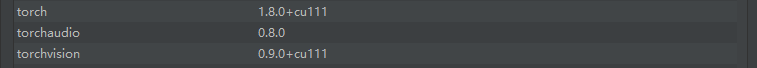
2.YOLOX installation
Configure the environment of YOLOX
2.1 go to the github official website to download the source code: https://github.com/Megvii-BaseDetection/YOLOX
2.2 installation dependency package:
pip install -r requirements.txt
2.3 installation yolox
python setup.py install
2.4 download apex and unzip it to the address in the project folder: https://gitcode.net/mirrors/nvidia/apex?utm_source=csdn_github_accelerator
2.5} cd into the apex folder and install apex
cd apex-master python setup.py install
2.6 return to yolox's home folder and install pycocotools
pip install pycocotools
2.7 download the pre training model, which can be downloaded from the website given in step 2.1
2.8 test effect
Test picture instruction:
python tools/demo.py image -f exps/default/yolox_s.py -c ./yolox_s.pth --path assets/dog.jpg --conf 0.3 --nms 0.65 --tsize 640 --save_result --device gpu
effect:

3. Train your own dataset
The steps of creating data sets here will not be repeated.
3.1 first set the folder directory as required:

Put the image in JPEGImages and the xml file in Annotations
3.2 using txt_write.py, divide the dataset and write it to the main folder to generate trainval Txt and test txt.
import os
import random
trainval_percent = 0.1
train_percent = 0.9
xmlfilepath = 'E:/YOLOX-main/datasets/VOC/VOCdevkit/VOC2007/Annotations'
txtsavepath = 'E:/YOLOX-main/datasets/VOC\VOCdevkit/VOC2007/ImageSets'
total_xml = os.listdir(xmlfilepath)
num = len(total_xml)
list = range(num)
tv = int(num * trainval_percent)
tr = int(tv * train_percent)
trainval = random.sample(list, tv)
train = random.sample(trainval, tr)
ftest = open('E:/YOLOX-main/datasets/VOC/VOCdevkit/VOC2007/ImageSets/Main/test.txt', 'w')
ftrain = open('E:/YOLOX-main/datasets/VOC/VOCdevkit/VOC2007/ImageSets/Main/trainval.txt', 'w')
for i in list:
name = total_xml[i][:-4] + '\n'
if i in trainval:
ftest.write(name)
else:
ftrain.write(name)
ftrain.close()
ftest.close()
3.3} modify yolox / data / dataloading Py is as follows:
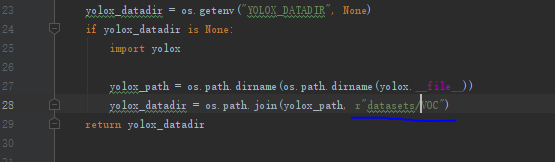
3.4. Modify exps/example/yolox_voc/yolox_voc_s.py is as follows:
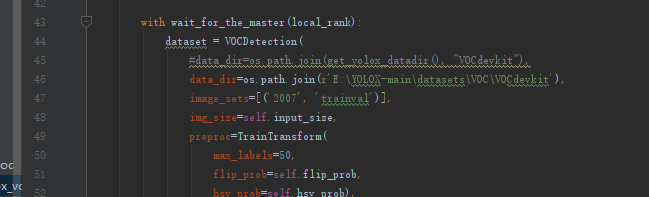
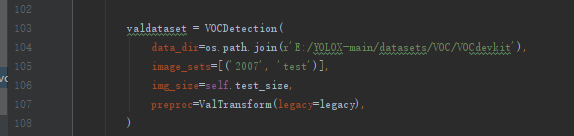
Modify num_ Change the number of classes to your own
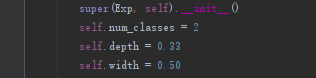
3.5 modify yolox/data/datasets/voc_classes.py is your own category
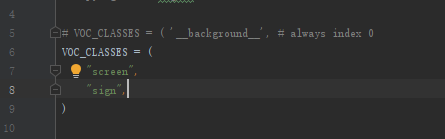
3.6 modify yolox/evaluators/voc_eval.py is as follows

In yolox/exp/yolox_base.py
Modify self data_ num_ workers = 0
Execute Python setup Py install update yolox
At this time, the following error is reported when running the training code: error #15: initializing libiomp5md dll, but found libiomp5md. dll already initialized.
Solution: in train Add code to py file:
import os os.environ['KMP_DUPLICATE_LIB_OK'] = 'TRUE'

3.7 running code to start training:
python tools/train.py -f exps/example/yolox_voc/yolox_voc_s.py -d 1 -b 4 --fp16 -o -c yolox_s.pth -d Number of graphics cards used -b Batch size –fp16 Turn on half precision training -c Load pre training model
If CUDA out of memory memory overflow occurs, remove – fp16 -o and change the code to the following:
python tools/train.py -f exps/example/yolox_voc/yolox_voc_s.py -d 1 -b 4 -c yolox_s.pth
If you continue the previous batch of recovery training, change it to the following form:

Change - resume to True, - c followed by the weight file to continue training
The code is as follows:
python tools/train.py -f exps/example/yolox_voc/yolox_voc_s.py -d 1 -b 4 -c YOLOX_outputs/yolox_voc_s/latest_ckpt.pth
Operation screenshot:
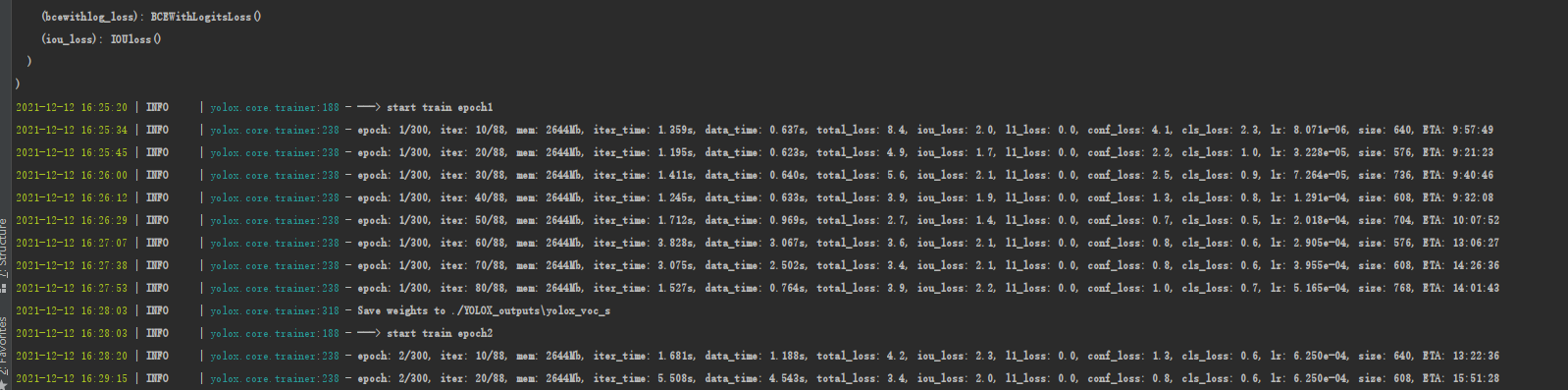 In order to demonstrate, this training has trained for 2 rounds.
In order to demonstrate, this training has trained for 2 rounds.
Results stored in:
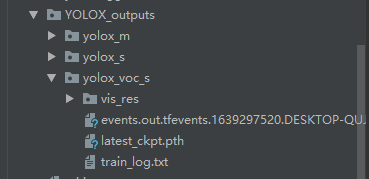
Test:
4.1. Modify demo before test Py is as follows:
Comment out COCO_CLASSES, join VOC_CLASSES
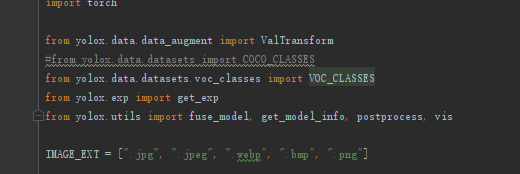


4.2 test code
python tools/demo.py image -f exps/default/yolox_s.py -c ./latest_ckpt.pth --path assets/001.jpg --conf 0.3 --nms 0.65 --tsize 640 --save_result --device gpu
Results:

Because the number of training rounds is 2, the identification box is not very accurate.
At this point, YOLOX reappears successfully.
end!