The Unity script automatically adds header comments
Is to create cs automatically add author name, creation time, file name, etc
Let's take a look at the example. We first create a Scripts folder under the project panel of Unity, and then create a script under the Scripts folder, named: test cs
Then it's like this:
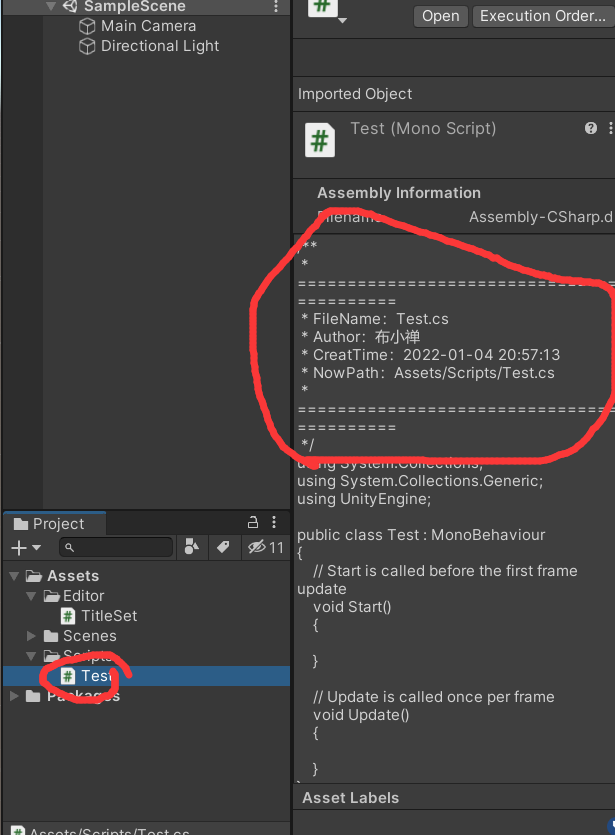
This is because I have successfully set this header comment
1. Modify Unity template
First, find the installation path of your Unity and find such a folder. The file name is related to the version
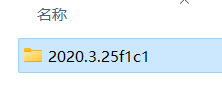
Then open the folder and find the Editor\Data\Resources\ScriptTemplates folder all the way
Then, open a script called 81-c# script new behavior script cs. Txt file, open
Here's the thing:
using System.Collections;
using System.Collections.Generic;
using UnityEngine;
#ROOTNAMESPACEBEGIN#
public class #SCRIPTNAME# : MonoBehaviour
{
// Start is called before the first frame update
void Start()
{
#NOTRIM#
}
// Update is called once per frame
void Update()
{
#NOTRIM#
}
}
#ROOTNAMESPACEEND#
This is the template file created by our script. The length of each script file we create is related to this thing
We just need to add notes on it, of course, it's not enough
add
/** * ========================================== * FileName: #FileName# * Author: #Name# * CreatTime: #CreateTime# * NowPath: #path# * ========================================== */
Then save and exit
Try creating a script again, and there will be more of these things. Of course, these are dead and fixed
We can see the effect of this only:
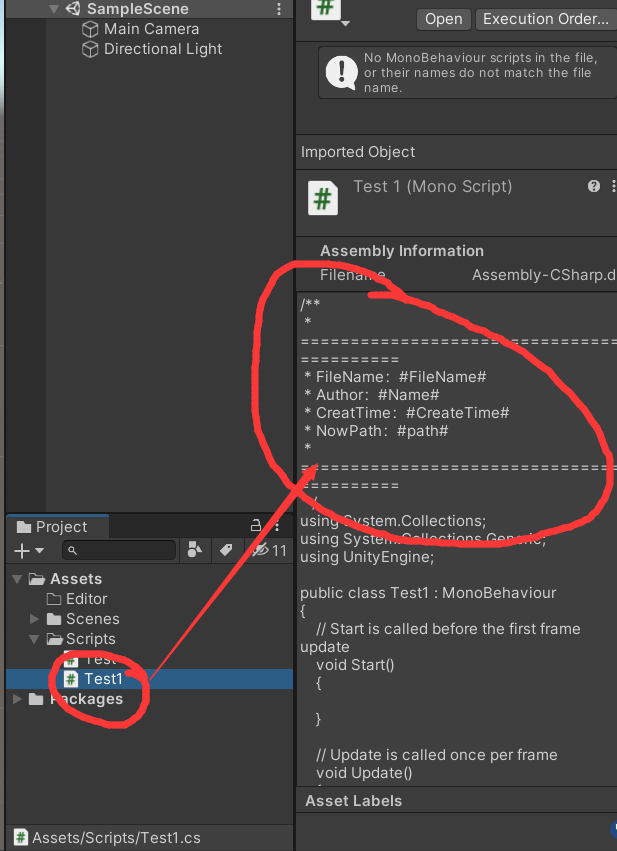
Yeah, it's just dead
2. Change the code to dynamic
Notice the Editor folder I created?
Although I created it myself, some folders in Unity have some special functions
For example, this Editor is used to:
A folder named Editor allows scripts in it to access the API of Unity Editor. If a class or method in the UnityEditor namespace is used in the script, it must be placed in a folder called Editor. Scripts in the Editor folder are not included during build.
You can have multiple Editor folders in a project.
Then we first create an Editor folder, and then create a script under this folder with any name, and then write code
using UnityEngine;
using UnityEditor; // The namespace of the inherited class
using System.IO; // IO file operation namespace
using System; // C # basic function namespace
using System.Text.RegularExpressions; // Namespace for regular expressions
public class TitleSet : UnityEditor.AssetModificationProcessor
{
private static void OnWillCreateAsset(string path)
{
path = path.Replace(".meta", ""); // Here, path is the main path of your project Asset/Scripts / file name
if (path.EndsWith(".cs")) // Determine whether it is a c# file
{
string fileName = Regex.Match(path, @"[^/]*$").Value; // Get the string containing only the file name through regular
string str = File.ReadAllText(path); // Gets the entire contents of the created file name
str = str.Replace("#Name#", "Bu Xiaochan").Replace("#CreateTime#", DateTime.Now.ToString("yyyy-MM-dd HH:mm:ss")).Replace("#FileName#", fileName).Replace("#path#", path); / / replace the header comment
File.WriteAllText(path, str); // Write the replaced content to the file and overwrite the original content
AssetDatabase.Refresh();
}
}
}
The comments in the code have made the code very clear, so I won't say more
You can also add other information if you want to add it yourself
epilogue
The brilliance of success is followed by cheap tears and tears
Learning is endless. Only by maintaining the apprenticeship mentality can we climb the peak bravely
Welcome those who love Python and Unity (game development engine). Let's move towards the great God step by step. Success is not far away, just two words, persistence!!
Unity game engine declaration:
Do you love games?
Have you ever dreamed of making your own game one day?
Don't hesitate, study quickly!
Click the link to view the Python community: Python communication community
Click the link to view Unity community: Game development enthusiasts