Download package, adjust basic settings
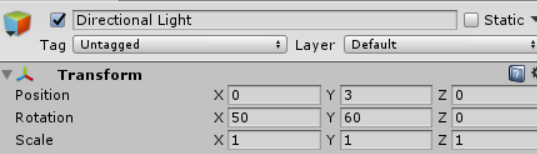
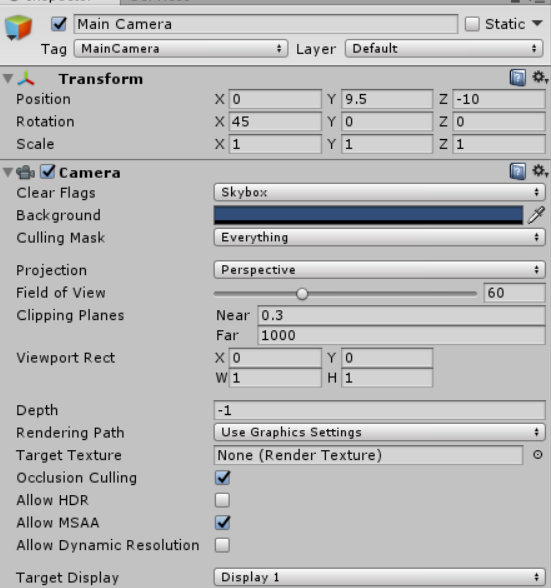
Create scene
Ground: create a plane as ground, double the magnification, and add the material.
Wall: create four cube s to add to an empty management, adjust the size of the position (10 units from the origin) (length 20.5, width 0.5)
PickUp: create a cube (length, width and height 0.5, Rotation45), add Tag -- PickUp (create a new Tag), add Rigidbody (tick Is Trigger and is kinetic)
Write a rotation script
void Update () { this.transform.Rotate(new Vector3(15, 30, 45)*Time.deltaTime); }
Put PickUp as a prefab into the scene
Method 1: drag into 12 PickUp to adjust the position in the scene to form a circle.
Method 2: write script to generate automatically (write in the script of camera, the following is the new content)
public class CameraController : MonoBehaviour { public GameObject pickupPfb; private GameObject[] obj1;//Generate an array private int objCount = 0; // Use this for initialization void Start () { obj1 = new GameObject[12]; for (objCount = 0; objCount < 12; objCount++) { obj1[objCount] = GameObject.Instantiate(pickupPfb); obj1[objCount].name = "pickup" + objCount.ToString();//name obj1[objCount].transform.position = new Vector3(4*Mathf.Sin(Mathf.PI/6*objCount),1,4*Mathf.Cos(Mathf.PI/6*objCount));//Locate } } }
Game method
Player: create a ball, set Tag to player, and add Rigidbody
Script of player movement
public class PlayerController : MonoBehaviour { public float speed;//Setting the speed of the slot can change the ball speed private Rigidbody rb;//Defining rigid body objects void Start () { rb = GetComponent<Rigidbody>();//Get the Rigidbody of the object } //Control the ball void FixedUpdate() { float moveHorizontal = Input.GetAxis("Horizontal");//Get the direction of Horizontal float moveVertical = Input.GetAxis("Vertical");//Get the direction of Vertical Vector3 movement = new Vector3(moveHorizontal, 0, moveVertical);//No movement on Y axis rb.AddForce(movement * speed);//Add a force } //Bricks disappear when they touch them void OnTriggerEnter(Collider other) { if (other.gameObject.CompareTag("PickUp"))//When the object is labeled PickUp { other.gameObject.SetActive(false);//Object invisible } }
visual angle
Camera follows ball
public class CameraController : MonoBehaviour { public GameObject player; private Vector3 offset;//Offset between camera and player // Use this for initialization void Start () { offset = this.transform.position - player.transform.position;//Calculate offset } void LateUpdate() { this.transform.position = player.transform.position + offset; }
Game data
Create text in the game that can record game data
Create two texts
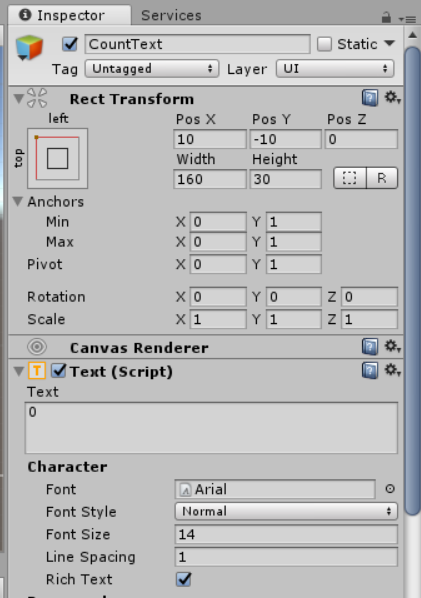
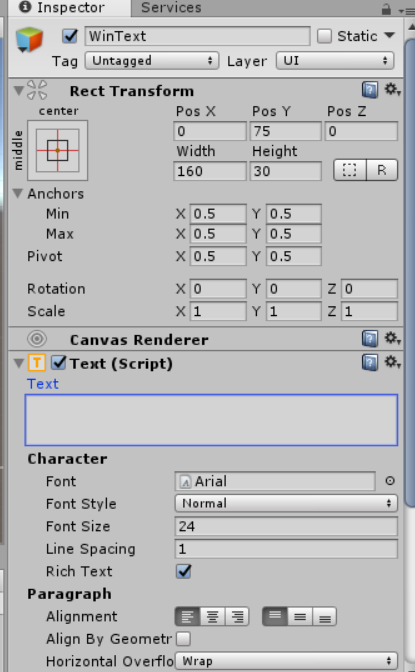
The script of Text is written in the script of Player (the following is the newly added part)
using UnityEngine.UI; public class PlayerController : MonoBehaviour { public Text countText; public Text winText; private int count;//count void Start () { count = 0; winText.text = ""; SetCountText(); } //Bricks disappear when they touch them void OnTriggerEnter(Collider other) { if (other.gameObject.CompareTag("PickUp"))//When the object is labeled PickUp { other.gameObject.SetActive(false);//Object invisible count += 1;//Add one to the brick count SetCountText();//One update at a time } } void SetCountText()//Custom function { countText.text = "Count:" + count.ToString(); if (count >= 12) { winText.text = "You Win"; } } }
