catalogue
Creates a cell array of numeric arrays
The num2cell function converts an array into a cell array of the same size.
grammar
C = num2cell(A) C = num2cell(A,dim)
- Input, specified as any type of multidimensional array.
- The dimension of A, specified as A positive integer or A positive integer vector. dim Must be between 1 and ndims(A). The elements do not need to be arranged in numerical order. however num2cell The array dimension of each cell in C is replaced to match the order of the specified dimensions.
- The generated array is returned as A cell array. C The size of depends on the size of A and the value of dim.
-
If not specified dim, then C Size and A Same.
-
If dim Is a scalar, then C contain numel(A)/size(A,dim) Cell. If dim If it is 1 or 2, each cell contains a column vector or row vector respectively. If dim > 2, then each cell contains a second cell dim The length of the dimension is size(A,dim) And the other dimensions are single dimensions.
For example, given a 4 × seven × 3 array A. This window displays num2cell How to create and dim value 1,2 and three Corresponding cell.
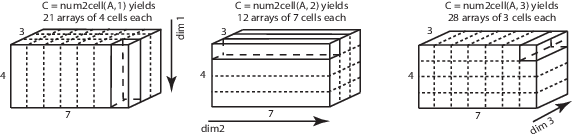
-
If dim Is included N A vector of values, then C have numel(A)/prod([size(A,dim(1)),...,size(A,vdim(N))]) Cells. Each cell contains a second cell dim(i) The length of the dimension is size(A,dim(i)) And other dimensions are arrays of single dimensions.
For example, given a 4 × seven × 3 array, you can dim Specify as a positive integer vector to create cell arrays of different dimensions.
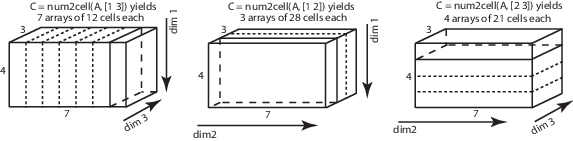
explain
C = num2cell(A) By will A Each element of is placed in C In a separate cell of the array A Convert to cell array C. num2cell The function converts an array with any data type (even a non numeric type).
C = num2cell(A,dim) take A The content of is divided into C A separate cell in which dim Specifies that each cell contains A Which dimension of the. dim It can be a scalar or vector of dimensions. For example, if A If there are 2 rows and 3 columns, then:
-
num2cell(A,1) Create a 1 × 3-cell array C. Each cell contains A Of 2 × Column 1.
-
num2cell(A,2) Create a 2 × 1-cell array C. Each cell contains A Of 1 × Three lines.
-
num2cell(A,[1 2]) Create a 1 × 1-cell array C. Each cell contains A The entire array.
Example
Convert array to cell array
Put all the elements of a numeric array into separate cells.
a = magic(3)
a = 3×3
8 1 6
3 5 7
4 9 2
Using the function:
c = num2cell(a)
c=3×3 cell array
{[8]} {[1]} {[6]}
{[3]} {[5]} {[7]}
{[4]} {[9]} {[2]}
Put the letters of a word into the cells of the array.
a = ['four';'five';'nine']
a = 3x4 char array
'four'
'five'
'nine'
c = num2cell(a)
c = 3x4 cell
{'f'} {'o'} {'u'} {'r'}
{'f'} {'i'} {'v'} {'e'}
{'n'} {'i'} {'n'} {'e'}Creates a cell array of numeric arrays
Generate a 4 × three × 2, and then create an array containing 4 × 1 column vector × three × Cell array of 2.
A = reshape(1:12,4,3);
A(:,:,2) = A*10
A =
A(:,:,1) =
1 5 9
2 6 10
3 7 11
4 8 12
A(:,:,2) =
10 50 90
20 60 100
30 70 110
40 80 120
C = num2cell(A,1)
C = 1x3x2 cell array
C(:,:,1) =
{4x1 double} {4x1 double} {4x1 double}
C(:,:,2) =
{4x1 double} {4x1 double} {4x1 double}Each 4 × 1 vector contains along A Elements of the first dimension of:
C{1}
ans = 4×1
1
2
3
4Create 1 × 3 numerical array 4 × one × 2-cell array.
C = num2cell(A,2)
C = 4x1x2 cell array
C(:,:,1) =
{1x3 double}
{1x3 double}
{1x3 double}
{1x3 double}
C(:,:,2) =
{1x3 double}
{1x3 double}
{1x3 double}
{1x3 double}Each 1 × The 3-line vector contains along A Elements of the second dimension:
C{1}
ans = 1×3
1 5 9Finally, create 1 × one × 2 of numeric array 4 × 3-cell array.
C = num2cell(A,3)
C=4×3 cell array
{1x1x2 double} {1x1x2 double} {1x1x2 double}
{1x1x2 double} {1x1x2 double} {1x1x2 double}
{1x1x2 double} {1x1x2 double} {1x1x2 double}
{1x1x2 double} {1x1x2 double} {1x1x2 double}Each 1 × one × 2 vector contains along A Elements of the third dimension:
C{1}
ans =
ans(:,:,1) =
1
ans(:,:,2) =
10Merge multiple dimensions
Create a cell array by merging numerical arrays of various dimensions.
A = reshape(1:12,4,3);
A(:,:,2) = A*10
A =
A(:,:,1) =
1 5 9
2 6 10
3 7 11
4 8 12
A(:,:,2) =
10 50 90
20 60 100
30 70 110
40 80 120
c = num2cell(A,[1 3])
c=1×3 cell array
{4x1x2 double} {4x1x2 double} {4x1x2 double}Each 4 × one × 2 the array contains edges A Elements of the first and third dimensions of:
c{1}
ans =
ans(:,:,1) =
1
2
3
4
ans(:,:,2) =
10
20
30
40
c = num2cell(A,[2 3])
c=4×1 cell array
{1x3x2 double}
{1x3x2 double}
{1x3x2 double}
{1x3x2 double}