preface
Taking time to study and compare several RTOS, such as RT thread, FreeRTOS, LiteOS, etc., we found that LiteOS is also quite good.
So download the source code, view the documents, configure the development environment, and start the learning journey of LiteOS.
Environment construction
The development of embedded software requires the configuration of software and hardware development environment. Otherwise, it is difficult to understand and be familiar with the working logic of the kernel and even master the basic use method of the kernel by simply looking at the code without real machine debugging.
Therefore, build a PC software development environment, prepare the development board and debug the real machine.
At present, the LiteOS version is [LiteOS kernel version: 5.1.0]. The supported MCU models are not complete. STM32F103 series and [STM32F103ZE] series are supported at present.
Keil MDK5 does not support the development IDE temporarily. There is a VS Code based development IDE: [Huawei liteos studio], and the compilation environment is gcc cross compilation.
Download [Huawei liteos studio]
Download address: https://gitee.com/LiteOS/LiteOS_Studio/releases/V1.45.8

After downloading, click Install to finish.
Configuring the compilation environment
After installation: after Huawei liteos studio, the compilation tool is not downloaded and needs to be downloaded manually. The download method can be seen in the official documents.
HUAWEI LiteOS Studio installation
Here are the main downloads:
Install arm none EABI software
Install JLink emulator software

Construction of the project
Open Huawei liteos studio and build a new project. I have the development board of [STM32F103VE], so I choose the BSP of STM32F103 series. Note that the pins of STM32F103ZE and VE are different, but there is little difference in Flash, SRAM and other resources. This BSP can be used directly in theory.
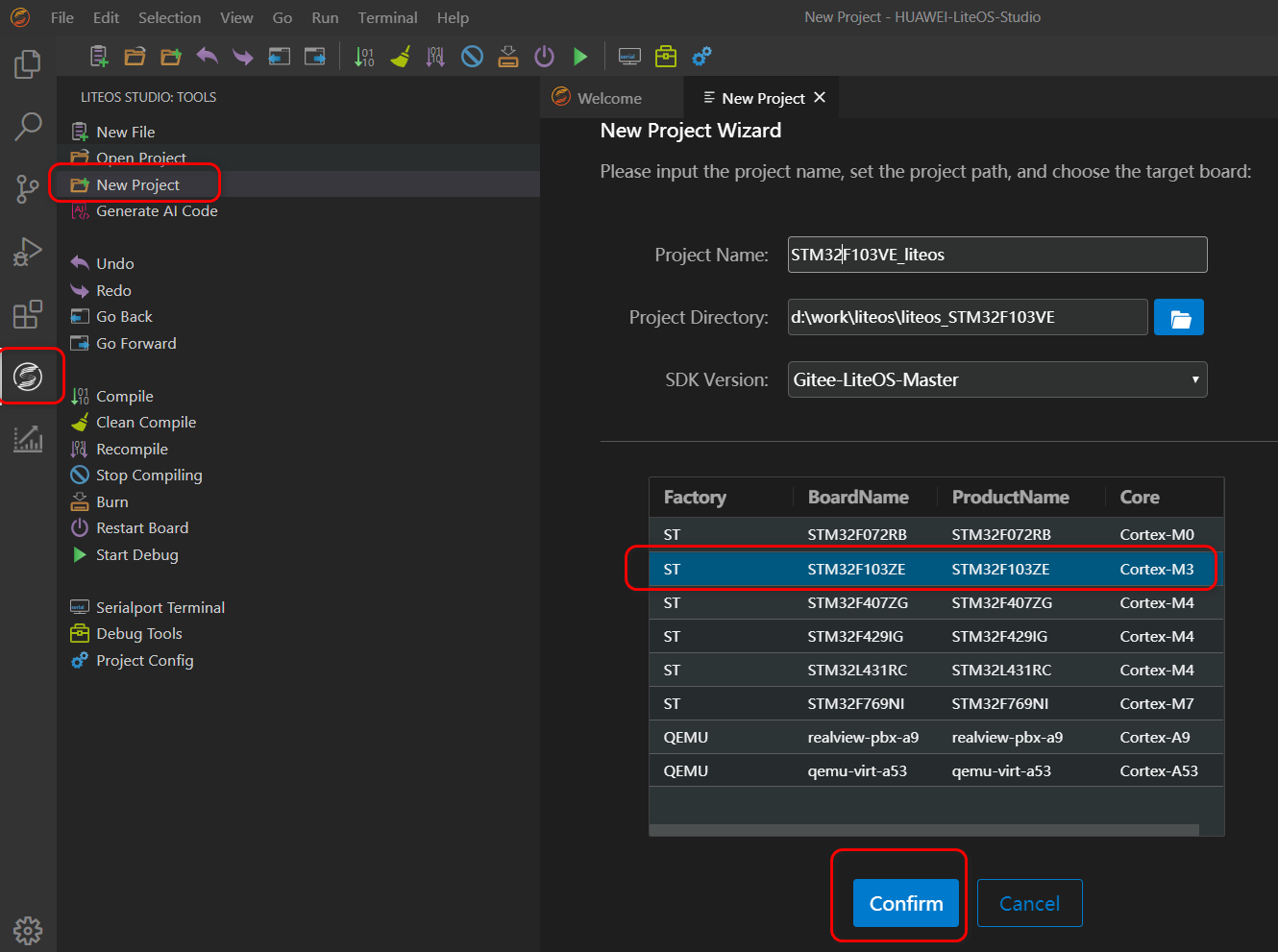
Project configuration: the gcc compilation path does not need to be changed by default
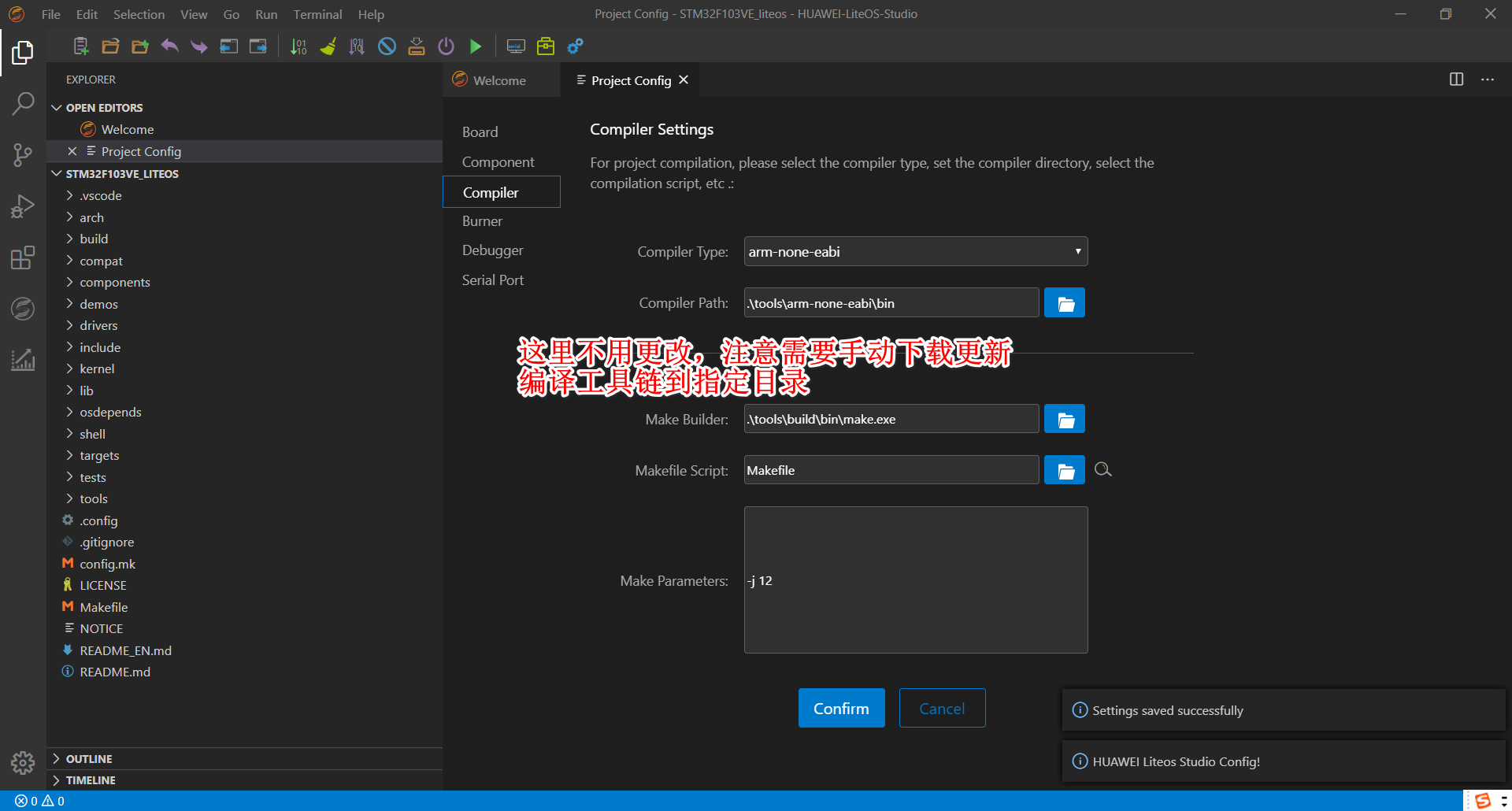
Burn path:
That is, the path of the generated bin file, which is generally: \ out\STM32F103_FIRE_Arbitrary\Huawei_LiteOS.bin
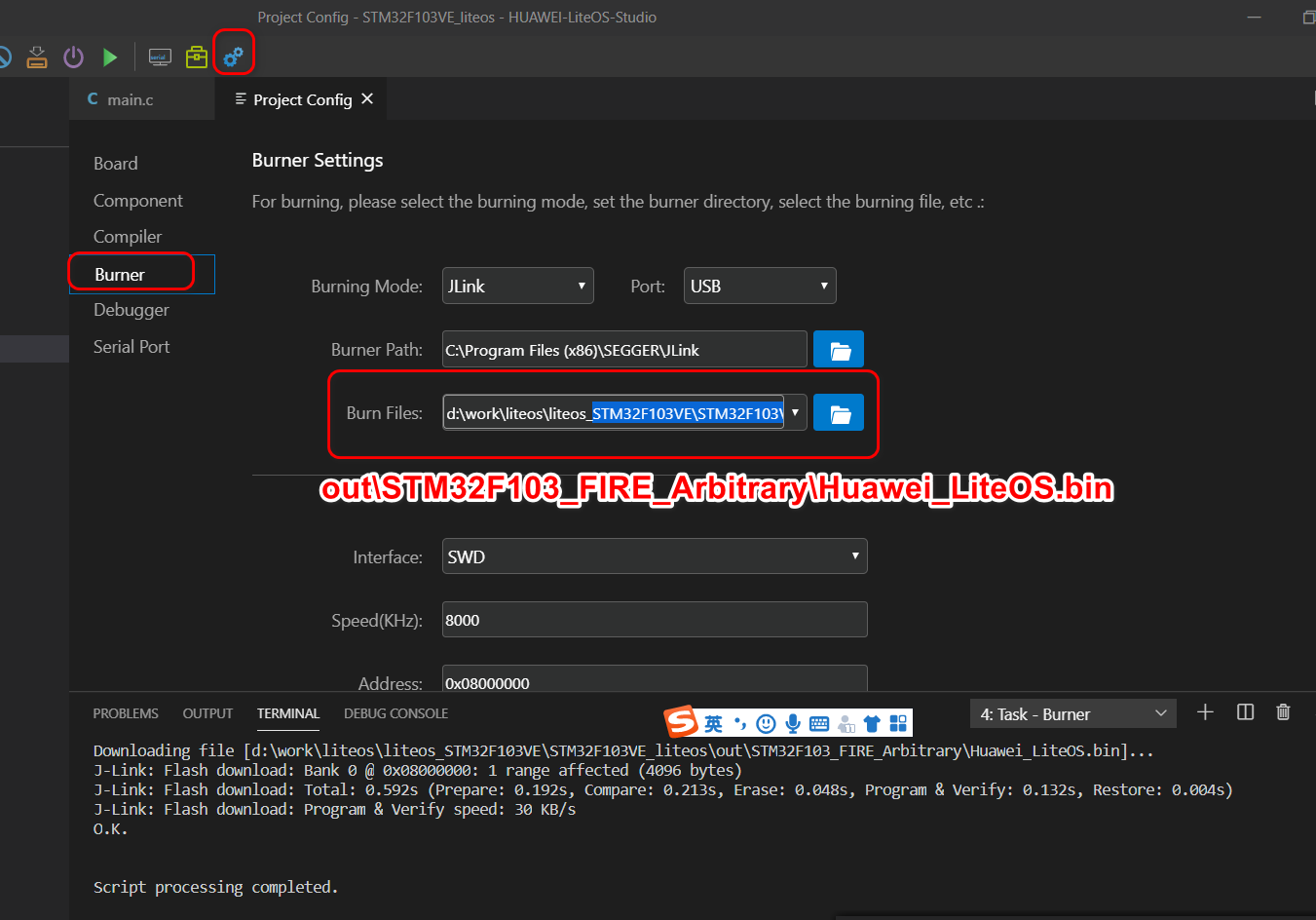
Configuration debugging:
J-Link is used here. Note that the installed version of J-Link is too high, which will affect the [domestic] J-Link. I use v4 90 J-Link drive.
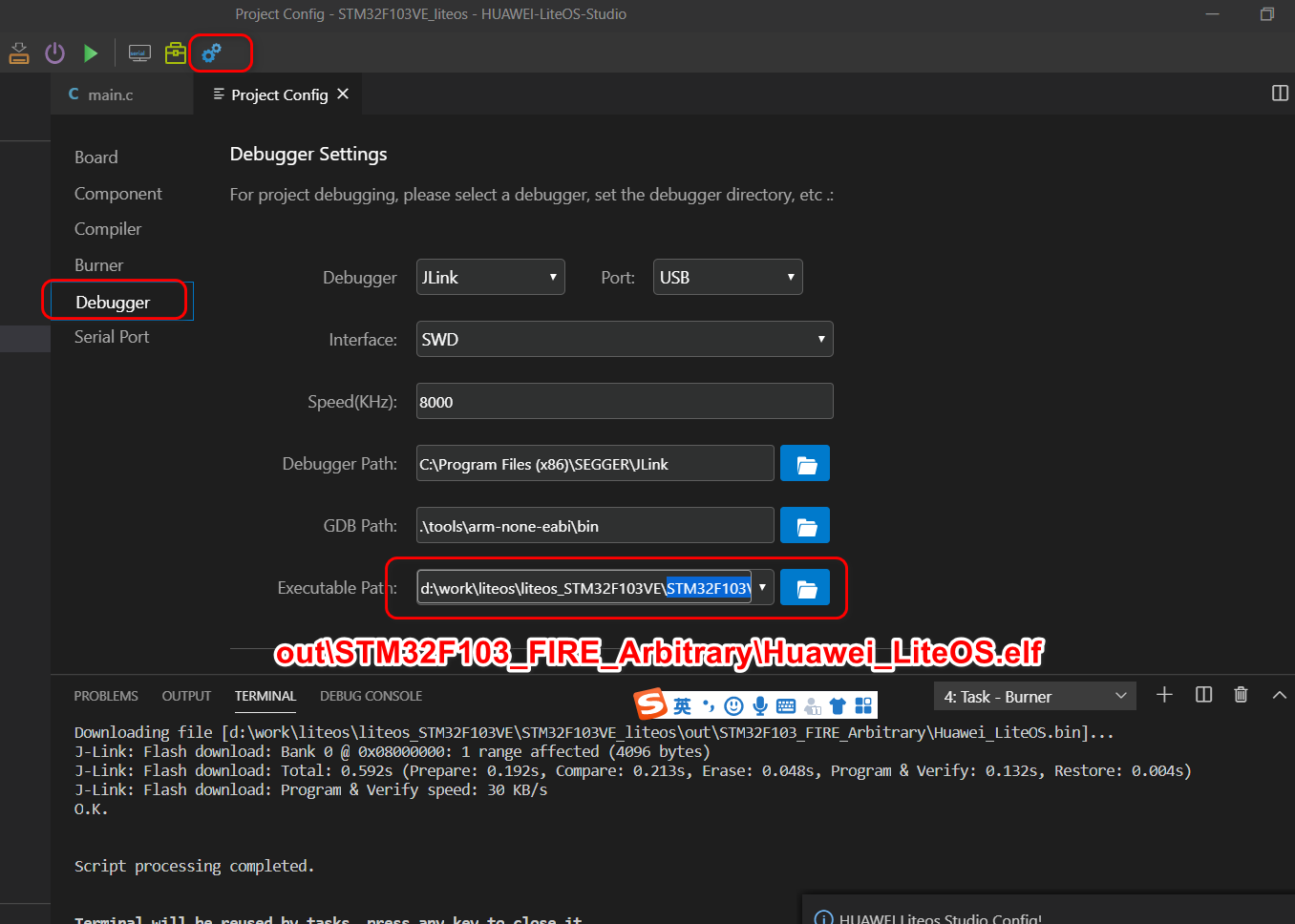
Compilation and download:
If the above configuration is correct, the compilation will succeed and the download will succeed. Note: the program does not execute after downloading. You need to reset the development board or power on manually.
LiteOS running:
LiteOS, with Shell enabled by default, is similar to RT thread MSH. The operation effect is as follows:
********Hello Huawei LiteOS******** LiteOS Kernel Version : 5.1.0 build data : Jun 12 2021 17:24:57 ********************************** OsAppInit cpu 0 entering scheduler Hello, welcome to liteos! Hello, welcome to liteos demo! Huawei LiteOS # Huawei LiteOS # Huawei LiteOS # help *******************shell commands:************************* date free help hwi memcheck swtmr systeminfo task uname watch Huawei LiteOS #
View system information:
Huawei LiteOS # systeminfo Module Used Total -------------------------------- Task 5 12 Sem 0 20 Mutex 3 20 Queue 2 10 SwTmr 0 16 Huawei LiteOS # task Name TaskEntryAddr TID Priority Status StackSize WaterLine StackPoint TopOfStack SemID EventMask MEMUSE ---- ------------- --- -------- -------- --------- ---------- ---------- ---------- ---------- --------- ------ Swt_Task 0x0800181d 0x0 0 Pend 0x320 0xd8 0x20003d0c 0x20003ac0 0xffffffff 0x0 0 IdleCore000 0x08002ff1 0x1 31 Ready 0x190 0x158 0x20003f74 0x20003e40 0xffffffff 0x0 0 LedTask 0x08007c55 0x3 5 Delay 0x320 0x78 0x200045bc 0x20004310 0xffffffff 0x0 0 SerialShellTask 0x08007721 0x4 9 Running 0x1000 0x594 0x200059c4 0x20004a90 0xffffffff 0xfff 1492 SerialEntryTask 0x08007321 0x5 9 Pend 0x600 0x490 0x20005fc4 0x20005aa0 0xffffffff 0x0 132 Huawei LiteOS # uname Huawei LiteOS Huawei LiteOS #
LED flashing light
Through checking, there is a program for LED flashing, but the LED control pin of the driver configuration is inconsistent with that on my development board. Please change it manually.
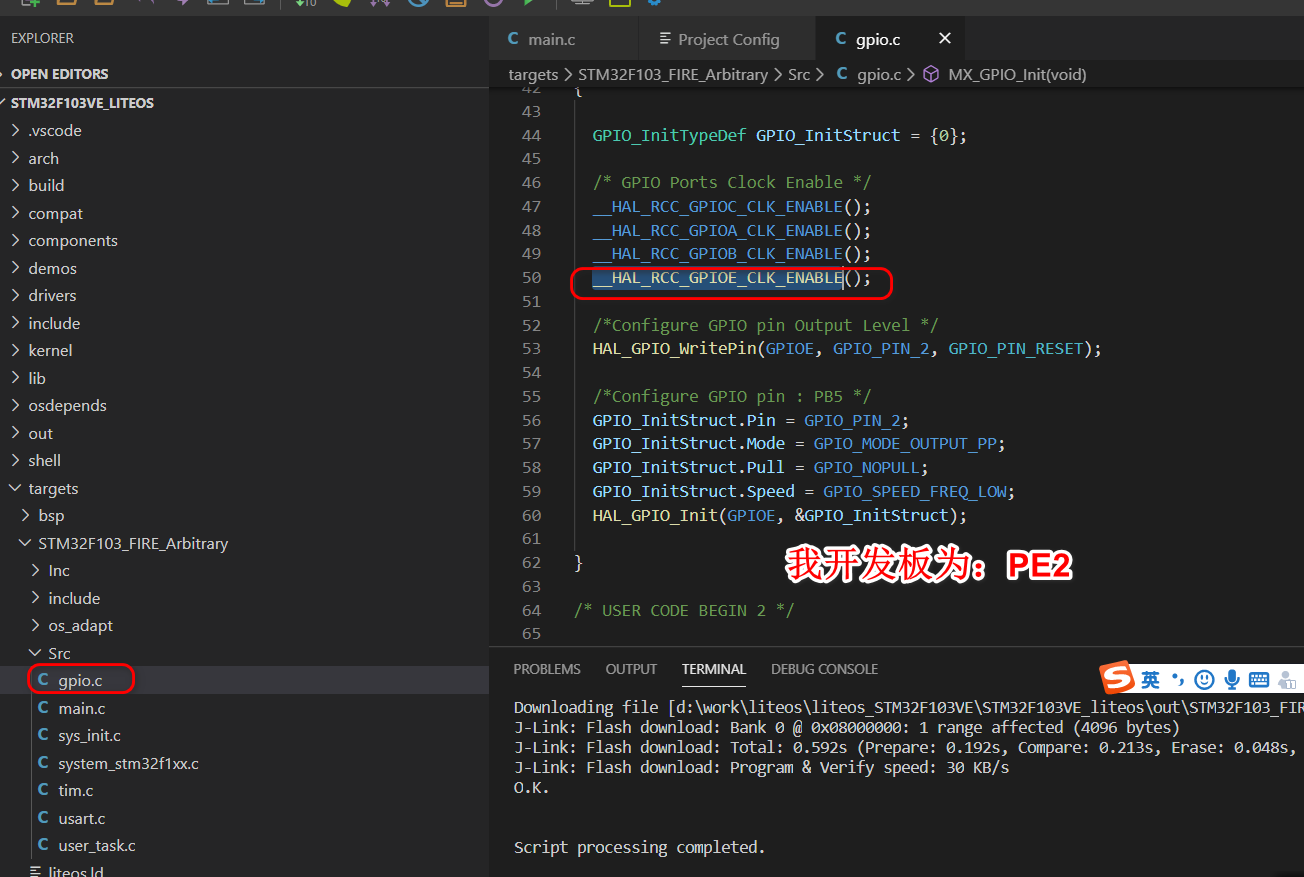
After configuring the LED pin, compile and download it to the development board. It is found that the LED of the development board flashes normally.
The LiteOS development environment, based on Huawei LiteOS studio, has been successfully built.
summary
The development of domestic RTOS is inseparable from your efforts. I hope you can use it more and improve it continuously. Domestic RTOS will be continuously robust.
Through research and comparison of some excellent RTOS kernel codes, it is a better way to study the operating system and RTOS.
Embedded software needs to get rid of the problem of "high vision and low hand". The code is debugged, not seen.